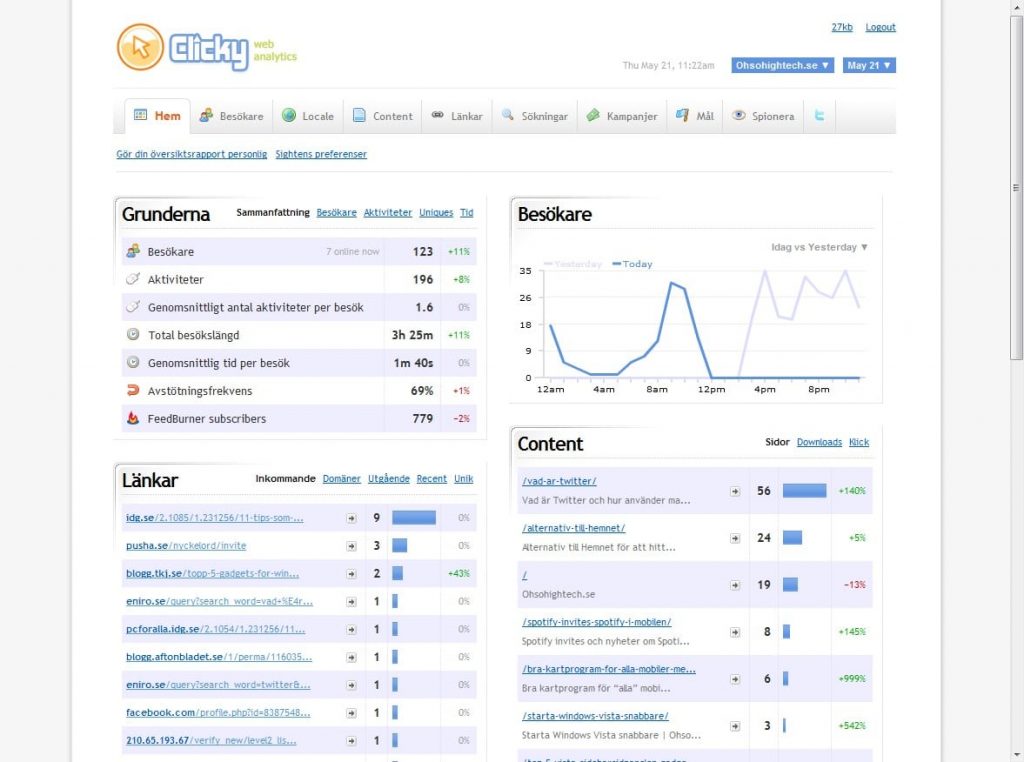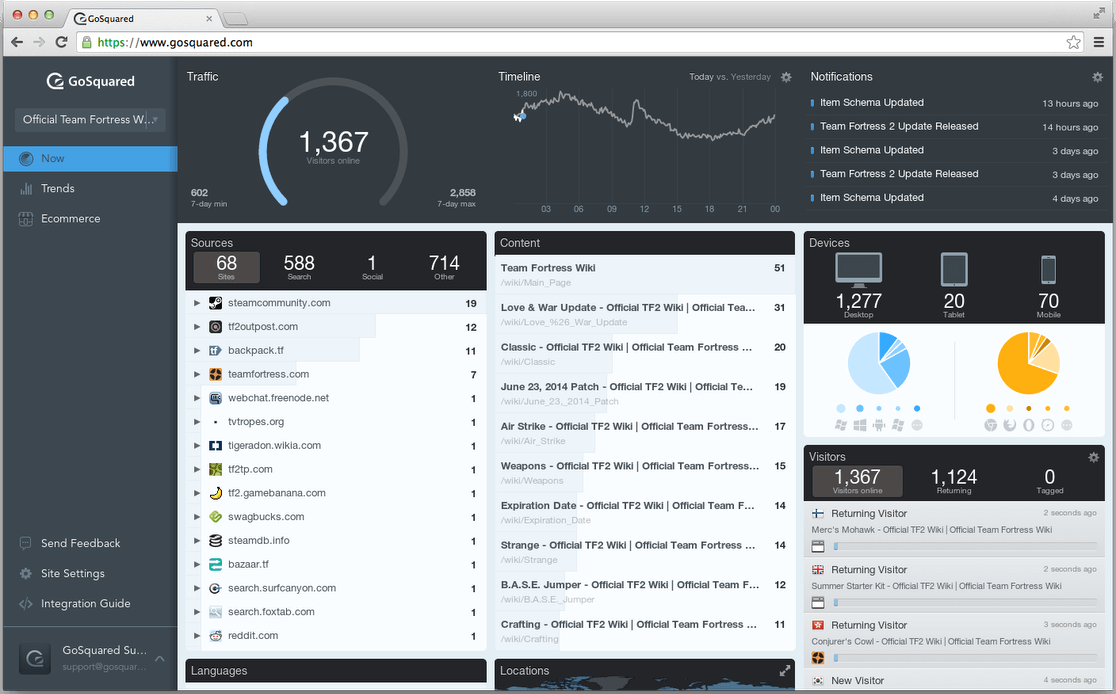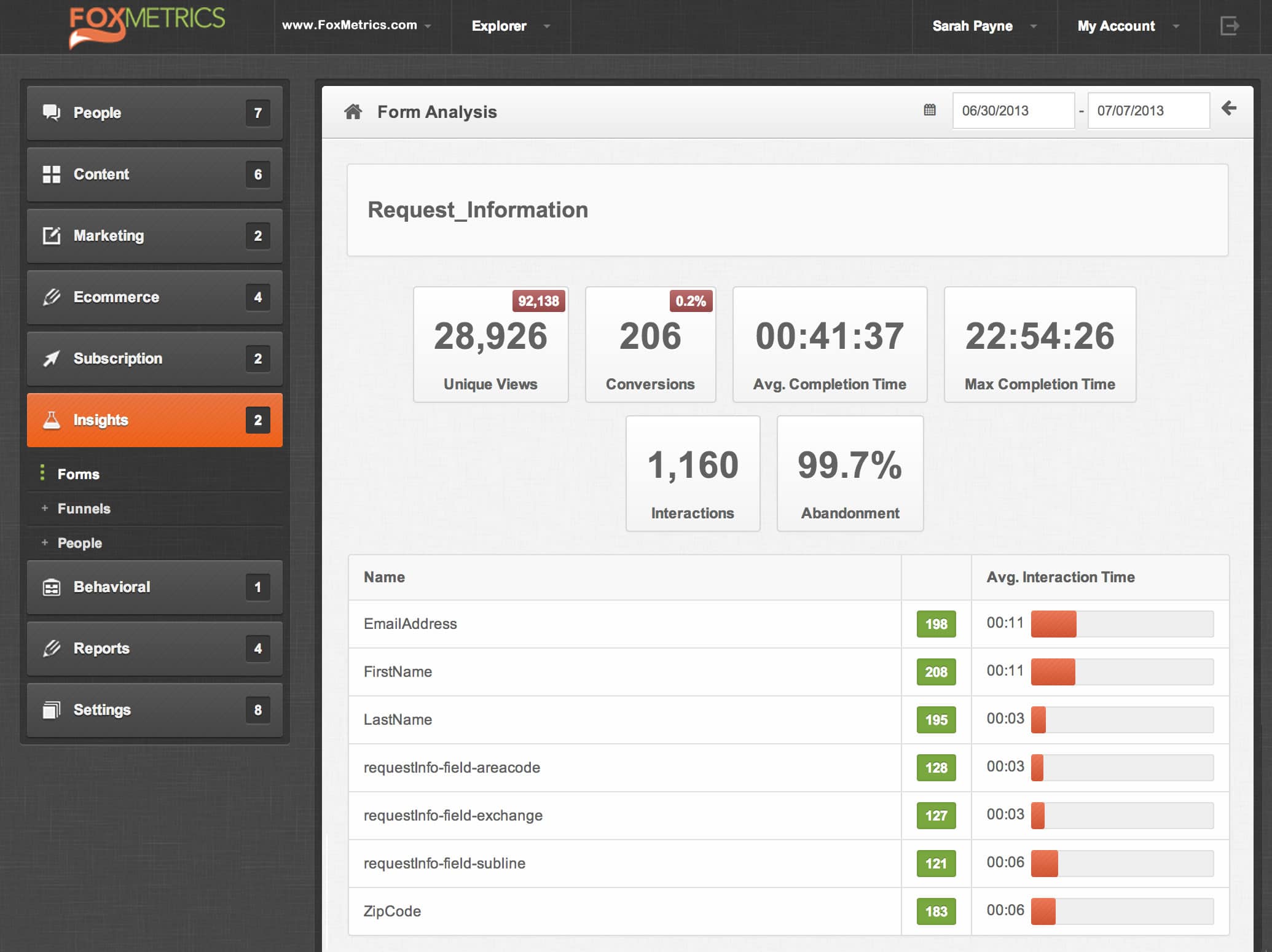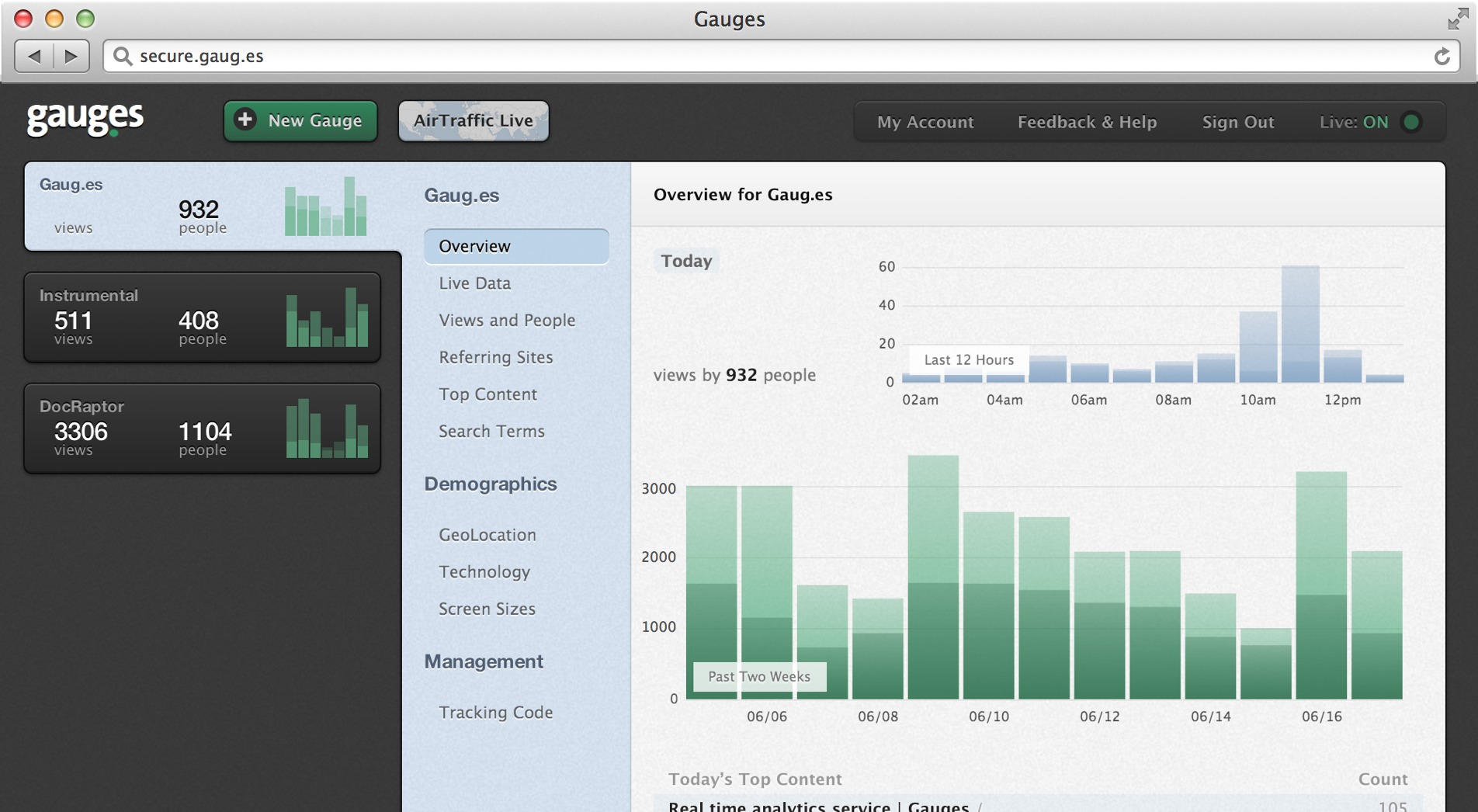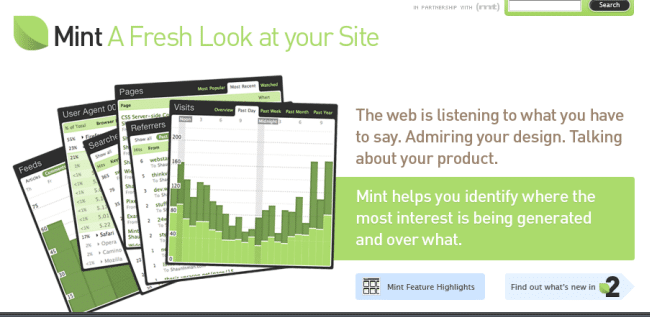Every business in Nigeria, regardless of size, requires multiple web analytics tools to understand the performance of its website, and the happiness of its clients and gain key context from competitors. Here are great top 10 tools to help you gather that important data.
Whether you are a seasoned Webmaster or someone who has just been recently introduced to Internet Marketing, you probably have already heard of Google Analytics (one of the most popular web analytics tool). It’s such a popular web analytics tool that it seems like everyone is using it.
I’m guessing you’re using Google Analytics, or possibly thinking of installing it on your website. And why not? It’s free, it’s very useful, and it’s so simple to use. But did you know that there are also Google Analytics alternatives available? We have at least ten such alternatives that you can use so why limit your options, right?
To assist you in settling on which ones to use, I’ve come up with a list of the hottest web analytics tools on the Internet right now.
I’ve also provided a run-down of their advantages and disadvantages just to give you an idea of the features they have which you may or may not like. I’m sure the information provided below will cut your research time significantly.
What is web analytics?
Web analytics is the process of measuring, collecting, analyzing, and reporting website data to understand and optimize web usage. It involves tracking user behavior, such as the pages they visit, the time they spend on the site, and the actions they take, to gain insights into how the website is being used and how it can be improved.
How to use web analytics tools
Web analytics is a powerful tool for small businesses to understand their website’s performance and optimize their marketing strategies. To use web analytics effectively, start by setting up a web analytics tool like Google Analytics on your website. Define your goals and track the key metrics that align with those goals, such as traffic, bounce rate, conversion rate, and time on site. Analyze the data regularly to identify trends and patterns, and use this information to make data-driven decisions.
To get the most out of web analytics, it’s essential to segment your audience and track their behavior. This can help you understand which marketing channels are driving the most traffic and conversions, and which pages on your website are most engaging. You can also use web analytics to track the user journey and identify any barriers to conversion.
Web analytics can also help you optimize your website for search engines. When you track your search engine rankings and the keywords that drive traffic to your site, you can adjust your SEO strategy to improve your visibility and attract more organic traffic.
Best web analytics tools
1. Google Analytics (GA4)
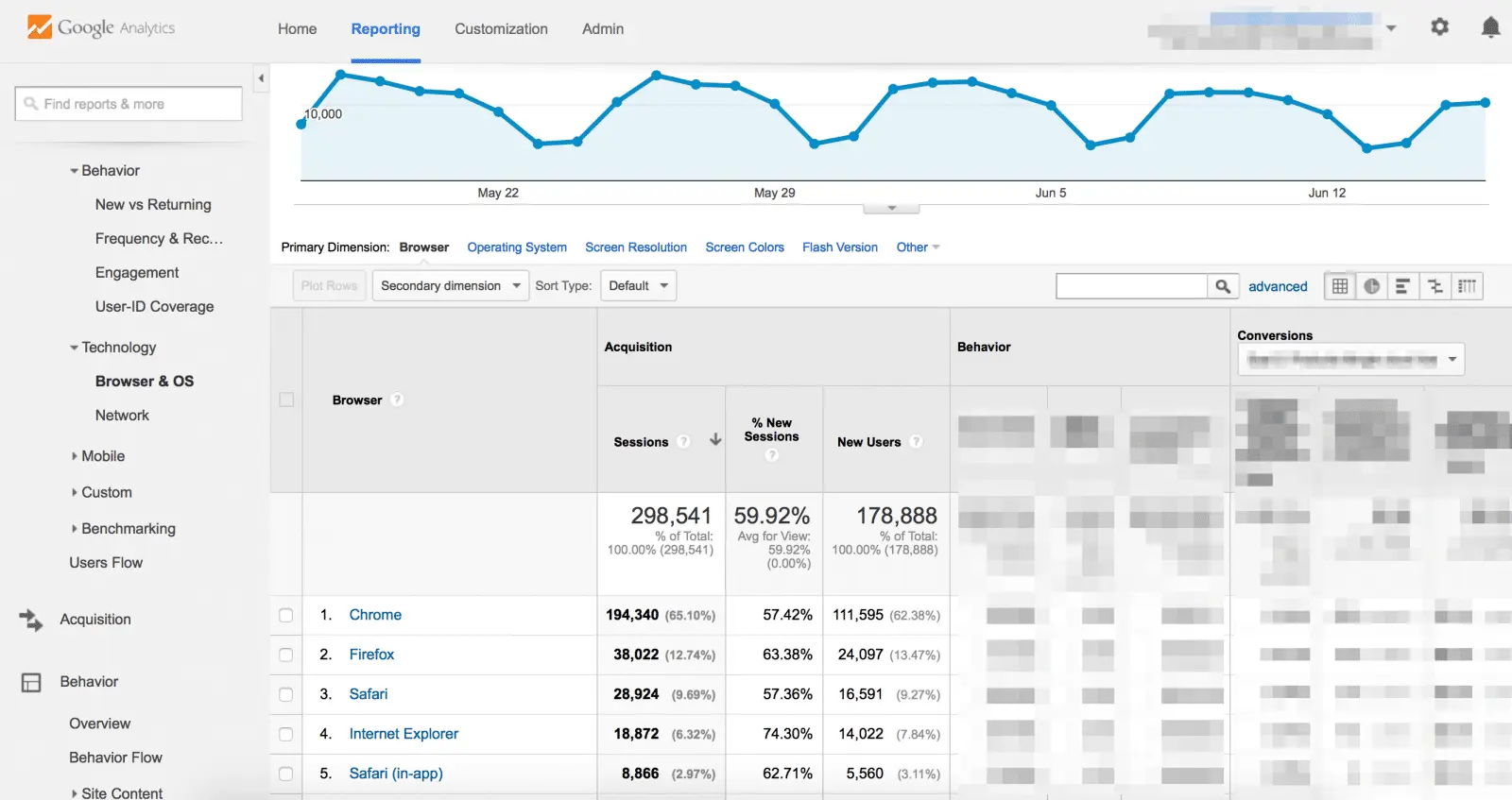
By far the most popular web analytics tool is Google Analytics. Google Analytics is geared toward Internet marketers and small business owners who want to learn more about their websites.
Google Analytics helps marketers and website owners understand traffic patterns, traffic sources, conversions, bounce rates, paid search statistics, and more. The data available is robust and intuitive enough for anyone to learn.
While it is intuitive, there is a bit of a learning curve, and you may need to take a few tutorials to get the full benefits of Google Analytics.
Advantages
- Google Analytics is free and is integrated with the Internet’s largest paid search platform, Google Adwords.
- It provides Internet marketers with a great way to track landing page activity and make improvements as necessary.
Disadvantages
- Some ad filtering programs have the capability to block the Google Analytics tracking code. This means you may not receive data on some of your visitors.
Price: Free
2. Clicky
Clicky is one of the most comprehensive web analytics tools on the market, next to Google Analytics. Also, all of Clicky’s data is real-time, so you don’t have to wait around to generate reports you may need.
The main dashboard includes a variety of website stats that can be customized based on date. It offers a link report that shows all external websites sending traffic to you and also offers an actions metric that measures all visitor actions like video views and downloads by the user.
It offers search data which provides a list of incoming search keywords that brought the users to your website and, with its Sheer SEO tool, Clicky also shows the ranking for those keywords.
Advantages
- Its analytics feature is nearly as good as Google Analytics.
- It provides real-time data so you don’t have to wait the following day to find out what’s going on with your website today.
- Unlike other free tracking tools, it is very easy to install. Infact, WordPress users can install it with a simple plugin.
- Clicky automatically feeds your website with keywords people are using to access it; plus, it shows your ranking as well.
- It offers an interesting feature called Twitter Search Tracking, with which you can monitor Twitter tags, keywords and retweets.
- It also has an iPhone app called Clicky Touch which allows you to stay updated right from your mobile device.
Disadvantages
- It will require you to pay a fee if you install it on multiple sites or if your site gets more than 3000 page views a day.
- The data available is great, but there is a definite learning curve involved as the interface is not exactly user-friendly.
Price
Its pricing depends on the page views. You can find more specific pricing info by clicking here. It also offers a 21-day free trial for all accounts.
3. Mixpanel
Mixpanel is a powerful data analytics platform that helps companies measure what matters, make quick decisions, and enhance their products through data analysis.
Its advantage lies in providing deep insights into user behavior, enabling businesses to understand how users engage, convert, and retain in real-time across devices, improving the overall user experience. The platform’s strength lies in its comprehensive data analysis tools that enable us to dissect raw data comprehensively.
A key feature of Mixpanel is the flexibility to customize your plan. You can choose specific attributes that align with your business requirements, and tailor a personalized plan and pricing when upgrading.
Ultimately, the choice between Mixpanel and other tools should be based on specific analytical needs and budget constraints.
Price
Starter = free for the first year, Basic = GROWTH, Faster, deeper analysis Starting at $24/ month, ENTERPRISE. More answers for more people, contact for more info.
4. KISSmetrics
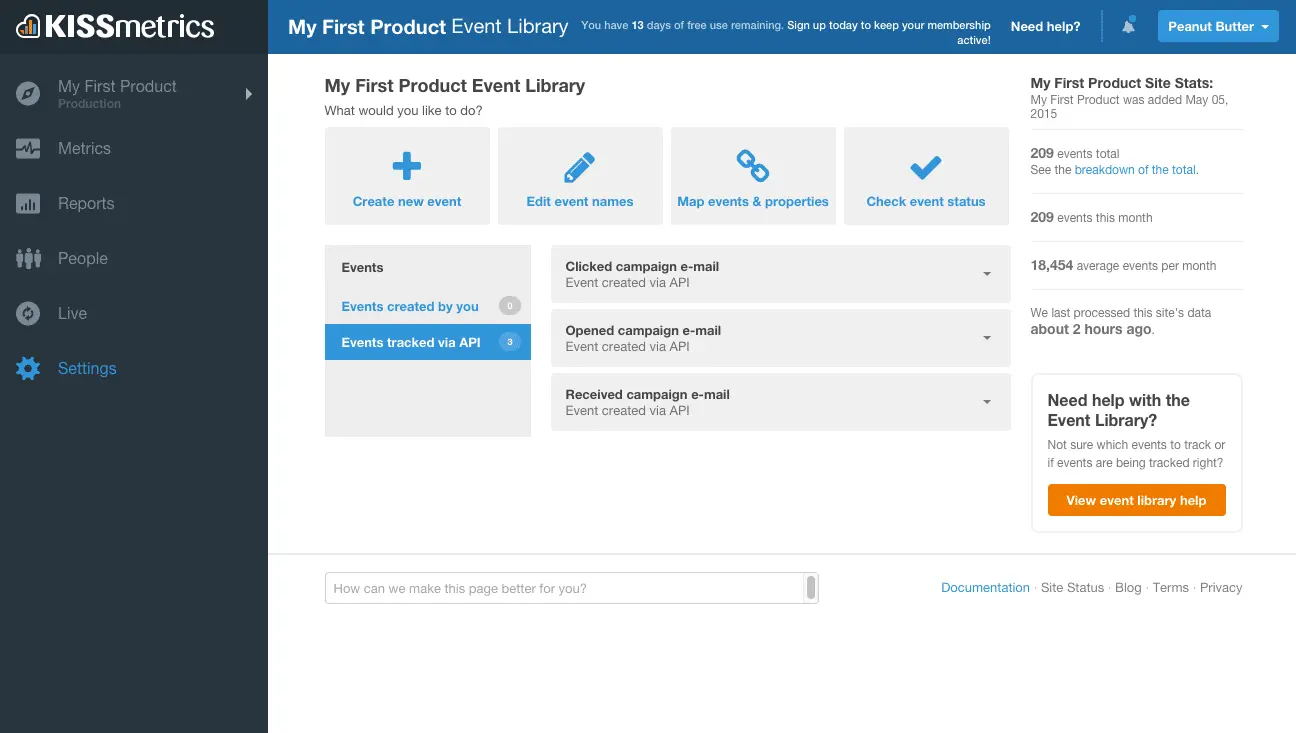
The developers of KISSmetrics claim it is a customer web analytics tool that will help you in customer acquisition as well as customer retention by giving you information in great detail on user engagement and habits before and after, they buy from your website.
Google may tell you what is happening on a website, but KISSmetrics tells you what the visitors are doing and when. What is happening on a website is especially great to use in conjunction with KISSinisghts, but the tools that it has in place are made for commerce sites, and I would recommend them over other tools for those sites above all else.
Advantages
- It provides real time data. The full time report is automatically updated allowing you to see the trends as they happen.
- With its data funnel feature, it helps you find your site’s weakest point/step that might be costing you conversions.
- The API integration makes it very easy to incorporate analytical data into your website or customer application. The revenue tracking feature not only shows you what you earned, but it also shows you what your customers does after purchasing your product.
- It’s a great tool for SMBs with an online presence.
Disadvantages
- Since it is built more around Customer Insights and actionable metrics, It lacks some of the features that Google Analytics has, particularly when it comes to getting data surrounding only traffic.
Price : Starter = $150/month (up to 500,000 events/month), Basic = $250/month (up to 1 million events/month), Professional = $500 (over 1 million events/month
5. Hotjar
Hotjar is a user experience insights software that helps businesses understand user behavior on their websites. Hotjar’s helps to combine analytics with user feedback, providing a comprehensive understanding of user behavior.
Advantages
- Offers features like heatmap & recording, conversion funnels, form analytics, and feedback polls.
- Provides insights into user behavior, helping optimize websites and enhance user experience.
- Integrates with tools like Slack, Hubspot and Google Analytics.
- Offers a 30-day money-back guarantee and custom package options.
Price : BASIC: ($0/forever, Daily Session – 35), PLUS: ($31USD/month, Daily Session – 100), BUSINESS: ($79USD/month, Daily Session – 500 – 270k), SCALE: ($170USD/month, Up to 270k).
6. Woopra
Woopra is another real-time web analytics tool that helps you track page views, events, and learn about your customers.
It also provides information about conversion funnels, customer activity, and when customers lose interest. Woopra helps you learn about your customers’ actions to improve conversions on your site. It offers top-notch web analytics that allows you to seamlessly monitor more than one website simultaneously.
Advantages
- On its online app, When you click on the number of visitors on your website, it shows exactly what those visitors are individually doing on your site.
- It has a really good UI and a very well thought dashboard, for advanced webmasters.
- It lets you track blog posts, comments, and searches through its WP plugin.
- It also features live chat, which allows you to talk to your customers when they’re on your site.
- Goes one step ahead and brings you customer insights from website visitors ie It tells you how the website is being used, instead of who is using the website.
Disadvantages
- The dashboards have so much data (which is a good thing) but it can be confusing for beginners.
- Managing multiple sites using subfolders is slightly difficult for new users.
Price:$0 to $199.95/month, depending on how large your website is. Free for up to 30,000 actions per month.
7. GoSquared
GoSquared has actionable metrics that are essential for e-commerce websites. It is a great web analytic tool that measures visitor engagement. With its real time reporting system, GoSquared notifies you of traffic spikes, social trends and much more. They pride themselves on being intuitive, functional, and beautiful.
Advantages
- Tells you how long the visitor stayed on you site. Through a tool called Pinging, GoSquared calculates this data more efficiently than Google Analytics. When a visitor visits enters your website it sends a signal to GoSquared at frequent intervals. This signal lets them know that the visitor is on your website.
- It has a very user-friendly interface, with widgets that you can customize based on your requirements.
- Integrated chat support- You can chat with your visitors while they are on your website.
- A very well built API.
Disadvantages
- Once you have consumed your monthly page view limit, you will be unable to access your data until the following month,or you can upgrade your package.
Price: Plus = $24/month (500K page views), Pro = $49/month (1 million page views), Extreme = $99/month (2.5 million page views), Enterprise = Not disclosed. Call their sales reps for more information or check their website. (unlimited page views).
8. FoxMetrics
FoxMetrics is another great web analytic tool, it will allow you to specifically use metrics that your business requires.
It offers four key features: Funnels which help you identify the points at which users drop an action (such as a purchase) and so that you can “fix them up” for maximum profits; Profiles which automatically builds user profiles and create customer life cycle, Segments which help segregate website traffic into categories and Triggers which are actions, on the basis of which you can assign a reaction.
you can also track the customer life-cycle including where they are clicking, what e-mails they are opening, what products they are purchasing, and more.
Advantages
- Not just limited to laptops and computers.
- It allows you to track events such as software installations and newsletter views.
- It’s quite inexpensive in comparison to other applications, in its segment.
- It’s quite inexpensive in comparison to other applications, in its segment.
- Helps measure conversion rates and improve them.
- Measure funnels and see where your users are doing, after exiting from the funnel.
- Works well as an analytics tool with desktop applications too.
Disadvantages
- Funnels, Segmentation and some other features are only available to enterprise accounts.
Price: Small = $20/month (100,000 requests),Medium = $50/month (500,000 requests), Large = $120/month (1 million requests), Enterprise = call for custom pricing (1 million+ requests)
9. Gauges
Gauges is a Javascript based real time web analytic tool that varies in pricing based on a number of pageviews. It gathers and analyzes web traffic in real time.
Advantages
- It has an intuitive user interface.
- It can track real time visits and activities.
- Focuses on the basics of Analytics – “How Much? Where From? Where To?”
- Provides clean and simple stats overview of all websites in one dashboard
Disadvantages
- The product website is not detailed enough.
Price: $6 – $48 per month.
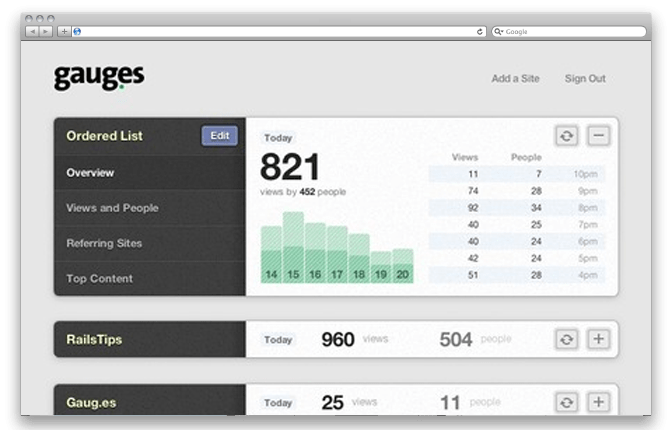
10. Mint
Mint Analytics is one of my favorite new web analytics tools, and it comes at a great price since it is the only tool on the list that you only have to pay once for. It is a self-hosted web analytic tool that is comparable to Google Analytics in terms of the kinds of data it collects. It tracks all basic statistics like referrals, searches, popular pages and traffic trends.
Advantages
- Displays the total page views along with unique visitors. The referrer information is divided into the most recent, the newest one and the repeat referrers. The pages section showcases the most popular and most recently browsed content. The bird feeder feature measures feed subscription trends and click through for each item. The User Agent 007 feature tracks some nifty user information such as their browser type and Flash version.
- It has a nice interface.
- One time cost, instead of a recurring subscription.
- It can be customizable which is pretty good if you are savvy with website tools.
Disadvantages
- The data it provides is not as exhaustive as that of Google Analytics.
- It needs to be configured in your server, which may not be a good thing for those who are not tech savvy.
- Since it is not a hosted solution, dependencies on your server can affect the stats’ accuracy and collection.
Price: $30 for each website.
Summary
You need to keep track of your site and your traffic.If you plan on turning your website into a business, you should be treated as such, and no self-respecting businessman (or woman) would let the important statistics about their business go unnoticed, and for web businesses, understanding your traffic and thus your visitors themselves is key.
So find a good analytics tool from one of the above (or even another), And the tool you end up selecting will really depend on what you are trying to measure, how much experience you have in the industry, what your budget is, and how much time you are willing to put into learning an analytics program.
Try it out, measure your success with the information provided, change and tweak if needed, and keep your site moving in the right direction.
Did you enjoy this article? We give away 98% of our digital marketing resources for FREE. Right now, I want to prove that to you; enter your email below right now for FREE access to our actionable digital marketing resources to help you increase your sales and customer base online faster. It is absolutely FREE.
FAQs
What is the tool for analyzing websites?
Web analytics tools are used for analyzing websites. These tools help professionals track, analyze, and report web activity data. Examples include Google Analytics, Mixpanel, Hotjar, Woopra, and Adobe Analytics.
Which is the best web analytics tools?
The best analytics tool depends on the specific needs of the business. It’s essential to consider the features and capabilities of each tool and select the one that aligns best with your business goals and requirements.
What are the 4 types of data analytics tools?
The four types of data analytics tools are:
- Descriptive analytics tools: These tools provide insights into what has happened in the past.
- Diagnostic analytics tools: These tools help identify why something happened in the past.
- Predictive analytics tools: These tools predict what will happen in the future.
- Prescriptive analytics tools: These tools suggest actions to take based on the insights generated by the other types of analytics tools
What are the main pillars of web analytics?
The main pillars of web analytics are:
- Visitor reports: These reports provide insights into the number of visitors, unique or repeat visitors, traffic sources, device information, and demographic data such as geographic location.
- Behavior reports: These reports offer insights into visitor behavior on the website, including conversion rates, page entry and exit points, average session duration, time spent on specific pages, and bounce rates.
- Data collection types: Web analytics tools should support multiple data collection types, including on-site/hosted tools and third-party/off-site tools.
- Integration and customization: Web analytics tools should offer integration with other platforms and tools and customization options for setting up specific goals, events, or conversions to track