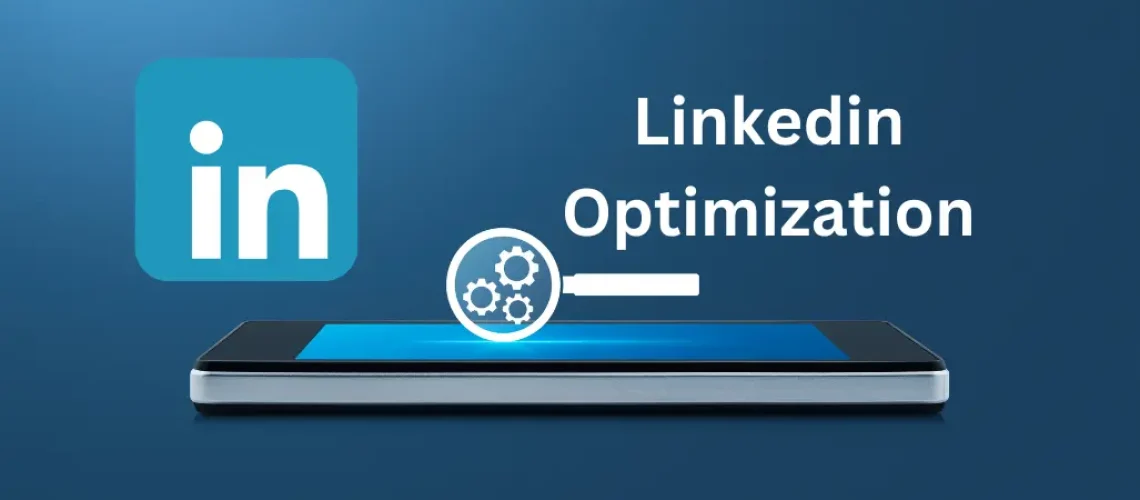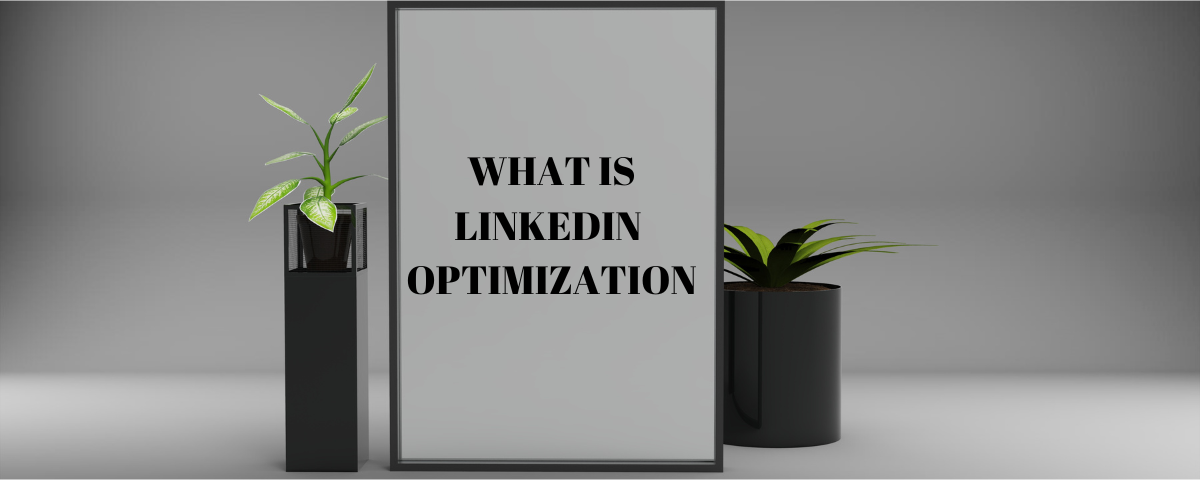LinkedIn optimization is a powerful tool for advancing your career and industry influence. it is also useful for any professional who wants to have a digital profile. What was once a social media platform for resumes and CVs is now the top professional networking platform used by millions of people.
LinkedIn provides an excellent platform for its users to market their abilities, make connections, and grow in their careers. LinkedIn optimization, depending on how it is done, can be a ticket to furthering your career and leaving a lasting impression in your industry.
When you follow these steps, you can make a strong first impression, increase your visibility to potential connections and employers, and differentiate yourself from other professionals in your field.
Follow us as we cover what LinkedIn optimization is and how it should be done.
What is LinkedIn optimization?
LinkedIn optimization is intentionally trying to improve your LinkedIn profile to show your professional identity, make connections, and enhance your career goals.
Simply put, it is improving your online presence on the app by making it clear who you are, what you do, and what you are an expert in while providing an opportunity for you to network with other people.
The aim of LinkedIn optimization is to develop a captivating and well-presented profile that will increase your visibility and build trust among people who might want to work with or connect with you.
Why should you optimize your LinkedIn profile?
Optimizing your LinkedIn profile is crucial for several reasons. Firstly, it increases your visibility and appeal to potential connections or employers. By highlighting your skills, experience, and accomplishments, you can showcase your value and differentiate yourself from other candidates.
An optimized LinkedIn profile is a well-crafted and complete profile that includes a professional headshot, a compelling summary, detailed work experience and skills, education, and any other relevant information that showcases your qualifications and achievements.
It is also active and updated regularly with recent work experience, education, skills, and achievements, and has a good number of connections. An optimized LinkedIn profile can increase your maximum exposure and visibility and make it more likely that hiring managers and recruiters will find you.
Therefore, optimizing your LinkedIn profile is essential to advance your career and connect with industry leaders.
12 steps to a better LinkedIn profile in 2024
1) Use a Professional profile photo
It is very important that you have a profile photo, as it gives clients and people who want to connect with you the assurance that you are a real, credible person. No one wants to do a business transaction with someone who is anonymous.
The type of photo to be used should also be considered. People don’t want to see a picture of you lounging around with your cat; a professional headshot is fine.
It can be taken in a studio or with a phone if you have an excellent camera. Your profile photo should be strong and clear.
Ensure the size of the picture is at least 400×400 pixels for a good image fit.
To ensure that all LinkedIn members can view your profile photo, we advise you to go to your profile settings and select “Public” or “All LinkedIn Members.”.
2) Insert a Background photo
Many users still don’t know the importance of having a background photo. Even after putting up a profile photo for credibility, a background photo is still needed.
It highlights what you do, your passions, or where you work currently. You are allowed to be creative about it. It is usually wider than the profile photo
LinkedIn background photos create a good first impression and show how professional your profile is. It also helps with personal branding.
A background photo should be eye-catching, friendly, and one of the things visitors remember about your profile page.
Apps like Canva can be used to design attractive background photos.
3) Craft Attractive headlines
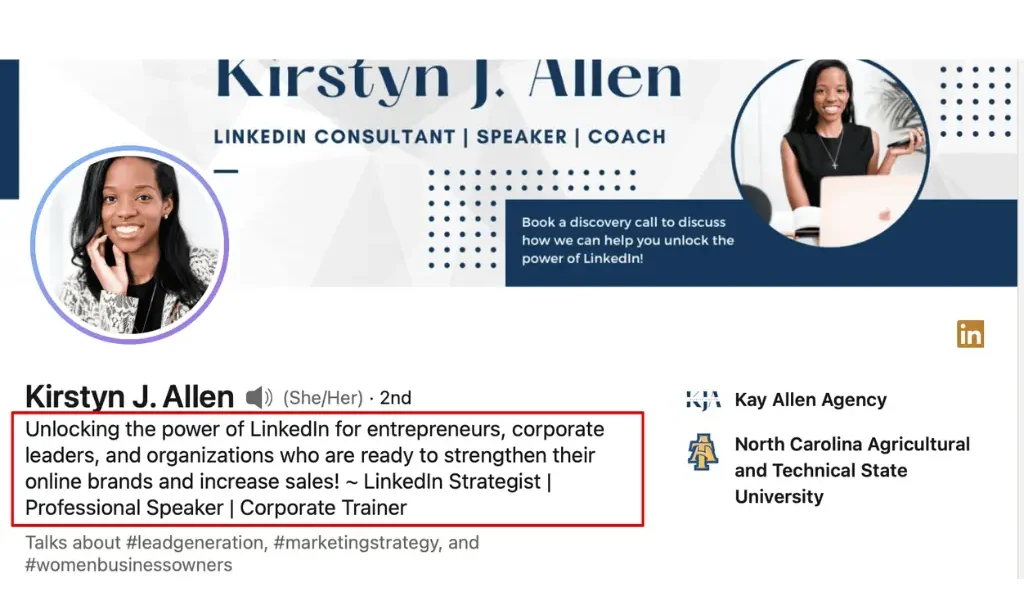
Your headline should be an attention-getter. It should stop people right in their tracks. Use those 220 words to describe who you are and what you do. Use it to sell yourself. If you are new to LinkedIn, search for people you know who are experts in their field and even the field you are currently in, and study how they write their headlines. Use that as a guide to craft yours
A good headline should be clear, concise, and use relevant keywords to increase your visibility in searches. It should also highlight your unique value proposition and showcase your skills and experience.
To craft an attractive headline, start by identifying your target audience and tailoring your headline to their needs and interests. Use action-oriented language and avoid buzzwords or jargon that may confuse or turn off potential connections.
4) Optimize “About me” section
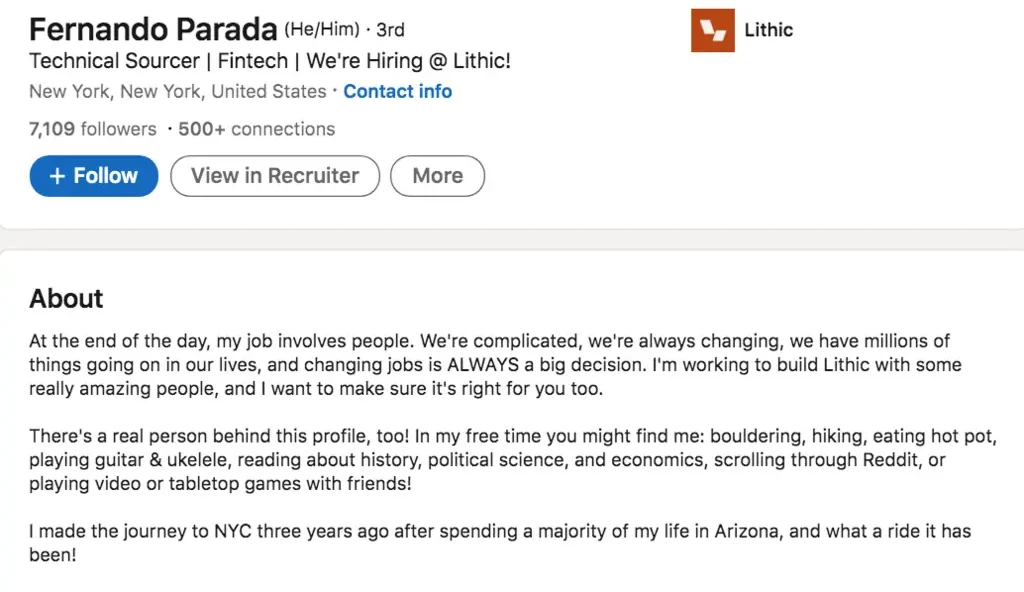
While the headline contains a brief introduction of who you are and what you do, the information in the about me section goes in depth. It is a great place to tell your story.
Ensure to use relevant keywords to increase visibility. Note that this section of your LinkedIn profile can be updated as much as possible as you grow and gain more skills and expertise.
This section is a 2000-word section, but only a fragment of it is visible to your profile visitors before the “see more” option. This first part has to be catchy enough for the visitor to want to find out more about you and click See More.
5) Find the keywords you want to rank for and use them
Keyword research is a great part of search engine optimization, and it can also be used here.
If you work for a particular industry, find out which keywords have high search volumes and include them in your profile. For instance, if you are a copywriter and you are looking for a job, find out what keywords your prospective clients are searching for and add them to your profile.
When you make posts on LinkedIn, use those keywords as hashtags. That will increase your chances of being found.
Finding keywords isn’t as difficult as it looks. Put yourself in the shoes of the prospective client and ask yourself what you would search for if you had the problem they had. This can give you ideas.
Another way to find keywords is by using Google Search. When you search for an item on Google, they always give related searches and what people search for. This can give you insights into what people are looking for.
Lastly, using keyword research tools like Semrush and Google Ads is a great way to find keywords. This tool also goes the extra mile by giving you the search volume and the difficulty of each keyword.
For more information about keyword research, see here
6) Fill in Work experience
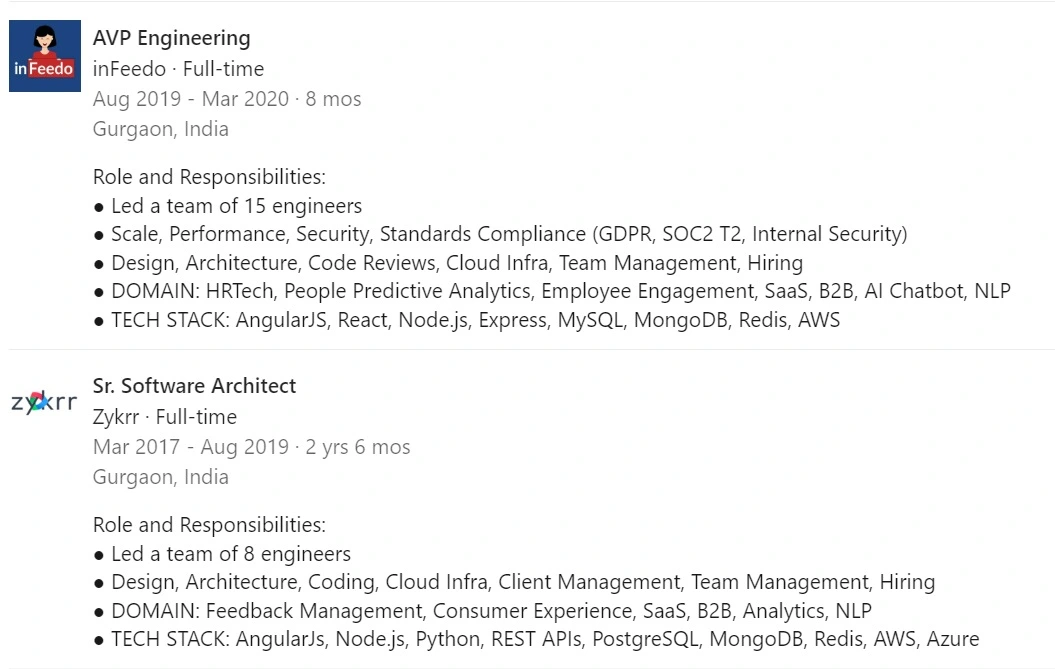
This is one of the most important sections in LinkedIn optimization. After going through the hassle of following the other steps, messing up this step may just be setting yourself up for a high bounce rate from your LinkedIn page.
Don’t skip this section; it shows credibility, builds trust, and gives visitors insights to the experiences you’ve had.
This is the moment some clients will decide if they want to hire you or not.
For this section, go straight to the point. Highlight your main achievements. If your job history is too long, pick the ones you are most proud of and include them. Don’t forget to edit from time to time when you have completed more projects.
7) Fill in the education and skills Section
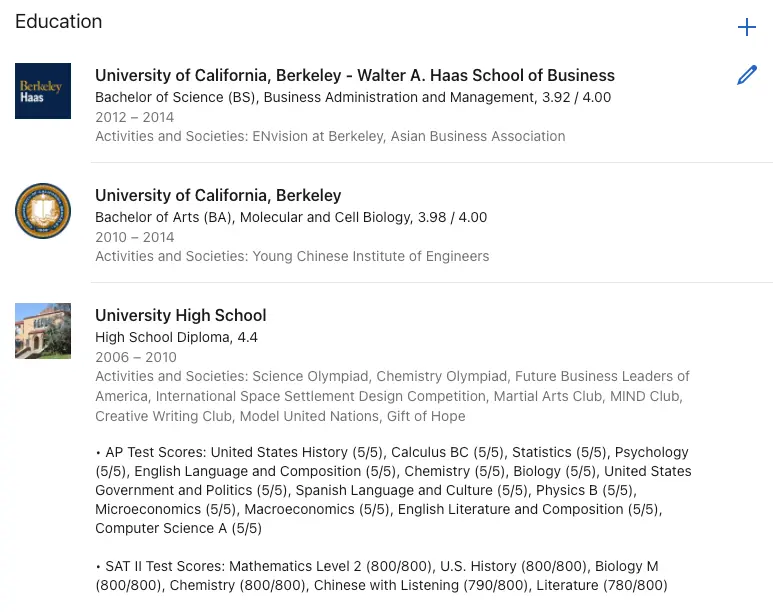
While some clients or visitors may not care about this section, some do. Fill in the schools you attended, the courses you completed, and the diplomas you acquired from those courses.
Also, list the skills you have. You can go through other people’s profiles in your field to see the most common skills, or you can just perform keyword research to know what skills are in demand in your field and use them.
Always ensure that if those are skills you haven’t acquired yet, you try as much as possible to learn them so what is on your profile matches your abilities.
8) Edit profile link
This is one activity that a lot of LinkedIn users are not aware of and is also one of the most neglected. When you join LinkedIn, you are given a particular link that, when you share, takes people straight to your LinkedIn page.
The default link is usually very long and has a lot of letters and numbers. However, that can be changed to just your first and last name.
To do this, Go to your profile and select “Edit public profile & URL,” located in the upper right corner.
You can change it to anything you wish. I would advise, though, that you leave it at just your first and last name.
9) Sharing Relevant Content
Posting relevant content regularly will help get you discovered by clients, and it will grow your LinkedIn network.
Like every other good thing in life, consistency is needed for this too. When you post consistently, people will start to recognize you as the go to person for whatever particular niche you are passing information about.
This is good because, as your network grows, there is also the tendency to be recommended to potential clients by one of your connections.
10) Optimize your LinkedIn resume
Optimizing your LinkedIn profile is essential, and your “LinkedIn resume” is a key part of this. To optimize your LinkedIn resume, focus on creating a compelling headline and summary that effectively communicates your professional brand and value proposition.
Use relevant keywords to increase your profile’s visibility in searches. When detailing your work experience, emphasize your key achievements and the value you brought to each role.
Additionally, showcase your education, skills, and any certifications or licenses you possess. It’s also important to keep your profile active and updated with your most recent work experience, skills, and achievements.
11) Optimize your LinkedIn profile for SEO
Increasing exposure in searches can be achieved by naturally integrating appropriate keywords throughout your LinkedIn profile to optimize it for search engines. Create backlinks from other websites to increase authority and recognition.
Share content about industry-related subjects on LinkedIn to demonstrate your expertise and increase visibility. Participate in pertinent LinkedIn groups and share material to increase the visibility and reputation of your profile.
12) Engaging with LinkedIn Groups
Using LinkedIn Groups to engage with colleagues in the business and build contacts increases networking prospects. By sharing ideas and showcasing material, group participation enables people and companies to interact naturally and meaningfully.
People can improve their LinkedIn presence and turn their profile from a static resume to a dynamic depiction of their career path by participating actively in groups instead of making cold connection requests. Being present and actively involved on the platform is more important than just being there.
What are the benefits of LinkedIn optimization?
Increased Visibility
When your LinkedIn is optimized, your skills, expertise and experience will be displayed on your profile. this allows recruiters, and potential clients to come across your profile.
It is more likely that the proper individuals will find your profile if it is optimized with relevant keywords, skills, and a professional photo. When The correct people find you and become interested in you if your profile is optimized, it might even support their choice to get in touch with you or hire you!
More employment opportunities
LinkedIn is a tool that many hiring managers and recruiters actively utilize to find and assess possible applicants. Recruiters and hiring managers may take notice of a job seeker’s well-optimized LinkedIn page.
Your chances of getting employment offers and invites to interviews might increase by emphasizing your accomplishments and qualifications. You can say LinkedIn acts as a living résumé that is always updated with your most recent successes and encounters.
Enhanced brand presence
Businesses can benefit from LinkedIn optimization by raising their brand’s visibility and trustworthiness. Keeping the company page lively and interesting will help gain connections.
When you make posts on informative content and materials, you position your business as a thought leader in your field. People begin to associate your brand with your field and you become the go to person for questions or concerns around that field.
Lead generation
LinkedIn optimization is another effective strategy that organizations can use to generate leads. You may draw in new customers and increase sales by consistently posting relevant material, interacting with your audience, and taking part in industry conversation.
Increased networking opportunities
You can connect with relevant professionals in your sector more easily if your LinkedIn profile is optimized. LinkedIn allows connections with veterans and experts in the industry. it also allows for meaningful conversations.
This network may provide access to partnerships, employment possibilities, and industry insights that are not available through other channels.
Learning and Developmental Opportunities
LinkedIn serves as a hub for professional development and ongoing education in addition to being a job search engine. An optimized profile boosts visibility to industry experts, influencers, and companies hosting relevant webinars or courses.
This may result in conversations, invites to special events, and chances to improve one’s skills.
Conclusion
Optimizing your LinkedIn profile is a strategic investment in your professional growth. It not only helps you stand out from the competition but also serves as a powerful tool for networking, career advancement, and business development. By staying active on the platform, regularly updating your profile, and leveraging the latest features, you can ensure that your LinkedIn presence remains dynamic and impactful. Embracing the insights and best practices shared in this guide will empower you to make the most of your LinkedIn profile, ultimately leading to a wealth of daily opportunities and professional success.
FAQS on LinkedIn Optimization
What are LinkedIn optimization tools?
Tools for LinkedIn optimization make it easier to edit and refine profiles for increased visibility and business branding.
Examples include online learning platforms like LinkedIn Learning, profile optimization services, writing aids like Grammarly, visual design tools like Canva, and analytical tools like WordClouds.
A thorough optimization plan includes the use of tools such as Hootsuite for social media management, Resumonk for resume conversion, and Crystal for personality insights.
Additional elements for a comprehensive LinkedIn experience include built-in analytics, a job search app, and specialty tools like Sales Navigator and ProFinder.
Can ChatGPT optimize LinkedIn profile?
With ChatGPT, you can optimize your LinkedIn profile and build a powerful online presence that is specific to your qualifications, expertise, and professional goals. You may deliberately create narratives that highlight your strongest qualifications in a way that appeals to your target organization and career chances with the aid of ChatGPT.
It is a priceless tool to help you maximize the potential of your LinkedIn profile and build your professional identity, whether you need tailored experience sections and summaries, focused skill lists, or strategies for asking for recommendations.
More resources
10 Best (FREE) Keyword Research Tools SEO Experts Should Know About
How To Generate Leads On LinkedIn | 5 key Strategies You Should Leverage
5 Tips to generate more leads and referrals on LinkedIn