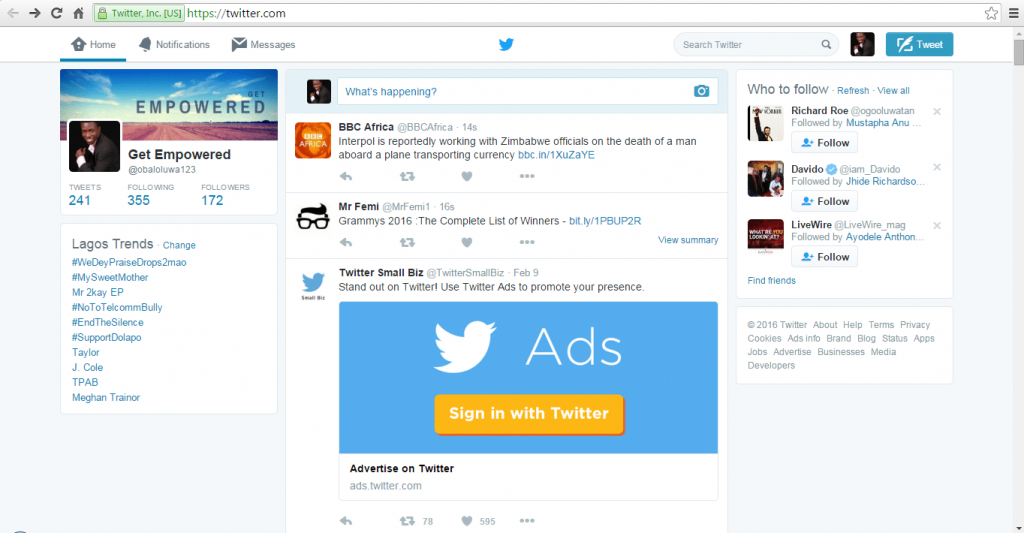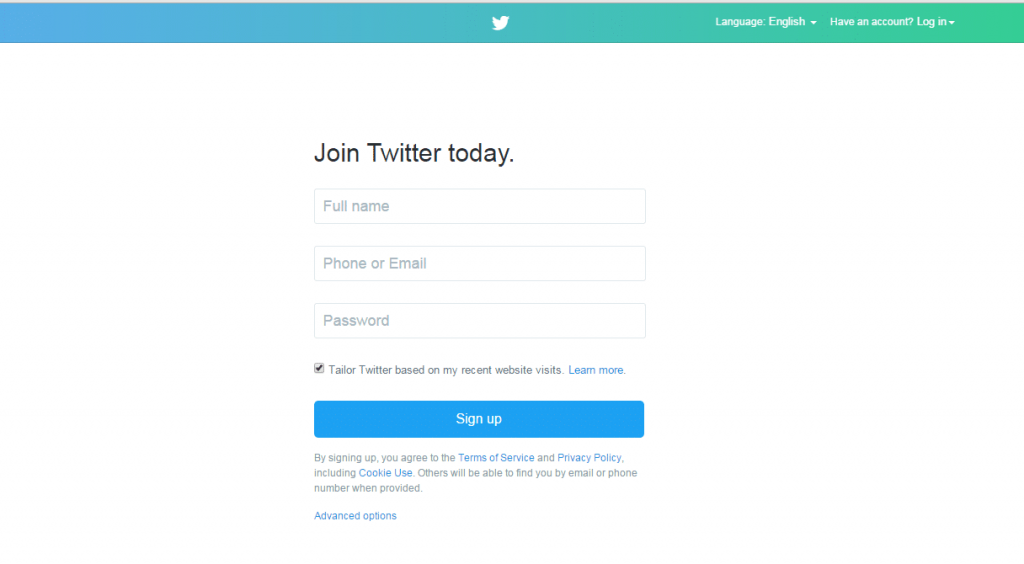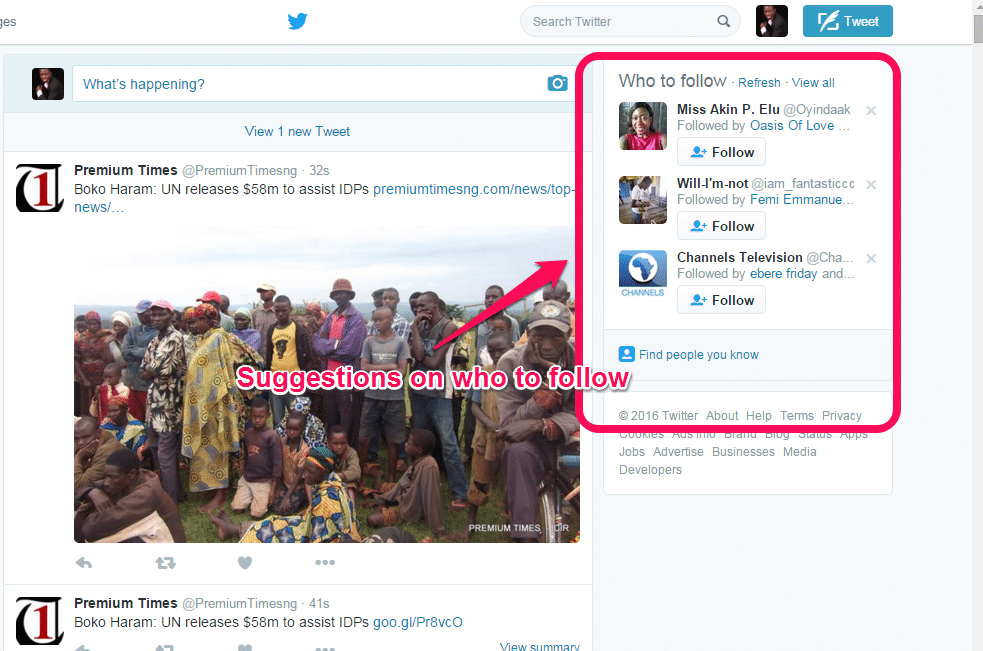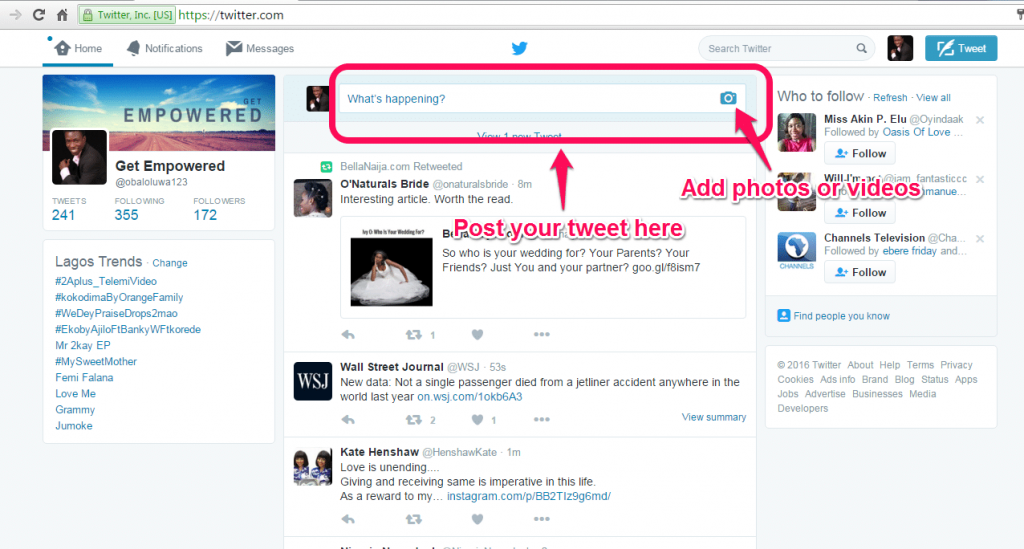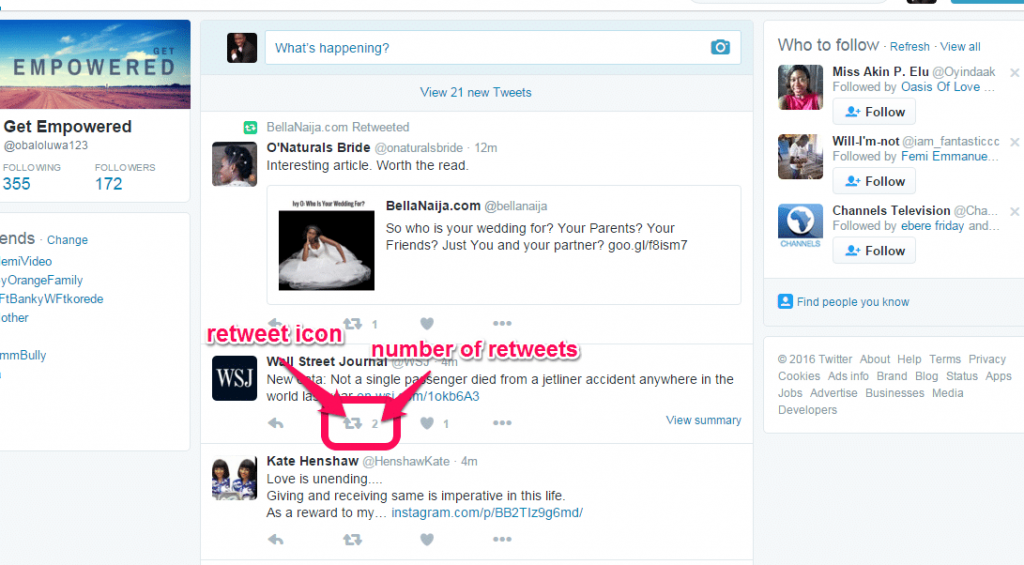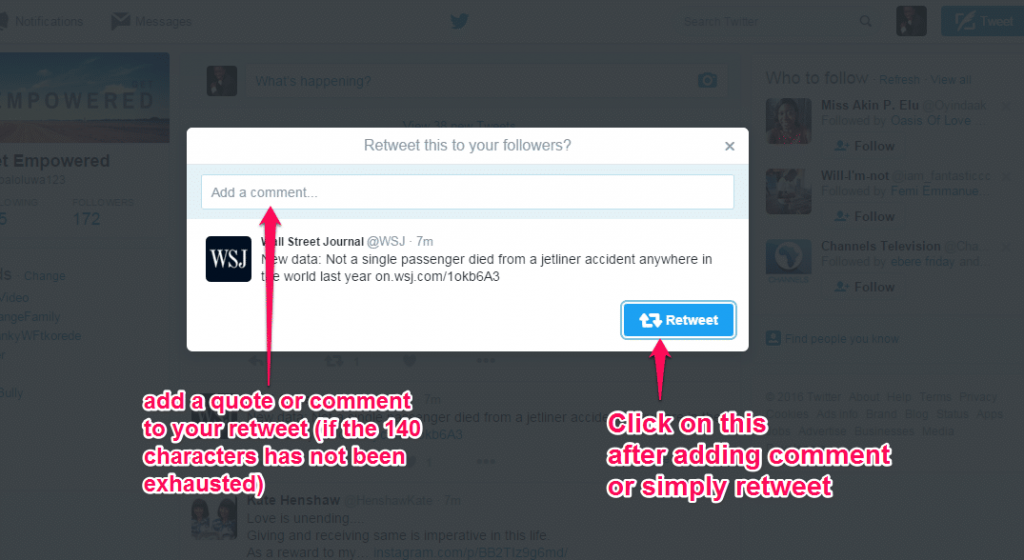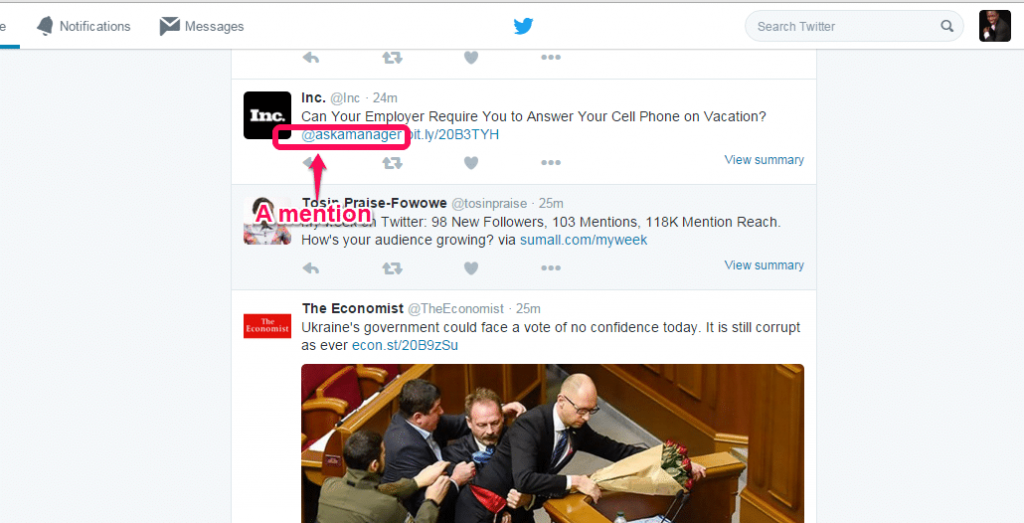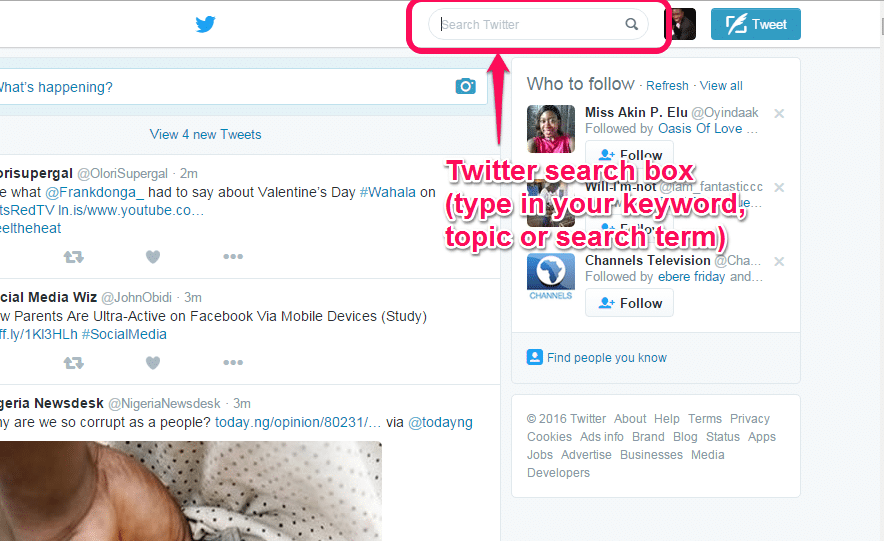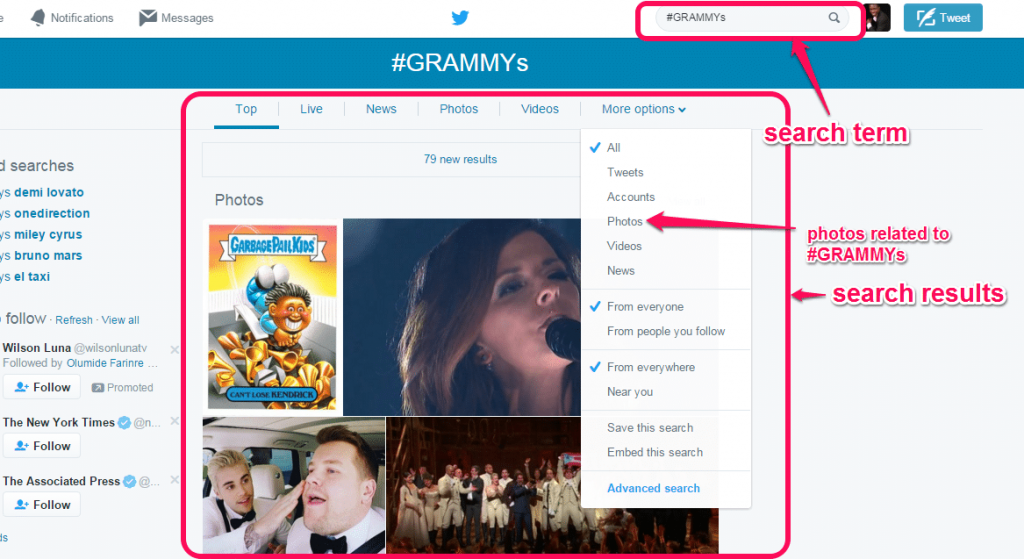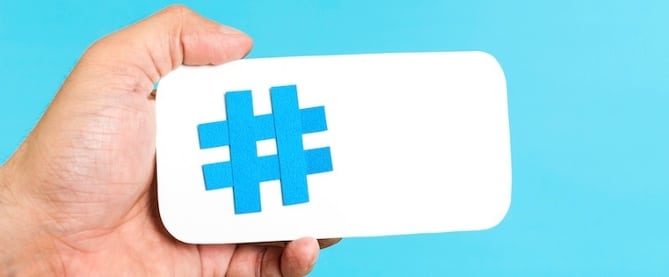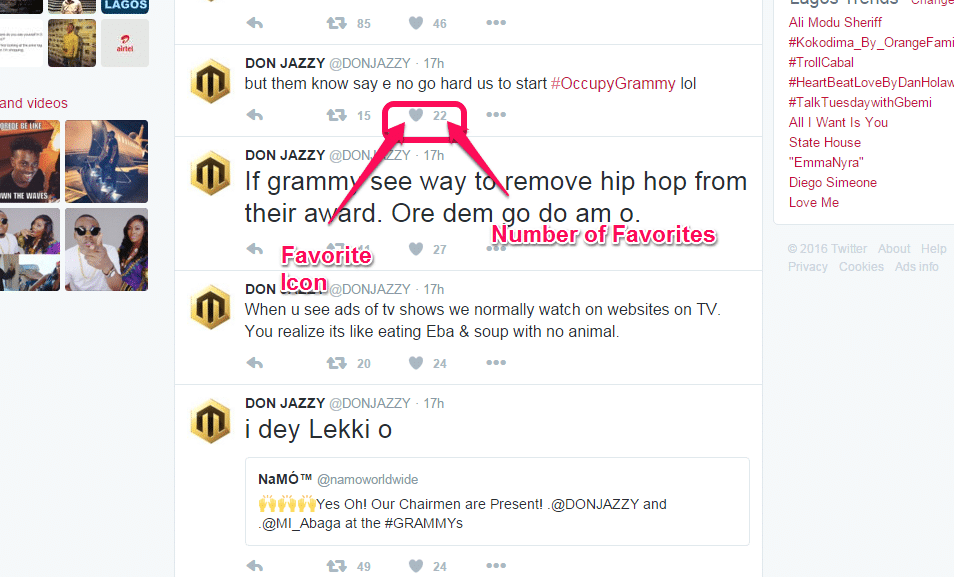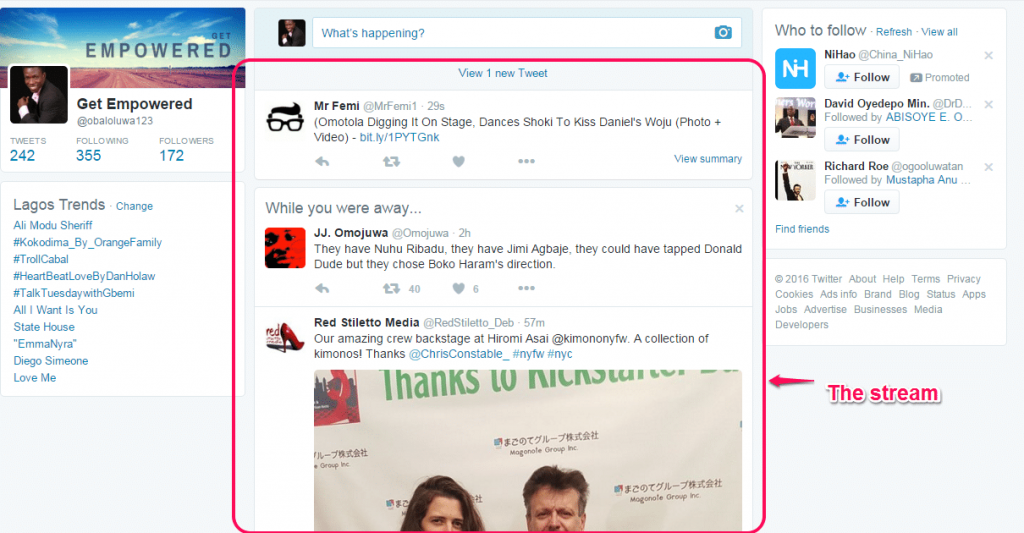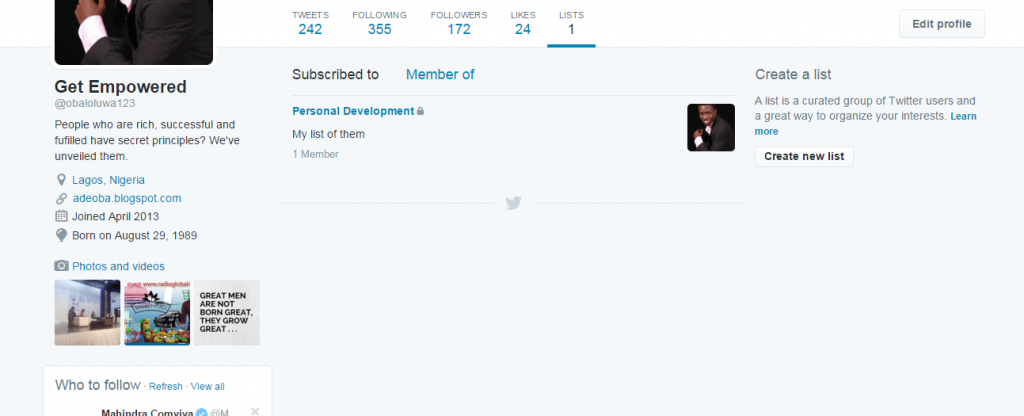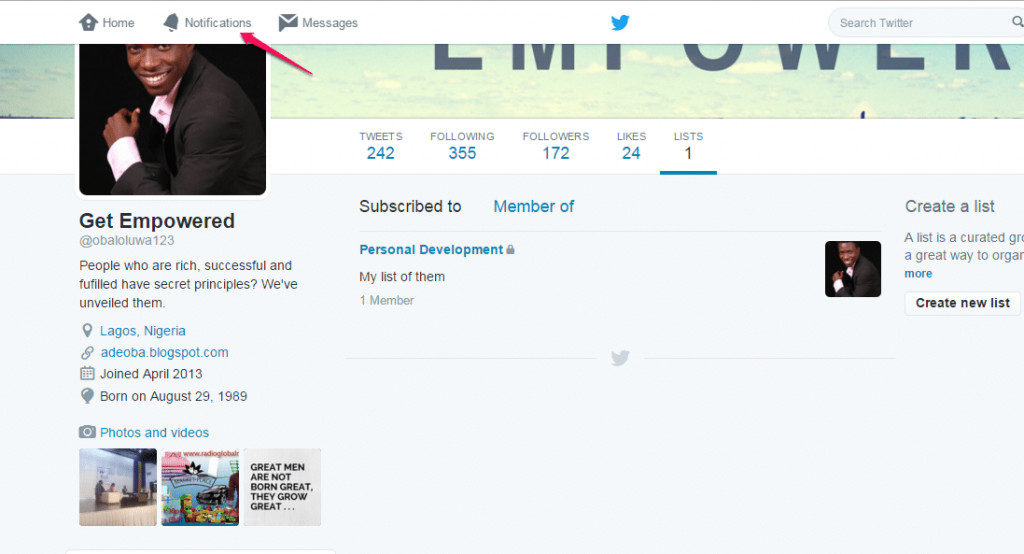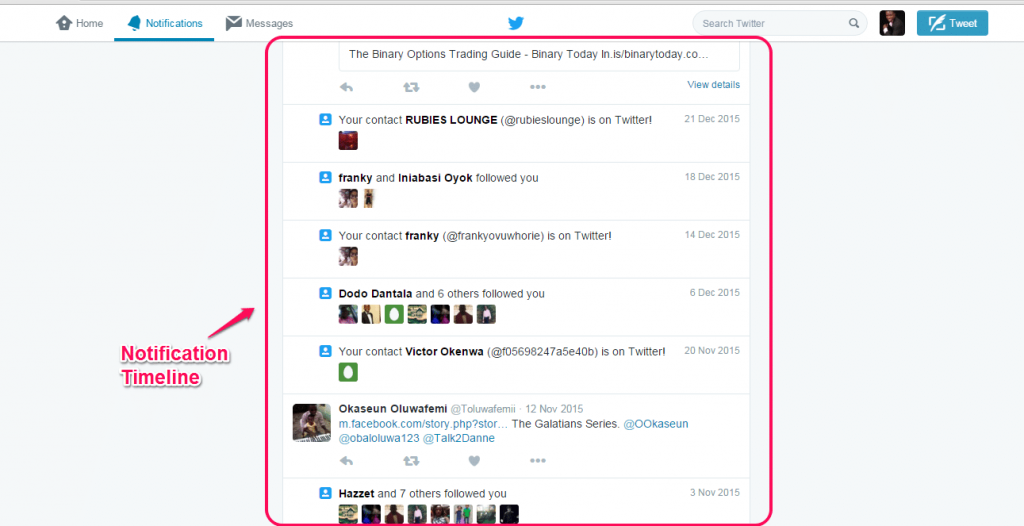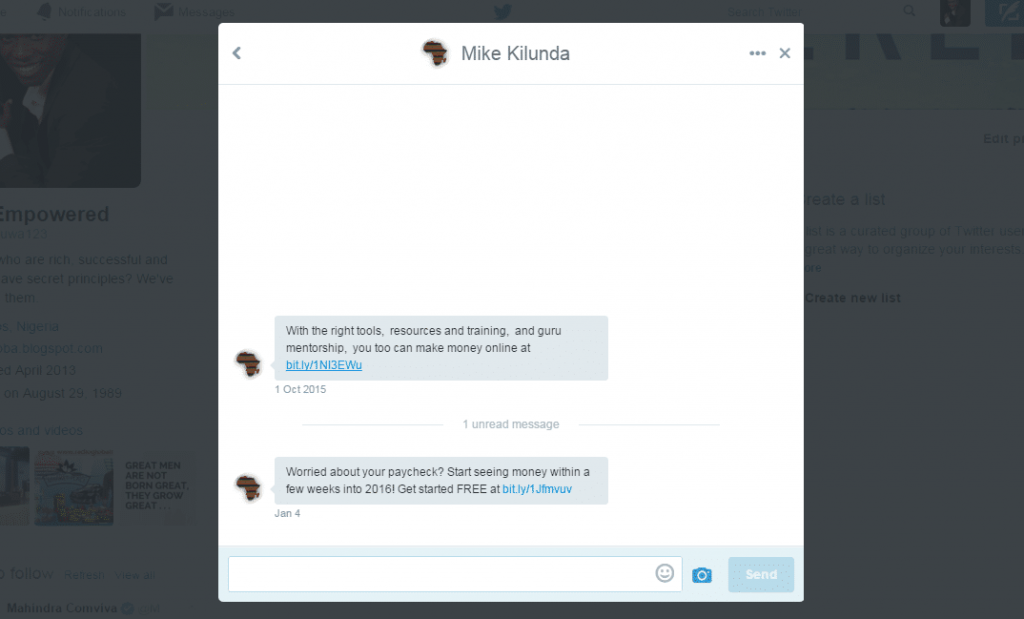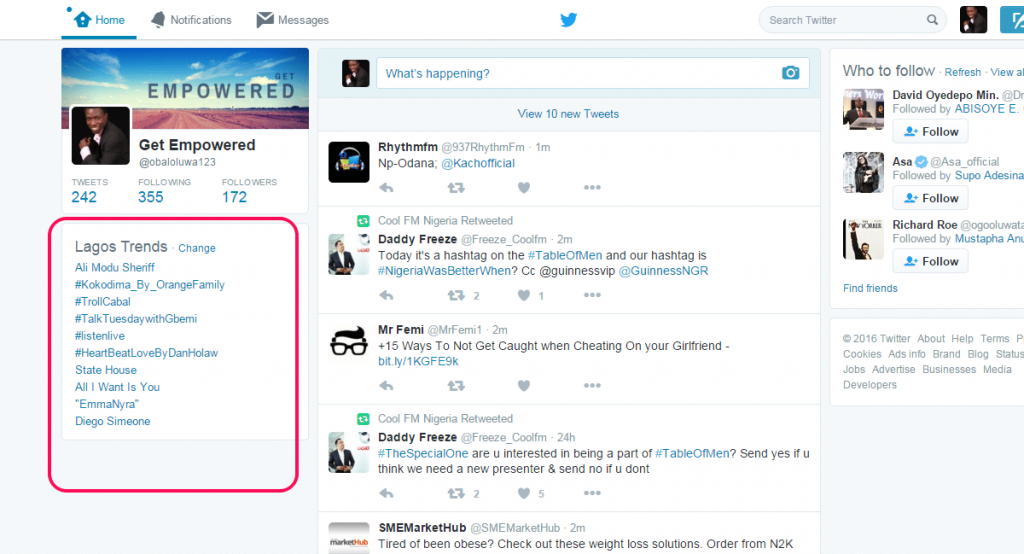Why Twitter?
This social media tool is an instrument for businesses and people, used to build a buzz, discuss topics of interest with people of the same interests. It helps you engage and communicate in real time with your customers and colleagues. You can increase your reach quicker than traditional method.
Click here to learn the exact proven formula to acquire customers on FacebookWith twitter, you can form new relationships with people you don’t originally know or will ever know. This is a bit different from other social media platforms like Facebook.
[bctt tweet=”With twitter, you can form new relationships with people you don’t originally know or will ever know” username=”vibewebsolution”]
Users publish new contents including new blog posts, articles, photos and videos. It’s also also a good place to stay up to date on the latest trends, drive awareness to brands and businesses, and most importantly – the people behind the brands.
Twitter’s power lies in developing a great following and providing followers with valuable and engaging content. You can communicate with a large number of people within a short time frame.
What is Twitter?
This free social media helps users to microblog via broadcasting short posts called tweets. Users can follow other users’ tweets and check the one that resonate the most with them. Twitter is available on most devices including, desktop, androids and phones.
Click here to learn the exact proven formula to acquire customers on Facebook
Twitter default setting is Public. Unlike Facebook or LinkedIn, where members need to approve social connections, anyone can follow anyone on public Twitter.
A tweet may include an hyperlink. It is limited to 140 words, due to the constraints of Twitter’s Short Message Service (SMS) delivery system. Followers see tweets in real time. And tweets do not fade away. They are posted on the Twitter website. It can be searched for if missed in real time.
Click here to learn the exact proven formula to acquire customers on FacebookHow it started?
It was previously a Podcasting company called Odeo before changing directions into being the microblogging service we know and love today.
So how did Twitter get its name? Supposedly, the name was inspired by the photo-sharing site, Flickr, and other considerations were FriendStalker and Dodgeball. The definition of twitter is “a short burst of inconsequential information” and “a series of chirps from birds”.
The name was fitting and so the new platform became Twitter. Soon the “chirps” of many twitterers would be heard/seen throughout the Twitterverse as the microblogging platform caught on with Internet users. It would still be a couple of years before it was fully mainstream but it didn’t take this new site long to gain fame.
Click here to learn the exact proven formula to acquire customers on FacebookSigning up
Pick a username to be used for your twitter handle. Make sure it’s related to your person or brand. Next, you add your bio information and what interests you. This makes people know you better. The information you provide here can determine if people would like to follow you or not.
You can also include your location, website link and an avatar image which is a picture that will show up on your profile and next to all your tweets.
Be stylistic about your page and provide an awesome background image, cover photo and theme colors.
Read more on getting started on twitter
Click here to learn the exact proven formula to acquire customers on FacebookFollow sources
When you are done with your sign up, twitter would suggest popular users you can follow. You might not be interested in a lot of them. Twitter only gives you suggestion based on who is popular.
As you later on follow people of like minds and interest, it would give more accurate suggestions that suites you.
You can also decide to unfollow people if you feel they are clogging up your stream with irregular or useless posts.
How to post a tweet
You can post tweets of up to 140 characters. You can also include media embedded like photos, videos or rich snippets from articles.
Adding photos and videos to your tweet can make it more engaging. Infact, you would generally get a double engagement result with this.
Twitter also has a url shortener (t.co) automatically applied to shared links.
Retweets
When you share another person’s tweet, that is called a retweet.
When you or people retweet a tweet, you reach more potential customers, new audience and prospect. Brands tweet in hope of getting tons of retweet.
Twitter gives more insight on retweet
Click here to learn the exact proven formula to acquire customers on FacebookConnecting and Mentions
You can connect with individuals privately on the twitter platform. A great way to do this called mentions. When you mention someone in a tweet relevant to their interest, they are likely to follow you.
Simply add @ and the person’s username (@username) to your tweet. If this is the first thing in your tweet, it is called a direct tweet. So, only that person would see your tweet.
You can also communicate privately with others users via Direct Messages if the other person follows you. Twitter also provides you suggestions on who to follow and other options to find friends.
Twitter gives her explanation of a mention.
A mention is a Tweet that contains another user’s @username anywhere in the body of the Tweet. (Yes, this means that replies are also considered mentions.)
We collect these messages, as well as all your replies, in your Notifications tab.
If you include multiple @usernames in your Tweet, all of those people will see your Tweet in their Notifications tab- Twitter
Click here to learn the exact proven formula to acquire customers on Facebook
Twitter search and discovery
This feature helps you know what is happening right now, tailored just for you.
The Discover tab helps you to keep up with tweets, activity, and another source for new people to follow, find friends and browse through interesting categories like music, sports, entertainment, humor, technology and more.
See the the video below to see how to get started with twitter.
Hubspot gives insights on the right way to retweet
Hashtag
The # symbol is used to tag keywords or topics in a tweet to make it easily identifiable for search purposes.
Twitter gives more explanation on how to use hashtag.
People use the hashtag symbol # before a relevant keyword or phrase (no spaces) in their Tweet to categorize those Tweets and help them show more easily in Twitter Search.
Clicking on a hashtagged word in any message shows you all other Tweets marked with that keyword.
Hashtags can occur anywhere in the Tweet – at the beginning, middle, or end.
Hashtagged words that become very popular are often Trending Topics- Twitter
Favourite
When you click the star icon, which is the favorite button, the tweet is added to your favorite list. This makes easy for you to find that tweet in future.
The Favorites button also acts as Twitter’s version of a Like button, which you may know from social networks such as Facebook and LinkedIn.
This is also a way of giving kudos to the tweet.
Feed
The stream of tweets on your Twitter homepage comprised of all the accounts you follow.
The tweets are displayed in real time.
Click here to learn the easiest, quickest way to grow your business profit online. It's Free.
Lists
With twitter, you can list the users you follow into groups or curated lists showing tweets of all the users in the list.
Notification
The Notifications timeline offers a simple way to see how others on Twitter are interacting with you.
From the Notifications timeline, you’ll be able to see which of your Tweets have been liked, plus the latest Retweets (of your Tweets), Tweets directed to you (replies and mentions) and your new followers.
From the web, you can choose to only see your replies and mentions by clicking on the Mentions tab of the Notifications timeline.
You can get more about how notification works on twitter
Click here how to enable notification on the web
Message
Click on the message tab and you’ll be able to see your recent private conversations. If someone sends you a new private message, you’ll be notified on the same tab.
Follow these steps on how to use twitter direct message:
To send a Direct Message from your Twitter app:
Tap the envelope icon. You’ll be directed to your Messages.
Tap the new Message icon to create a new Message.
In the address box, enter the name(s) or @username(s) of the users you wish to send a Message to. A group Message can include up to 50 people.
Enter your message. Tap the picture icon to take or include a photo in your message. Please note that when you share a photo in a Direct Message, the photo is only viewable by the sender and recipient(s).
Note: You can also send a fast emoji-only message. Tap the emoji icon before typing your message, select an emoji from a preselected set, and your message will immediately send. When you send one emoji, it displays in a bigger size than when you send multiple emojis at once.
Click here to learn the easiest, quickest way to grow your business profit online. It's Free.Click Send.
You and anyone else in a conversation can click or tap the more icon ••• (iOS) or overflow icon (Android) to add new people to the group, view everyone participating in the group, edit the name of the group, turn off notifications for the conversation, or delete the conversation- Twitter
Also called a DM, this represents Twitter’s direct messaging system for private communication amongst users.
This serves as a private chat medium.
Here is twitter glossary of definition of terms
Click here to learn the exact proven formula to acquire customers on FacebookTrends
A trend on Twitter is usually hashtag-driven. The topics are shown and ranked based on popularity in real time.
Trends are determined by an algorithm that monitors hot subjects based on who you follow and where you’re located.
It shows activities around the use of hashtags and hot topics that have popular in recent times.
So, what you see on the trending list is more likely related to the topics that matter to you and the online community where you belong.
If you want to see trends that are not within your network, you can go to the Twitter home page or the discover feature. You can also do an active search on the web.
Trends usually show on the left side of the page.
Did you enjoy this article? We give away 98% of our digital marketing resources for FREE. Right now, I want to prove that to you, join our community right now for FREE access to our actionable digital marketing resources to help you increase your sales and customer base online faster. It is absolutely FREE.