Understanding how to setup email newsletters is relatively easy.
Yes, I said it!
If it really wasn’t easy, then I am certain you won’t be getting countless emails in your inbox from online marketers selling one product or the other.
No doubt that email marketing is one of the most effective modes of online marketing.
Over 269 billion emails are sent per day but I am still wondering why you are not among this group of emailers. Lots of marketers like myself don’t joke with their lists or engage with email marketing strategies that won’t yield results.
Getting customers who will buy your product is very hard. Search Engine Optimization can’t do it alone, so we have chosen to go the email way.
To create emails that can drive the desired customers to your businesses, you first have to understand the basics of building an email list and creating email newsletters.
I will share with you the basics in this email however, we offer a Free Digital Marketing Training that outlines important strategies and tools you need to get good results from email marketing – Click to join our FREE 14 Days Digital Marketing Training and learn strategies and tools you need to succeed..
Before you can start any digital marketing campaign to promote your business or start making money online, there are some important strategies and tools you need to know about that will save you a lot of money and time.
Most importantly what you will learn will make you a lot of money online and increase your sales with profits – Click to join our FREE 14 Days Digital Marketing Training and learn strategies and tools you need to succeed.
If you find this FREE 14 Days Digital Marketing Training VERY VALUABLE then you really should upgrade to our paid and physical classroom digital marketing course for hands-on practical and implementation training with 1 year support, coaching and mentoring.
Why would you want to run an email newsletter?
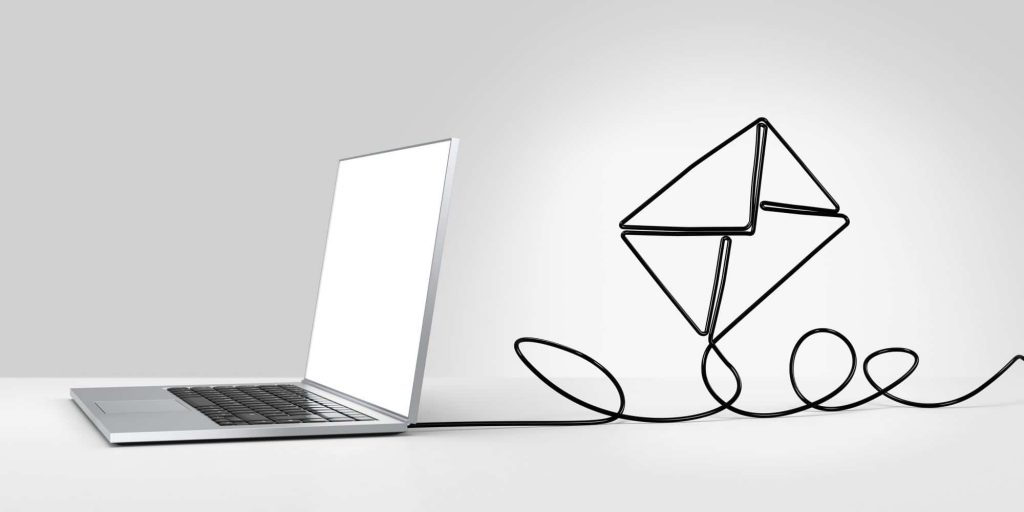
The reason for setting up a newsletter is simple;
It’s a scalable and effective method of communicating with your audience. It’s a powerful tool for spreading your message, selling your products, and staying on the tip of your audience’s tongue.
When you post a message on your Facebook page, you’re lucky if 5% of your audience sees it. When you tweet, you’re lucky if 1% of your followers are online.
However, with email marketing, it’s not unusual to receive a 30-50% open rate if you know what you’re doing. On top of that, emails drive business…
In 2014, revenue per email was $0.11 in Q1 2014 compared to $0.10 in Q4 2013. For every $1 spent on email marketing, $38 is the average return on email marketing investment. It’s no surprise, then, that email marketing budgets have been increasing by 10% year on year.
In terms of conversion rate, email marketing outshines both search engine optimisation and social media marketing. 4.24% of visitors from email marketing buy something as compared to 2.49% of visitors from search engines and 0.59% from social media.
While these stats may inspire hope and confidence, there is a dark side to email marketing that we’d be naive not to acknowledge.
Over 84% of emails are marked as spam, which means that consumers are increasingly wary over how they filter their emails and what they sign up to.
With services like Unroll.me, it’s becoming increasingly difficult to get inbox real estate, unless you truly earn it.
You can continue reading the benefits of email marketing in the article below.
In this article, I will walk you through the step by step involved in creating an email newsletter like a pro. And master the techniques involved in dodging the almighty SPAM folder.
As I wanted to make this post a really comprehensive guide for anyone starting a newsletter, I’ve broken it up into six parts to help you get started with it.
Let get started right away.
How to setup email newsletter for beginners
1. Start with something important
Most people won’t read your entire newsletter. That’s why it’s crucial to start with the thing you really want people to know about. You could also choose something that people would like to read, something that will draw their attention and make them read the rest of your newsletter.
2. Make sure to choose a good subject line
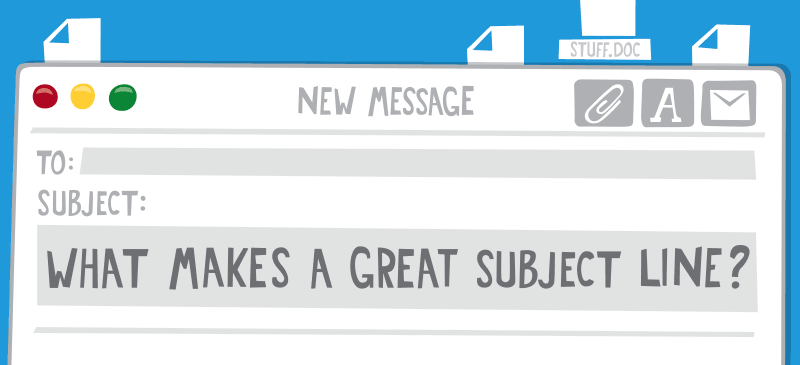
Whether people actually open your newsletter depends on the subject of your newsletter. In fact, 33% of email recipients open email based on subject line alone.
GetResponse makes it really easy to test open rates of newsletters with different subject lines and it really pays off to think about and test which subject lines work for your audience.
Email subject line stats you should know
- 69% of email recipients report email as based solely on the subject line. [Source: Convince & Convert]
- 40% of emails are opened on mobile first – where the average mobile screen can only fit 4-7 words max. [Source: Contact Monkey]
- Emails with “You” in the subject line were opened 5% less than those without. [Source: Sidekick]
- Emails with “Free” in the subject line were opened 10% more than those without. [Source: Sidekick]
- Emails with “Quick” in the subject line were opened 17% less than those without. [Source: Sidekick]
- Emails with “Tomorrow” in the subject line were opened 10% more than those without. [Source: Sidekick]
- Emails with “Meeting” in the subject line were opened 7% less than those without. [Source: Sidekick]
- Emails with no subject all together were opened 8% more than those with a subject line. [Source: Sidekick]
- Emails with “fw:” in the subject line were opened 17% less than those without. [Source: Convince & Convert]
- 18.7% decrease in open rates when the word “newsletter” is used in subject lines. [Source: Adestra]
- 61.8% increase in opens when using the word “alert” in subject lines. [Source: Adestra]
- Using the words “Sale,” “New,” or “Video” in subject lines boost open rates. [Source: Adestra]
- Using “Daily” or “Weekly” in subject lines boosts open rates whereas “Monthly” hurts them. [Source: Adestra]
- The top five subject lines in a recent study all included “Re:”. [Source: ContactMonkey]
- Subject lines with 30 or fewer characters have an above average open rate. [Source: Adestra]
- Subject lines with 3 or more words are opened 15% less than those with 1-2. [Source: ContactMonkey]
- Personalized subject lines are 22.2% more likely to be opened. [Source: Adestra]
- Subject lines that create a sense of urgency and exclusivity can give a 22% higher open rate.
These subject line stats should at least shape how you write your email subject henceforth.
Here are a few tips that would help you create a subject line that stands out:
How to write a subject line that stands out
Many of your recipients will receive tens or perhaps even hundreds of emails every day. Your subject line has to catch their attention and convince them that reading your email will be valuable to them. Here are a few pointers to consider:
- Keep it short – while most email clients display up to 60 characters in the subject line, many mobile browsers only show 25-30 characters. Make sure to convey what your email’s about in the first 30 characters.
- Don’t use filler words – with so few characters available, don’t waste them on words like ‘hi’, ‘hello’, or ‘thanks’.
- Be clear about the contents of the email – before trying to maximise interest and appeal, your subject line must be specific about the contents of your email. Remember, a high open rate is pointless if it annoys recipients and leads to a low engagement rate.
- Use urgency and scarcity – where relevant, it pays to use urgency and scarcity in your subject lines. For example, you might start the subject line with [Urgent] or ‘3 Days Remaining’. This conveys that they must not procrastinate on opening your email.
- Personalise it – this is the oldest trick in the book with email marketing. A subject line that includes the recipient’s name is virtually guaranteed to have a higher open rate than one that doesn’t.
- A/B Test – One of the benefits of using GetResponse is that you can split test your subject lines i.e. send 25% of your mailing list a version of your newsletter with one subject line and 25% a version with another subject line. You can then compare which subject line is more effective and send the remaining 50% of your list the best performing version.
3. Clarity and focus
Make sure the layout of your newsletter is good and looks appealing, and that people are able to read your newsletter on mobile devices. Make sure you have clear calls-to-action, things you want people to do after they’ve read (part of) your newsletter.
Give them enough opportunities to click through to your website (and buy your stuff or read your posts).
4. Tone of voice
The people who have signed up to receive your newsletter like your products, your blog or your company. So your tone of voice should be friendly and enthusiastic, not too aggressive or salesy.
Your newsletter should make your audience even more fond of you and your products. You’re telling them something other people won’t hear. Make them feel special.
5. Make it visual
If a newsletter is just a wall of text it could become a bit boring. Illustrations and pictures can make the newsletter look much more attractive and pleasant to read.
While trying to make your emails appealing and more visual, also, remember that the way your newsletters are formatted also play a significant role.
Emails can be received and viewed in both HTML or Plain-Text formats.
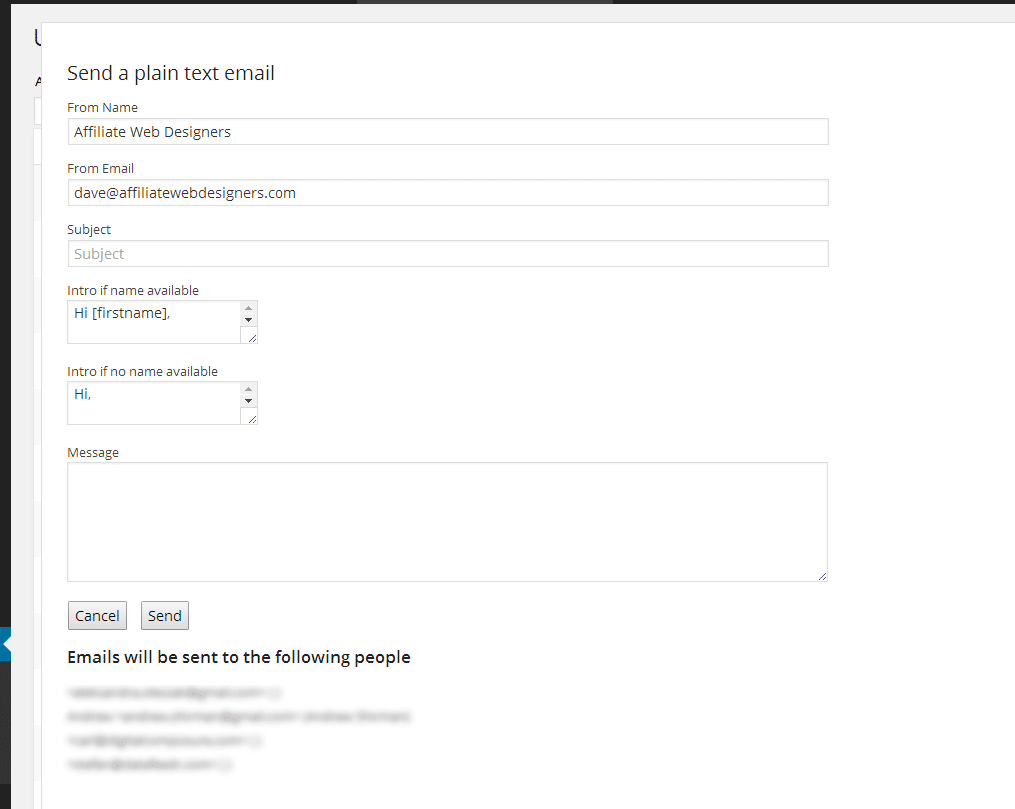
So depending on the email client or particular settings your recipients are using, an HTML campaign may or may not be able to be displayed.
HTML emails are quite interesting and beautiful but if you ask me, I prefer plain text emails and here’s why?
- Higher chance of delivery to primary inbox in Gmail: As promotional messages were once full of images, emails with plain text or basic HTML are less likely to be recognized as spam.
- The rise of wearable devices: Smartwatches can only display text, so the future might favour plain text emails or HTML based emails with a plain text option.
- Personal communication: Email is often perceived as a one-on-one conversation, so plain text gives a personal touch to your message.
There’s no denying that the plain text approach produces simple, visually unappealing messages. In a world dominated by images, HTML is often necessary to communicate a message to your audience.
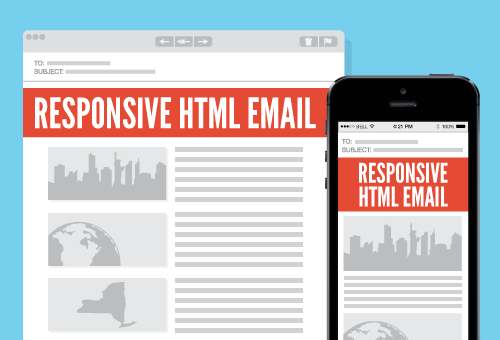
There are several advantages to using HTML, including:
- Higher conversion rates. Typically, HTML based emails have higher rates of conversion when compared to their plain text counterparts in industries such as eCommerce.
- Visually appealing emails can be easily accomplished by incorporating brand images, logos, links, and colours into HTML based emails.
- Dynamic and personalized emails. With the information you collect about clients’ interests, you have the power to send custom content straight to their inbox. Matched with the variety of formatting options in HTML, the resulting possibilities are endless.
- Emails are easier to scan, because HTML based emails can be effectively organized into digestible sections.
- Clickable links and buttons, allowing your audience to easily take action upon receiving your message.
- The ability to track open rates exists only when HTML is used. When attempting to gauge the success of your campaign, it is necessary to consider open rates. Click tracking can be enabled through HTML to understand what your audience clicks.
In conclusion, having a Plain text version with the same content as the HTML version will help improve the deliverability of your emails.
If HTML is recognised, your recipient will be able to see the campaign with images, text, and designs you may have chosen when you created your campaign.
If the HTML is not recognised (which may happen if the recipient is opening the email on a mobile phone, for example), it is important to have a plain text version of your campaign as well so that an email client can default to it.
6. Send Email
When you are sending professional marketing email messages, it’s really important to make sure the message is perfect. You don’t want to blow an opportunity by making any mistakes – either in how you send emails or how you keep track of your email messages.
So before you finally send your message, here are some important things you should look at:
How to send professional marketing email
- Make sure your message is complete: Before you click Send double check to make sure the Subject line of your email is filled in, you have included a signature, you are sending the message to the right contact person, and you have filled in the Bcc field to send a copy to yourself so you have a record of the email message.
- Proofread your email newsletter: Before you hit send, also make sure you spell check and check your grammar and capitalisation. They are important as it could kill your customer’s trust and loyalty to your brand.
- Send a test newsletter: Before you actually send your email, send the message to yourself first to test that the formatting works. If everything looks good, resend to the company or individual you are writing to.
- Send a copy of the email message to yourself: Use the Bcc field to send a copy of the email message to yourself so you have a record of when you sent.
- Check your email inbox regularly: Time is of the essence when you’re searching for customers. It’s important to check your email regularly and frequently so you don’t miss out on any important opportunities to sell to them. At the least, check your email in the morning and during the early afternoon, so you’ll have time to respond in a timely manner to the replies messages you receive.
I hope you find the tips useful? If there other professional email marketing tips you think should be in this article, kindly share with us using the live chat or shoot us an email. We’d be glad to add them up.
We offer a digital marketing course that outlines everything that would help you get started with email marketing and learn how to create a converting email newsletter.
Do not forget that before you can start any digital marketing campaign to promote your business or start making money online, there are some important strategies and tools you need to know about that will save you a lot of money and time.
Most importantly what you will learn will make you a lot of money online and increase your sales with profits – Click to join our FREE 14 Days Digital Marketing Training and learn strategies and tools you need to succeed.
However, if you find this FREE 14 Days Digital Marketing Training VERY VALUABLE then you really should upgrade to our paid and physical classroom digital marketing course for hands-on practical and implementation training with 1 year support, coaching and mentoring.
Related articles:
- How To Start Email Marketing | Free Email Marketing Guide For Beginners
- Email Marketing Strategy | 11 Tips Digital Marketing Experts Use Today
- 40 Best Content Marketing Tools To Jump-start Your Digital Content
- 13 Best Email Marketing Tools (Software) to Boost Conversion and Sales
- 17 Benefits of Email Marketing For Small Businesses (Why it is Important)


