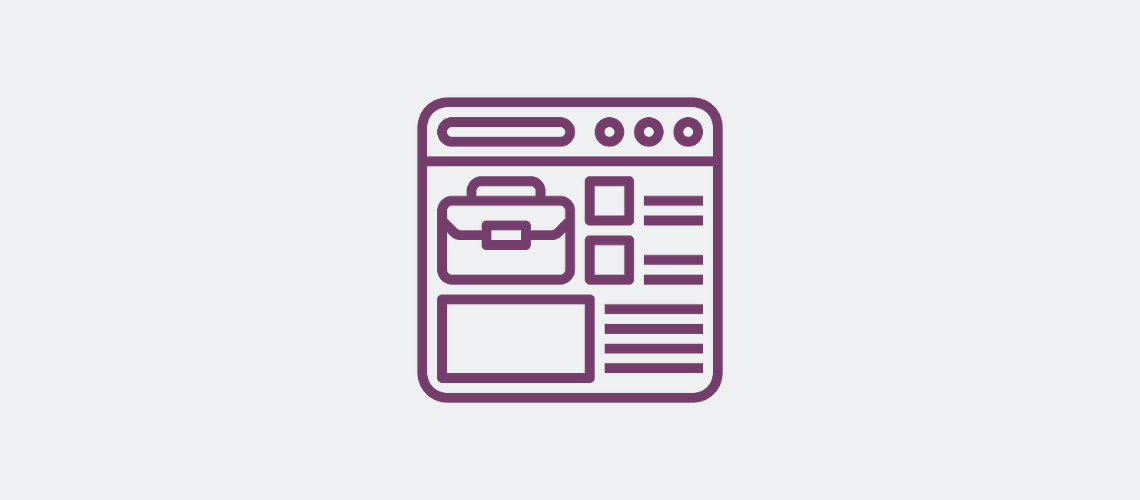With over 2.89 billion monthly active users and 1.9 billion daily active users on Facebook, this has made Facebook page a powerful social media platform to mark presence for every business.
People use Facebook to discover, share ideas and support businesses they love.
Businesses can use Facebook to discover potential customers, build relationships and turn them into paying customers by creating a Facebook page. A Facebook page helps to separate your business from your personal account.
With a Facebook business page, you can establish an online presence, find new customers and build a community for your business.
Now, you know the importance associated to owning a Facebook account to your business name. So, to help you establish an online presence for your business, we will be exploring in this article all that you need to know in creating and managing a Facebook account.
How to Create a Facebook Page for Your Business
#1 Login or sign up to Facebook
Before you can create a Facebook business page you have to login or sign up to Facebook because you can only create a Facebook page from your personal account.
But if you have a Facebook personal account you can use this link facebook.com/pages/create to access Facebook page and start building a page for your business.
Get 50% Discount to Master ALL Aspects of Digital Marketing That Can Earn You $2,500 - $5,000 a month (Even if you are a complete beginner!)
Our students that intentionally implement what they learn from our digital marketing course make back the entire course fee within a single month or more after completing our course because our course gives them many income generating options with unlimited earning potential with no age or location barrier. The best part is no technical skills are required.
An opportunity to change your lifestyle and make money working from anywhere in the world. The results our students get from our digital marketing course prove this could be applied to any market or country and that it is designed for any skill level and work background.
*By signing up, you agree to our privacy policy and terms of service.
You will be ask to provide information about the type of page you want to create.
The basic information includes:
i. Page name
Click on the page, and click on create a new page. Name your page after the name of your business or brand, so it will be easy for people to find you when they come online.
For example; cold stone is brand name and they have a Facebook page that is named after the brand name; this will make it easy for current and potential customers to find them.
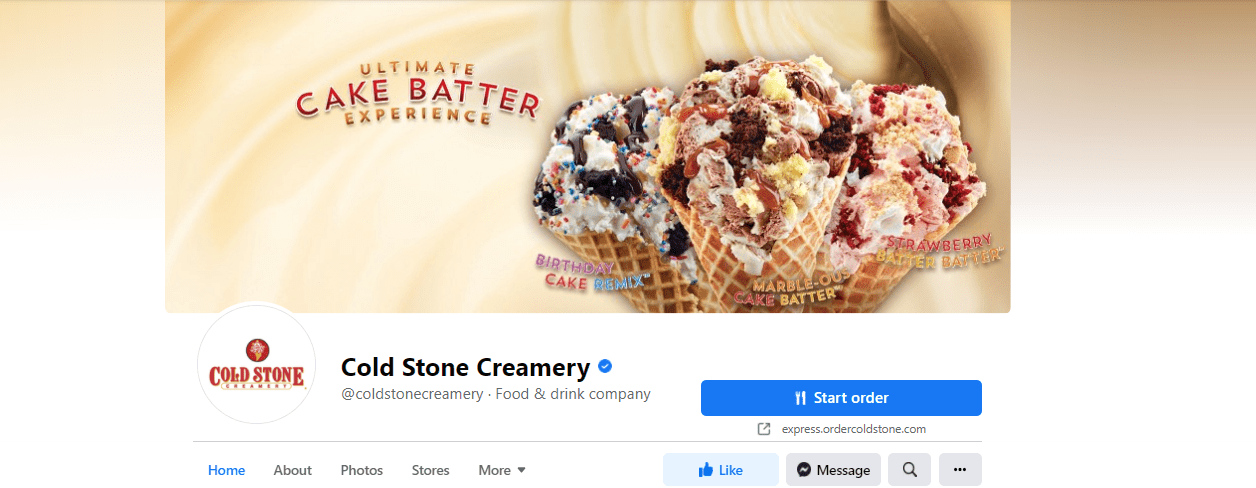
ii. Select a category
The category helps people to find your businesses on Facebook, it also clearly defines the type of service your business offers.
To select a category, you need to type a word that best represents your business and Facebook will suggest several options for you.
You can choose more than one category to describe your business.
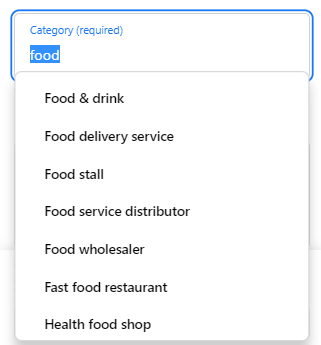
For example, Cold Stone Facebook page is under the Food and drink company category.
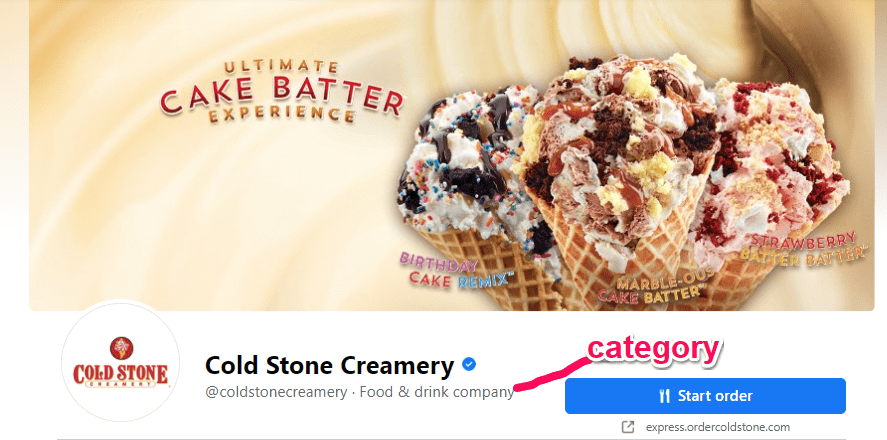
Always ensure that the category you choose for your business is aligned with the type of services you offer.
iii. Description
Give a brief detailed description about what your business does, the service you offer and the purpose of your Facebook page.
The character limit is 255.
#2 Add a profile photo and cover photo
when creating a Facebook page for your business ensure you use images that best represent your business.
It is important to use an appealing visual for your profile photo and cover image because it will serve as a first impression when people visit your page.
Therefore it is essential for you to use your business logo as your profile photo, and if you don’t have a business logo yet, you can use an image that best describes the service you offer.
This is because your profile photo will accompany your business name in the search result and when people start interacting with your business page.
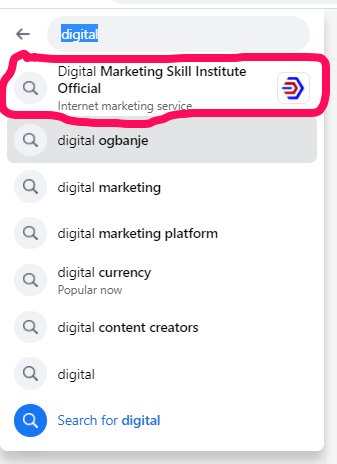
Also, when adding a cover photo it is important that the image clearly describes what you offer.

Always ensure your profile photo and the cover image is aligned with Facebook sizing guideline, to prevent your photos from being cropped.
It is also discovered that pages with a profile photo tend to get more likes.
Once this step is completed, you will be allowed to publish your page.
#3 Choose a username and add a button
Usernames appear below your page name, it helps people find your page and allow them to easily tag your page when sharing a post about your page, and it gives your page a custom URL that you can share with others.
A button is used to represents your call-to-action (CTA), it tells people what to do when they visit your Facebook page and there are varieties of CTA.
Your page Call-to-action is one of the best opportunity to capture prospects and leads. It is also a great opportunity to drive traffic to your website.
Right now, there are 16 different call-to-action that you can choose from and they include: follow, view gift card, start order, book now, call now, contact us, send message, send message to WhatsApp, send email, learn more, sign up, use app, play game, visit group, watch video, and shop now.
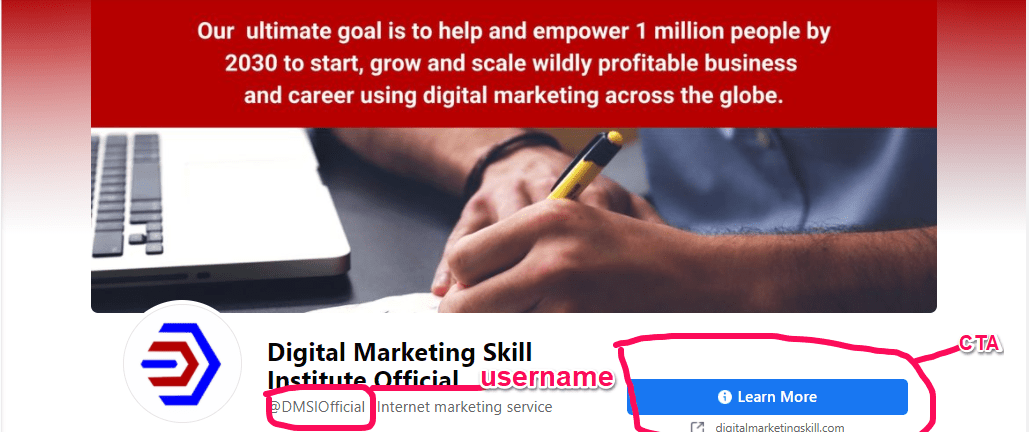
But some call-to-action cannot be used without linking it to your website.
For better results, choose a call to action that is aligned with your business goals.
Also, choose a username that will match the name of your page.
i. Enter your business information
You need to provide information and preferences about your business and this will include:
ii. Website
If your business has a website, you can add the URL of your website to your Facebook page.
Adding your website to your Facebook page; will serve as a source to generate traffic to your site.
iii. Location
If you have a physical store, you can add your business address to your Facebook page.
This will make it easy for people who visit to find your physical store location if the services you offer require them to visit your store.
Ensure the address you provide on Facebook is the exact address of your physical store because your potential customers might decide to pay you a surprise visit to know if your business is legit or not.
Adding your business location will help build credibility for your business.
iv. Business hours
Include the hours when you will available so that your page visitors will know when to contact you when they visit your page.
Also, if you have a physical store, your business hours on your page you match that of your physical store so that people ould found your page on Facebook should know when to visit your physical store.
v. Phone number and email address
Include your phone number and email address, so that you can make it easy for people who visit your page to contact you outside Facebook.
vi. Messaging preference
If you prefer people to contact you through whatsapp, you can connect your whatsapp business account to your Facebook page.
vii. Facebook Page is ready
Your new Facebook page is now created, and you can continue customizing it to your liking.
viii. Publish your first post
Before you start inviting people to you Facebook page, you should first post valuable content that is related to the purpose of your page. You can post a photo of the product you sell or share a relevant content from thought leaders in your industry.
Your first post can also be a welcome post, to explain to your page visitors what you you offer, and you can pinned this post at the top of your page.
You can post more than one content on your page, so that when people starts visiting your page, you will have something to keep them engage.
Whatever the type of content you publish, always ensure it’s engaging.
ix. Invite your friends
Start inviting your friends to like your page and engage with your posts for increased awareness about your brand.
Tips to maintain a better Facebook business Page
To maintain a better Facebook business page, consider implementing the following tips:
1. Improve Your About Section
Provide detailed and accurate information about your business, including a brief description, contact information, and a link to your website.
2. Boost Your Profile
Update your profile picture regularly and use a high-quality image that reflects your brand.
3. Set Specific Goals
Determine the objectives of your Facebook presence, whether it’s supporting existing customers, attracting new ones, or driving sales.
4. Post Consistently
Publish content regularly to keep your audience engaged and informed about your business.
5. Use Quality Content
Offer a variety of content, including images, videos, and text updates, to avoid monotonous feeds.
6. Connect with Your Audience
Respond promptly to comments and messages to foster positive interactions with your fans.
7. Customize Your Tabs
Showcase the most relevant tabs for your industry, such as Reviews, Services, or Locations.
8. Share Industry-Related Content
Curate and share valuable content from reputable sources to demonstrate expertise and establish trust.
9. Promote Your Page
Encourage followers to invite their friends to like your page and utilize paid advertising options to reach new audiences.
10. Monitor Insights
Regularly review insights to track performance metrics and adjust your strategy accordingly.
Conclusion
Establishing a Facebook Business Page is a significant step in broadening your online visibility, providing access to numerous potential customers. Fortunately, the process of creating your Page is straightforward; just follow the outlined steps above.
Consider bringing in a partner to handle your social media, alleviating the constant need for new content posting. You can find professionals for this on our platform, Wizlancer.
FAQs
Types of posts that you can create for your Facebook Business Page
- Facebook Stories: Share short-lived, visual content that appears at the top of the Facebook app. Stories can include photos, videos, and text overlays, and can be used to showcase behind-the-scenes content, promotions, or exclusive offers.
- Live Videos: Host live videos to engage with your audience in real-time. Live videos can be used for product launches, Q&A sessions, or to showcase events.
- User-generated content: Share content created by your customers, such as photos or reviews, to showcase your brand’s community and encourage engagement.
- Seasonal posts: Create posts that relate to holidays or seasonal events to show your brand’s personality and connect with your audience.
- Polls and surveys: Use polls and surveys to gather feedback from your audience and encourage engagement.
- Behind-the-scenes content: Share photos or videos that showcase your brand’s culture, team, or production process to give your audience a glimpse into your business.
Is a Facebook business page free?
Yes, creating a Facebook business page is free.
Is it better to have a Facebook page or account for business?
In brief, Facebook profiles serve personal purposes, facilitating the sharing of experiences and content among friends and family. To maintain a clear distinction between personal and business interactions and avoid sharing personal information with customers, it is crucial to create a dedicated Page for your business.
More Resources
Facebook Ads: How Facebook Ads Delivery System Works
How To Use Facebook Ads Manager: What You Need To Know
Facebook Ads for Nigerian Businesses: How to set up your Facebook Ads
How To Define And Identify Target Audience + Examples