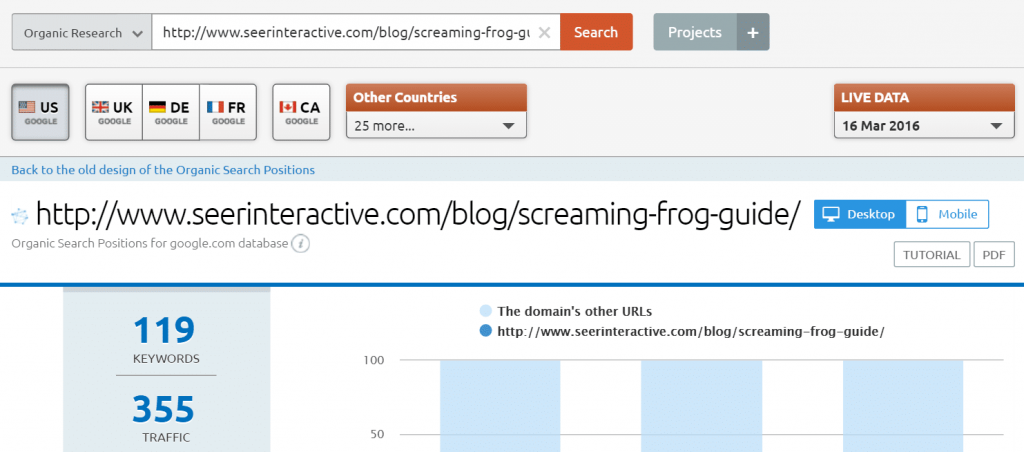SEMrush is powerful, versatile and all things considered, remarkably accurate.
With that being said, SEMrush’s advanced features can be both a gift and a curse. With advanced functionality often comes complexity and it’s fairly easy to get lost in SEMrush’s broad array of features.
SEMrush offers a variety of metrics to help you understand the domains your website competes with, your general market and industry of your business. You can use this tool to help develop your advertising strategy and determine the general direction of your business.
SEMrush has 140+ databases covering regions all across the globe as well as search on mobile and Bing.
The software currently contains over 30 tools with the ability to analyze 3.7 billion keywords and 4 trillion backlinks.
As of November 2017, SEMrush had more than 1.8 million users worldwide register an account.
CLICK HERE to try it for 7 days so that you can see the results for yourself.
SEMrush Features
Organic Research
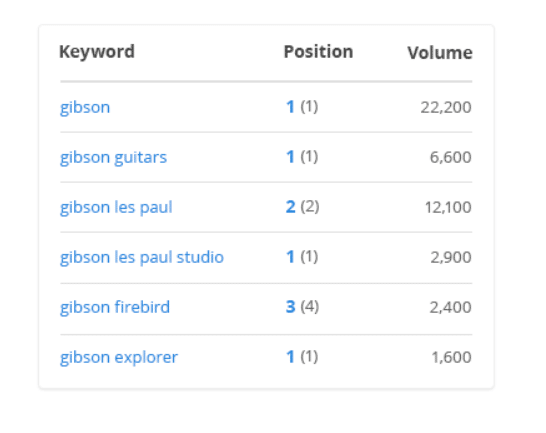
- Get a quick understanding of competitors’ keyword rankings, both in desktop and mobile search. You will see all their searched terms grouped according to the domain’s position in Google’s and Bing’s top 20 organic search results (1-3, 4-10, 11-20).
- Estimate the value of keywords. Compare them against main web performance indicators, such as traffic, search volume, estimate of CPC, competition, the number of search results, and trend.
- View competitors’ landing pages displayed in the SERPs for every given keyword. By evaluating competitors’ web texts, you will get new ideas for your content optimization.
Advertising Research
Get 50% Discount to Master ALL Aspects of Digital Marketing That Can Earn You $2,500 - $5,000 a month (Even if you are a complete beginner!)
Our students that intentionally implement what they learn from our digital marketing course make back the entire course fee within a single month or more after completing our course because our course gives them many income generating options with unlimited earning potential with no age or location barrier. The best part is no technical skills are required.
An opportunity to change your lifestyle and make money working from anywhere in the world. The results our students get from our digital marketing course prove this could be applied to any market or country and that it is designed for any skill level and work background.
*By signing up, you agree to our privacy policy and terms of service.

- SEMrush gives you access to valuable data on your competitors’ PPC marketing activities, their budgets, their best keywords, their most profitable ad copies, and their AdWords and Bing Ads usage trends.
- While saving time and money, you can benefit from your competitors’ experience with ad campaigns, and avoid their PPC mistakes.
- With the SEMrush Advertising Research feature, you can get a close-up look at how your competitors and other market big shots maximize the results of their PPC investments.
- Analyze their AdWords; see their traffic, volume, and CPC estimations for every keyword; discover how you can improve your PPC bidding strategy, performance, and efficiency; and reduce your online ad budgets.
Display Advertising
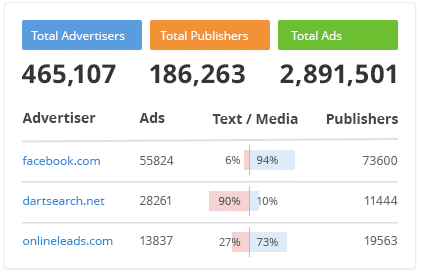
- Analyze competitors’ and industry leaders’ engaging ad headlines, sub-headlines, images, design, call to action, and special incentives.
- Display the ratio of text ads to media banners, and see what works best for attracting prospective users and switching them to advertisers’ websites.
- See how many impressions of every given ad we have noticed, and get an idea about an ad’s stability in generating conversions.
Backlinks

- Conduct a deep link analysis; By conducting a deep analysis with the SEMrush backlink checker, you will be able to improve your link building strategy and spot new referral traffic sources.
- Understand referring domains’ authority; Check the number of external links of a linking webpage. If the page has hundreds of links, this is a warning sign that the resource might be spammy, or that you may need to remove an unnatural link.
- Check backlinks’ types; Every backlink identified by the SEMrush website link checker is provided with a nofollow or follow note, so you know if a link will transfer any link juice to your website. By monitoring the ratio of follow links to nofollow attributes, you can keep a balance and focus your link building efforts on increasing nice dofollow backlinks.
- Spot your links’ geolocation; you can see the unique IP (Internet Protocol) addresses of referring domains, the number of domains located at each given IP address, the number of links coming from these domains, IP distributions by country as well as top-level domains’ (TLD) distributions.
Keyword Research

- Find the right keywords for SEO and PPC campaigns; The SEMrush Keyword Research feature provides you with well-tried and tested keywords—the ones that help your competitors’ and industry leaders’ websites rank in Google’s and Bing’s top results.
- Gather phrase matches and related keywords; offers an excellent keyword matching option. With a list of alternate search queries, including particular keywords or keyword expressions, you can increase your web visibility opportunities.
- Get long-tail keywords; SEMrush collects keywords with a search volume of at least ten queries per year. You can display your results in SEMrush Keyword Research Reports in ascending order by volume and get long-tail keywords.
Since there is less competition for low-volume keywords is less intense, their use will allow a website to easily obtain a higher rank. - Explore multinational and multilingual environments; For those who develop international business strategies, SEMrush offers great SEO and PPC opportunities. If you’re targeting users in different countries, you should consider adapting keywords appropriately for each region.
Product Listing Ads

- Define your product listing ads competitors; By evaluating your e-commerce rivals’ PLA strategies, you can fine-tune your own Google Shopping tactics and ensure that your income will grow!
- Get insight into your PLA competitors’ product feeds; Once you have peeped into your e-commerce rivals’ product feeds, you can enrich your own with profitable keywords, adjust your pricing, optimize your landing pages, and, as a result, get more revenue online!
- See your competitors’ best-performing PLAs; You can define top performers among your competitors’ product listing ads, analyze their components in order to understand what Google likes the most and use them for your own ads.
SEMrush Pricing
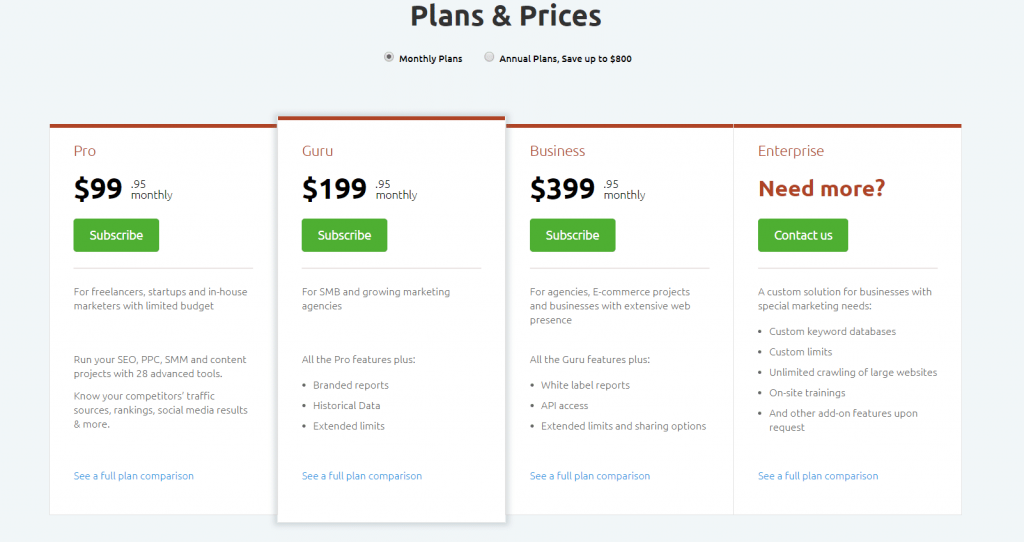
Pro: $99.95 monthly
- For freelancers, startups and in-house marketers with limited budget
- Run your SEO, PPC, SMM and content projects with 28 advanced tools.
- Know your competitors’ traffic sources, rankings, social media results & more.
Guru: $199.95 monthly
For SMB and growing marketing agencies
All the Pro features plus:
- Branded reports
- Historical Data
- Extended limit
Business: $399.95 monthly
All the Guru features plus:
- White label reports
- API access
- Extended limits and sharing options
Enterprise: Need more?
A custom solution for businesses with special marketing needs:
- Custom keyword databases
- Custom limits
- Unlimited crawling of large websites
- On-site trainings
- And other add-on features upon request
CLICK HERE to try it for 7 days so that you can see the results for yourself.
Here are different ways to use SEMrush to get SEO data
Find all of a website’s rankings
Enter the root domain into SEMrush’s search bar. Do not include “http://” or “www.” else SEMrush will default to rankings for that specific page (more on this in a bit). Click on the Organic Research sidebar, which defaults to the ‘Positions’ submenu.

Scroll down to “Organic Search Positions” where you’ll see a comprehensive list of keywords, their search volumes, which of your pages rank and in what position (plus other relevant details).
Find all of a subdomain’s rankings
Start with the same process as above. Under “Organic Search Positions” create a filter. To find out what pages on rcs.seerinteractive.com, a sub-domain of our main website, are ranking, we’ll select Include > URL > Containing > rcs.seerinteractive.com

You could also create the filter Include > URL > Begins with > rcs. This would be less specific, but helpful if you wanted to find rankings for multiple subdomains that began with the same string of text.

If your blog is located by itself on a subdomain, this is how you can find where your blog pages rank.
CLICK HERE to try it for 7 days so that you can see the results for yourself.
Find all of a specific page’s rankings
In the search bar, enter the full page URL, including the HTTP prefix. SEMrush will recognize that you’ve entered a page URL and only show keywords/rankings for that URL.
Find rankings for all URLs with a specific word/phrase in them
Let’s say you want to find all URLs with a specific word in them, such as “seo.”

Create the filter: Include > URL > Containing > seo
If you have multiple subfolders across different URL structures, you can use this method to find their rankings. Say you have seerinteractive.com/philly/seo/ and seerinteractive.com/san-diego/seo/ and you want to find rankings for pages in those seo subfolders, but you don’t want to include pages outside those folders that might have seo in the URL (such as seerinteractive.com/blog/seo-tips/).
Create the filter: Include > URL > Containing > /seo/
Find all this information in another country
What’s VERY cool about SEMrush is that for international SEO, you can find any of this information for different Google databases. Up top, select one of 28 different countries to see different results.
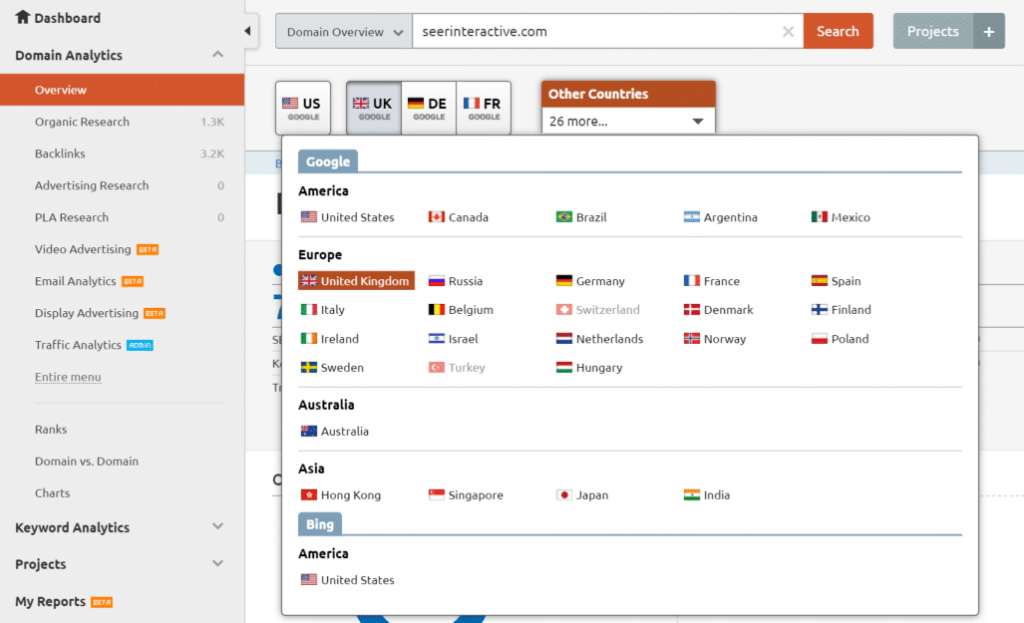
CLICK HERE to try it for 7 days so that you can see the results for yourself.
Find a site’s estimated organic traffic history
SEMrush will show you a site ’s estimated organic traffic based on rankings, but I take this metric with a grain of salt. It is, at best, an approximation given the available data and should be treated as such.
You can use this to evaluate a competitor’s potential traffic, but it’s more useful in terms of traffic trends – a big drop could indicate that a site was affected by an algorithm change. Gains could suggest that a site has put greater emphasis on their SEO efforts or launched new campaigns to rank higher or rank for more keywords.
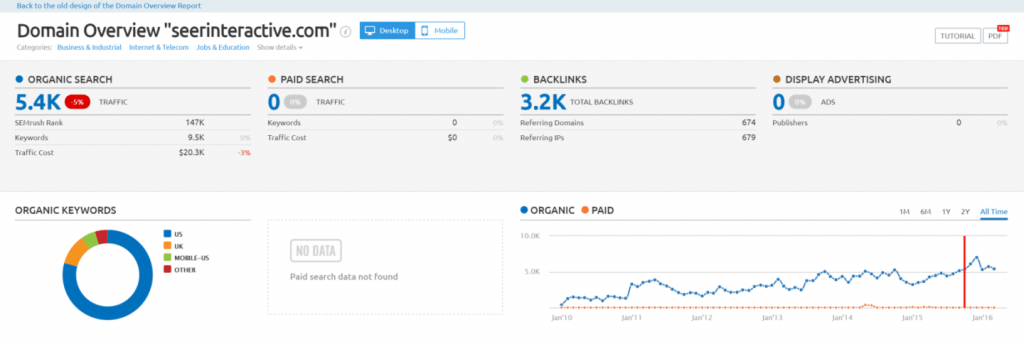
Find rankings for a specific keyword
Type your desired keyword into the search bar up top and SEMrush will present detailed information about that keyword, including results 1-100.
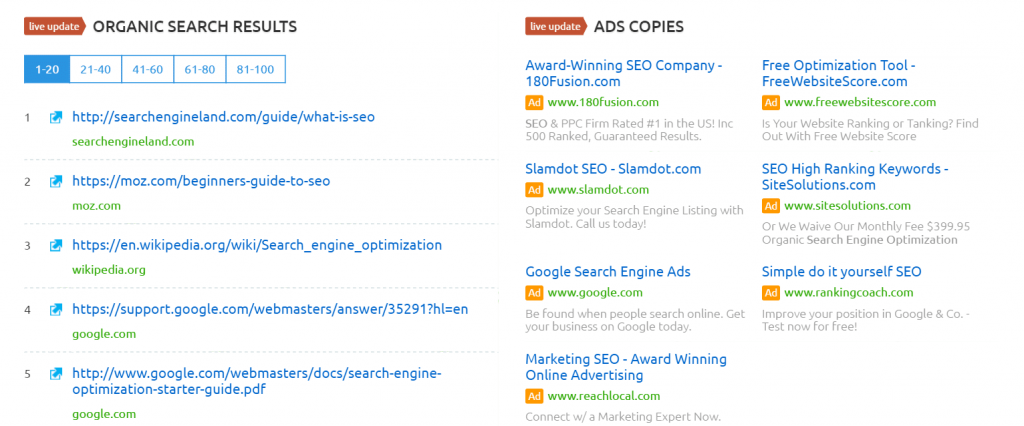
Find keyword suggestions for keyword research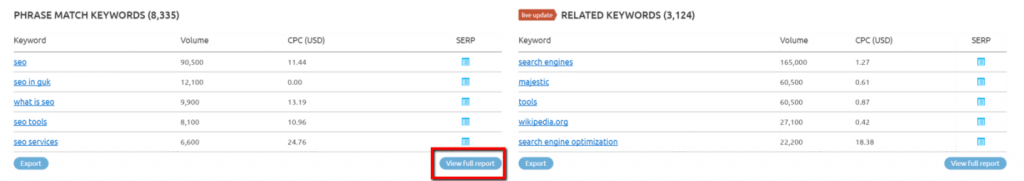
Type your starting keyword into the search bar, scroll down to the “Phrase Match Keywords” section and click “View full report.”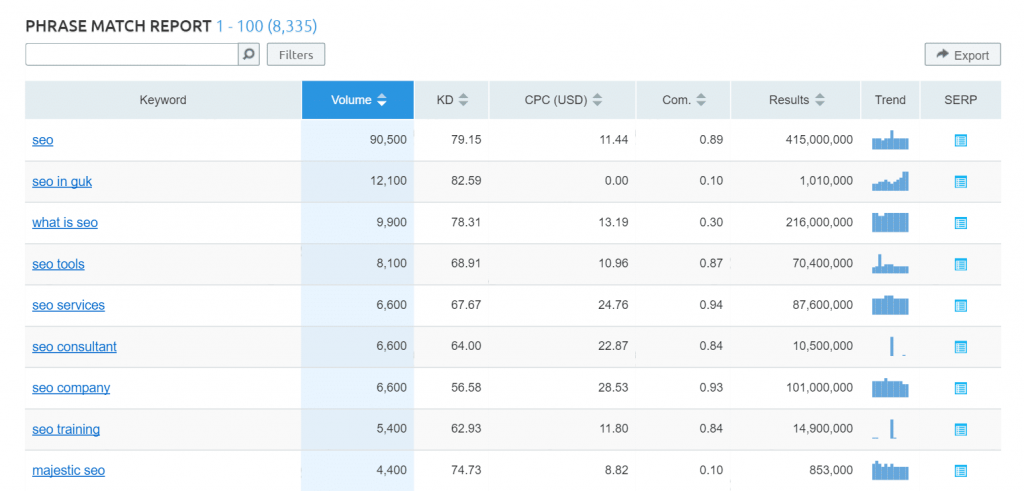
This will show you other keywords containing the keyword you entered. This is by no means highly conclusive but can give you a good starting point.
CLICK HERE to try it for 7 days so that you can see the results for yourself.
Find keywords with a specific number of search results
This is probably one of SEMrush’s least used features, but it’s easy to find keywords with a certain number of total search results. Create the filter: Include > Results > (Greater than|Less than|Equal) > 6,000,000 (or whatever number you want).

Find keywords with/without a specific word in them
Similar to URL, you can filter by keyword contents. You might want to find where a site ranks for queries containing the keyword “seo.” Create the filter: Include > Keyword > Word matching > seo.

This ensures the results will only include strings where “seo” is present as its own word, and not as part of another word. If you want to be less specific, you can create the filter: Include > Keyword > Containing > seo.

Other options include “Begins with” and “Ends with”
CLICK HERE to try it for 7 days so that you can see the results for yourself.
Find out who your competitors are

By selecting the “Competitors” tab under “Organic Research” you can find all kinds of information about search competitors. If you’ve done your due diligence, you probably already know who a site’s competitors are. A college for example, might say “our competitors are University X, University Y and University Z.”
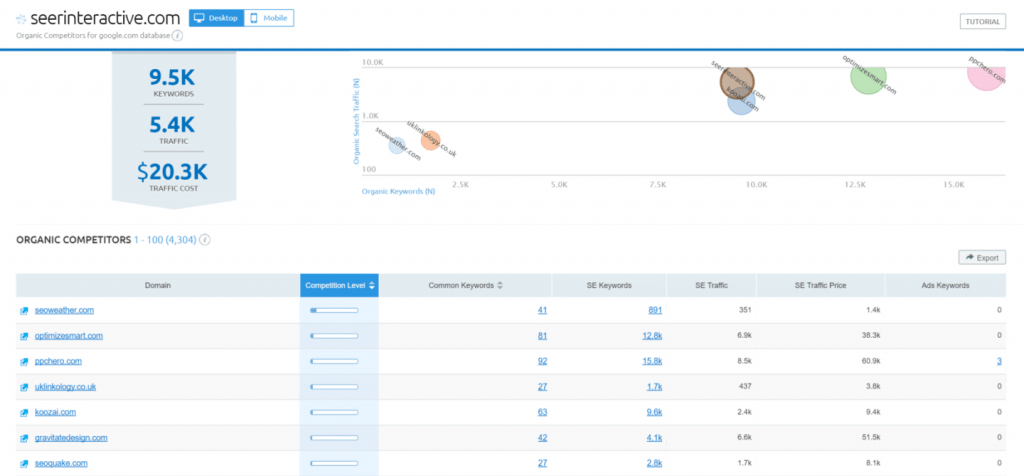
That’s great, and you could compare just those four sites, but looking at competitor data from SEMrush might also reveal that non-university websites such as U.S. News & World Report rank highly for education-related keywords. SEMrush will provide such data as:
- What other websites share common keywords.
- The percentage (and raw number) of keywords these other sites have in common.
- The total number of keywords other competitors rank for (including non-mutual keywords).
Clicking on any of these results will take you to SEMrush’s Domain vs. Domain analysis tool.
Compare rankings for 5 domains at once
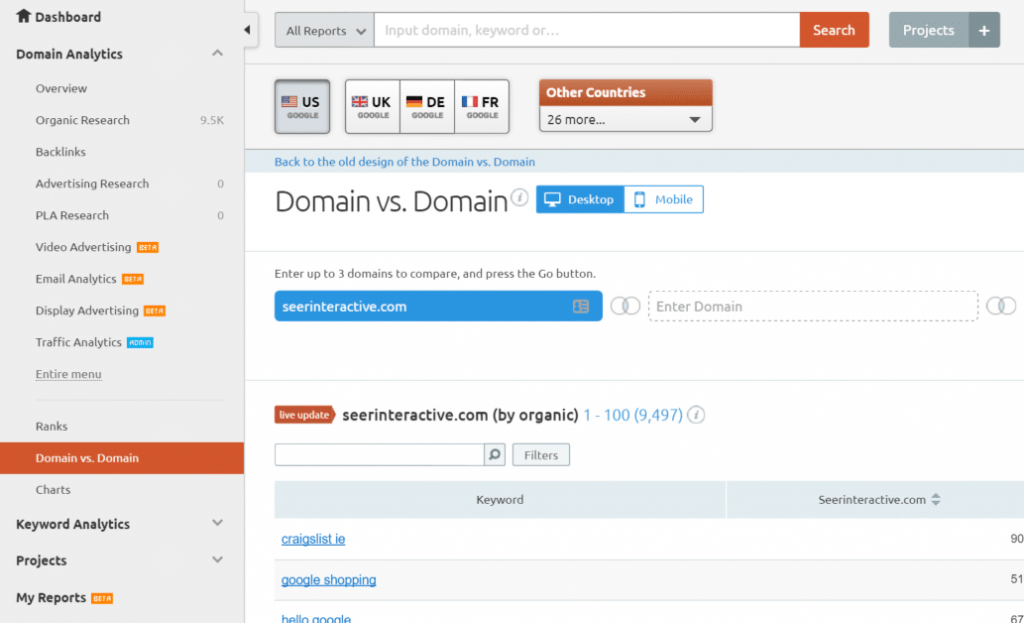
If you want to compare a website’s rankings to that of its competitors, Domain vs. Domain makes it very easy. This varies from the “Competitors” tab in that it allows you to select specific domains to compare.
CLICK HERE to try it for 7 days so that you can see the results for yourself.
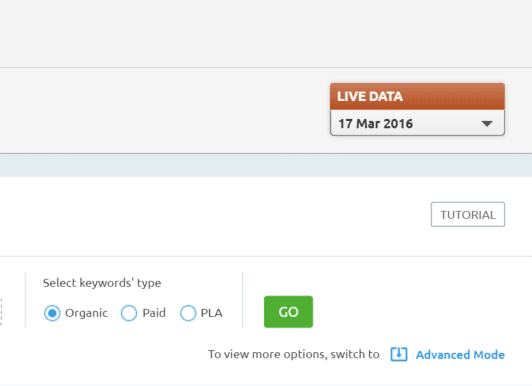
First make sure you’ve selected “Advanced Mode” otherwise you’re limited to 3 domains. Next, enter the different domains into each box and click “Go.”

SEMrush will essentially perform a very basic gap analysis, identifying keywords where all of the domains rank, and reporting on what position each domain ranks in. It does not, however, tell you what URL is ranking for each domain, which makes it difficult to manually compare pages.
In order to get a more in-depth look, you can still use SEMrush but will need to export rankings for each of the domains and use spreadsheets and VLOOKUP to compare URLs.
Find all backlinks to an entire site (root domain, including all subdomains)
Enter a site’s root domain into the search box and make sure the Root Domain box is selected below the search box. SEMrush will default to a snapshot overview page but by selecting the Backlinks submenu on the Backlinks sidebar you can see a full list of backlinks. This list operates similar to the Positions database and will find all of the backlinks to the root domain that SEMrush has in its index.
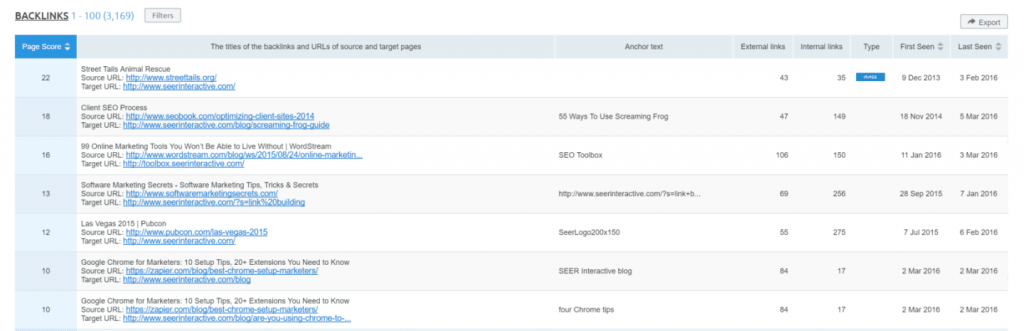
Find all backlinks to a domain (excluding all subdomains)
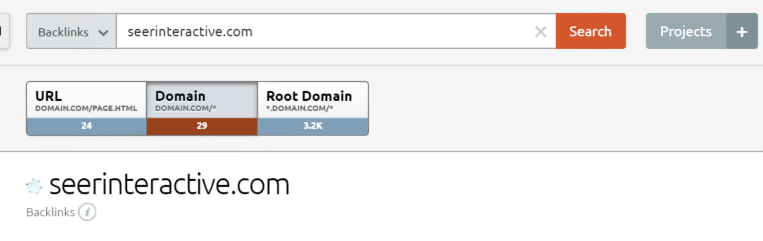
By selecting the Domain box below the search bar, you can instruct SEMrush to exclude all subdomain backlinks. A word of caution: this will exclude backlinks to www. pages (since www. is a technically a subdomain).
CLICK HERE to try it for 7 days so that you can see the results for yourself.
Find all backlinks to a specific subdomain
If you want to look at to a specific n subdomain, select the Domain box and enter that subdomain into the search bar. Do not include the HTTP header or SEMrush will default to backlinks for that specific page.
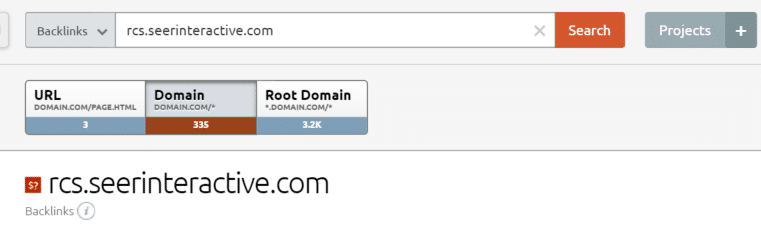
Find all backlinks to a specific URL
Enter a specific page URL into the search bar. Including the HTTP header will instruct SEMrush to look at page-specific metrics.

CLICK HERE to try it for 7 days so that you can see the results for yourself.
Find how many other internal/external links (to any site/page) are on a source URL
Within its list of backlinks, an interesting metric SEMrush provides is the number of internal and external links present on the source URL. A high volume of external links could be an indicator that the site is low-quality or directory-focused.
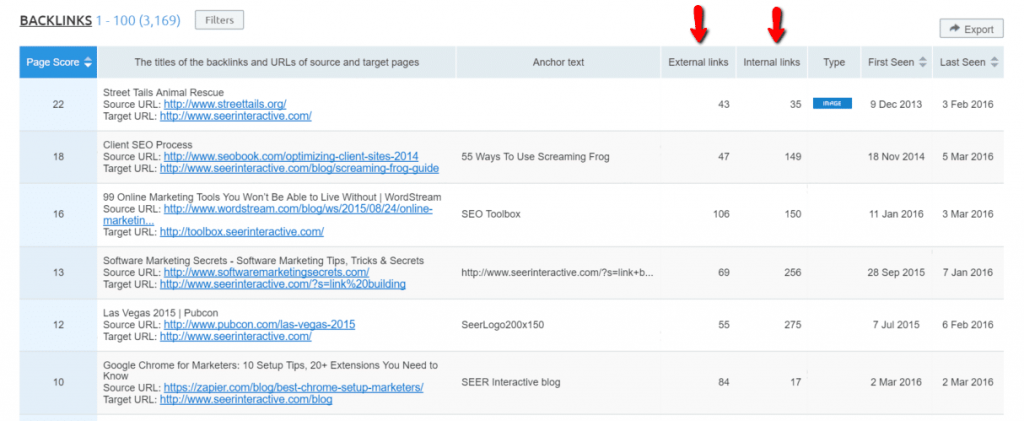
Find the estimated age of a backlink
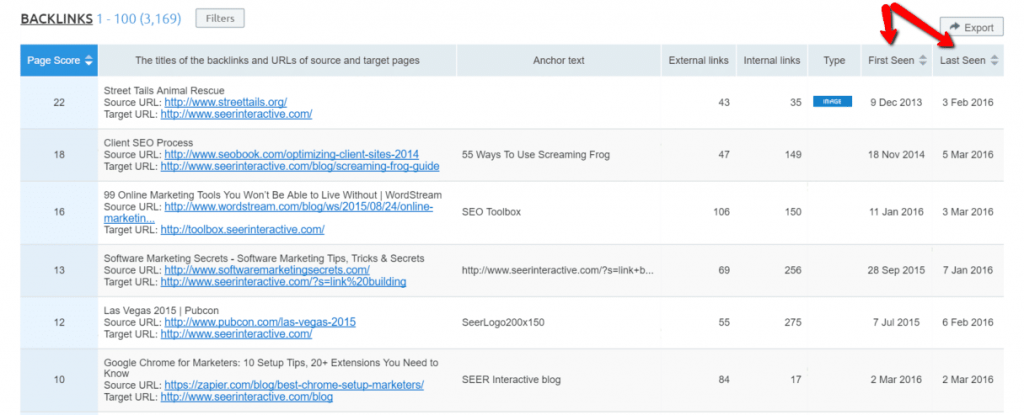
A common obstacle with backlink indexes is that they’re sometimes out of date. The First Seen and Last Seen columns can be useful to determine the estimated age of a backlink, although it’s still wise to use Screaming Frog’s custom search feature to crawl a list of backlink source pages and see if they’re still present.
CLICK HERE to try it for 7 days so that you can see the results for yourself.
In line with reviews and guide, we give SEMrush a thumbsup. Its capabilities as a keyword tool are intense, but it goes above and beyond. Social listening, backlink auditing, and best of all, competitor insights make it easy to increase our clients’ web presence and put them a step ahead of their competitors.