Running successful Facebook ad campaigns is crucial for businesses to reach their target audience and drive sales. However, it can be frustrating when Facebook ad restriction affect your account due to policy violations or other issues.
Don’t worry, though – in many cases, it’s possible to remove these restrictions and regain access to your account. According to Statista, Facebook marketing has become a staple in nearly every social media marketer’s playbook, and in 2022, Facebook’s advertising revenue surpassed 113 billion U.S. dollars. The figure represented around 60 percent of the social media ad revenue worldwide.
In this guide, we will walk you through the process of appealing Facebook’s decision, addressing any violations, and taking the necessary actions to get your ad account back up and the marketing course to take to start running successful ads.
Whether you’ve unintentionally violated a policy or believe the restriction was made in error, follow these simple instructions, and you’ll be on your way to advertising on Facebook again in no time.
Let’s get started!
What Does Facebook Ad Restriction Mean?
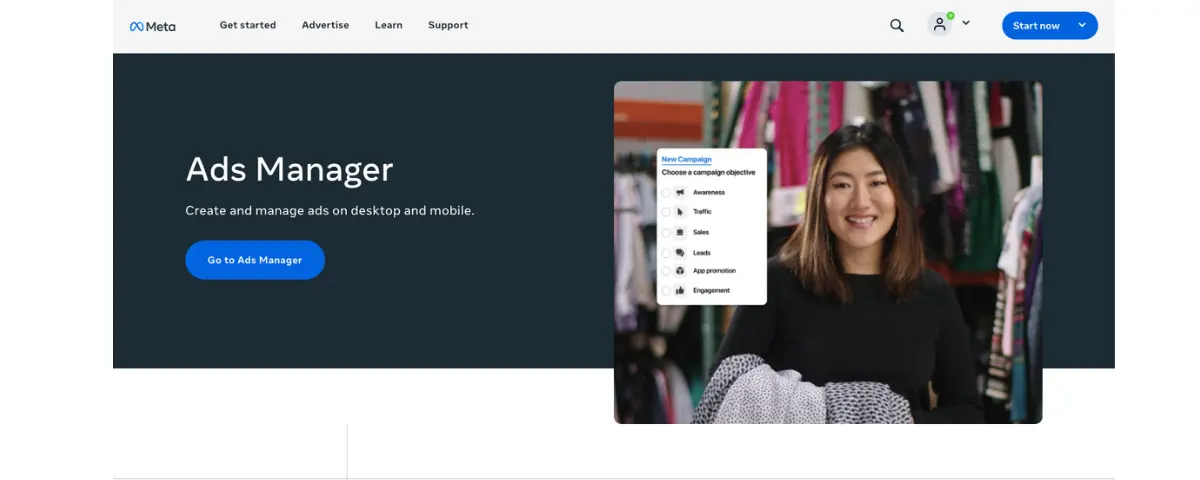
A Facebook ad restriction is a situation where Facebook limits or prevents an advertiser from running ads on their platform due to various reasons such as policy violations, suspicious activities, or issues with account authenticity.
When an ad account is restricted, advertisers may face consequences like being unable to create new campaigns, having their current ads turned off, or losing the ability to manage certain aspects of their account or page.
Get 50% Discount to Master ALL Aspects of Digital Marketing That Can Earn You $2,500 - $5,000 a month (Even if you are a complete beginner!)
Our students that intentionally implement what they learn from our digital marketing course make back the entire course fee within a single month or more after completing our course because our course gives them many income generating options with unlimited earning potential with no age or location barrier. The best part is no technical skills are required.
An opportunity to change your lifestyle and make money working from anywhere in the world. The results our students get from our digital marketing course prove this could be applied to any market or country and that it is designed for any skill level and work background.
*By signing up, you agree to our privacy policy and terms of service.
These restrictions can occur on different levels, including
- Facebook ad account is disabled
- Business Manager accounts | Business Suite is disabled
- Facebook Business Page is restricted from advertising
- personal Facebook profile is restricted from advertising
It’s important for advertisers to carefully review and comply with Facebook’s advertising policies to avoid restrictions and ensure their ads are approved and effective.
How can I tell if my account was restricted?
So if you’re experiencing issues with your Facebook ad account, it’s essential to identify the warning signs of a restriction. A restricted account can significantly impact your advertising efforts, causing a loss of opportunities and revenue.
To check if your Facebook ad account has been restricted, look for these signs:
- Warnings or error messages in Ads Manager or Business Manager
- Inability to create new ads or make changes to existing ones
- Ads being disapproved or having limited delivery
- Receiving an email from Facebook about policy violations or account restrictions
What happened after the Facebook restriction?
After a Facebook ad account has been restricted, several outcomes may occur on your Facebook account and they include:
- Limitations on Daily Spending: Facebook may restrict the daily spending limit on your ads.
- Restricted Features: Certain features may become inaccessible, affecting ad visibility or target audience reach.
- Inability to Run Campaigns: You may be unable to conduct advertising campaigns until compliance with Facebook’s policies is ensured.
- Account Suspension: Your account may face suspension, preventing you from creating new campaigns or managing existing ones.
- Loss of Ad Account Control: You may lose control over your ad account, impacting your ability to run ads effectively.
When you understand these consequences, find a way to navigate the process of resolving the restriction and getting your advertising efforts back on track.
Reason Why Your Facebook Ad Account is Suspended
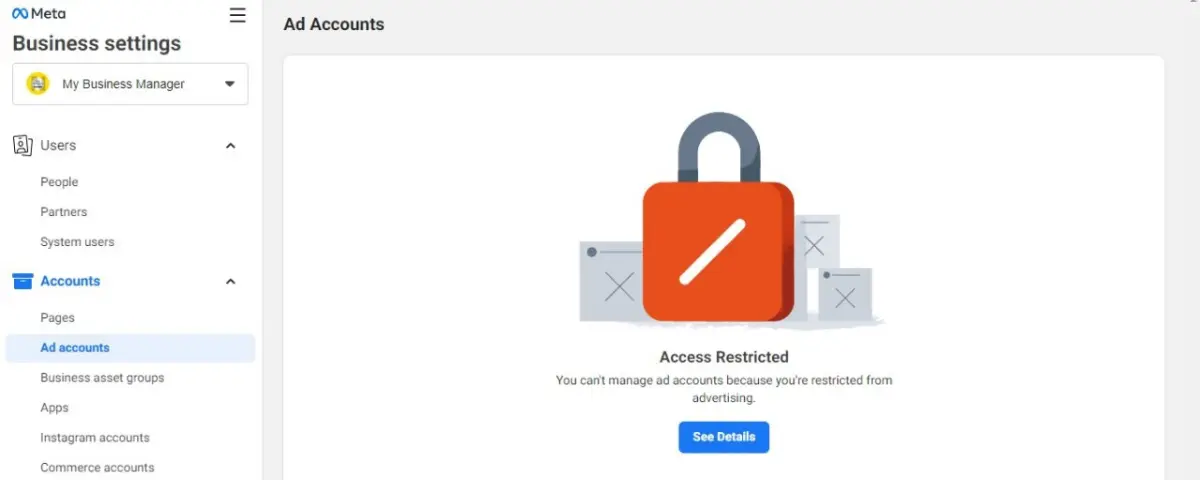
There are several common reasons why Facebook may disable an advertiser’s ad account:
Violation of Advertising Policies
Facebook has strict policies regarding the types of content, products, and services that can be advertised on their platform. If your ads or landing pages violate any of these policies, such as containing misleading claims, prohibited products/services, or offensive content, Facebook may restrict your advertising access. of your account
Suspicious Activity
Facebook monitors advertising accounts for any suspicious or fraudulent activity. If they detect something unusual, such as bot activity, or attempts to circumvent their systems, they may restrict your access as a precautionary measure.
Account Identity Verification
As an advertiser, Facebook is required to verify your identity and business information to prevent fraud and ensure compliance with its policies. If you haven’t completed the verification process or provided the necessary documentation, your advertising access may be restricted.
Payment Issues
This involves making payments with virtual cards depending on the country you are based, as a Nigerian there are two ways to make payment which are either through Debit or Credit card or through Naira payment in Nigeria (PAYU) such as Kuda, Opay, GTBank, Providus and Chipper cash, .If there are any payment issues with your advertising account, such as a declined payment method or an outstanding balance, Facebook may restrict your ability to run ads until the payment problem is resolved.
Compromised or Hacked Accounts
If your Facebook or advertising account has been compromised or hacked, Facebook may restrict access to prevent unauthorized use or protect your account. This type of restriction is a security measure to safeguard your account and ensure that only you have control over it.
Advertising with a Sudden Surge in Budget
A sudden and substantial rise in your advertising budget, particularly for new or small accounts, can trigger a restriction. Facebook implements this measure to prevent potential fraud or policy violations, ensuring a secure and compliant advertising environment for all users.
Previous Policy Violations
You need to be careful with having issues with Meta, If you have a history of violating Facebook’s advertising policies or have had restrictions in the past, they may be more likely to restrict your access again, even for minor infractions.
When an ad account is disabled, the advertiser loses the ability to run ads, access ad performance data, and make changes to existing campaigns.
How to Appeal Facebook Ad Account Restriction
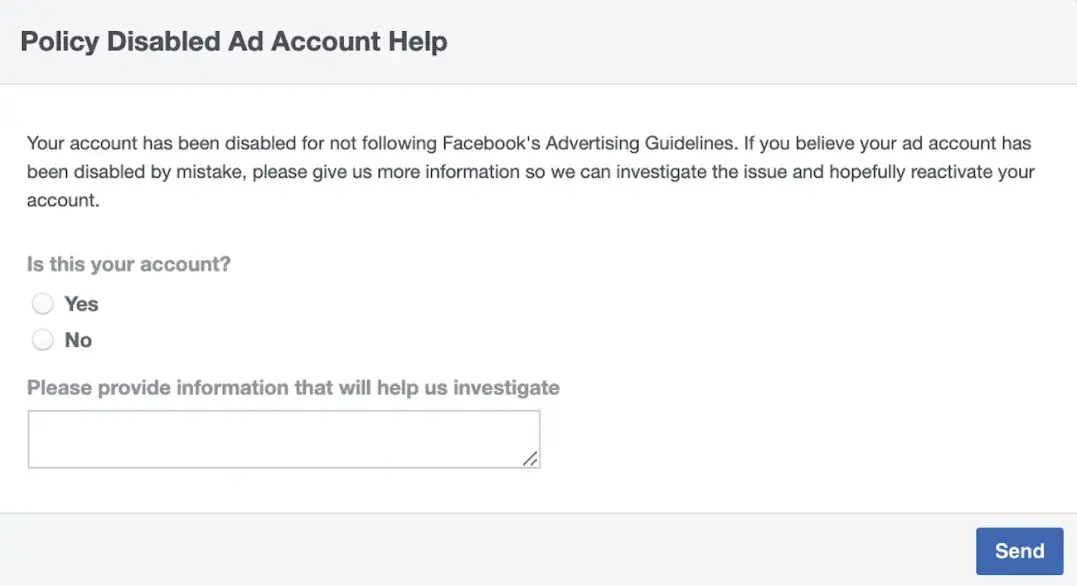
If your Facebook account has been restricted from advertising, there are some steps you can take to try and unrestrict your ad account and resolve the issue:
Review the Violation Notification
When your ad account is restricted, Facebook will send you a notification in your account or mail that is linked to the ad account explaining the specific policy violation(s) that led to the restriction. You should review this notification carefully to understand the reason behind the restriction.
Find the Appeal Option
After receiving a notification, look for an “Appeal” button or link within the notification or in your Ads Manager account. This option may be present if Facebook allows you to appeal the specific violation.
Provide Detailed Information
When appealing, you’ll need to provide detailed information about why you believe the restriction was made in error or why your content should be allowed. You have to be specific, respectful, and provide any relevant evidence or context to support your case.
Depending on the violation, Facebook may ask you to submit additional information or documentation like your ID card to verify your identity, business, or to prove compliance with their policies.
Check Your Appeal Status
After submitting your appeal, Facebook will review your case. You can check the status of your appeal in the Ads Manager or through the notification you received.
Be Patient and Persistent
Recovering a restricted ad account can take time, especially if there are multiple violations or if additional information is required from you. You have to be patient and persistent in your communication with Facebook and follow up if you don’t receive a response within a reasonable timeframe.
Contact Facebook Support
If you’re unable to resolve the issue through self-service options after three days, you may need to contact Facebook’s support team from your laptop for assistance. Provide detailed information about the restriction, any actions you’ve taken, and any relevant.
Fix Policy Violations
If the restriction is due to a specific policy violation, such as prohibited content, targeting, or landing page issues, make the necessary changes to your ads, campaigns, or website to comply with Facebook’s Advertising Policies.
Secure Your Account
If the restriction is due to a compromised or hacked account, take steps to secure your account by changing your password, enabling two-factor authentication, and reviewing recent activity for any suspicious behavior.
Comply with Policies Moving Forward
If your appeal is successful and your ad account is restored, ensure that you carefully review and comply with Facebook’s Advertising Policies to avoid future restrictions. Implement processes and checks to ensure that your ads, targeting, and landing pages adhere to the policies.
It’s important to note that Facebook reserves the right to deny appeals if they believe the policy violation was justified. In such cases, you may need to accept the restriction and make the necessary changes to comply with their policies before running ads again.
Other Ways to Appeal Your Facebook Ad Restriction
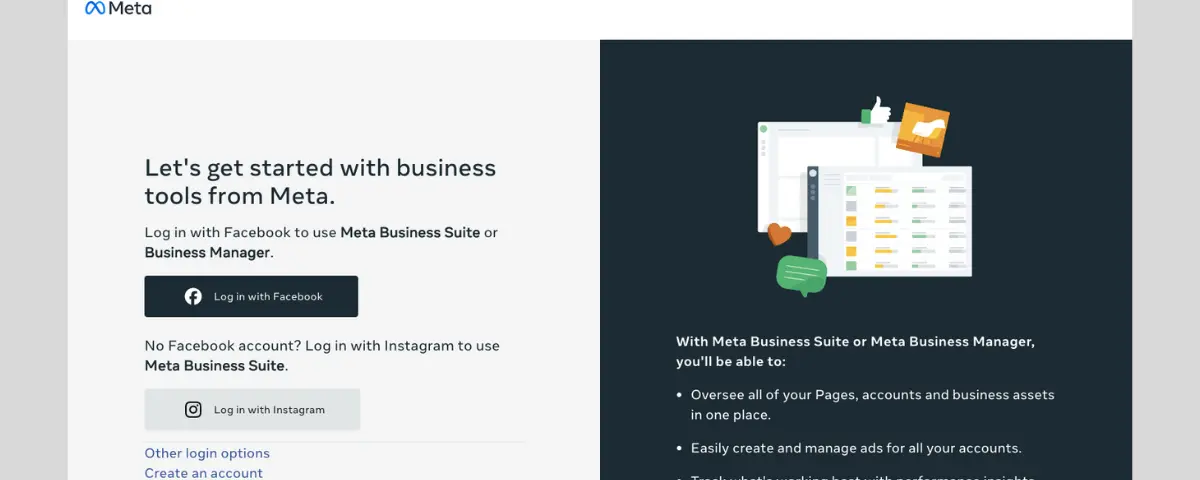
Ad Manager Account
1. Log into Facebook Ads Manager
Log into your Facebook Ads Manager account where the restriction has been applied.
2. Navigate to the business setting
Click on the business.facebook.com on the account that has been restricted from the Ads Manager dashboard.
3. Ad account
Under the account section, click on the “ad account” to see the reason why your ad account is restricted.
3. Find the “Account Issues” Section
In the ad account overview, look for a section called “see details” or something similar. This is where Facebook will list any active restrictions or violations on your account.
4. Click the “Appeal” Button
For each violation listed, there should be an “Appeal” button or link next to it. Click on that button to initiate the appeal process for that specific violation.
5. Review the Violation Details
Facebook will provide details about the violation, including which policies were violated and examples of the offending content.
6. Write Your Appeal Explanation or request review
You’ll be prompted to write an explanation for why you believe the restriction is incorrect or request a review. Provide clear, detailed information and any supporting evidence.
7. Submit the Appeal
Once you’ve provided all the requested information, submit your appeal for review.
8. Monitor the Appeal Status
After submission, you can monitor the status of your appeal within the Ad Account “Account Issues” section in Ads Manager.
Connect Meta Support
After 24 hours with no response following your account appeal, you can contact Facebook Support for faster feedback on your account. some of the steps include:
- Step 1: Visit Business Help
- Step 2: Select “Contact us”
- Step 3: Enter your account information
- Step 4: Describe the issues your account is currently facing
Facebook Ads Policy Violation
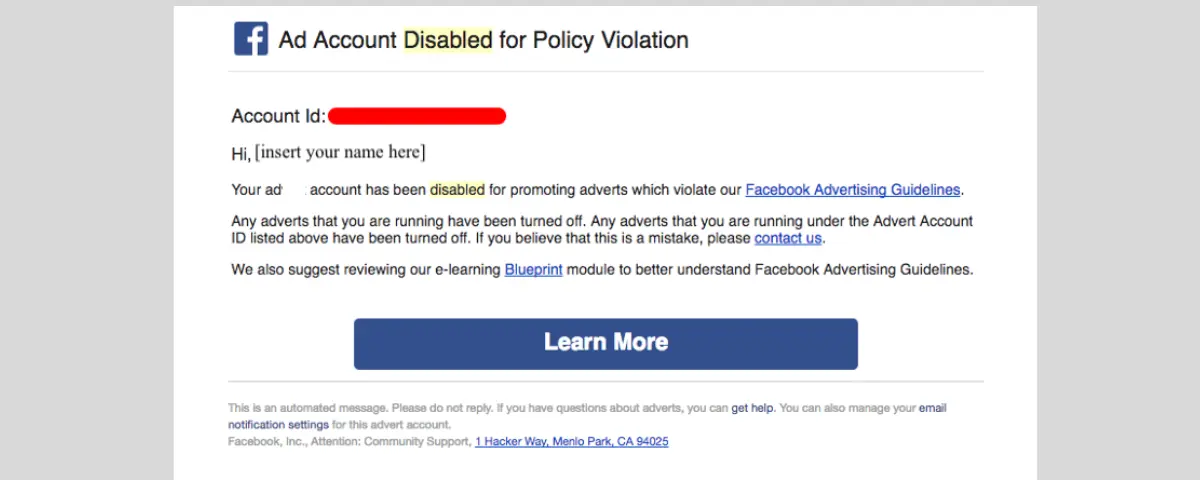
A Facebook Ads Policy Violation occurs when an advertiser breaches Facebook’s advertising guidelines, leading to ad disapproval or account restrictions.
Let’s discuss the most common advertising violations:
Personal attributes
Ads must not contain content that asserts or implies personal attributes. This includes direct or indirect assertions or implications about a person’s race, ethnicity, religion, beliefs or age, among others.
Personal health and appearance
Ad content must not imply or attempt to generate negative self-perception to promote diet, weight loss or other health-related products.
Nonexistent functionality
Ads must not contain images with nonexistent functionality. This includes imagery that replicates video playing functionality, notifications or checkboxes, as well as ads containing features that do not work, such as multiple choice options in the ad creative itself.
Low quality or disruptive content
Ads must not contain content leading to external landing pages that provide an unexpected or disruptive experience. This includes misleading ad positioning, such as overly sensationalized headlines or prompts for people to inauthentically interact with the ad.
It also includes ads that lead people to landing pages that contain minimal original content or ad content that is primarily low quality or irrelevant.
Facebook Ads Compliance
The advertising policy principles cover areas that help keep both businesses and organisations that use ad tools safe by…
- Protecting people from unsafe and discriminatory practices
- Protecting people from fraud or scams
- Protecting people from fraud or scams
- Promoting positive user experiences
- Promoting transparency
To understand this compliance better, refer to Facebook’s official ad policies for detailed information on what is and isn’t allowed when creating ads on the platform.
Facebook Ad Account Restricted Checklist
Below are some of the checklist for a Facebook Ad Account Restricted Ad Policy:
1. Identify the Type of Restriction
Determine if your account falls under “Account requires identity verification,” “Restricted account 273,” or “Restricted account 902.”
2. Review Policy Violations
Check if your account has violated Facebook’s advertising policies, terms of service, or community standards.
3. Address Compliance Issues
Ensure strict compliance with all advertising policies to avoid further restrictions.
4. Request a Review
If your account is restricted, request a review through the account quality page to potentially reinstate your advertising rights.
5. Understand the Consequences
Recognize the implications of a restricted account, such as limitations on running ads and accessing certain features.
6. Seek Expert Assistance
Consider consulting with professionals experienced in resolving Facebook ad account restrictions for guidance and support.
Conclusion
Removing a restriction from your Facebook ad account requires a proactive approach. You need to understand the reasons behind the restriction, carefully review Facebook’s advertising policies, and submit a well-crafted appeal. This will help you increase your chances of successfully reinstating your account and start running your ads.
If you’re looking to further enhance your digital marketing skills, consider checking out our digital marketing course page on how to run successful ads that won’t get blocked.
Digital Marketing Skills Institute offers comprehensive courses and training programs that cover various aspects of digital marketing, including Facebook advertising, search engine optimization, social media marketing, and more.
FAQ
How to edit an ad in Ads Manager
Learn how to edit your ads without losing engagements, shares, links and comments
- Go to Ads Manager.
- Click Ads.
- Tick the box next to the ads that you want to edit.
- Click Edit. The side pane where you can edit your ad will open.
- If you see an error message that says you cannot edit this ad because the ad set has ended, click Edit ad set. You’ll be redirected to the ad set level to set a new end date for your ad. After you’ve set a new end date, go back to the ad level.
- To publish the changes, click Publish. To save the changes in draft and publish later, click Close.
How long does Facebook take to review a restricted ad account:
Facebook typically takes around 48 hours to review a restricted ad account, although in some cases, it may take longer. During this review period, Facebook assesses the account for compliance with its advertising policies and determines whether the restrictions should remain in place or be lifted based on the appeal submitted by the account owner.
How to recover a restricted Facebook ad account:
To recover a restricted Facebook ad account, follow these steps:
- Visit the Facebook Business Help Center and request a review for your account.
- Identify the reasons for the restriction and address any policy violations.
- Confirm your identity, complete verification steps, and request a review through the Account Quality section.
- Facebook’s review team will carefully assess your appeal during the review process, which can take up to 48 hours, and if your account meets their guidelines, they will reinstate it and lift the restrictions


