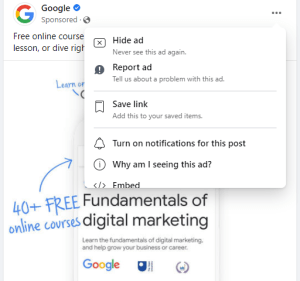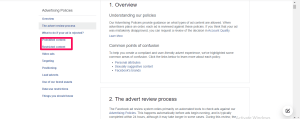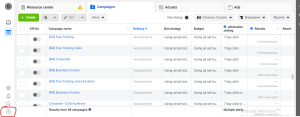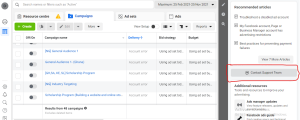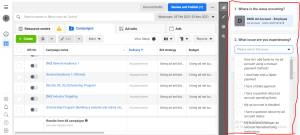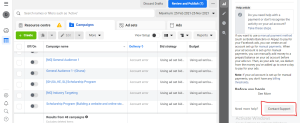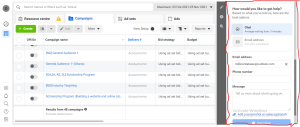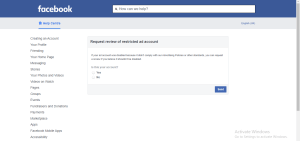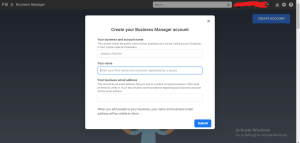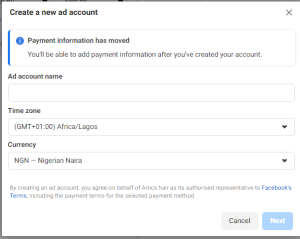A Facebook Disabled ad Account is one of the major problem businesses especially small businesses face today.
In today’s digital world, the fastest way to reach your target audience is through digital platforms and Facebook happens to be a big social media platform for you to reach them.
With approximately 2.91 billion active users, Facebook offers an excellent platform to connect with your target audience. Many businesses, regardless of their size, utilize Facebook for business purposes, now referred to as Meta for Business.
Small businesses all over the world rely heavily on this platform because it is the quickest way to reach their target audience through sponsored posts (paid advertisements) in order create awareness, visibility and to increase sales.
Unfortunately, you might wake up one morning and discovered that Facebook has restricted your advertising access or disabled your ad account.
When this happens you won’t be able to create ad, and all the ads you have running will stop stop running automatically.
This situation can greatly impact your business in a negative way.
The worst part is that, you are unsure of what to do next.
So if your Facebook ad account has been disabled permanently and you are unsure of what to do next, i want you to keep reading this article.
So, in this article i will be showing you how to recover your Facebook disabled ad account and what to do if your ad account has been disabled permanently.
Get 50% Discount to Master ALL Aspects of Digital Marketing That Can Earn You $2,500 - $5,000 a month (Even if you are a complete beginner!)
Our students that intentionally implement what they learn from our digital marketing course make back the entire course fee within a single month or more after completing our course because our course gives them many income generating options with unlimited earning potential with no age or location barrier. The best part is no technical skills are required.
An opportunity to change your lifestyle and make money working from anywhere in the world. The results our students get from our digital marketing course prove this could be applied to any market or country and that it is designed for any skill level and work background.
*By signing up, you agree to our privacy policy and terms of service.
But before i begin this process, i will show your possible reason why Facebook must have disabled your ad account.
Why was my Facebook ad account disabled?
To keep the platform safe for everyone, Facebook reviews ads to ensure that the content is appropriate for the audiences who may view or interact with them.
Your Facebook account was disabled or advertising access restricted because a red flag signal was sent to Facebook algorithms and its the responsibility of Facebook to mitigate threats, so as to keep its users safe.
The behaviors that can trigger these red flags are categories into two:
- A high percentage of negative feedback.
- Failure to adhere to Facebook advertising policies.
High negative feedback
Facebook users who see your ads can provide feedbacks to the platform.
They have the option of to hide your ad and report your ad.
When a Facebook user reports or hide your ad, the feedback is marked as negative.
This might not be an issue if about 1-5 users within your your target audience hides or reports you ad.
But when the percentage of negative feedback increases in comparison to the total number of ad impressions your ad account might be disabled or you might be restricted from advertising permanently on Facebook.
But if non of your ads on Facebook have a negative feedback the other reason why your ad account was disable is because your ad fails to comply with Facebook advertising policies.
Failure to adhere to Facebook advertising policies
To make Facebook platforms a safe place for users, Facebook has established advertising policies that all advertisers must adhere to if they want to advertise their product or services on Facebook.
Failure to adhere to this policies might result in your ad account being disabled permanently or you are being restricted from advertising on Facebook.
For your ad to be approved by Facebook it must contain informative and inoffensive content and must follow all its advertising policies fully.
Understanding Facebook advertising policy
Facebook advertising policies provides guidance on what types of content are allowed and not allowed on the platform in order to help you create a compliant and user-friendly advert experiences.
The reason why you have to deal with issue of a disabled Facebook ad account is because you did not go through the advertising policies before publishing your ad on Facebook.
Before you start advertising on Facebook you should get yourself familiar with the Facebook advertising policies inorder not to have your ad account disabled.
Your Facebook ad account can be disable if you do not follow simple policies that Facebook lays out in their advertising guidelines.
I highlighted the prohibited and restricted content sections in the image below inorder to bring your attention to it.
Because this two are the reason why a lot of Facebook ad account has been disabled.
How do you fix your disabled ad account?
I’m going to guide you through the process of recovering your disabled Facebook ad account and provide instructions for dealing with a permanently disabled ad account.
If your ad account has been disabled, follow these steps below to initiate the recovery process:
Chat with a Facebook Support Specialist in real-time
If your Facebook ad account has been disabled you have the option to chat with a Facebook support specialist to find out why your ad account has been disabled and how you can fix it.
sometimes the Facebook support specialist might communicate with Facebook internal team about your ad account issue.
To chat with a Facebook support specialists go to your Facebook ads manager;
1. On the left-hand sides of your Facebook managers, click on the question mark icon.
2. On the right-hand side of your Facebook ads manager click on contact support team.
3. If you possess multiple ad accounts, you need to choose the disabled ad account. Then, select the specific issue you are encountering with the ad account. You will be presented with suggested issues, then, opt for “my ad account was disabled.”
4. Scroll down and click on contact support
5. The next step is to enter your email address, phone number, and state in detailed the issue you are having with your ad account in the message box, you can add a screenshot, then you can click on the “start chat” button.
6. After clicking on the start button a Facebook support team will contact you immediately.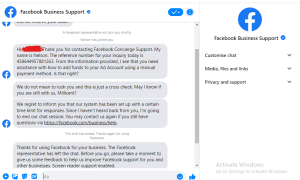
The benefit of contacting Facebook business support is that you can chat directly with a Facebook representative.
This can help you hasten the appeal process if you’ve already submitted an appeal. And in cases where you haven’t submitted an appeal, Facebook shows you what you need to do in order to recover your ad account.
Fill out the form for a Restricted Facebook Ad Account
Another way you can get your Facebook ad account back is to fill an appeal form.
You can use this form to inform Facebook about your ad account being disable and make a case, if you believe you were not at fault for the ads account restriction.
After you submit your appeal, it may seem as if Facebook takes an eternity to respond. You can keep track of the progress of your appeal at facebook.com/support.
But sometimes Facebook might disabled your account permanently but you still have an option to create another
ad account if you use a Facebook business account.
To run an ad successfully, you need to associate your Facebook profiles with a personal ad account, which requires opening a Facebook Business Manager account.
By using a Facebook Business Manager account, you can still create a new ad account even if your previous one has been permanently disabled.
If you don’t have a Facebook business manager account you can create one in order to create another ad account.
Before proceeding, make sure to familiarize yourself with Facebook advertising policies to prevent any future ad account disabling.
How to create a Facebook business manager account
A Facebook business manager tool helps you organize and manage your business.
You will need your Facebook profile to create a business manager account. You can use your Facebook username and password to sign in to your business manager.
To create a Facebook business manager account:
1. Go to business.facebook.com/overview and click on “create account” button
2. Enter a name for your business, your name and work email address and click Next.
After creating a Facebook business manager account, you will need to create an ad account. And with business manager you can create more than one ad accounts on Facebook.
How to create an ad account using Facebook business manager
To create a new ad account or more than one ad account with Facebook ads manager.
Go to business settings
Scroll down and Click Accounts from the menu on the left-hand side. Then, click Ad accounts.
Click the blue Add drop-down menu.
Choose one of the three options: Add an ad account, Request access to an ad account or Create a new ad account.
You should choose create a new ad account and enter your ad account name.
Then, select your time zone and your currency and click on next to create your new ad account.
After creating a new ad account, you should never use the credit card attached to your previous Facebook ad account.
Because when your previous ad account is disabled, Facebook’s system promptly raises a flag on the credit card linked to it.
To prevent the disablement of another ad account, you must ensure that the credit card used for the new ad account is fresh.
Conclusion
It’s quite frustrating to have your Facebook ad account disabled. However, by following the easy procedures I outlined, you should be able to fix your disabled ad account.
Furthermore, Facebook, like other social media platforms and search engines, is constantly upgrading its features for better user experiences. More reasons they won’t hesitate to disable an account they get any feedback about on being a threat.
To stay updated with changes on this platforms, you can join our digital marketing monetization club. And you can also register for our 90% practical digital marketing course to get strategies to grow you business online.
If you want to start a profitable digital marketing career you should register for our digital marketing course.
More articles to read
Facebook Ads: How Facebook Ads Delivery System Works
How To Use Facebook Ads Manager: What You Need To Know
Small business: 4 Effective Facebook Ad Strategies For Small Business
How To Use Facebook Marketplace To Grow Your Business
Facebook Page| How To Create And Manage A Facebook Page
Targeting: Understanding Facebook Ad Targeting And How It Works