Instapage is the most powerful landing page platform for marketing teams and agencies.
Instapage is on a mission to maximize the ROI on AdWords, Facebook Ads, and other advertising programs by allowing businesses to offer personalized experiences for every promotion.
With over a million landing pages at an average conversion rate above 22%, Instapage is helping more than 12,000 customers across 100 countries increase margins and revenue.
Instapage is the landing page platform best solution for turning ad clicks into conversions.
They have built the most consistent, secure, and powerful landing page solution available, with 100% design customization, easy A/B testing, advanced subaccount permissions and privacy, and enterprise-grade security. With Instapage, marketing teams can scale into a large landing page operation effortlessly:
- Streamline the design review process with the industry’s only real collaboration solution.
- Implement advanced page functions like two-step pop-up forms, on page linking, and more with a single click.
- Build unique pages from the ground up, or start from one of over 100+ templates.
- Use the real-time analytics dashboard to compare the performance of all the pages you’ve published.
Plus, more than 20 marketing integrations and counting, including Salesforce, Autopilot, MailChimp, Infusionsoft, Zoho, Constant Contact and many more!
The Instapage platform has important tools that provide an end-to-end solution:
Let’s see all the features and benefits of the landing page builder.
Get 50% Discount to Master ALL Aspects of Digital Marketing That Can Earn You $2,500 - $5,000 a month (Even if you are a complete beginner!)
Our students that intentionally implement what they learn from our digital marketing course make back the entire course fee within a single month or more after completing our course because our course gives them many income generating options with unlimited earning potential with no age or location barrier. The best part is no technical skills are required.
An opportunity to change your lifestyle and make money working from anywhere in the world. The results our students get from our digital marketing course prove this could be applied to any market or country and that it is designed for any skill level and work background.
*By signing up, you agree to our privacy policy and terms of service.

Instapage Features & Benefits
Advertising
- Advertising Attribution Solution: With Instgpage you can directly integrate Google AdWords and Analytics for easier attribution and make real-time cost-per-visitor and cost-per-lead metrics visible right in the Instapage platform. Then, pass lead metadata down to your CRM or marketing automation system.
- Advanced Google AdWords & Analytics Integrations: Track landing page and variation performance by directly connecting your subaccounts or individual landing pages to your Google AdWords and Analytics accounts.
- Fast Page Loading: Worldwide CDN, dual cloud infrastructure on both Amazon and Google, and advanced image optimization algorithms ensure quick page load speeds.
- Unlimited A/B Split Testing: Optimize your landing pages for conversions with A/B testing. Track visitor behaviour, test variations with new elements, layouts, and/or designs, and increase your conversion rates.
- Heatmaps: Heatmaps provide detailed insights how your visitors interact with your landing pages. This better informs you on what page elements to A/B test.
- Drop-In Pixel Tracking: Use drop-in pixel tracking to track external conversions or for retargeting visitors who don’t convert on your landing page.
- Dynamic Text Replacement: Quickly improve PPC performance by matching copy to your visitor’s search.
- Tag Manager: Easily manage and edit marketing tags, or tracking pixels, to quickly update AdWords, Google Analytics, and 3rd party tags — all without a developer.
- Page Grouping for Campaign Management: We’ve simplified campaign management. PPC marketers can quickly build ad groups for their different ad channels, products, features, and demographics.
- Mobile-Responsive Pages: Generate mobile-responsive landing pages in just one click. Increase conversions by creating the ideal mobile experience for your visitors, without using a developer.
Instapage Builder
- Instablocks: Quickly build hundreds of personalized landing pages by using individual page blocks that you can customize, save, and reuse. Choose from a selection of pre-designed block templates, like headers, footers, testimonials, and more, or create your own custom blocks from scratch.
- The Industry’s Best Landing Page Builder: Employ our fully customizable builder to create stunning, conversion-friendly landing pages. With contextual element editing, over 5,000 fonts and 33 million images to work with, the Instapage landing page builder takes the pain out of producing on-brand, conversion-friendly landing pages.
- Customizable Templates: No matter what kind of campaign you’re creating, our 200+ fully customizable and optimized templates are designed to increase your conversions.
- Mobile-Responsive Pages: Generate mobile-responsive landing pages in just one click. Increase conversions by creating the ideal mobile experience for your visitors, without using a developer.
- Widgets: Effortlessly add layers of functionality to your landing pages with widgets.
- Custom Code Editing: Create specialized customizations with Javascript, HTML/CSS, or third party scripts. Use custom code editing to drop in tags as needed for remarketing and conversion tracking.
- Image Manager: Add and edit your own photos in the Instapage landing page design tool to further personalize your promotion or offer. We’ve updated image editing features to include:
- Easy folder organization allows you to arrange and locate images within vast image collections
- Scroll through hundreds of photos in seconds
- Click images to upload
- Page Version History: Restore earlier versions of a landing page for peace of mind when creating, designing, or editing.
- Template Upload / Download: Quickly and easily upload templates from ThemeForest (or create your own from scratch). Download to share your landing page designs with the world.
- Thank You & Confirmation Pages: Let your newest subscribers know you appreciate their interest after they have submitted their information in your opt-in form with an on-brand thank you page.
Design
- Alignment, Grouping, & Distribution: Like your favourite design tool, Instapage allows you to easily group elements, align elements or groups of elements, and distribute them as needed, for pixel-perfect landing pages.
- Edge Measurement: Precisely align an element or group of elements to other page components or page boundaries to maintain consistent padding, balance, and symmetry.
- Bigstock Image Library: Access over 33 million images from Bigstock’s Image Library.
- Custom Fonts (Google & Typekit): Custom fonts enable you to showcase your brand’s identity. Instapage is the only platform that provides access to 5,000+ premium Google & Typekit Webfonts — nearly 100 times more font choices than every other landing page software on the market.
- Axis Lock: Lock an element or group of elements so that they only move within the horizontal or vertical axis for exact alignment.
- Parallax Scrolling: Parallax scrolling is just one of the advanced modern design features that come as ‘standard equipment’ in the Instapage design environment.
- Keyboard Shortcuts (a.k.a. “Hotkeys”): Perform common or repeated actions using a familiar combination of keys for quick access to a particular function within the Instapage builder.
Lead Capture
- Form Builder: Add customizable forms with multiple fields, drop-down lists, or radio buttons in a just few clicks.
- Multi-Step Forms: Easily collect additional information from your prospect by turning complex forms into multiple steps. Reduce friction points and get users to engage with your brand.
- Lead Notifications: Receive an email and dashboard notification when you generate new leads.
- Lead Routing: Connect forms to as many integrations as you’d like to route leads to multiple tools.
- Lead Backups: Automatically backup your leads for download or import into other tools.
- Customizable Confirmation Messages: Customize the confirmation message that appears when visitors complete your form.
- Digital Asset Delivery: Save yourself a step by setting up an automatic digital asset delivery system. With a few clicks you can ensure that when your lead opts-in for the offer, it’s made available to them for immediate download.
- Two-Step Opt-In: Unclutter your landing page and focus your visitor’s attention with a pop up two-step opt-in form that appears when triggered.
- Exit Intent Popups & Lead Capture Forms: Create customizable pop-ups based on specific triggers with OptinMonster, the leading provider of exit intent popup software, to maximize conversion rates on your landing pages. OptinMonster account and additional cost per month is required. Learn more here.
Optimization
- Advertising Attribution Solution: Directly integrate with Google AdWords and Analytics for easier attribution and make real-time cost-per-visitor and cost-per-lead metrics visible right in the Instapage platform. Then, pass lead metadata down to your CRM or marketing automation system.
- Unlimited A/B Split Testing: Optimize your landing pages for conversions with A/B testing. Track visitor behavior, test variations with new elements, layouts, and/or designs, and increase your conversion rates.
- Heatmaps: Heatmaps provide detailed insights how your visitors interact with your landing pages. This better informs you on what page elements to A/B test
- Drop-In Pixel Tracking: Use drop-in pixel tracking to track external conversions or for retargeting visitors who don’t convert on your landing page.
- Dynamic Text Replacement: Quickly improve PPC performance by matching copy to your visitor’s search.
- Tag Manager: Easily manage and edit marketing tags, or tracking pixels, to quickly update AdWords, Google Analytics, and 3rd party tags — all without a developer.
- Page Grouping for Campaign Management: We’ve simplified campaign management. PPC marketers can quickly build ad groups for their different ad channels, products, features, and demographics.
- Real Time Reports: Get real-time data, over any time period, across all your devices, anytime.
Integrations & Publishing
- Integrations Overview: Easily integrate Instapage with today’s most-used, third-party advertising, analytics, CRM, email marketing, and marketing automation platforms.
- Publishing to Unlimited Domains: Unlike other landing page platforms, Instapage allows you to publish pages to as many unique domains as you or your client’s need.
- Publishing to WordPress, Drupal, or Custom Domains: Publish to any domain, whether it’s running on WordPress, Drupal, or is a custom domain.
Team & Agency Management
- Collaboration Solution: This is the industry’s first, and only, fully integrated Collaboration Solution. Collaborate directly with teammates and clients in real time to streamline the design review process. Get your pages created, reviewed, published, and converting faster.
- Private and Secure Subaccounts: Subaccounts can be used for separate teams within a marketing department or for agency clients. Keep pages and account details separate for ultimate control.
- Advanced Subaccount Permissions and Privacy: Organize team workspaces, better manage team interactions, and maintain client privacy by inviting team members to specific subaccounts. You can quickly grant access to publishing domains to specific subaccounts, manage custom integrations and, securely publish to an external CMS via a token system.
- Read-Only Team Members: Sharing your work with a team or clients no longer means passing your login information. With Instapage, you can easily provide read-only access to the right team members or stakeholders, for the right landing pages.
- Multi-User Capability: Multi-user capability makes for effortless collaboration, no matter where your team members or clients are located. Maximize conversions by inviting your copywriters, contractors, in-house designers, stakeholders, and more to work together in real time.
- Audit Log: Troubleshoot issues and manage account security by tracking account history.
Security & Support
- 24/7 Customer Support: The expert support team at Instapage can answer your questions. Submit a ticket or reach out on live chat.
Instapage Pricing
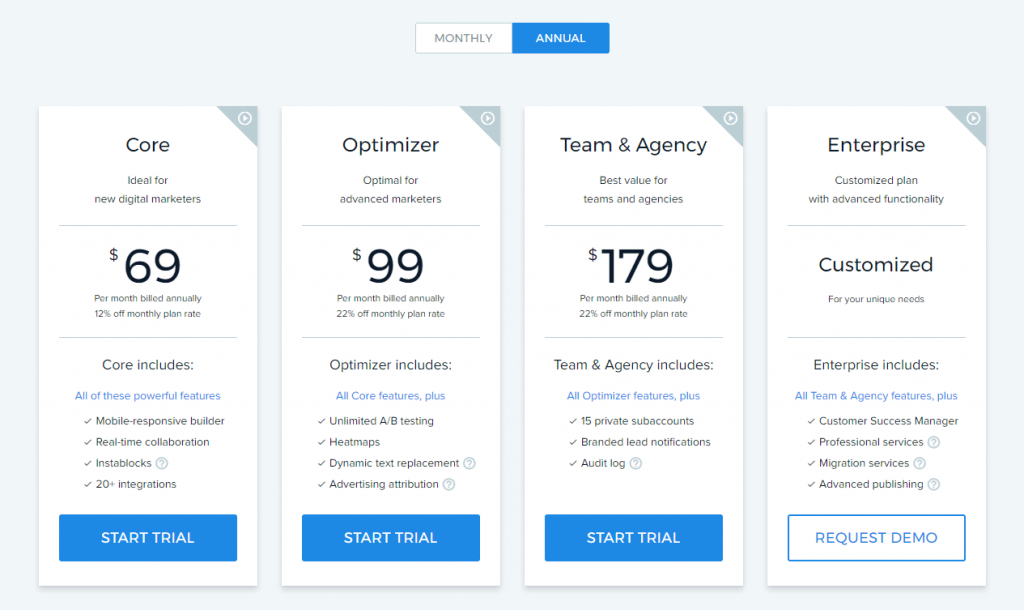
CLICK HERE TO START 14 DAYS FREE TRIAL
How to Create a new landing page with Instapage
When you first head to the Instapage interface, you’ll get a broad overview of your account. And you can also create two things:
- A page – This is an actual landing page
- A group – This is sort of like a folder. Groups help you organize different pages.
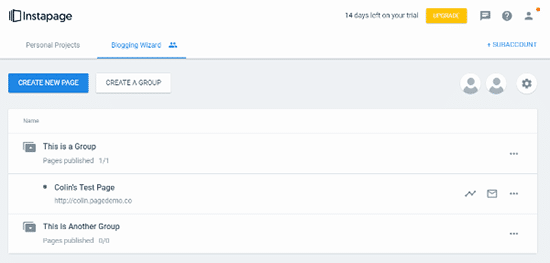
When you go to create a new page, most of the time you’ll be doing it from a template, though you can also import page designs.
Instapage has a lot of templates (200+), all divided up into different categories at the top:
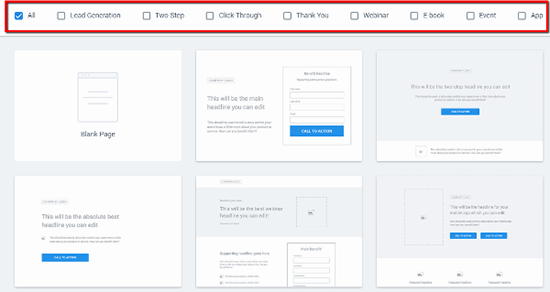
They range from basic frameworks (like the ones in the screenshot) to more detailed designs with more defined aesthetics. You can also always choose to start from a blank page.
Once you choose a template, Instapage will drop you straight into the Instapage Builder.
How to use the Instapage Builder
Ok, I’m really going to start this segment with a GIF of a WordPress page builder. I think it’s important because it shows how powerful the Instapage Builder is.
If you’ve ever used a page builder, you know that, while they bill themselves as drag and drop, you can only drop things into pre-defined areas. Watch this:
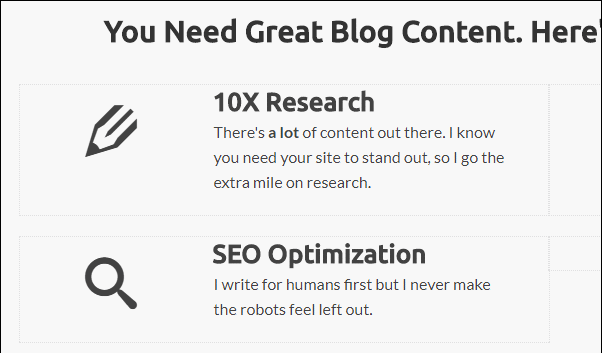
You can’t drag an element anywhere – it has to fit in the existing row/column framework.
With Instapage, you have true drag and drop. You can position a widget literally anywhere you want (even in areas that don’t make sense!):
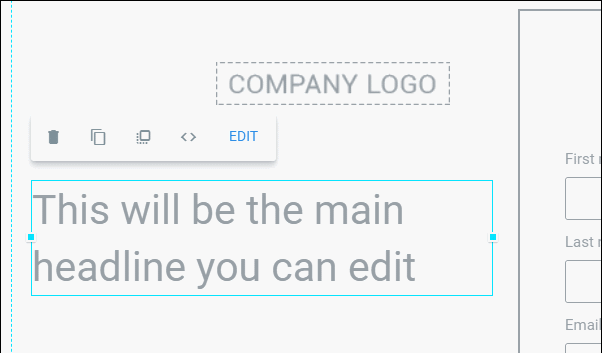
It’s like you’re dragging layers around on Photoshop. I love how flexible this is.
With that being said, Instapage should generally feel pretty familiar to a WordPress page builder.
You have your set of widgets at the top:
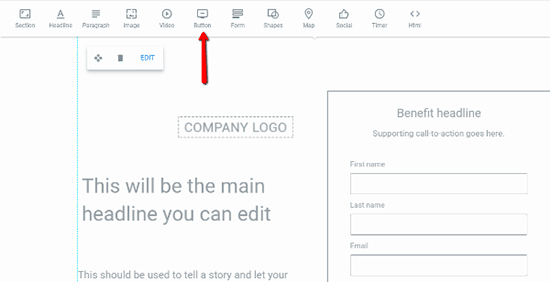
And you can edit individual widgets by clicking on them in the page:
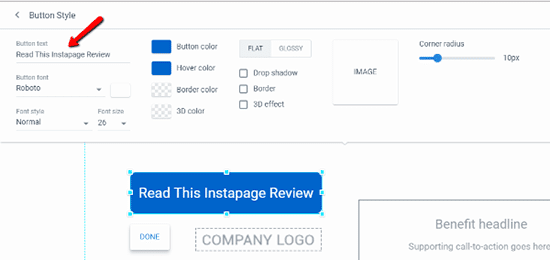
You can also use a similar interface to edit page sections to add, say, a background to your design.
Working with forms in Instapage
Forms are obviously the lifeblood of most landing pages, so I want to show you specifically how Instapage lets you work with them.
To get started, all you need to do is add the form widget.
Then, you’ll get five different options at the top of the page:
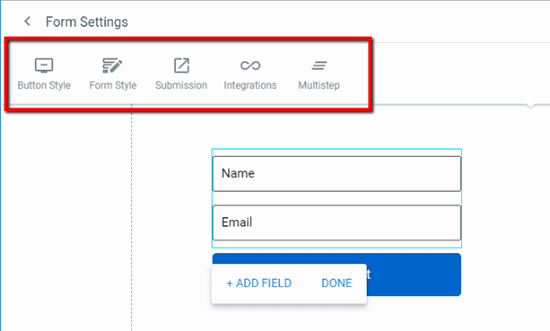
The first two just deal with the style of your form, which is similar to what I’ve shown you already.
It’s the final three options that are the most interesting.
In Submission, you can choose to:
- Redirect users to a specific URL
- Deliver a digital asset that Instapage can host for you
This makes creating lead magnets an absolute cinch:
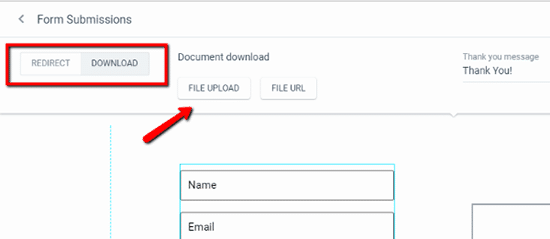
In Integrations, you can sync your form up to most popular email marketing services. Or, for more flexibility, you can set up webhooks or connect to Zapier.
Instapage is missing dedicated integrations for some smaller services like Drip or MailerLite – but the webhooks should still let you connect to them.
Finally, the Multistep option lets you set up a, you guessed it, multi-step form, though you’ll need to use a separate interface.
Not only is the form builder pretty powerful, it’s also simple to use, even for things like lead magnets.
Creating a mobile version of your landing page
Another cool feature I like about Instapage is that it lets you use the same drag and drop builder to create the mobile version of your page.
All you need to do is click the Mobile toggle at the top to switch views.
Instapage will automatically generate a mobile version from your desktop page (so you don’t need to restart from scratch), but this interface is helpful to go in and tweak things further:
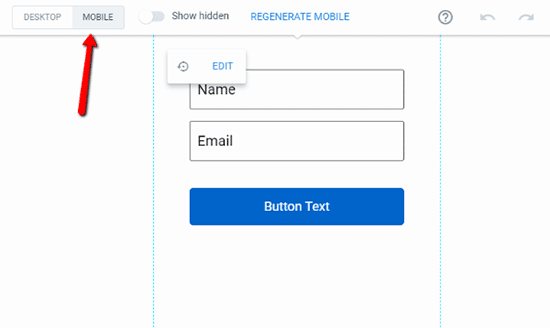
Creating an A/B/n test to optimize your landing page
Ok, at this point you should have a fully functioning landing page. You could just publish your page and call it a day.
But if you want to make sure you’re publishing the best page possible, Instapage makes it easy to create an A/B/n test right from the Builder interface.
Rather than split testing specific elements, you’re technically testing completely different page versions against one another.
But…
You can still test specific elements by simply cloning a page and only changing one element.
And you can even pause specific variations as needed if you want to stop a specific test:
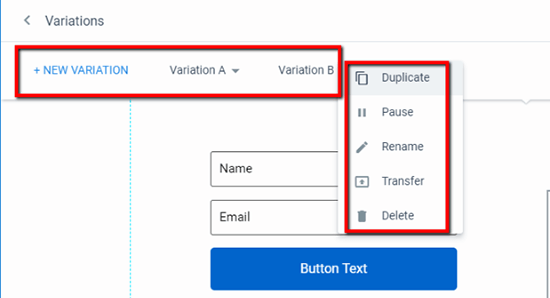
Other helpful analytics integrations
Beyond split testing, Instapage also makes it easy to track visitors’ actions on your landing page. You can do this in a couple of ways.
First, you can define Conversion Goals right from the Builder that you can track through Instapage’s analytics.
Second, you can easily add Google Analytics, Tag Manager, Facebook Pixel, and more right from the Analytics option:
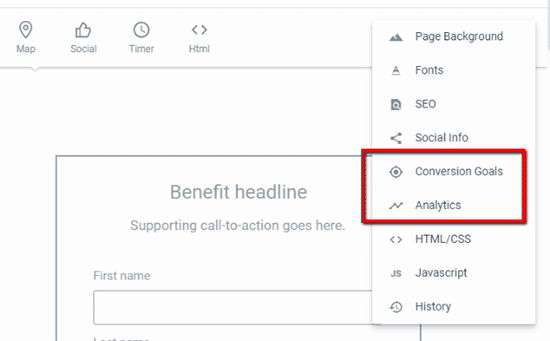
Publishing your landing page
Once you’ve designed your page and set up all of your (optional) split testing variations, you’re ready to publish your page and start driving traffic to it.
When you click the Publish button, Instapage gives you 5 choices:
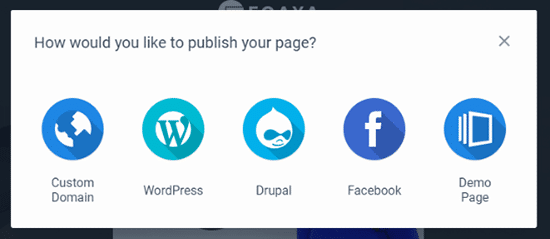
While you can pick whichever you want, I’ll dive a bit more into the WordPress option for this review.
Instapage offers a dedicated WordPress plugin that makes the process absolutely painless. To configure the plugin, all you need to do is log in to your Instapage account from inside your WordPress dashboard.
Then, you can push pages to your WordPress site with a single click:
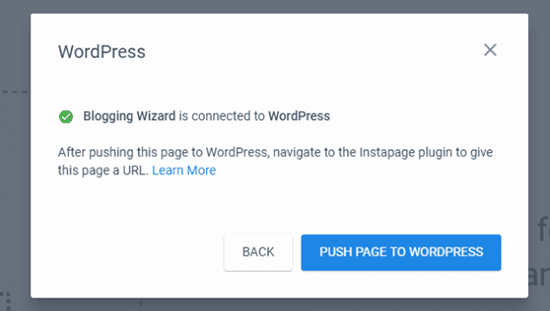
And as soon as you do that, you can publish the page right from your WordPress dashboard:
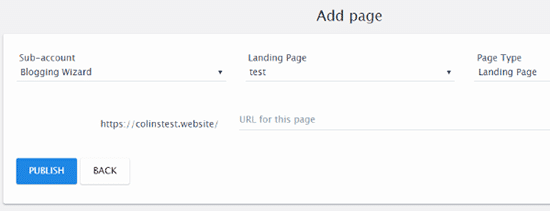
And just like that, your landing page is live on your own domain name at the URL that you specify:
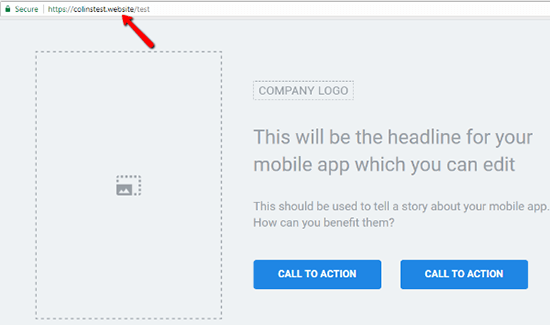
Overall, I was impressed with how seamless the WordPress integration is.
A quick look at Instapage’s analytics section
Before I finish up my Instapage review, I want to give you a quick look at the in-dashboard analytics that Instapage offers.
At the top of the analytics page, you can view basic information about your page’s conversion rate (measured based on the conversion goals you set when building your page):
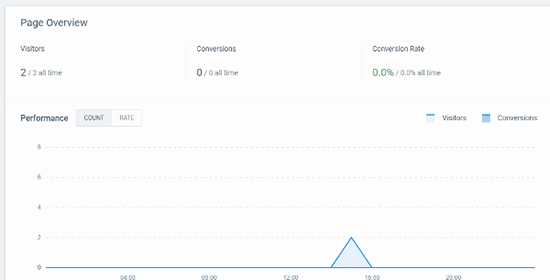
If you’re running split tests, you’ll also be able to view data for each variation in your test:
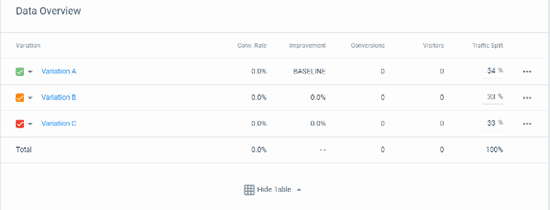
If needed, you can also adjust the Traffic Split between each variation. It’s a little odd for that feature to be tucked away here – but it’s nice to have.
In a separate analytics area, you can also get a look at all of the leads that you’ve collected via that landing page. You can even see which variation generated a specific lead:
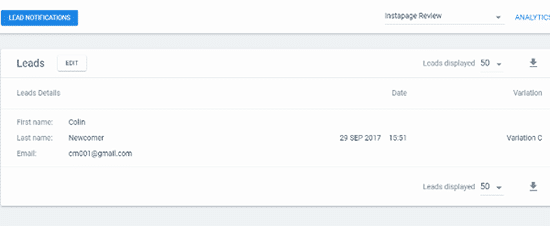
Summary:
Instapage has come a long way in the past year. The service has added loads of amazing features while still remaining easy to use for designers and non-designers alike. We can only imagine the service will only get better as time goes on.
If you have a need for a landing page we encourage you to check out Instapage 14 days free trial.
CLICK HERE TO START 14 DAYS FREE TRIAL


