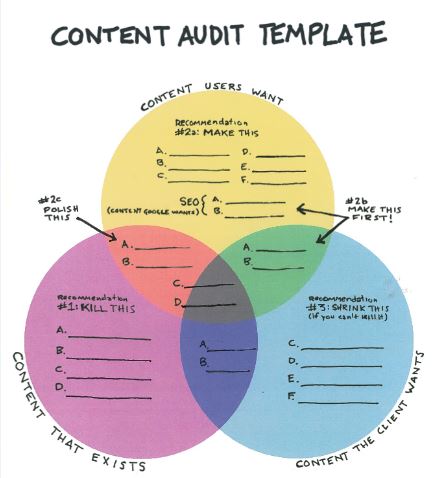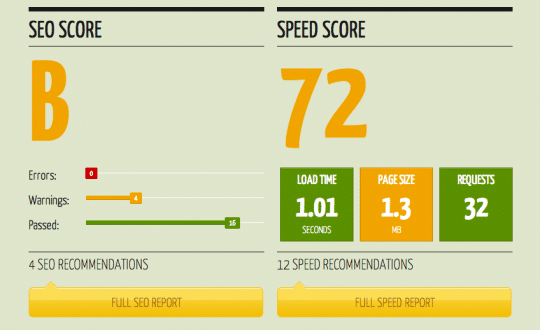Conducting a content marketing audit is essential for improving your digital marketing strategy, but it doesn’t have to be expensive or complicated. With the right free tools, you can easily assess your current content, identify gaps, and uncover growth opportunities. In this article, we will explore five powerful and free tools that will help you streamline your audit process and optimize your content marketing efforts. Whether you’re just starting out or looking to enhance your strategy, these tools are designed to make your audit both efficient and effective.
Below are the 5 USEFUL FREE TOOLS TO CONDUCT A CONTENT MARKETING AUDIT.

By taking the time to create an inventory of all of your existing content, not only can you become aware of content gaps, but you can also learn more about the type of material that does well on your site. You should aim to conduct a content audit on a regular basis.
What Goes Into A Content Marketing Audit
When you have a lot of content on your site, conducting an audit can be tedious if you do it manually. To start, you’ll need a spreadsheet and a few hours. You’ll want to be sure that you have columns to record the following information:
Get 50% Discount to Master ALL Aspects of Digital Marketing That Can Earn You $2,500 - $5,000 a month (Even if you are a complete beginner!)
Our students that intentionally implement what they learn from our digital marketing course make back the entire course fee within a single month or more after completing our course because our course gives them many income generating options with unlimited earning potential with no age or location barrier. The best part is no technical skills are required.
An opportunity to change your lifestyle and make money working from anywhere in the world. The results our students get from our digital marketing course prove this could be applied to any market or country and that it is designed for any skill level and work background.
*By signing up, you agree to our privacy policy and terms of service.
Page title (or article title)
URL
Date originally posted
Date last updated
Page views for the past 1-2 years – Newer content will have less data.
Bounce rate – How many people leave the page in 10 seconds or less?
SEO keyword – What is (are) the focus word(s) for the page?
SEO meta description – How is the page described for search engine results?
SEO title – Is the SEO title distinct from the page title? Note this here.
A description of what’s on the page – What are the topics covered by the page? Who is the page’s intended audience? What is the message you’re trying to communicate on the page? What is the page’s call to action?
Content owner – Who is the author of the content? Who is responsible for updating the content?
Content status – Is this content that will stay as is, be updated, deleted, rewritten, planned?
Files associated with the page – What pictures or downloads are associated with the page? Are there separate statistics for them?
When does the page need to be checked again?
You may have more or less to track than the above. You can imagine that manually tracking this information for a large site may become very labor-intensive.
Free Content Audit Tools That Can Assist
Mapping your site and listing all of the pages can be a long process, especially if you have a larger website. That’s why it’s helpful to find some tools to help you with your content audit.
There are some great applications available to help lighten the load. Here are 5 without charge tools that you may want to check out.
1. Online XML Sitemap Generator
If you want to acquire a list of all of the pages on your website and check for broken links, the Online XML Sitemap Generator can be a powerful free tool. It will crawl your site and create an automated sitemap of up to 50,000 URLs and up to 10 megabytes.
This will catch any of the pages that you may have forgotten about, pull up any old event pages, and allow you to simply add the pages it comes up with into a spreadsheet.
Note: The file created by this sitemap generator is in XML format, but recent versions of Excel will let you import XML files. The app will also provide a list of broken links on your website. You can then check and fix them so that they are up and running.
2. Quick Sprout
Quick Sprout’s tool is a superior one for people who want to analyze SEO on their websites. You will receive an SEO Score based upon how well you’ve worked on each page and recommendations for improving your site. You’ll want to pay particular attention to anything that is in error and those items for which you’ve received a warning.
Another pleasant thing about this tool is that you can see what your impact has been on social media. If you notice that you have very little presence on social media (or no presence), you will want to make a note to start sharing things from your website more often.
The social media analysis tool is particularly helpful as it lists out every page on the site, where it’s been shared, and how many times. You can get a very full picture of whether your social media strategy is working as well as what types of content are more likely to go viral.
You can also compare your site to competitor websites. This can be quite helpful. For instance, you might want to compare your site with two sites you know do well and one you know doesn’t do as well. This can give you some ideas on how you can boost your page views and how you can better position yourself strategically against the competition.
3. Kapost
Kapost has a free content audit program tool that can help make your auditing process easier. The program crawls through your website and pulls up all of the page links from it.
While this application takes longer to run than the others in this list, it’s worth the time to check it out. You can save your content audit, which is a nice bonus, or you can download the audit as a CSV file that already has some of the columns you’ll need for your audit.
The tool also gives you tips on how you can boost your content in addition to a handy reference for conducting your audit.
4. Screaming Frog’s SEO Spider
Screaming Frog’s SEO Spider is a desktop application tool that is installed directly to your computer. It is compatible with Windows, Mac, and Linux operating systems.
The program’s free version will only crawl 500 URLs.
However, if you have a smaller site you wish to work on, the free version may be all that you need. Instead of having to compile titles and URLs into a program on your own, this program will create an Excel document for you that contain many of the key SEO insights necessary for a content audit.
5. HTTrack Website Copier
HTTrack Website Copier is an additional free desktop application tool that simplifies the whole process of coming up with your site map. It allows you to download your website to a local directory, pulling the website together piece by piece.
This means that not only will it create a copy of your site’s hierarchy, but it’s also a great resource for backing up your website (which you should be doing on a regular basis anyways) before you start messing with the content audit. Should anything go wrong, you have a copy of the previous content to work from.
What Are Your Favorite Tools?
When it comes to using software to help with your website’s content audit, what are your favorite tools to use? Do you prefer using free tools such as the ones mentioned above, or do you use paid tools like CAT from Content-Insight? We’d love to hear your thoughts and recommendations!
Did you enjoy this article? We have a comprehensive digital marketing course that covers every aspect of digital marketing including content marketing or auditing your existing materials, our course is here to help. Check it out to gain the knowledge and expertise you need to elevate your marketing skills and drive better results.
FAQs
What is a marketing content audit?
A marketing content audit is a systematic analysis of all digital content within an organization, including blog posts, product pages, and social media content. This process evaluates both quantitative and qualitative aspects of the content, such as its accuracy, relevance, SEO performance, and alignment with business goals. Unlike a simple content inventory, which merely catalogs content, a content audit assesses how well each piece serves its intended audience and contributes to overall marketing objectives, helping organizations identify strengths and weaknesses in their content strategy.
What to include in a content audit?
A content audit should include several key components:
- Content Inventory: A comprehensive list of all content assets, including URLs and types of content (e.g., blog posts, videos).
- Performance Metrics: Data on page views, engagement rates, social shares, and conversion rates to evaluate content effectiveness.
- Qualitative Assessment: Evaluation of content accuracy, relevance to the target audience, and adherence to brand guidelines.
- SEO Analysis: Insights into keyword rankings, backlinks, and optimization opportunities for search engines.
- Recommendations: Suggestions for updating, consolidating, or removing content based on findings to improve overall performance.
What are the 3 goals of a content audit?
The three primary goals of a content audit are:
- Identify Strengths and Weaknesses: Assess what content is performing well and what is underperforming, enabling informed decisions about future content strategies.
- Align Content with Business Goals: Ensure that all content aligns with the organization’s objectives and effectively serves its target audience, facilitating better engagement and conversions.
- Optimize Content Strategy: Discover gaps in the content offering and identify opportunities for improvement, such as updating outdated content or creating new pieces that address audience needs and preferences
More resources
Content Marketing Vs Social Media Marketing: What’s The Difference?
The Ultimate Guide To Content Marketing Strategies In 2024
How to Measure Content Marketing Metrics that Matter
40 Best Content Marketing Tools To Jump-start Your Digital Content
7 Facts You Should Know About Content Marketing With Examples