With over 8.5 billion worldwide searches per day, Google Adwords has proven to be one of the most relevant and used search engine for ads all over the world.
Admittedly, this has made Google one of the best places to publicize your business using its tool named Google Ads.
Most likely, you would have seen this on its search engines prior and probably even clicked on it, and not only you, even thousands of your potential customers. So, why wouldn’t you want to be where your potential customers are readily available to discover your business and patronize you?
Of course, you want to as a digital marketer, either for your business or others’. And yes, all, without breaking a bank.
However, the good news here is that you can easily learn all about google ads and run a successful campaign using this tool with the 90% practical digital marketing course.
With the simple and well taught strategies from the course, you would be able to effectively push out your products/services to the billions making searches on Google engines about the kind of products or services you offer.
Ready to learn what google ads are, the google ad terms to be familiar with as a digital marketer, the factors that influence your marketing campaign using Google Ads, and how Google Ad works?
Then, let’s get started!
What is Google Ads?

Google AdWords, now known as Google Ads, is an online advertising platform developed by Google. It allows you as an advertiser to display ads on Google’s search engine results pages (SERPs), as well as on other websites within the Google Display Network.
Get 50% Discount to Master ALL Aspects of Digital Marketing That Can Earn You $2,500 - $5,000 a month (Even if you are a complete beginner!)
Our students that intentionally implement what they learn from our digital marketing course make back the entire course fee within a single month or more after completing our course because our course gives them many income generating options with unlimited earning potential with no age or location barrier. The best part is no technical skills are required.
An opportunity to change your lifestyle and make money working from anywhere in the world. The results our students get from our digital marketing course prove this could be applied to any market or country and that it is designed for any skill level and work background.
*By signing up, you agree to our privacy policy and terms of service.
You as an advertiser get to bid on specific keywords relevant to your target audience, and your ads then appear when users search for those keywords you used in your campaign setup. Google Ads operates on a pay-per-click (PPC) model, where you are charged only when users click on your ads. So, you can easily create targeted ads, set budgets, and reach potential customers effectively based on their search intent and interests on this platform.
Google Adwords Terms To Know
These are terms that will help you understand and accurately navigate the Google Ads platform better for an effective advertising campaign. So, here are some important Google Ads terms you should be familiar with as an aspiring digital marketer or ad specialist:
Keywords: These are words or phrases that advertisers target to trigger their ads when users search on Google.
Ad Campaign: These are set of ad groups containing ads, keywords, and bids focused on a particular advertising goal.
Ad Group: This is a collection of related keywords and ads within a campaign.
Impressions: The number of times an ad is displayed on a user’s screen.
Click-Through Rate (CTR): The ratio of clicks to impressions, indicating how often people click on an ad after seeing it.
Quality Score: Google’s rating of the relevance and quality of your keywords, ads, and landing pages.
Cost-Per-Click (CPC): The amount you pay when someone clicks on your ad.
Ad Extensions: Additional information added to your ads, like site links, callouts, and structured snippets.
Ad Rank: The position of your ad on the search results page, determined by your bid, quality score, and ad extensions.
Conversion: A desired action taken by a user, such as making a purchase or filling out a form.
Impression Share: The percentage of times your ad was shown compared to the total number of times it could have been shown.
Ad Rotation: Setting that determines how often different ads in an ad group are shown.
Display Network: A collection of websites, videos, and apps where your ads can appear.
Remarketing: Showing ads to people who have previously visited your website.
Factors that influence how Google Adwords work?
Several factors influence the effectiveness of your Google Ads campaigns. These factors impact how well your ads perform and how well you will achieve your advertising goals. Those key factors include:
Keywords
The choice of relevant and well-targeted keywords is crucial. Using the right keywords ensures that your ads are shown to users searching for products or services like yours.
Ad Quality and Relevance
Creating compelling and relevant ads that match user intent is essential. Google rewards ads with higher click-through rates (CTR) and better user experiences. The alignment between the user’s search query, your keywords, ad copy, and landing page content affects your ad performance. Relevant ads are more likely to attract clicks.
Ad Rank
Ad Rank determines the position of your ad on the search results page. It’s influenced by factors like bid amount, ad quality, expected CTR, ad extensions, and landing page experience.
Bidding Strategy
Your bidding strategy affects how much you’re willing to pay for clicks or conversions. Different strategies like manual bidding, automated bidding, and target CPA can impact campaign performance.
Ad Extensions
Using ad extensions like site links, callouts, and structured snippets can provide additional information to users, improving ad visibility and relevance.
Landing Page Quality
The landing page users reach after clicking your ad should match their expectations and provide a seamless experience. A high-quality landing page enhances user satisfaction and boost your conversion rates.
Quality Score
Google assigns a Quality Score to each keyword based on factors like CTR, ad relevance, and landing page experience. A higher Quality Score can lead to better ad positions and lower costs.
Ad Position and Visibility
Ads that appear in higher positions on the search results page tend to get more clicks. The visibility of your ad impacts its performance.
Targeting Options
Precise targeting based on factors like location, demographics, interests, and devices can help you reach your ideal audience and improve ad relevance.
Campaign Structure
Organizing your campaigns, ad groups, and keywords logically helps in efficient management and optimization of your ad performance.
Conversion Tracking
Tracking user actions on your website, such as purchases or sign-ups, provides insights into campaign performance and helps optimize for better results.
Competitor Activity
The competition of your ad with other similar brands, including bids and ad quality of competitors, can impact your ad’s visibility and performance.
How does Google Adwords work?
Google AdWords, which has been rebranded as Google Ads works perfectly in connecting businesses to customers.
Although, it is an online advertising platform developed by Google with three sets of people in mind; the searcher, the advertiser, and the business.
It allows businesses and advertisers to create and display ads across various Google platforms. This includes search results and websites within the Google Display Network with the intent to meet their customers’ needs while they make money.
1. Advertisers compete by bidding on words in Google ads
When advertisers want their ads to show up on Google search results (SERPs) for specific words, they place bids on those words. These bids can be small or large, and advertisers set a daily budget to control their spending.
No matter how big or small your business is, you can adjust your ads to fit your budget. Google Ads tools help you stay within your monthly budget and pause or stop your ads whenever you want.
2. People search for keywords on Google
People looking for something type words into Google’s search bar. When they do this, they see ads that match what they’re searching for. The order of these ads is decided by ad rank.
3. Google decides which ads to show based on ad rank
In the time it takes for a search to show results, Google quickly ranks ads from first to last on the SERP. They use a mix of keyword quality scores and the bids advertisers placed to decide which ad gets the top spot, the second spot, and so on.
4. People click on a website for that particular ad from the SERP
People might click on one of the ads that match their search. This takes them to a website where they can learn more or buy something. After visiting a website, they might decide to make a purchase, go back to the search results, or end their search.
How to setup (use) a Google Adwords campaign?
Setting up a Google Ads campaign involves several steps to ensure effective targeting, ad creation, and optimization. Here’s a simplified guide on how to set up a Google Ads campaign:
Define Your Goals
Start by clarifying your campaign objectives. Are you aiming for website visits, conversions, brand awareness, or something else? Have it clearly stated out before you venture into setting up your campaign. An undefined goal is the first and last step to an unaccomplished goal and a low yield or result.
Keyword Research
Identify relevant keywords that your target audience might use to find your products or services. Use keyword research tools to expand your list. You want to do this with all diligence as your ad is highly dependent on it aside from other factors. You may want to employ tools like Ahrefs, SemRush, or WordStream for relevant and effective keywords for your services/products.
Create a Google Ads Account
If you don’t have one, create a Google Ads account. First, go to the Google Ads homepage. On the top right-hand corner, click on ‘Start Now.’ Then, you’ll be directed to sign in with a Google account or set up a new one. After signing in, you’ll be taken to a page where you’ll provide your business name and website. The domain you provide is where anyone who clicks on your ad will be taken. And if you have an existing one, all you need is to sign in to your account dashboard.
Choose Campaign Type
Select the campaign type that aligns with your goals. Options include Search, Display, Video, Shopping, or App campaigns. Afterwards, fill in your campaign details by providing campaign details like campaign name, locations to target, language preferences, budget, and bidding strategy. Divide your campaign into relevant ad groups. Each ad group focuses on specific keywords and ad variations.
Write Ad Copy
Craft compelling ad copy that includes relevant keywords and a clear call-to-action. Highlight unique selling points. Your focus here should be writing what is capable of attracting and converting your audience. Although Google adwords sometimes suggests the price, you do want to include your details because you know best what is relevant to the goal of the advertisement.
Set Keyword Match Types
Set your keyword match types. Specify your keyword match types (broad, phrase, exact, modified broad) to control how closely your ads match user queries. If you are unsure about this, you can follow google suggestions. However, this shouldn’t be a problem to you with our practical 90% digital marketing course as an ad specialist who wants to own this field of marketing or as an aspiring digital marketer. Effective strategies needed to set up ads that bring in maximum results are not far fetched with that course. See the results yourself.
Set Ad Location
The next page lets you choose the location or locations where you want your ad to appear. It can be near your physical address or anywhere else. This could be influenced by what the goal is and the best route to ensure positive results from the campaign. You know what works best from your business analysis.
Set Bids and Budget
This is where the money speaks. Where you get to decide how much you’re willing to spend on clicks or conversions. You can also set individual bids for keywords here or use automated bidding strategies from Google. Although, sometimes, for better spending, it might be advisable that you set what you want Google to spend per click or in a day.
Ad Extensions and Landing Pages
Enhance your ads with extensions like site links, callouts, and structured snippets to provide additional information to users. Also, ensure that each ad group has a relevant and optimized landing page on your website.
And that’s all you need to set up your campaign using Google Ads. However, you still need to be able to monitor your performance and tweak your campaign when needed, this could be done by setting up a conversion tracking, monitoring the performance, and testing different variations to see what works best for your business. With these other processes in place, you will be able to analyze the performance of your campaign and scale the successful ones.
Types of Google Adwords Campaign
When choosing a campaign type, you will need to consider your advertising goals, target audience, and the platforms where you want your ads to appear. Each campaign type has its own set of features and options, which gives you room to tailor your approach to achieve your advertising goals.
Google Adwords offers various campaign types targeted at helping you as an ad specialist to achieve different advertising goals and target audiences. Here are some key types of Google Ads campaigns:
Search Ads Campaigns
These ads appear on Google’s search results pages when users enter relevant keywords. It’s ideal for capturing users actively searching for products or services. And because search engines are being used everyday, especially with GOOGLE having billions of daily searches; you could access your potential customers easily. One of the most effective search engines you can think of in today’s marketing world.
Display Ads Campaigns
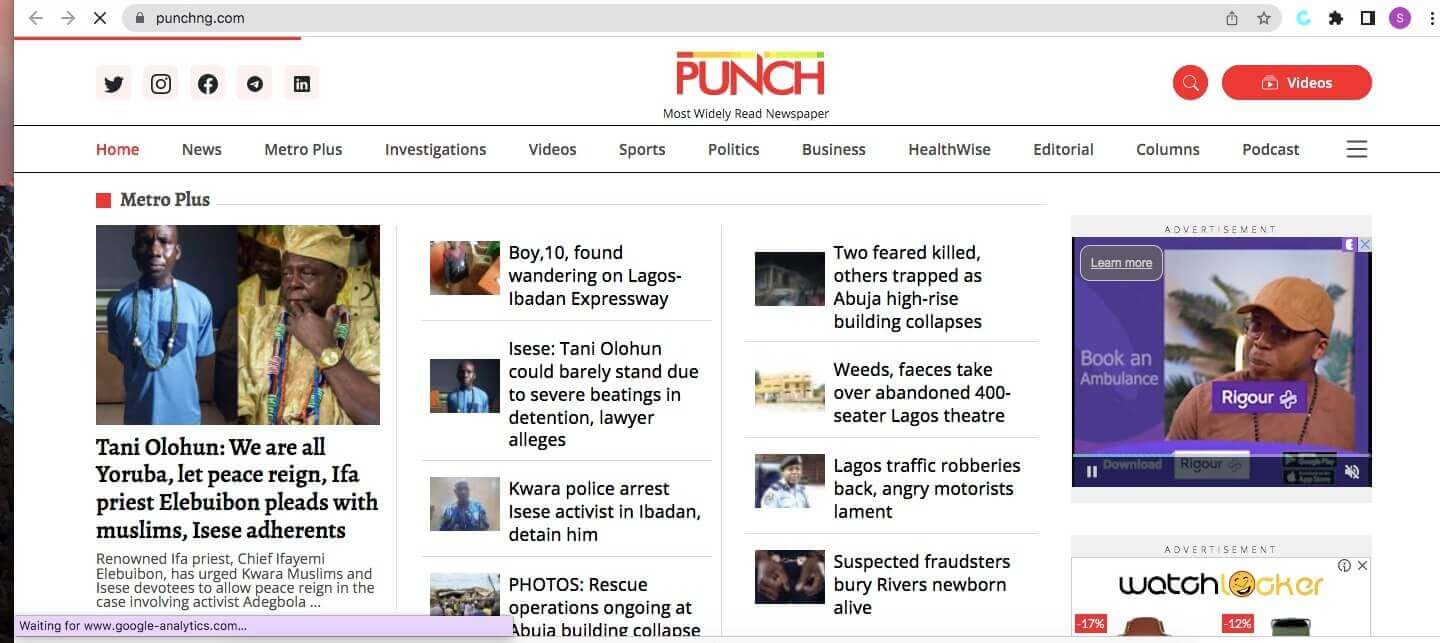
Display ads are the campaigns that appear on websites within the Google Display Network. This type is useful for creating brand awareness, reaching a broader audience, and showcasing visual content. Especially on those sites where your audience are most likely visiting on a daily basis, this grants you access to more audience. And it has been proven to be very effective in selling your products/services in your mind till they are thinking of you next anytime they need such product/service.
Video Ads Campaigns
Video ads appear on YouTube and across the Google Display Network. You can create an engaging video content to tell your brand story in a way that resonate with your audience. Or it could be a demonstration of your products/services to your audience in a catchy way. Whichever you choose, an informative. inspiring, or educational content does well in connecting to your audience.
Shopping Ads Campaigns
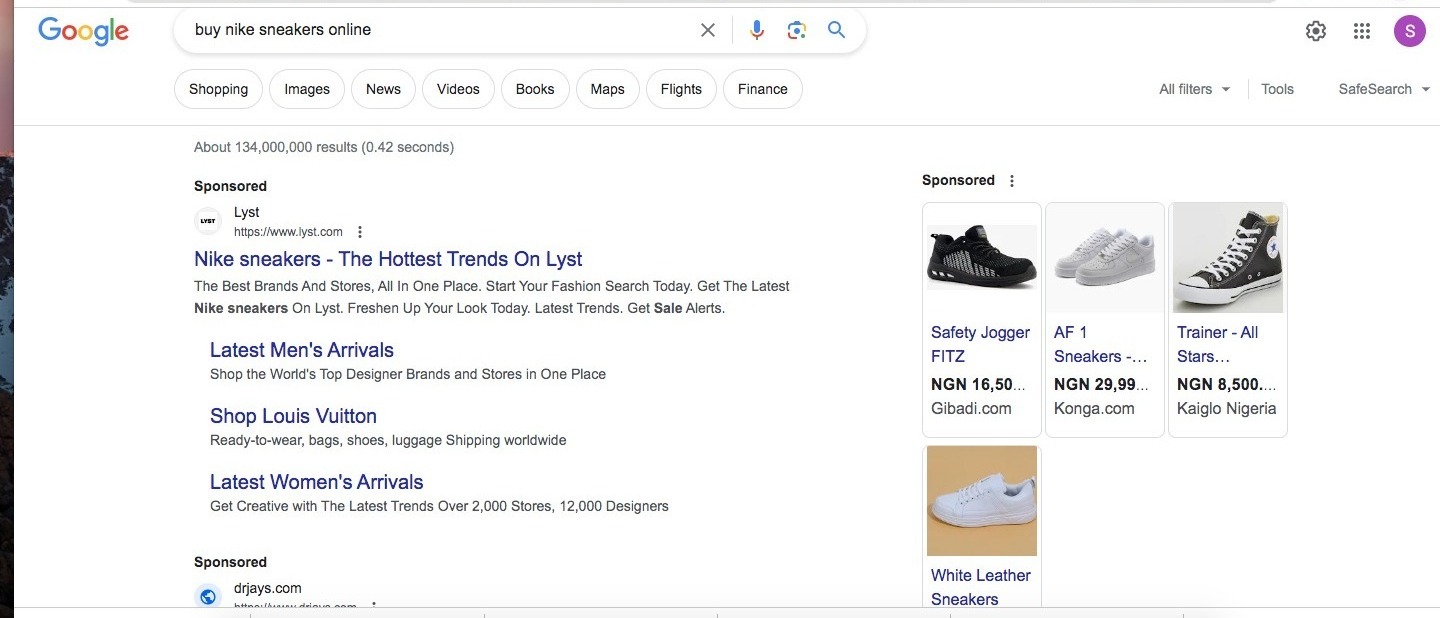
Shopping ads display product images, prices, and descriptions. They’re suitable for e-commerce businesses looking to showcase their products in search results. Examples of such companies are Nike, Alibaba, Amazon, Walmart, eBay, etc.
App Ads Campaigns
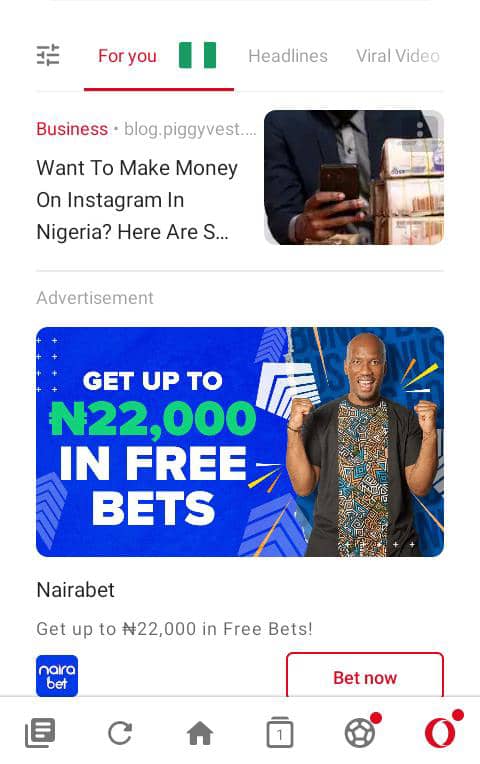
App campaigns helps you to promote mobile apps across Google platforms. They drive app installs or in-app actions. They are the type of campaign you see in your apps. Such are Inshot, Operamini, etc. It makes it easy to stay on top of the minds of your audience while also trying to sell the value in your product/service to them.
Google Ads Best Practices
Here are some Google Ads best practices to help you create effective and successful campaigns as an aspiring ad specialist or digital marketer:
Do a thorough keyword Research
Conduct thorough keyword research to target relevant keywords that match user intent and search queries. Keyword is one of the biggest game of search engines and it’s paramount to anything you will be doing using Google Adwords. As it is one of the highest ranking factors on Google Ads. Also, you could use negative keywords to prevent your ads from appearing for irrelevant search queries. This helps improve ad relevance and saves budget.
Ensure your ad is relevant
Create an ad copy that directly relates to your chosen keywords. Ensure your ads provide a clear and accurate representation of your products or services. You don’t want to get your audience confused at the chance of reaching them without barriers. So, ensure your ad is tailored to what your brand resonates with while still selling your brand product/service values.
Improve your quality score
Aim for a high Quality Score by focusing on ad relevance, expected CTR, and landing page experience. From your ad to your CTR, and your bidding price, all influences where Google places you on its search engines. You also want to put all that in consideration when setting up your campaign. A higher Quality Score can lead to better ad positions and lower costs.
Optimize your landing page
Ensure that your landing pages are relevant to your ads and provide a seamless user experience. Fast load times, clear call-to-action, and mobile optimization are crucial. You do want your potential customers to have a smooth experience on the website you are directing them to and along with promises from your ad fulfilled.
Have a good Campaign Structure
Organize campaigns and ad groups logically. Test different ad variations, headlines, descriptions, and images to identify what resonates best with your audience.
You can do this by:
- Grouping related keywords and create specific ad copy for better ad relevancy.
- Adjusting your ad schedule to show ads during peak times when your target audience is more likely to be active.
- Experiment with different ad copy styles and CTAs to see which ones generate better engagement and conversions.
- Utilize ad extensions to provide additional information and increase ad visibility using extensions like site links, callouts, and structured snippets to enhance user experience.
Monitor your performance
Conclusion
Now you know Google Ads as one of the most frequently used search engines that can you give access to the potential customers your business need to scale or drive increased brand awareness. So, no need to hesitate.
With the relevant information discussed above on all you need to know to effectively use Google Ads, you can start leveraging on this strategic tool to reach your customers.
And do not doubt me when I say about 5 billion searches on a platform in a day is no joke in reaching your audience. Google Ads affords you a certain percentage of that for every campaign you run!
Frequently Asked Questions
Can I run Google Ads in Nigeria?
Yes, you can run Google Ads campaigns in Nigeria. Google Ads is available in many countries, including Nigeria. So, you can create and manage campaigns to target users in Nigeria or other locations of your choice. Whether you’re looking to promote your products, services, or website, Google Ads provides a platform to reach your target audience and achieve your advertising goals, even in Nigeria.
What does Google Adwordss do?
Google AdWords, now known as Google Ads, is an online advertising platform developed by Google. This platform allows businesses and advertisers to create and display ads on various Google platforms, including search results and websites within the Google Display Network.
Here’s what Google Ads does:
Ad Creation
Advertisers can create text, image, video, and interactive ads that are relevant to their target audience. And these creations must be relevant to the business and the goal of the advertisement for easy ranking on Google.
Keyword Targeting and Ad Placement
Advertisers can select relevant keywords that trigger their ads to appear when users search for those keywords on Google. Also, these adwords can appear in Google search results when users enter specific search queries and on websites within the Google Display Network, that’s where ad placement comes in.
Bidding and Budgeting
Advertisers can target specific demographics, interests, behaviors, and locations to reach their target audience. You can also set a budget for your campaigns and bid on keywords. You can likewise choose different bidding strategies to support more clicks, conversions, or other goals.
Ad Extensions and Remarketing
Advertisers can enhance their ads with additional information like site links, callouts, and phone numbers to provide more value to their users. Advertisers can also show ads to users who have previously interacted with their website, helping to re-engage potential customers who have probably considered the brand before but just need a push here and there or a resurface of such brands in their minds.
Performance Tracking and Ad Testing and Optimization
Google Ads provides detailed analytics and reports to track the performance of your ads, including clicks, impressions, conversions, and more for you as an advertiser to effectively measure the success of your campaigns. Advertisers can also test different ad variations, keywords, and targeting options to identify what is best for them as a company and what works better in reaching their audience and driving the best results.
How much is 1000 views on Google Ads?
The cost for 1000 views on Google Ads, also known as the cost per thousand impressions (CPM), varies widely based on factors such as the industry, competition, targeting options, ad format, and the quality of your ad campaign.
Google Ads operates on a bidding system where advertisers compete for ad placements, and the actual cost can range from a few dollars to several tens of dollars or more per 1000 views.
Also, it offers different advertising goals and payment models. For example, if you’re running a video ad campaign on YouTube, you might be charged based on cost per view (CPV) rather than cost per thousand impressions (CPM).
To determine the cost of 1000 views for your specific campaign, you may need to consider your budget, bidding strategy, targeting options, and the competition within your industry. However, you can set a budget, monitor your campaign performance, and adjust your bidding and targeting strategies based on the results you’re achieving as you progress.
Relevant articles to optimise your Google Ads
Google Adwords Hacks | 12 Tips For Improving Your AdWords Campaign Performance
Google AdSense for Beginners: How to Make Money from Blogging
5 Common Google AdWords Mistakes To Avoid That Might Cost Your Business


