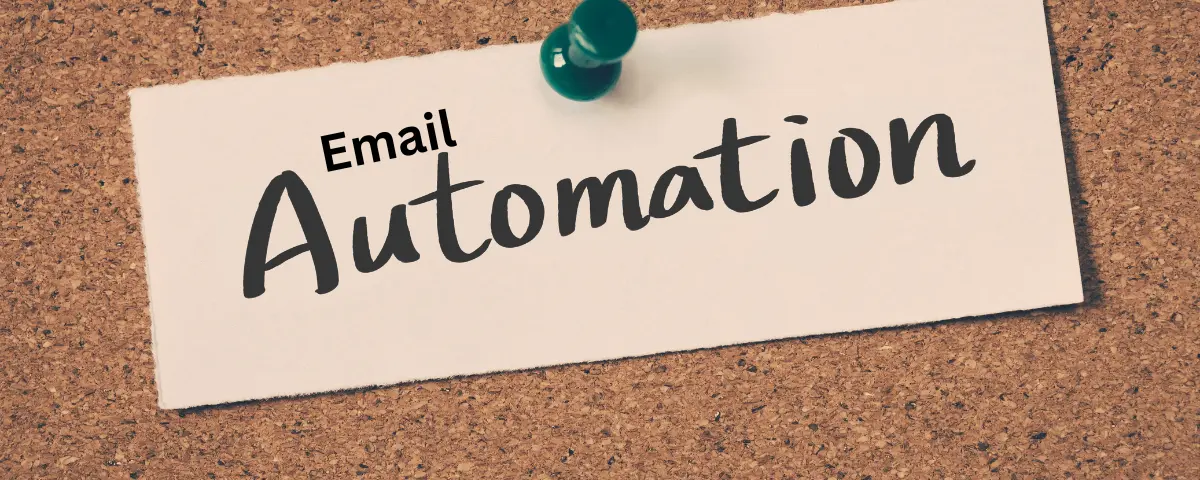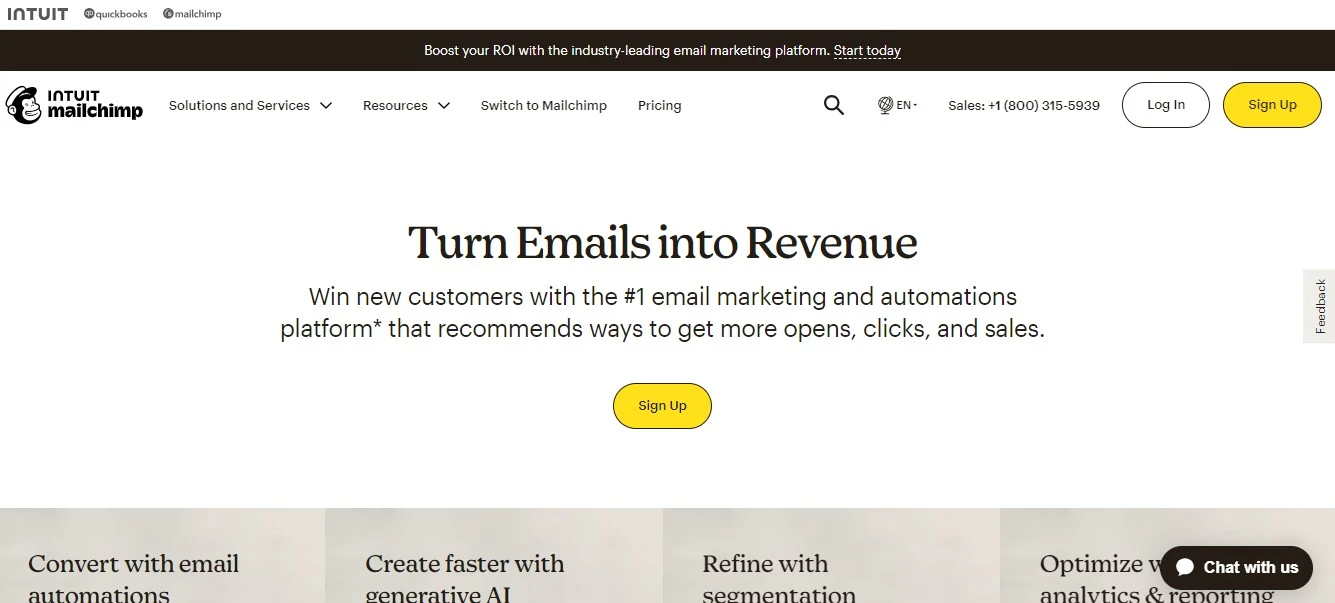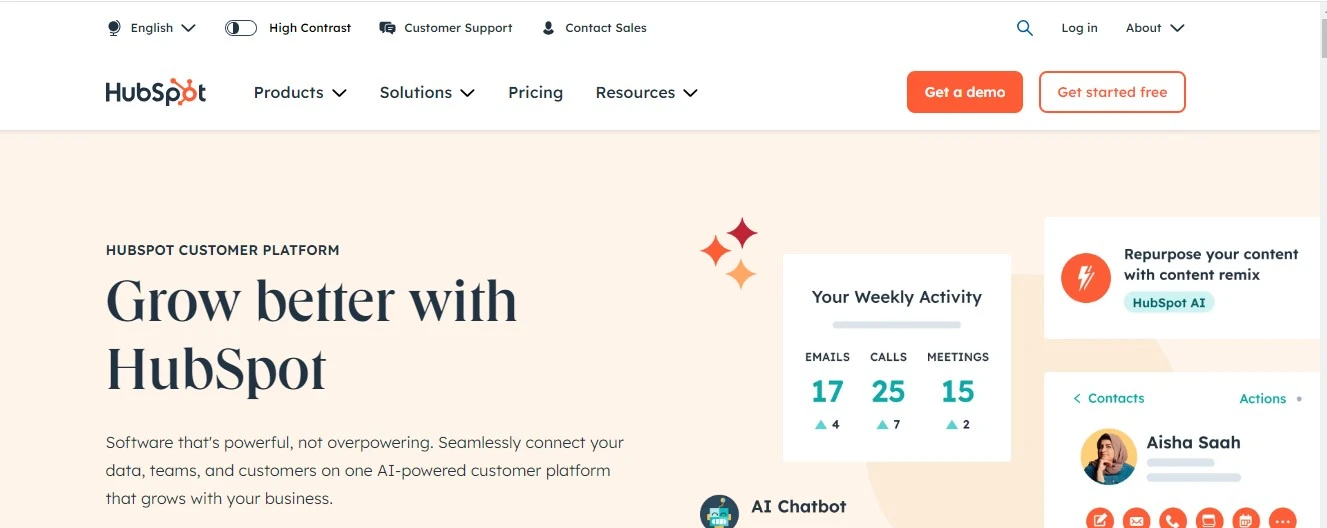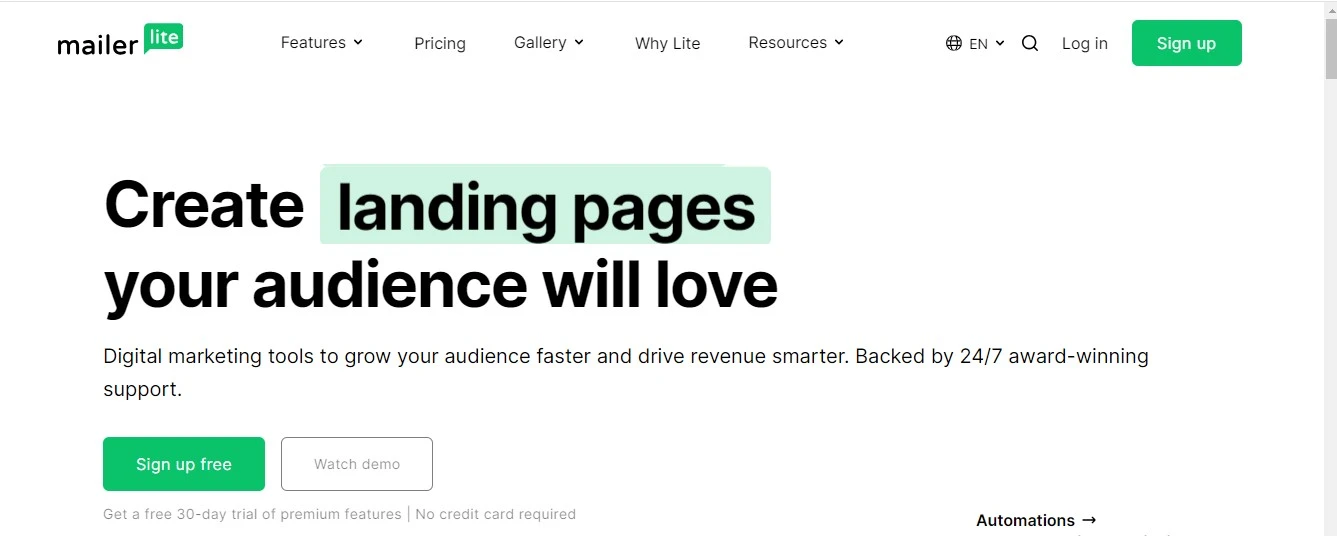Many businesses are constantly looking for ways to improve their communication with customers and prospects. One way you can achieve this is through email marketing. This email automation strategy allows companies to send personalized, timely messages to their subscribers automatically, saving time and resources.
However, creating an effective email automation strategy is not always easy. It requires a deep understanding of your target audience, a well-planned content strategy, and continuous optimization. Some businesses struggle to strike the right balance between automation and personalization, as they want their messages to feel genuine and tailored to each recipient’s needs.
If you want to learn about email marketing automation, you can enrol in our comprehensive marketing course to create an effective strategy that drives results.
In this article, I will walk you through the process of developing a comprehensive automation strategy that not only saves time and improves efficiency but also generates an impressive return on your investment.
What is Email Marketing Automation?
Email marketing automation is a strategy that allows businesses to send targeted emails to their audience automatically. Instead of manually sending each email, automation enables you to set up a series of emails that are triggered by specific actions or events.
For example, when a new subscriber joins the DMSI mailing list, they will receive a series of welcome emails that introduce them to our services. This welcome email series is designed to engage new subscribers at a time when they are most excited about joining our community.
The first email typically expresses gratitude for their subscription and provides a brief overview of what they can expect from us. This approach saves time, improves efficiency, and helps you engage with your audience effectively.
Benefits of Email Marketing Automation
- Time Efficiency: Automating your email campaigns saves you time and allows you to focus on other important tasks.
- Consistency: You can maintain a consistent communication schedule with your audience, ensuring they receive timely information.
- Increased Engagement: Targeted and personalized emails lead to higher engagement rates, as recipients are more likely to open and interact with relevant content.
- Improved ROI: By sending the right message to the right people at the right time, you can increase your return on investment (ROI) from email marketing.
Finally, email marketing automation is an essential strategy for businesses looking to enhance their communication with customers.
How does Email Marketing Automation Work?
Email automation allows you to send targeted emails to the appropriate recipients with the right information at the perfect time, all without the need for manual input.
Get 50% Discount to Master ALL Aspects of Digital Marketing That Can Earn You $2,500 - $5,000 a month (Even if you are a complete beginner!)
Our students that intentionally implement what they learn from our digital marketing course make back the entire course fee within a single month or more after completing our course because our course gives them many income generating options with unlimited earning potential with no age or location barrier. The best part is no technical skills are required.
An opportunity to change your lifestyle and make money working from anywhere in the world. The results our students get from our digital marketing course prove this could be applied to any market or country and that it is designed for any skill level and work background.
*By signing up, you agree to our privacy policy and terms of service.
In order for these campaigns to be effective, they need to be tailored to the recipients, ensuring that drip campaign messages are only sent to prospects who have shown interest.
Here is an overview of the process:
1. Building a List
This involves gathering email addresses from your website, social media, or other platforms. Then, integrate them into your email list and add customer data into an automation platform.
2. Audience Segmenting
You can organize your email list into different groups based on demographics, purchasing behaviour, or preferences. By doing this, you can send more relevant and personalized emails to each segment.
3. Creating Workflows
These workflows are a series of actions that are triggered by specific events. For example, when a new subscriber joins your mailing list, they can automatically receive a series of welcome emails that introduce them to your brand and services.
4. Setting Triggers
Triggers are events that initiate the sending of automated emails. Common triggers include
- Welcome emails for new subscribers
- Reminders for abandoned carts
- Birthday wishes
- Anniversary messages
When a trigger occurs, the corresponding automated email is sent without any manual intervention.
5. Personalization
Automation allows for high levels of personalization in your emails. You can use customer data to tailor your messages, such as including the recipient’s name, recommending products based on past purchases, or sending content that aligns with their interests. This personalization helps increase engagement and conversion rates.
6. Sending Automatic Emails
The core function of email marketing automation is to send emails automatically. These can include welcome emails, promotional offers, follow-ups, or reminders. Because these emails are triggered by specific actions, they are timely and relevant, making them more likely to be opened and acted upon.
7. Tracking and Analysis
Most email marketing automation platforms (e.g. Mailchimp, Sendpulse, MailerLite) provide analytics tools to monitor the performance of your campaigns. You can track metrics such as open rates, click-through rates, and conversions. This data helps you understand what works and allows you to optimize your email strategies for better results.
Types of Email Marketing Automation
Email marketing automation includes different types of automated campaigns and workflows that are created to interact with subscribers and boost business growth. Below are some typical types of email marketing automation:
1. Welcome Series
A Welcome Series is a crucial type of email marketing automation designed to greet new subscribers and introduce them to your brand. This series typically consists of a sequence of emails sent shortly after someone joins your mailing list.
According to Hubspot, 80% of users are likely to open a welcome email, which results in four times more opens and 10 times more clicks compared to a standard email. Therefore, there is a high probability that you will capture their attention.
The first email usually expresses gratitude for subscribing and outlines what the subscriber can expect, such as the type of content they will receive and how often. By providing useful information and engaging content, the Welcome Series helps build a positive relationship with new subscribers right from the start.
2. Cart Abandonment Emails
This strategy is mostly used by e-commerce businesses and it is designed to recover lost sales. When a customer adds items to their shopping cart but leaves the website without completing the purchase, these automated emails serve as a gentle reminder to encourage them to return and finalize their transaction.
Typically, a cart abandonment email is sent within a few hours or a day after the abandonment occurs. It often includes a personalized message that highlights the items left in the cart, along with a direct link to complete the purchase.
To increase effectiveness, businesses can also offer incentives, such as discounts or free shipping, to entice customers back. Data shows that cart abandonment emails can significantly boost conversion rates, making them an essential strategy for maximizing sales and enhancing customer experience.
3. Post-Purchase Emails
Post-purchase follow-up emails help businesses engage with customers after they make a purchase. These emails are typically sent shortly after the transaction is completed and serve several purposes.
First, they express gratitude for the purchase, reinforcing a positive customer experience. This can help build loyalty and encourage repeat business. Additionally, these emails often include important information, such as order confirmation, shipping details, and estimated delivery dates.
Moreover, post-purchase follow-ups can include personalized product recommendations based on the customer’s purchase history, encouraging further engagement. Businesses can also solicit feedback through surveys or reviews, which can provide valuable insights for improving products and services.
4. Lead Nurturing Emails
Lead nurturing emails are designed to build relationships with potential customers over time. These emails are sent to leads who have shown interest in your products or services but have not yet made a purchase.
The goal of lead nurturing is to guide these prospects through the sales funnel by providing them with valuable content and information that addresses their needs and concerns. This can include educational resources, product demonstrations, case studies, or industry insights.
When you send a series of targeted emails, you can keep your brand top-of-mind and establish trust with your audience.
5. Birthday and Anniversary Emails
Birthday and anniversary emails are personalized type of email marketing automation that celebrates important milestones in a customer’s relationship with your brand. These emails are triggered by a customer’s birthday or the anniversary of their first purchase, making them feel valued and appreciated.
Birthday emails are an excellent opportunity to offer a special discount or freebie, encouraging customers to make a purchase or visit your store. Anniversary emails, on the other hand, can highlight the customer’s loyalty and thank them for their continued support. These emails can also include a special offer or a personalized message from the company’s founder or CEO.
When you acknowledge these important dates, you can strengthen customer loyalty, increase engagement, and foster a sense of community around your brand.
6. Transactional Emails
Transactional emails are a type of email marketing automation triggered by specific actions or events related to a customer’s account or purchase. These emails are essential for providing important information and enhancing the overall customer experience.
Examples of transactional emails include:
- Order Confirmation: Sent immediately after a customer completes a purchase, providing order details and tracking information.
- Password reset: Triggered when a customer requests to reset their account password, ensuring account security.
- Subscription updates: Sent to notify customers of changes to their subscription plan or billing information.
Transactional emails are typically highly personalized and contain information specific to the customer’s interaction with the brand. They often have higher open and click-through rates compared to other types of emails, as customers expect to receive them and rely on the information they contain.
How To Create an Email Marketing Automation Strategy
Developing an efficient email marketing automation strategy consists of various essential steps that aid in improving communication, increasing customer engagement, and boosting conversions.
1. Define your Goals
Before implementing email marketing automation, it’s essential to define clear goals that align with your overall business objectives. These goals will serve as a roadmap for your strategy and help you measure the success of your automated campaigns.
Some common goals for email marketing automation include:
- Increasing subscriber engagement and open rates
- Boosting conversion rates and revenue from email campaigns
- Improving customer retention and loyalty
- Reducing manual workload and increasing efficiency
When setting goals, they must be specific, measurable, achievable, relevant, and time-bound (SMART). So you can focus your efforts and resources on the most impactful areas of your automation strategy. For example, you might aim to increase open rates for your welcome series by 20% within the first three months of implementation.
So after setting your goals, make sure you review and adjust your goals based on performance data and changing business priorities to ensure your automation strategy remains effective and relevant over time.
2. Acquire and segment customer information
You can obtain data from various sources (sign up from the opt-in page, offering incentives for joining your mailing list, and collecting data at the point of sale. etc.) to develop a detailed profile for each customer.
Once you have gathered customer data, segment your audience based on relevant criteria, such as demographics, purchase history, or engagement levels. Segmentation allows you to send targeted, personalized emails that resonate with each group’s unique needs and preferences.
For example, you might create separate segments for first-time buyers, loyal customers, and subscribers who have abandoned their shopping carts. When you tailor your content and offers to these specific segments, you can significantly improve the effectiveness of your automated campaigns.
3. Choose the Right Automation Tool
Selecting the right email marketing automation tool is crucial for the success of your strategy. Start by identifying your specific needs, such as the types of automation you want to implement, the size of your email list, and your budget.
Look for tools that offer features like customizable templates, segmentation options, and robust analytics. Popular options include Mailchimp, HubSpot, and Sendpulse, each providing unique functionalities to suit different business requirements.
So before making a decision, take advantage of free trials or demos to explore the user interface and capabilities. Choosing the right tool will streamline your automation process, enhance your campaigns, and ultimately lead to better results in your email marketing efforts.
4. Set Up Automated Workflows
Once you have defined your goals and segmented your audience, it’s time to set up automated workflows that will drive your email marketing automation strategy.
Automated workflows are a series of pre-defined actions triggered by specific events or user behaviors, such as a new subscriber joining your list or a customer abandoning their shopping cart.
When setting up workflows, consider the various stages of the customer journey and create targeted content for each stage. This method not only saves time but also creates a more personalized and efficient engagement with customers.
5. Customize your Content
When creating content for your email campaigns, personalization is key. You should customize your content to suit the preferences and needs of each audience segment, using data-driven insights available to guide your approach.
Personalization tactics may include:
- Using the recipient’s name in the subject line or greeting
- Recommending products based on past purchases or browsing history
- Sending content tailored to the recipient’s location, age, or gender
- Offering discounts or incentives based on the recipient’s engagement level or loyalty
By delivering personalized content, you demonstrate that your brand values each subscriber as an individual. This approach helps build trust, foster stronger relationships, and ultimately drive better results from your email marketing automation efforts.
6. Set Up Automation Rules
Setting up automation rules is a critical step in your email marketing automation strategy. These rules dictate when and how automated emails are triggered based on specific customer actions or behaviors.
For example, you can create rules to send a welcome email immediately after someone subscribes, or a cart abandonment email if a customer leaves items in their cart without completing the purchase.
Additionally, consider setting rules for re-engagement campaigns targeting inactive subscribers or follow-up emails after a purchase. By defining clear automation rules, you ensure timely and relevant communication, enhancing customer experience and driving conversions.
7. Leverage CRM and Automation Tools
You can leverage Customer Relationship Management (CRM) systems alongside email automation tools to enhance your email marketing strategy. A CRM helps you manage customer data, track interactions, and segment your audience effectively.
When you integrate your CRM with your email automation platform, you can create more targeted campaigns based on customer behavior, preferences, and purchase history. This integration allows for seamless data flow, ensuring that your automated emails are personalized and relevant.
Utilizing both tools together enables you to nurture leads more effectively, improve customer engagement, and ultimately drive higher conversion rates, making your email marketing efforts more efficient and impactful.
8. Monitor and Adjust
Finally, monitoring the performance of your email marketing automation strategy is essential for its long-term success. You need to review some metrics such as open rates, click-through rates, conversion rates, and unsubscribe rates to identify areas for improvement.
Use the data you collect to make informed decisions about your automated workflows, content, and segmentation. If certain emails are underperforming, consider adjusting the subject line, content, or timing. If a particular segment is less engaged, reevaluate your targeting criteria or the value proposition you’re offering.
By staying agile and responsive to your audience’s needs and preferences, you can optimize your email marketing automation strategy over time, ensuring that it continues to deliver measurable results for your business.
Email Marketing Automation Strategy Examples
Email automation can be a valuable tool for marketers in a variety of ways. Explore some of the most common use cases for automated emails below.
1. Welcome Emails (Digital Marketing Skill Institute)
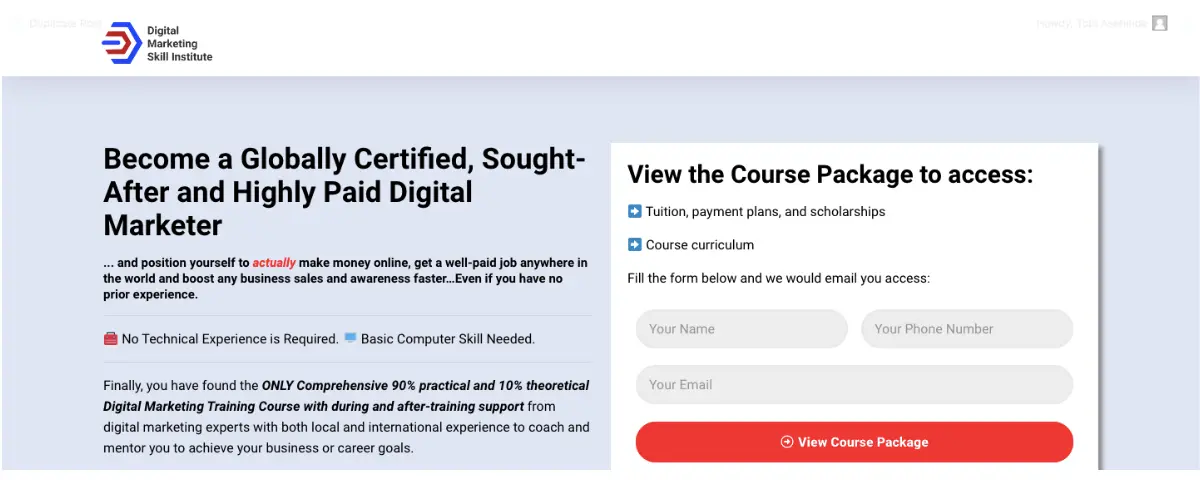
Digital Marketing Skill Institute employs email marketing automation to nurture leads and engage students. When you go to our website as a prospective student, you will get the option to add your details and opt-in to receive updates and information about our digital marketing course.
This series of automated emails begins with a welcome mail, followed by valuable content, such as free resources, and course updates to prospective students. This strategy helps in converting leads into enrolled students by maintaining consistent communication and showcasing the value of their offerings.
They also provide insights on starting a career in digital marketing, job and scholarship opportunities and valuable resources to kickstart their learning journey.
2. Transactional Emails
DMWEEP utilizes transactional emails to enhance customer communication and streamline the payment process. When a new transaction occurs, automated emails are sent via integration with platforms like Sendpulse. These emails provide customers with essential information, such as payment confirmations, transaction updates and login details.
This automation ensures that customers receive timely notifications without manual intervention, improving their overall experience. By effectively using transactional emails, you can enhance customer satisfaction and maintain clear communication throughout the payment process.
3. Jumia’s Promotional Email Campaigns
Jumia, a leading e-commerce platform in Africa, leverages promotional email campaigns to drive sales and engage customers. These campaigns are triggered by specific events, such as new product launches or upcoming holidays.
Jumia’s promotional emails feature eye-catching subject lines, personalized product recommendations, and clear calls to action. The company also segments its audience based on factors like purchase history and browsing behavior to ensure that each recipient receives relevant offers.
Data shows that Jumia’s promotional emails have an average open rate of 20% and a click-through rate of 5%, indicating their effectiveness in driving customer engagement and conversions
Email Marketing Automation Tools
1. Mailchimp
Mailchimp is a widely used email marketing automation tool that caters to businesses of varying sizes. Its intuitive interface and robust features enable users to effortlessly design and dispatch professional email campaigns to their subscribers.
It provides a variety of automation options, such as welcome emails, reminders for abandoned carts, and product suggestions. Mailchimp offers a user-friendly customer journey builder for creating automated workflows.
Mailchimp offers customizable templates and in-depth analytics, thereby providing a complete set of tools to assist businesses in interacting with their audience and achieving desired outcomes. By providing automation and personalization, Mailchimp aids businesses in effectively engaging with their customers.
2. Hubspot
HubSpot is a comprehensive marketing, sales, and service platform that offers robust email automation features. With its intuitive visual workflow builder, users can easily create intricate automation sequences tailored to subscriber actions and engagements.
By using HubSpot’s integrated platform which includes a CRM, website builder, and email marketing tools, you can link your marketing, website, and sales efforts in one platform. This way, you can track how different campaigns impact your overall sales. This allows you to allocate resources more effectively by investing in successful strategies and cutting back on less effective ones.
Furthermore, HubSpot seamlessly integrates with numerous other tools to enhance productivity and efficiency.
4. SendPulse
SendPulse is a versatile multi-channel marketing automation platform that enables businesses to streamline their email marketing efforts. With its Automation 360 feature, users can create automated email workflows based on specific triggers, such as customer actions or important dates.
The platform offers a user-friendly drag-and-drop editor for designing emails, making it easy to customize templates and create engaging content. Additionally, SendPulse integrates email campaigns with SMS and web push notifications, allowing for a comprehensive communication strategy.
With a free plan that allows sending up to 15,000 emails per month to 500 subscribers, SendPulse is an accessible option for businesses looking to enhance their marketing automation capabilities while optimizing customer engagement.
3. Mailer Lite
MailerLite is a widely used email automation tool recognized for its user-friendly interface and robust features. One of its distinct features is the drag-and-drop editor, making it effortless for users to design professional emails without the need for coding skills.
Its built-in photo editor allows users to crop, resize, write text on images, add filters and effects, adjust brightness and contrast, enhance, add frames, and much more. This allows for easy customization of images directly on the platform.
The advanced segmentation capabilities enable users to target their audience with precision, enhancing the effectiveness of their email campaigns.
Email Automation Strategy Best Practices
To maximize the effectiveness of your email marketing automation, follow these best practices:
- Segment your audience: Divide your email list into targeted groups for personalized communication.
- Set clear goals: Define specific objectives for each automation sequence.
- Choose the right triggers: Select relevant events or actions to initiate automated emails.
- Optimize workflows: Regularly review and refine automation sequences for improved performance.
- Monitor and analyze: Track key metrics to measure success and identify areas for improvement.
- Keep it personalized: Use dynamic content and segmentation to tailor messages to individual subscribers.
- Test and iterate: Continuously refine automation workflows and email content for optimal results.
By following these best practices, you’ll create a robust email marketing automation strategy that drives engagement, conversions, and business growth.
To wrap it up…
Creating an effective email automation strategy is key for any business that wants to succeed online. By following the steps we covered in this article, you can develop a solid automation plan that uses customer data to send personalized emails and keeps getting better over time.
To become proficient in an email automation strategy, consider signing up for our digital marketing training. You will gain access to knowledge, and practical support to strengthen your email marketing automation strategies.
Just remember, email automation is an ongoing process. You’ll need to keep refining your strategy and adapting it as your customers’ needs and the market change. Stay flexible, try new things, and learn from what works and what doesn’t.
FAQ
What is email automation?
Email automation involves the use of technology to simplify and automate the sending of tailored and personalized emails to particular segments of your target audience. This technology enables you to establish predefined triggers and responses, such as welcome messages, follow-ups, and personalized content. This ultimately saves time and guarantees consistent communication with your subscribers.
How can you tell if an email is automated?
One way to determine if an email is automated is by checking for certain indicators. Many reputable companies will include a disclaimer in their emails stating “This is an automatically generated email.” Furthermore, automated responses may have headers such as “Auto-Submitted: auto-replied” by the official standard (RFC 3834). These indicators can assist in recognizing whether an email is automated.
What does an email automation specialist do?
An email automation specialist is a professional digital marketer who specializes in developing email lists, crafting emails, and nurturing leads through written communications. They utilize email automation software to send targeted email campaigns, newsletters, and other communications aimed at enhancing brand visibility and solidifying a brand’s presence in the competitive market. Their duties involve designing and refining email campaigns, managing email lists, creating email content, and implementing various strategies to maximize engagement and conversions.
Further Reading
B2B Email Marketing: Strategy, Practices and Examples
What Is E-commerce Digital Marketing? The Beginner’s Guide
15 E-commerce Marketing Strategies to Grow Your Business
Digital Marketing vs Traditional Marketing in 2024: Which is Better?