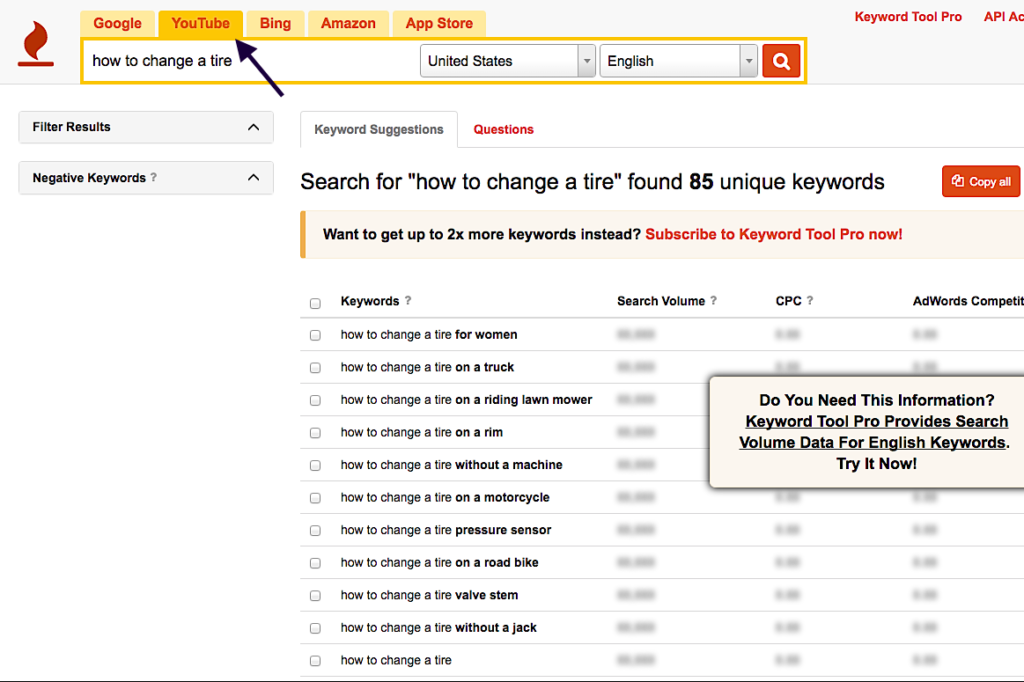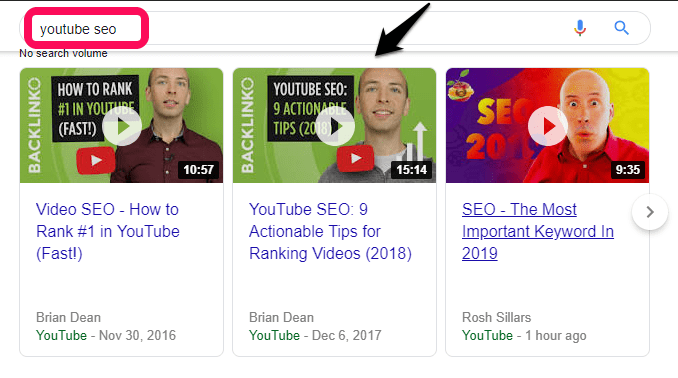When you think of YouTube SEO, think of Google and similar web page ranking factors.
Based on Alexa traffic rankings, YouTube is the second most visited site on the web, right after Google. Unfortunately, a lot of digital marketers still treat it like any other social media site.
[bctt tweet=”Based on Alexa traffic rankings, YouTube is the second most visited site on the web, right after Google. Unfortunately, a lot of digital marketers still treat it like any other social media site.” username=”dmsinstitute”]
But success on YouTube isn’t about uploading video content, it’s about optimizing your content — just like your website.
It’s easy to find videos with millions of views and videos with almost none that are basically the same. The difference between success and failure often boils down to a few elements.
When it comes to YouTube SEO, a lot of the optimization work can be encapsulated into a process that you can apply to all your old videos and then to each video as you publish it.
We know this because video marketing and YouTube SEO has become a very integral part of our overall inbound and digital marketing mix here at Digital Marketing Skill Institute.
As you can see from below, our video content is ranking on the first result page for the keyword “introduction to digital marketing”.
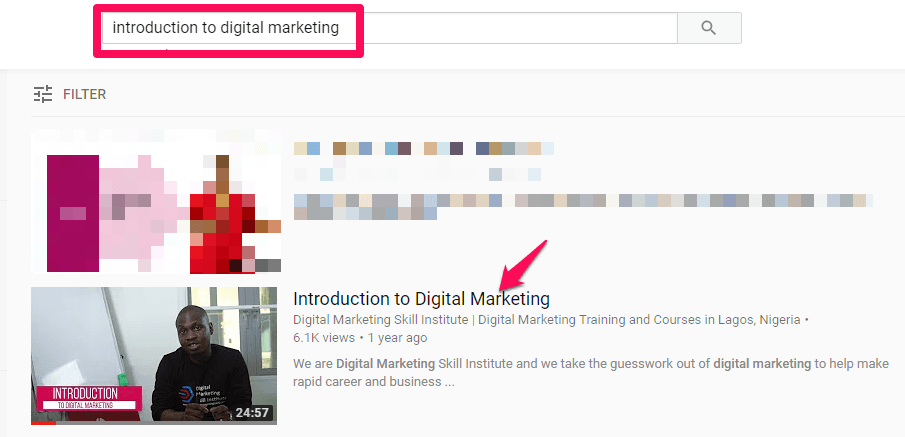
From our podcasts, student testimonials, webinars, industry events, to live videos, we invest so much in video content creation and optimization for our marketing, as well as class trainings.
This is the process that we would like to teach you.
And that’s why we have compiled this YouTube SEO guide for you. Alternatively, you can register for our digital marketing training for more detailed, actionable and immersive lessons on h0w to leverage best YouTube SEO tactics to get your videos ranking and increasing views.
Click here to learn more about the training
For now, here are the basics of what you need to know if you want your content to rank number one on YouTube for the keywords you care about.
Get 50% Discount to Master ALL Aspects of Digital Marketing That Can Earn You $2,500 - $5,000 a month (Even if you are a complete beginner!)
Our students that intentionally implement what they learn from our digital marketing course make back the entire course fee within a single month or more after completing our course because our course gives them many income generating options with unlimited earning potential with no age or location barrier. The best part is no technical skills are required.
An opportunity to change your lifestyle and make money working from anywhere in the world. The results our students get from our digital marketing course prove this could be applied to any market or country and that it is designed for any skill level and work background.
*By signing up, you agree to our privacy policy and terms of service.
Let’s check out some video marketing statistics and why you need to invest in video content creation and optimization on YouTube.
Facts about Video Marketing
Video is quickly emerging as one of the top mediums of choice for marketers, and with good reason—it’s easily digestible.
Consider these facts:
- Video in e-mail leads to a 200-300% increase in click-through rate
- Including a video on a landing page can increase conversions by 80%
- 73% of B2B companies that use video marketing see significant ROI from it
- 80% of Internet traffic will come from video soon.
- People only remember 10% of the information they hear three days later, but will remember 65% of it when it’s in video format
- Sales videos increase intent to purchase by 67%
How to Rank Your Videos with YouTube SEO
This section contains the essential background information you’ll need to understand before you dive into YouTube optimization tactics.
YouTube SEO Step #1: Start with Keyword Research
Given that YouTube is a video search engine, you should approach content creation in a strategic way, as you would when optimizing your website.
This means conducting keyword research to find out what your audience is interested in and how they talk about it online.
It’s easy to start your YouTube keyword brainstorming.
Simply go to YouTube and start typing a keyword in the search box. As you type, you will get popular searches suggested to you by YouTube Suggest, which is the autocomplete feature built into the search box on YouTube.
These suggested keywords are GREAT.
Why?
Because these are terms that people actually type into YouTube. So there’s no need to wonder if they’re popular or not. If YouTube suggests them to you, they 1000% are.
You can also go to a popular video in your niche… and copy the same keywords that video is optimized around.
[bctt tweet=”As you probably know, keyword optimization is a KEY part of YouTube SEO. So if a video has lots and lots of views, chances are, that video is optimized around a popular keyword.” username=”dmsinstitute”]
Second, find the best keyword from your list
Okay, so now that you’ve generated a big list of keywords, it’s time to choose the best one from your list.
Specifically, you want to target low-competition keywords.
This is ESPECIALLY important if your channel doesn’t have that many subscribers. If you swing for the fences and go after competitive keywords, your video is gonna get buried in the search results.
Instead, you want to find keywords that don’t have a lot of competition.
How do you check?
You can check this from a keyword tool like KeywordTool.io that helps you find specific keywords for YouTube, as well as analyze their search volume and competitiveness.
Finally, a bonus tip: search for your keyword in Google
Here’s the deal:
Most views on YouTube come from within YouTube’s platform. But don’t stop there. Your video can get 2-5x more views if you can ALSO get it to rank in Google.
How?
[bctt tweet=”The trick is to optimize your videos around keywords that already have video results in Google.” username=”dmsinstitute”]
You see, Google only includes videos in the search results for certain keywords.
Unlike a normal first page with 10 webpage results, for certain keywords Google reserves a good chunk of the first page for video results like below:
How do you know the types of keywords that Google display video results for?
Simple…
It all boils down to search intent. Google’s algorithm is able to figure out, from certain keywords used, the search intent of the searcher and whether or not, a video would be preferred.
Some popular keyword types with video search intent include:
- How-to keywords
- Product reviews
- Tutorial
- Product demos
- Anything fitness or sports related
- Funny videos
[bctt tweet=”Keyword brainstorming is one thing, but you probably need to be able to compare keywords to each other to see which ones are searched on more frequently.” username=”dmsinstitute”]
There’s a tool for that, it’s completely free, and one of the many free Google marketing tools:
It’s surprising how many SEO practitioners don’t realize Google Trends has a “YouTube search” option underneath the “Web search” option, which will give you YouTube-specific search volume data.
This tool doesn’t give you actual numbers, unfortunately (everything is in percentages), but nonetheless, it is quite handy for comparing keywords to each other.
YouTube SEO Step #3: Publish a Captivating and High-Retention Video
Here’s the truth:
If you want your videos to rank, you need to keep people watching.
The amount of your video that people watch is known as Audience Retention.
And YouTube has gone on the record saying: “Audience Retention” is a HUGE ranking factor.
To quote YouTube:
[bctt tweet=”In other words, if your video keeps people on YouTube, YouTube will rank your video higher in the search results.” username=”dmsinstitute”]
(After all, YouTube wants people to stay on the platform so they click on ads. And if you help them with that goal, they’ll promote your video).
The question is:
HOW do you create a video that keeps people engaged?
The bottom line is:
If your video stinks, it won’t rank…no matter how optimized it is for SEO.
Unlike Google — which can use backlinks and other signals to evaluate the quality of a piece of content — YouTube has no such luxury. So they rely on Audience Retention.
That said, Audience Interaction is one of several ranking signals that YouTube uses in its algorithm.
As long as your video is valuable and interesting to watch, you’re good to go.
YouTube SEO Step #3: Optimize your Videos for Ranking
Now that you understand how to perform basic YouTube keyword research, it’s time to get down to business.
Here’s how you can optimize your videos for success on YouTube.
Say your Target Keyword
You’ve probably noticed that YouTube now automatically transcribes your videos.
So if YouTube sees that you mention your target keyword in your video, they’ll “hear” it.
And because you’re actually SAYING the keyword that your video is optimized around, YouTube will better understand that your video is about that term.
Pimp your Video Title
The video title should be punchy and should grab the user. It shouldn’t be too wordy — instead, it should concisely convey why the user should bother watching your video. Hit them with the good stuff!
Before you decide on your title, do your keyword research (as described above), and then take a look at your competitors for those keywords.
These are the videos you’ll be going up against, so you want your title to be as good as theirs, if not better.
[bctt tweet=”Titles play a large part in the ranking of your video, so make sure they are at least five words long and include the keyword that you want to rank for.” username=”dmsinstitute”]
Hammering Thumbnail
A video’s thumbnail image is actually more important than the title in terms of attracting the click from the YouTube searcher.
You could do every other thing right for your SEO, but if you have an unappealing thumbnail, no one is going to click on your video.
Think about it: The thumbnail is the only image that gives people a sense of what they’re about to invest their time in watching. If it looks unprofessional or boring, people aren’t going to consider it a good use of time.
For the best results, go with a “custom thumbnail” (you will need to be verified by YouTube in order to do this) and have that thumbnail image include graphical text.
Dos:
- Customize your thumbnail image with titles/fun graphics
- Have professional shots taken with the thumbnail in mind. (Note: You don’t have to use a frame from the video as the basis for the thumbnail)
- Make it intriguing
- Ensure it is well-lit
Don’ts:
- Have an intrusive logo
- Use clashing colors
- Have a random, unprofessional-looking still
- Make your thumbnail all text
Optimize your Description
Many people make the mistake of only writing a few sentences for the description. This is your chance to expand on the information in the video with links, calls to action and performer bios.
If you want people to click on a link to your website, include it “above the fold,” before the “Show more” prompt.
Also, include some sort of enticing hook in that first sentence that will get people to click “Show More” to see the rest of your video’s description.
You’ll want a long description so users can get more insight into the video; don’t be afraid to include lots of information. This also gives you another shot at including relevant keywords.
Transcript
The video transcript (i.e. captions) serves as additional copy that is considered in YouTube’s rankings algorithm.
Don’t rely on YouTube’s automated transcription process — there are going to be errors in that transcript, guaranteed.
Either proofread and edit that automated transcript or use a transcription service or a VA (Virtual Assistant) to create a transcript of the video.
If you do the latter, remember that it needs to be time-stamped to match the audio track.
Tags
Tags aren’t super-important…but they help.
Here’s how I use video tags for my videos:
- My first tag is my exact target keyword (Example: “Google SEO”).
- I also include a few variations of that word or phrase (Example: “Google search engine optimization”)
- Finally, I make a few of my tags other topics that my video covers (Example: “Link building”, “Content marketing”)
In short: just include a few keywords to help YouTube and Google learn what your video is about.
Don’t be afraid to use the same tags that your competitors use. In fact, it’s a YouTube marketing best practice that has worked for YEARS.
When the video someone’s watching has a similar tag as your video– boom!– you’re added to the sidebar.
And that’s all there is to optimizing your video to rank on YouTube.
With that out of the way, it’s time for a step that many people skip over: video promotion.
Links
Make sure you are linking in the description to everywhere that you want your potential fan base to go:
All of your social channels, your site, other videos of yours (to boost the overall viewership and get more subscribers) and wherever else you might want to send viewers, like to a squeeze page.
Choose your most important link to display above the fold in the description. You can also promote some of these destinations with YouTube cards, which is a perfect segue to my next point.
Call to action
The end of your video should practically subscribe for the user. Give them a one-click option to subscribe, and then tell them why they should.
YouTube SEO Step #4: Promote your Videos
We talked a lot about creating videos that maximize Audience Retention and user experience signals. Which is important.
But for YouTube to measure these signals, you need to get views on your video!
Here are some strategies you can use to get targeted views to your video:
Tell people to comment
If your videos get a lot of comments, that tells YouTube your videos are popular.
[bctt tweet=”Just like Google, YouTube prioritizes content that’s popular. Comments are one of the metrics YouTube uses to decide what people like the most.” username=”dmsinstitute”]
It’s a good idea to end your video with a question to get a discussion started.
Encourage people to subscribe
Subscribing is a big deal on YouTube.
It’s one of the factors YouTube’s algorithms use to rank videos.
Liking or commenting on a video is a one-time action, but subscribing means that people will see your content on a regular basis.
For YouTube, that’s a giant factor that reflects the amount of value you provide.
Pro tip: Many YouTubers ask people to like, comment, and subscribe all at once. However, if you prioritize one of those metrics, focus on encouraging subscriptions.
Make an eye-catching thumbnail
Your video thumbnail isn’t a ranking factor that YouTube uses directly, but it still has a huge impact on your SEO.
A good thumbnail means more clicks, and that means better SEO.
Make sure your thumbnail stands out and tells viewers what your video is all about.
Many people will view videos just from looking at the thumbnails, so don’t skip this step.
Send an email to your list
The email list is one of the most effective forms of marketing.
You can send out an email to thousands of people in the blink of an eye, and in a few hours, you can get countless eyes on your content.
This will increase the number of views you get, which is crucial for good YouTube SEO.
Get featured on another channel
This is a tricky tactic, but if you do it right, it can give you some big results.
It’s tricky because you ideally want to team up with YouTube channels that complement but don’t necessarily compete with your channel.
If you pick a channel in the exact same niche as yours, you could find yourself losing viewers to the other channel.
So if you have a YouTube channel about food, find a channel that’s all about beverages. If you have a marketing channel, find a sales channel.
You get the idea.
[bctt tweet=”Send out some requests and see if other channels are willing to feature you. As long as you give away something valuable, you should have no problem getting featured.” username=”dmsinstitute”]
Oh, and make sure you get a link to your channel! You can even ask for an annotation.
Conclusion
The biggest thing that’s different about how YouTube ranks their content compared to Google lies in the fact that search engines today can’t crawl and analyze the quality of video content.
Instead, they rely on video descriptions and user engagement factors to see how well people respond to it.
As the Internet gets more and more saturated with content, our ability to process everything decreases.
Because of that, we respond to content that’s easily digestible, and video content is easier to digest than a long-form blog post.
In fact, according to Cisco, 80% of Internet traffic will come from video. So getting your videos to rank high in both YouTube and Google is the best way to adapt to these changes.
This is the more reason you should register to join our digital marketing training so that you can get the comprehensive and practical tips and how-tos on Google and YouTube SEO to increase your views and conversions.