Are you having trouble creating and posting content for your business? Many business owners and marketers feel this way.
It might be stressful to constantly come up with new ideas at the last minute, or your social media or blog might go blank for a while. This makes it hard to keep your audience engaged and grow your business.
The good news is there’s an easy way to solve this with a content calendar. With the aid of a content calendar, you can plan your content ahead of time, maintain organization, and consistently publish excellent material without feeling pressured.
If you want to learn how to create valuable content for your channel and website, you can check out our comprehensive digital marketing course to acquire the right marketing skills.
In this article, we will show you how to make a content calendar that works for you. With a good content calendar, you’ll be able to plan, stay on track, and consistently share valuable content with your audience and grow your business.
What Is a Content Calendar?
A content calendar is a planning tool that helps you plan, organize, and schedule your social media and website content in advance. It’s an important part of any effective content marketing strategy and ensures you publish consistent, relevant, and timely content across various platforms.
Whether you’re managing a blog, social media, email newsletters, or any other form of content, a content calendar keeps everything organized and on track. If you have a business owner with lots of content to create or you have a team working on your content in different locations, it can be tricky to keep everything organized.
But with the help of a content calendar, you can structure all your content operations to plan and ensure content is ready in time to be published when needed.
Why Do You Need a Content Calendar?
Get 50% Discount to Master ALL Aspects of Digital Marketing That Can Earn You $2,500 - $5,000 a month (Even if you are a complete beginner!)
Our students that intentionally implement what they learn from our digital marketing course make back the entire course fee within a single month or more after completing our course because our course gives them many income generating options with unlimited earning potential with no age or location barrier. The best part is no technical skills are required.
An opportunity to change your lifestyle and make money working from anywhere in the world. The results our students get from our digital marketing course prove this could be applied to any market or country and that it is designed for any skill level and work background.
*By signing up, you agree to our privacy policy and terms of service.
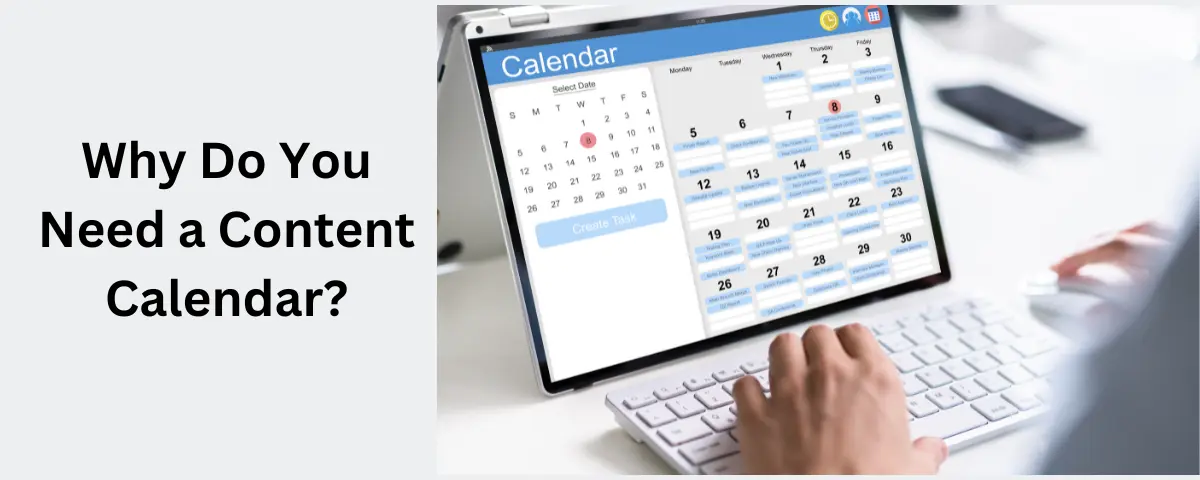
With a content calendar, you can be more proactive, productive, and have a bigger impact on the content you publish. Some of the benefits of a content calendar include:
Plan Your Content Ahead
One of the biggest benefits of using a content calendar is that it allows you to plan your content production. Instead of scrambling to come up with new ideas and content at the last minute, the calendar gives you a structured way to map out your upcoming posts and campaigns.
When you plan, you can ensure you have a steady stream of fresh, valuable content to share on your website or social media. This consistency is vital for keeping your audience engaged and driving more traffic to your business over time. The calendar also makes it easier to coordinate your content efforts across your team.
Organize Your Content Workflow
A content calendar is an excellent tool for organizing all your content creation and promotion activities in one place. Instead of juggling multiple to-do lists and spreadsheets, the calendar provides a centralized, structured way to manage your entire content workflow.
With the calendar, you can easily track ideas, assign tasks, set deadlines, and monitor progress. This helps ensure nothing falls through the cracks and keeps your team aligned. The calendar also makes it simple to see how individual pieces of content fit into your overall marketing strategy.
Collaborate with Team Members

Instead of relying on email chains or ad-hoc meetings, the calendar provides a centralized, structured way to plan and manage your content projects. With the calendar, you can assign tasks, set deadlines, and track progress with your team members. This ensures everyone is on the same page and working towards the same goals.
Manage Resources
With a content calendar, you can manage your content creation resources better, whether it is your budget, team, or time. The calendar allows you to identify the content gaps, distribute workloads, and ensure you have the right people and tools in place to produce high-quality posts on schedule.
You can also see where you’re allocating budget for things like design, copywriting, or paid promotion, and make adjustments as needed.
Maintain Consistency
A content calendar helps you maintain a consistent posting schedule and tone across your online presence. This consistency keeps people engaged and coming back for more. It also helps build trust and familiarity with your brand.
Assist with Reporting
The calendar helps you keep a record of your published content, including metrics like engagement rates, reach, and clicks. This makes it easier to analyze and report on your content’s performance to stakeholders or clients. It also helps you to identify what works and what doesn’t, and make data driven decisions to optimize your content strategy.
How to Create a Content Calendar in 8 Simple Steps
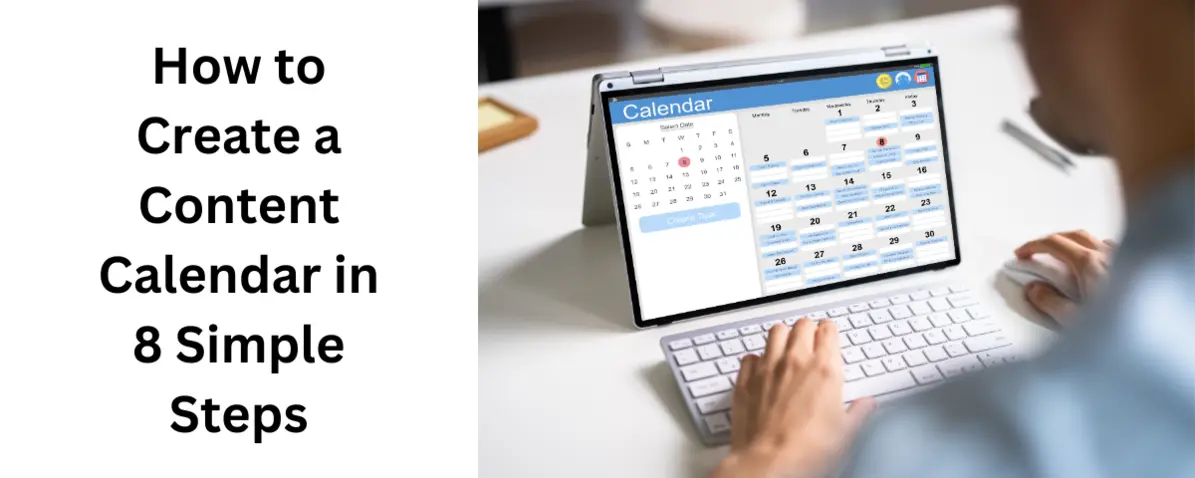
Decide on the Type of Calendar
When creating a content calendar, the first step is to decide on the type of calendar that will work best for your needs. You can create a calendar for your social media posts, blog posts, or newsletter.
However, you don’t need to create separate calendars for each channel if you’re in a small team. You can make a general calendar covering all platforms.
A content calendar is great for planning out your content strategy on a broader scale. It lets you see the big picture and ensure you’re covering a variety of topics and helping you map out the specific content you’ll be publishing.
The type of calendar you choose depends on the frequency and volume of content you plan to create, as well as your personal preferences and workflow.
Create a Timeline
Once you’ve decided on the type of calendar you’ll use, the next step is to create a timeline for your content. This will help you plan out when you’ll create, review, and publish your content.
Start by mapping out your key deadlines, such as when you need to have content ready for publication. Then, work backward from those deadlines to determine when you’ll need to start the content creation process.
Be sure to factor in time for research, writing, editing, and any necessary approvals. It’s a good idea to leave some extra time in your schedule to account for any unexpected delays or changes that might come up
Having a clear timeline will help you stay on track and ensure your content is published on schedule. It will also make it easier to delegate tasks and coordinate with any team members involved in the content creation process.
Audit Your Content
Before you start planning your content calendar, it’s important to take a step back and audit your existing social media channels and content. This will help you identify any gaps or areas for improvement.
Start by reviewing your current social media profiles and the content you’ve been posting. Look at the types of content that perform best, and check the engagement rates and audience demographics. This will give you a better understanding of what’s working and what’s not.
Next, take a look at your website and any other content you’ve created, such as blog posts, videos, or email newsletters. Analyze the performance of this content as well, noting which pieces have been most successful in terms of views, shares, or conversions.
You can also identify channels to double down or slow down on and the best time to post on each channel. So when you conduct this audit, you’ll be able to identify opportunities to create more targeted, engaging content that your audience likes.
Choose a Content Calendar Tool
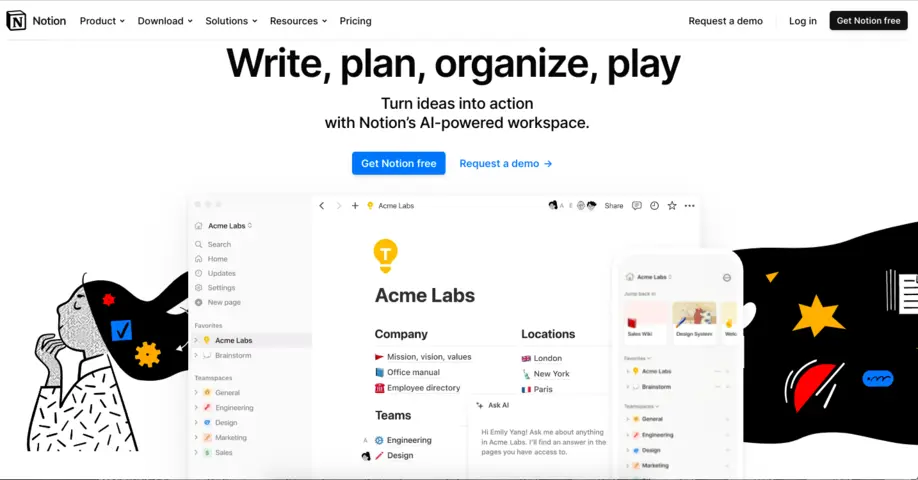
Once you’ve decided on the type of calendar and have audited your existing content to get fresh ideas, the next step is to choose a tool to help you create and manage your content calendar.
There are a variety of options available, from simple spreadsheet templates to dedicated content calendar software. Some popular choices include tools like Trello, Notion, Asana, Airtable, and CoSchedule. However, you can also use Excel or Google sheet template, which does the job and also helps you to manage your calendar effectively.
When you are selecting a tool, consider factors like ease of use, collaboration features, price, and the ability to integrate with other platforms you use, such as your social media accounts or content management system.
Many of these tools offer visual calendars, editorial workflows, and the ability to schedule and publish content directly from the platform. This can help streamline your content creation process and keep your team on the same page.
So take some time to explore the different options and choose the one that best fits your needs and budget. The right tool can make a big difference in the efficiency and effectiveness of your content calendar.
Elements to Include in the Calendar
When creating your content calendar, it’s important to decide what elements you want to include in your social media posts. This will help ensure you’re covering all the necessary information and staying organized.
At a minimum, your content calendar should include the following:
- Post date and time: This will help you plan out your posting schedule and ensure you’re publishing content at optimal times.
- Platform: You should indicate which channels you’ll be posting to, such as Facebook, Twitter, Instagram, etc.
- Post type: what will the content format be, will it be a photo, video, blog, or text-based post.
- Post copy: The actual text, captions, or messaging you’ll be using for the post.
- Visual assets: Include any images, graphics, or videos that will accompany the post.
- Hashtags: List any relevant hashtags you’ll be using to increase discoverability.
- Call-to-action: Specify any desired actions you want your audience to take, such as clicking a link or sharing the post.
When you have all of this information in one place, it will make it much easier to manage your social media content and ensure a cohesive, strategic approach.
Identify Key Topics and Marketing Channels
When building out your content calendar, ensure your topics are aligned with your overall business goals and reach your target audience effectively. This could be things like:
- Increasing brand awareness
- Getting more engagement from your audience
- Encouraging people to take an action, like clicking a link or making a purchase
You can also mix up the types of content you post to keep things interesting for your audience. For example:
- One day, you could share a blog post on your website
- The next day, you could share an Instagram video to get your followers engaged and interacting with your content.
Start by brainstorming the main themes, pain points, or interests of your audience. What kind of information or content would they find most valuable and engaging? Make a list of these topics that you can use as a foundation for your content.
Next, consider the marketing channels you’ll be using to distribute your content. This could include your website, blog, social media platforms, email newsletters, or even offline channels like events or print materials.
So make sure you determine the content and which channels will be the most effective for reaching your target audience and achieving your marketing goals.
Create, Schedule, and Publish Your Content
Once you have your content calendar set up, now it’s time to start creating, scheduling, and publishing your content. You should give access to the necessary teammate who is in charge of some of the activity so they can start creating and submitting their content for publishing.
Some of the processes to follow include:
- Create Content: Start by writing, designing, or creating the content you’ve planned for each day. Make sure it’s high-quality and engaging.
- Schedule Content: Use your content calendar tool to schedule your content for the right time and date or publish manually. This ensures the content published gets maximum engagement.
- Publish Content: When the content has been created, publish your content on the designated platform. This could be posting on social media, publishing a blog post, or sending an email newsletter.
Before any content can be published, make sure there’s a stakeholder that heads the content team to review it and give their final approval for any content created.
When you follow these steps, you’ll ensure that your content is created, scheduled, and published efficiently and effectively. This will help you maintain a consistent content flow and keep your audience engaged.
Review for Feedback
After you create your content calendar, it’s a good idea to ask others to review it. This will help you get their ideas and find any mistakes or areas that need improvement.
Ask your team to take a close look at the calendar and provide feedback on things like:
- The relevance and quality of the content
- The timing and frequency of posts
- The mix of content types and topics
- Any opportunities to better align the content with your overall marketing strategy
Use this feedback to refine and optimize your content calendar. Make any necessary adjustments to ensure your content is as effective and impactful as possible.
Content Calendar Examples and Templates
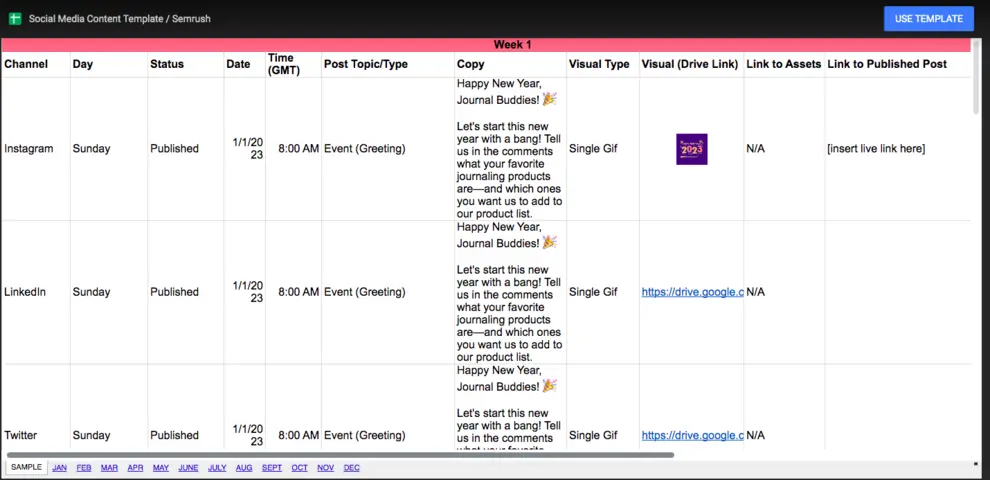
Content Marketing Calendar Example and Template
Creating a content marketing calendar can help you plan, organize, and manage your content strategy more effectively. Some of the features to include in your template include:
- Date: The date the content will be published
- Type of Content: This could be a blog post, video, infographic, or other type of content
- Title/Topic: The title or main topic of the content piece
- Author/Creator: The person responsible for creating the content
- Deadline: The due date for the content to be completed
- Publish Date: The actual date the content will go live
- Promotion Channels: Where the content will be shared, such as social media, email, or other channels
- Performance Metrics: Some of the metrics you’ll track, like views, shares, leads, or other important goals
Example of a content calendar that was created on Google Sheets.
To use this sheet, sign in to your Google account, click on Use template, rename your calendar, and save. Finally, you can now share it with your team, customize it, and start planning your content activity.
This template allows you to map out your entire content plan, assign responsibilities, and keep track of important details. This helps ensure your content marketing efforts are coordinated and successful.
Social Media Content Calendar Example and Template
A social media content calendar is a crucial tool for planning, scheduling, and managing your social media posts. Below is an example of a social media content calendar that was created and can be used to start planning your content.
Social Media Content Calendar Template must include:
- Date: The date the post will be published
- Platform: The social media channel (Facebook, Twitter, Instagram, etc.)
- Type of Content: Photo, video, Reels, text, etc.
- Post Copy: The text, captions, or messaging for the post
- Visual Assets: Any images, graphics, or videos to include
- Hashtags: Relevant hashtags to use
- Call-to-Action: The desired action for the audience (click link, share, comment, etc.)
- Performance Metrics: Key metrics to track (likes, comments, shares, clicks, etc.)
An example of a social media calendar that was created on Google sheet calendar
Sign in to your Google account, click on Use template, rename your calendar, and save. Finally, you can now share it with your team, customize it, and start planning your content.
This template helps you plan, schedule, and track your social media content to ensure a consistent, strategic, and effective social media presence.
How to Manage Your Content Calendar

Managing a content calendar is important for a successful content marketing strategy, but it does take some work. Some of the practical tips to help you stay on top of your content calendar include:
Review and Update Regularly
Take time each week or month to look over your content calendar. See if there are any gaps or conflicts in your plan. Also, look for ways to improve your content plan and Make changes as needed to keep your content relevant and aligned with your goals.
Collaborate with Your Team
When you are creating a content calendar, you should involve your team in the process. Have regular meetings with them to get their ideas and feedback. This ensures everyone is on the same page and can help with creating and publishing the content.
Stay Flexible
Your content calendar shouldn’t be set in stone. You should be prepared to adjust your plan if needed, such as if there are changes in current events, feedback from your audience, or updates to your business goals.
Set Reminders
You can set these reminders directly in your content calendar tool, or use other productivity apps and calendar integrations to get alerts ahead of time. This helps keep everyone on your team accountable and ensures your content is published on schedule.
Conclusion
Creating and managing an effective content calendar is an important part of any successful content marketing strategy. When you follow the steps we’ve outlined, you can develop a comprehensive content plan that keeps your team organized, your audience engaged, and your business growing.
If you still don’t know how to apply them, why not attend our next digital marketing training to learn how to develop an engaging content strategy that drives traffic and creates high-performing content to reach your business goals.
With the right content calendar and content creation skills, you’ll be on your way to building a strong, sustainable online presence for your business.
FAQs
How do I create a simple content calendar?
To create a simple content calendar, you can start with a spreadsheet or document with the following basic elements:
- Publish Date – The date you plan to publish the content
- Content Type – Blog post, social media post, video, etc.
- Title/Topic – The title or main topic of the content
- Status – Where the content is in the creation process (planning, drafting, editing, etc.)
- Notes – Any additional details or reminders
This simple structure allows you to map out your upcoming content and stay organized. You can customize it further based on your specific needs.
What tool is commonly used to create content calendars?
Some of the most common tools used to create content calendars include:
- Google Sheets/Excel – Simple spreadsheet-based calendars
- Airtable – Hybrid spreadsheet/database platform
- CoSchedule – Dedicated content calendar and marketing suite
- Asana – Project management app with calendar view
- Notion – All-in-one workspace with calendar templates
The right tool depends on the complexity of your content plan and whether you need features like team collaboration, workflow automation, and analytics.
What is the difference between a content calendar and a content plan?
A content calendar is a tactical tool used to schedule and manage the publication of specific content pieces. It outlines the who, what, when, and where of your content.
A content plan, on the other hand, is a higher-level strategic document that defines your overall content marketing goals, target audience, key messaging, and the types of content you’ll create.
The content calendar supports and executes the content plan by providing a structured way to bring your strategy to life. The two work hand-in-hand to ensure your content efforts are aligned and effective.
What are the features of a content calendar?
When it comes to using a content calendar to drive traffic to your business website, there are several key features to look for:
- Centralized Content Management: A good content calendar should provide a single, organized place to manage all your content ideas, drafts, and publishing details. This makes it easier to keep track of your entire content workflow.
- Editorial Planning: The calendar should allow you to map out your content topics, formats, and posting schedule in advance. This helps ensure you have a consistent, strategic content plan.
- Team Collaboration: Look for a calendar that facilitates collaboration between team members involved in content creation and publishing. Features like task assignments and progress tracking are very helpful.
- Scheduling and Optimization: The calendar should make it simple to schedule your Facebook posts for the optimal times and days, based on your audience’s engagement patterns.
- Performance Tracking: Robust reporting and analytics features will let you monitor how your published content is performing, so you can continually improve your strategy.
More Resource
How To Create A Social Media Report in 2024
How to Use B2B Social Media Marketing Strategy to Attract New Customers
11 Effective Ways to Use Social Media to Promote Your Content


