KWFinder is one of the biggest SEO tools out there, it’s great for doing long-tail keyword research that can identify targeted results.
The importance of doing keyword research for your content cannot be overestimated.
In fact, our course covers SEO in-depth, if you need to get started with your digital marketing career, click here to check out our digital marketing course page to learn more about it.
This SEO tool is perfect related keyword discovery, SERP mapping, quick keyword management features and more. It doesn’t matter whether you’re an SEO expert, content writer or just a typical sales or marketing user, KWFinder is just the tool for you.
While KWFinder‘s limited scope beyond keyword research makes it more of a complementary tool to choices such as Moz Pro and SpyFu, the product’s standalone value speaks for itself.
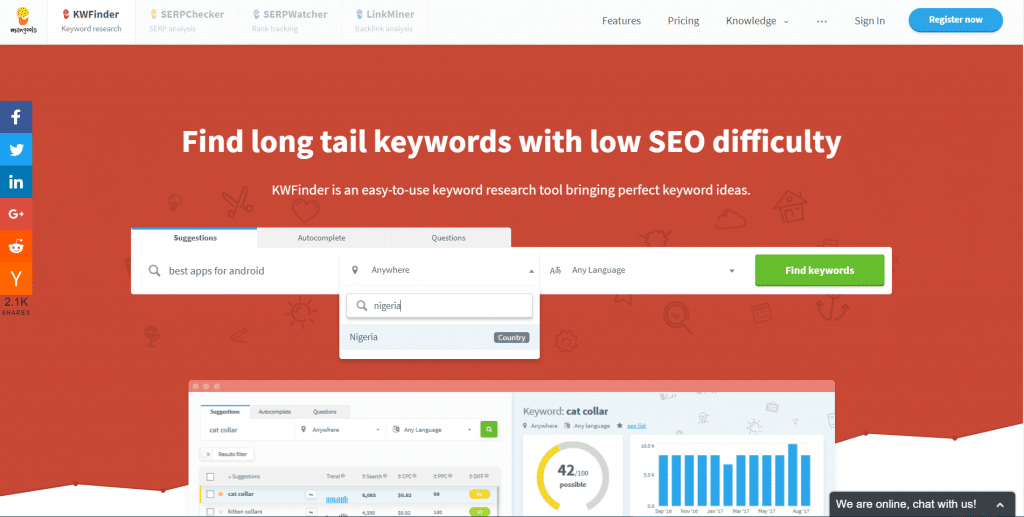
The addition of the new SERPWatcher tool for ongoing position monitoring and rank tracking is also a major boon, though the tool isn’t nearly as advanced as Editors’ Choice AWR Cloud. At a low price and with new functionality rolling out regularly, KWFinder is a tool every business should consider having.
With KWFinder, you can carry out all the following SEO task:
- Find hidden long tail keywords
- Organize keywords with keyword lists
- Google Suggest keyword source
- Keyword Planner alternative
- Import keywords in bulk
- Filter keywords that aren’t profitable
- Localized results for local keywords
- The most accurate keyword difficulty
- Search volume and keyword metrics
- SERP analysis and SEO metrics
Let’s have a look at each of these features in more details…
KWFinder Features
Find hidden long tail keywords
Watch the video below to learn how to find hidden long tail keywords.
Get 50% Discount to Master ALL Aspects of Digital Marketing That Can Earn You $2,500 - $5,000 a month (Even if you are a complete beginner!)
Our students that intentionally implement what they learn from our digital marketing course make back the entire course fee within a single month or more after completing our course because our course gives them many income generating options with unlimited earning potential with no age or location barrier. The best part is no technical skills are required.
An opportunity to change your lifestyle and make money working from anywhere in the world. The results our students get from our digital marketing course prove this could be applied to any market or country and that it is designed for any skill level and work background.
*By signing up, you agree to our privacy policy and terms of service.
-
Starting your keyword search
Type in your main seed keyword and hit the button “Find keywords” to explore up to 700 new keyword ideas.
All search volumes in KWFinder are exact values. On top of that, you can clean close variant keywords to provide even more relevant data unlike Google Keyword Planner does.
-
Use long tail keywords with low keyword difficulty
Selecting an ideal combination of search volume and keyword difficulty is your first step for effective keyword search.
Every keyword generator simply has to tell you how difficult is to rank for keywords. That’s exactly what KWFinder does, it’s an SEO keyword tool!
-
Compete with websites in Google SERP
Analyzing Google search results is critical to see whether you are able to overcome the competitors. Inspect SERP for all keywords you plan to use.
You’ll find immediate SERP results with SEO metrics in KWFinder once you click on a keyword in the left table. Feel free to expand the analysis in one click.
-
Find even more related keywords and organize them
Did you find your new superstar keyword and want more related long tails? Click on the arrow and open it in a new tab for a multi-tabbed keyword search. Once done, export the keywords or save them to a list.
Organize keywords with keyword lists
Planning a keyword strategy without a list of keywords packed with metrics would be a mess. Keyword lists in KWFinder let you organize your research in the most productive way. Select keywords of your choice and add them to a list.
https://www.youtube.com/watch?v=DU-g4EAQcjI
-
Creating list of keywords leads to effective keyword management
Creating a list of keywords keeps things organized. Thanks to KWFinder’s keyword management your research is saved so you can access your keyword lists any time.
Export the lists to generate your own keyword analysis report.
-
Edit your keyword lists as you wish
Lists in KWFinder can be edited anytime by adding or deleting keywords. They can be exported, renamed or even deleted.
Did you find new keywords you would like to add to your existing lists? No problem. Just select them and add to one of your lists.
-
Export your list of keywords
It’s a matter of one click. KWFinder exports your list of keywords with metrics as a CSV file either from the main lists menu or when the list is open. There’s also an option to copy the keywords to clipboard. Choose what suits you best!
Filter keywords that aren’t profitable
Even if you find many keywords to optimize for, you simply have to decide for the most profitable ones. It’s because you should avoid over-optimizing your website.
Filter keywords by setting up numerous criteria.
-
How can I filter keywords in KWFinder?
-
Smart keyword filtering
KWFinder automatically filters results you aren’t interested in. If you find a keyword without calculated difficulty score, it immediately disappears once you click on it when it doesn’t match the filter criteria.
The filter can be turned on and off anytime you need!
-
Keyword filter and keyword lists
Are you afraid of analyzing keywords you have already saved into a list? No worries, KWFinder has got it covered. Set up a filter to show only keywords that aren’t in your lists.
Keyword filtering saves your time so you can focus on optimizing!
Localized results for local keyword
Local SEO is all about precise results that makes your local keyword research easier.
-
Dominate your niche whenever it’s located
KWFinder also comes with thousands of locations you can base local keyword research on. Is your target audience in Nigeria, Ghana, London, or Australia? Local SEO is extremely important.
Start typing the location and KWFinder will give you precise local search volume and all other metrics for local keywords.
-
Language can be a game changer for local SEO
How about countries with two or more spoken languages such as Belgium, or Switzerland? Another thing is there are languages widely used in countries in which they aren’t spoken.
KWFinder lets you select from 40+ languages to identify search volumes for local SEO needs.
-
Local keyword research
Use KWFinder as your local keyword tool. It will find the keywords that people search for in your local market area.
Your local niche has to be found to be profitable. That’s why you need local search volume and other data relevant to specific areas.
Import keywords you want to analyze
Analyzing your own keyword list and getting all the metrics for those keywords is very easy thanks to KWFinder import feature.
Depending on your plan, you can import up to 700 keywords 1200 times a day, which makes 840,000 keywords in total!
-
In what file types can I import keywords?
Adding keywords in KWFinder can be done by writing keywords as tags, copy and pasting, uploading TXT or CSV files, or even drag and dropping the files.
You can paste keywords, then add others as a TXT file or do it in any other combination.
-
Keyword import and localized results
Select your desired location while importing keywords for precise and localized results that are vital for local SEO.
What’s more, you’ll get exact search volumes and other basic metrics without spending SERP lookups.
-
Further actions you can do after you import keywords
Once you’re done with the basics, there are many ways to continue. Export the keyword with metrics, save them to a list, get real-time keyword difficulty score, or examine SERP.
Don’t forget to explore hundreds of related search terms to your imported keywords.
Google Suggest for more keyword ideas
KWFinder uses Google suggestions to generate a lot of hidden keywords you can easily rank for. Google Suggest algorithm finds the best matching phrases to the main seed keyword.
It’s a combination of factors such as popularity, language, region, search history, and many others.
-
The Autocomplete feature
KWFinder takes the main seed keyword to prepend and append it with different letters or words. Right after, it generates hundreds of keyword suggestions in a couple of seconds.
Select this option if you want to benefit from Google search autocomplete.
-
The Questions feature
In this case, KWFinder prepends the main seed keyword with question words. It’s super relevant when it comes to questions in Google keyword suggestion.
There are many questions waiting to be answered. Don’t miss them!
-
KWFinder: Keyword suggest tool
With the Google keyword suggestion integration, KWFinder provides hundreds of previously unexplored search terms.
Let your answers to various questions, guides, and “How-tos” shine in search results.
Real-time keyword difficulty
KWFinder calculates the difficulty for keywords you plan to optimize for. You always get a real-time value for these keywords, so you don’t spend all lookups on those you are not going to use.
Use the lookups on keywords that improve your rankings instead of wasting them all at once.
-
The most accurate keyword difficulty
KWFinder’s keyword difficulty is actually one of the most accurate on the market. Finding profitable keywords is easier with relevant data, isn’t it?
That’s why you can be assured that this tool makes your keyword optimization effective.
-
How is it calculated?
The calculation is based on SEO rank made of first Google SERP. It takes into account the link profile and selected MOZ metrics of each URL.
It’s not magic, it’s an ideal combination of SEO metrics, Google SERP results, and our know-how. It reflects how keyword optimization truly works.
-
A must-have keyword optimization tool feature
When you’re talking about keyword optimization, the difficulty score is an essential feature of every keyword suggestion tool for successful exploration of SEO keywords.
KWFinder calculates it for you so you can get the best of it.
Search trends for keywords
How about exploring 700 keyword ideas with keyword metrics for only one lookup? We both know how important they are: Search trends, search volume, CPC, and PPC.
On top of that, KWFinder’s keyword difficulty data for all previously calculated keywords is displayed.
-
Search trends for global point o view
There are many seasonal keywords with huge search volumes during two or three months. KWFinder shows you last 12 months to identify these search trends.
The most searched words during summer won’t be profitable in January and vice versa.
-
Great choice for PPC keyword research
Google CPC and PPC let you know what’s the Google advertising cost and the level of competition when bidding on a keyword.
Considering search trends and search volumes, KWFinder provides everything you need for PPC keyword research.
-
Exact search volume for all keywords
Identify the most searched keywords and any other Google search keywords in KWFinder thanks to keyword metrics specially designed for this purpose.
KWFinder is your #1 Keyword Planner alternative.
-
Manage the research in your own way
KWFinder lets you choose your own way of managing lookups. Why spending them on SERP analysis and difficulty of keywords you don’t want to analyze?
It’s up to you which keywords you decide for to perform immediate SERP analysis.
SERP analysis and SEO metrics
Performing keyword research without immediate SERP analysis won’t do the trick.
-
SEO metrics for deep research
Once KWFinder calculates the difficulty, you are provided with SERP analysis and the most critical SEO keyword metrics: MOZ, number of links, FB, and Estimated Visits.
SERP analysis is necessary for keyword research so you know who are your competitors and whether you can compete with them.
-
Google keyword analysis based on SEO metrics
Check Domain Authority, Page Authority, number of links, and Rank for a quick overview. The keyword you weren’t thinking about may hold a hidden opportunity for organic traffic.
Let KWFinder explore these SERP possibilities for you to select the most profitable keywords.
-
More SERPs, more metrics, deeper analysis
You can check more SERPs in KWFinder but for deep SERP analysis. Analyze your competitors by using and managing 49+ SEO and social metrics in your own way.
KWFinder Plans & pricing
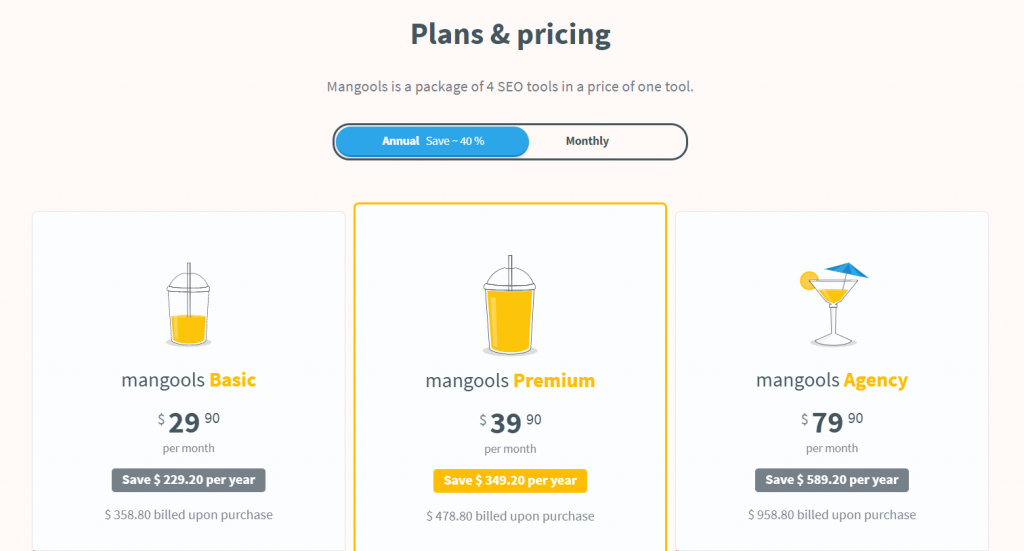
mangools Basic ($2990 per month)
- Keyword research (KWFinder)
- KW lookups per 24 hours: 100
- Keyword suggestions per search: 200
- SERP analysis (SERPChecker)
- SERP lookups per 24 hours *100
- Rank tracking (SERPWatcher)
- Tracked keywords: 200
- Tracked domains: Unlimited
- Rank updates: Daily
- Backlink analysis (LinkMiner)
- Backlink rows per 24 hours: 2000
- Account management
- Simultaneous logins: 1
mangools Premium ($3990 per month)
- Keyword research (KWFinder)
- 500KW lookups per 24 hours
- 700Keyword suggestions per search
- SERP analysis (SERPChecker)
- 500 SERP lookups per 24 hours *
- Rank tracking (SERPWatcher)
- Tracked keywords: 700
- Tracked domains: Unlimited
- Rank updates: Daily
- Backlink analysis (LinkMiner)
- Backlink rows per 24 hours: 7000
- Account management
- Simultaneous logins: 3
mangools Agency ($7990 per month)
-
Keyword research (KWFinder)
- 1200 KW lookups per 24 hours
- 700 Keyword suggestions per search
-
SERP analysis (SERPChecker)
- 1200 SERP lookups per 24 hours *
-
Rank tracking (SERPWatcher)
- Tracked keywords: 1500
- Rank updates: Daily
- Tracked domains: Unlimited
-
Backlink analysis (LinkMiner)
-
Backlink rows per 24 hours 15000
-
-
Account management
-
Simultaneous logins 10
-
mangools FREE account
Get 5 lookups per 24 hours, 50 keyword suggestions per search and 100 backlinks per 24 hours. No credit card needed!
Is KWFinder Keyword Research Tool Right For You?
KWFinder is an excellent piece of software that holds it’s own against the heavyweights in the keyword research arena. But while it’s the research tool of choice for some, it’s not quite a one size fits all.
Beginner Bloggers
If you’re just getting started with blogging and you’re still finding your feet with SEO and – more specifically – keyword research, this tool will feel like an absolute dream.
It’s by far the most intuitive keyword research tool I’ve ever used, and it offers a platform that allows anyone to start picking out profitable, low competition keywords in a matter of minutes.
The one-click keyword difficulty score feature will no doubt be one of the biggest incentives for beginners to use this tool, and as gimmicky as it sounds, I think this will save newbies a lot of wasted time going after keywords that are just too competitive.
With the absence of more advanced metrics inside KWFinder , it almost feels like a deliberate move in order to appeal to more entry-level marketers.
Of course, that’s not to say it doesn’t do the job well because it does – it just feels more geared towards beginners in that respect.
Budget Bloggers
If your primary concern is bootstrapping your business, KWFinder is reasonably priced in comparison to other keyword research tools.
While the lowest paid plan is $29/month, paying annually will give you a huge ~60% discount, which works out to around $12/month.
It says 50%, but it’s actually closer to 60%
Even without the bulk discount, KWFinder stacks up very well against other popular keyword research tools in terms of affordability:
| Keyword Tool | Commercial Keywords |
|---|---|
| KWFinder | from $29 per month |
| Long Tail Pro | from $37 per month |
| Ahrefs | from $99 per month |
| SECockpit | from $40 per month |
| SEMRush | from $99.95 per month |
| Market Samurai | $149 one-time fee |
High-Level Marketers
If you’re on a really tight budget, you could always sign up for a month, rinse it every day and build up enough keywords to keep you busy for the winter. Just remember to export your keywords before your membership expires.
If you run a full scale agency or you’re a heavy user of SEO tools, you may find KWFinder both a little too basic and potentially limiting for your needs.
While it can be combined with other tools like SEMRush or Ahrefs for competitor analysis, the paid plans for those tools eliminate the need for KWFinder in the first place. For example, Ahrefs does everything KWFinder does and more.
You also need to factor in the low limitations. Unless you’re using the highest package at 500 requests per day, heavy usage could have you banging your head on the ceiling before the day is out – especially if you’re working with a large team and multiple clients.
KWFinder.com is the go-to SEO tool for keyword research and analysis. While its narrow focus and lack of broader feature set preclude it from garnering an Editors’ Choice, KWfinder is an affordable, easy-to-use, and an inherently valuable tool to have in your SEO arsenal.
Overall it’s still an excellent piece of kit with plenty of strong attributes, I just feel like these limitations let KWFinder down as a high-level marketing tool.


