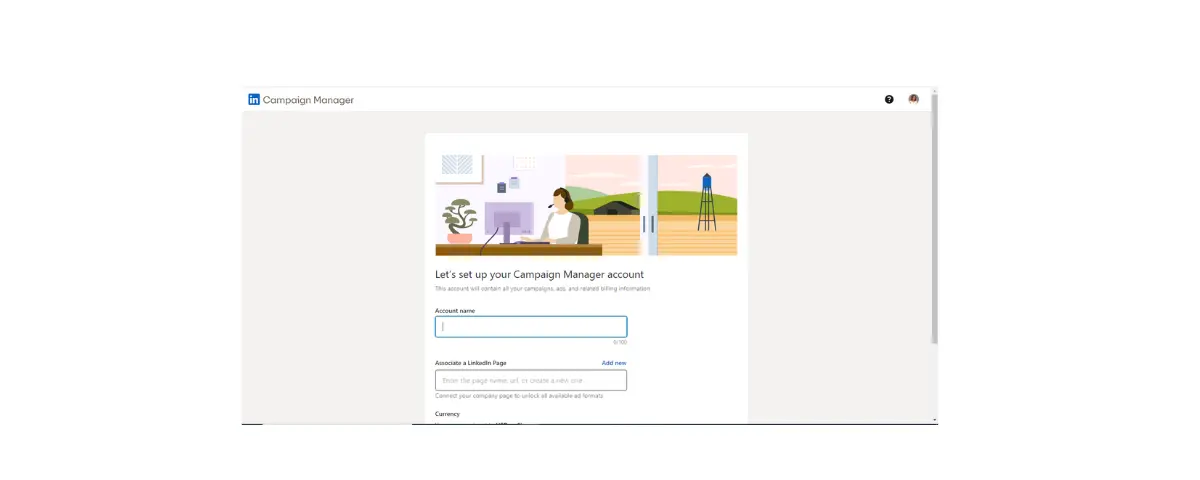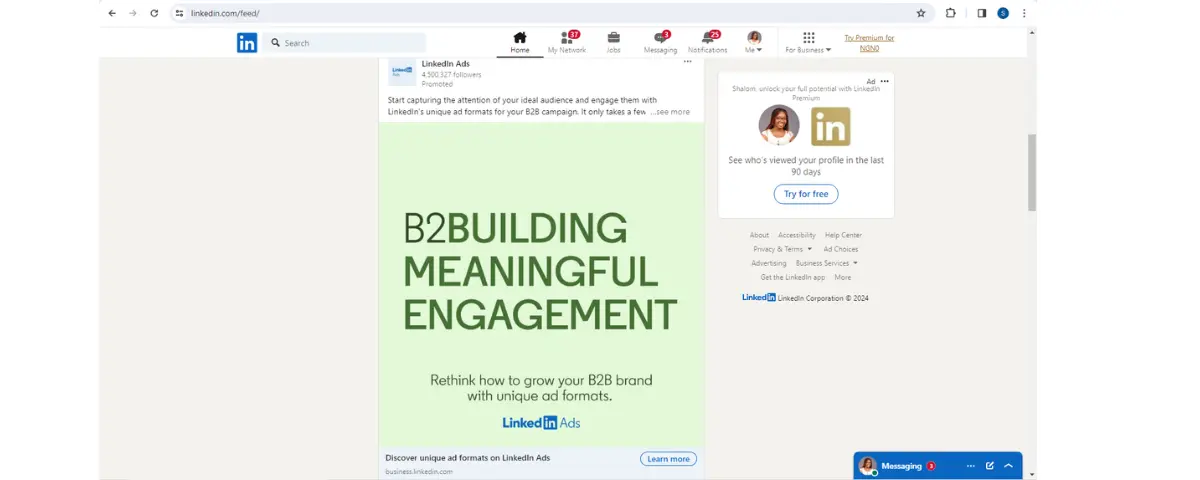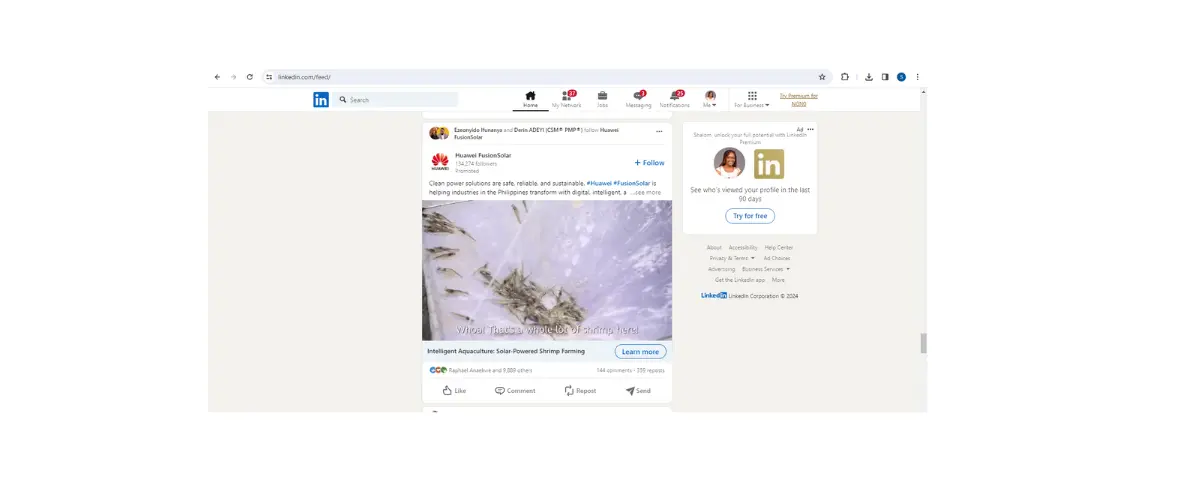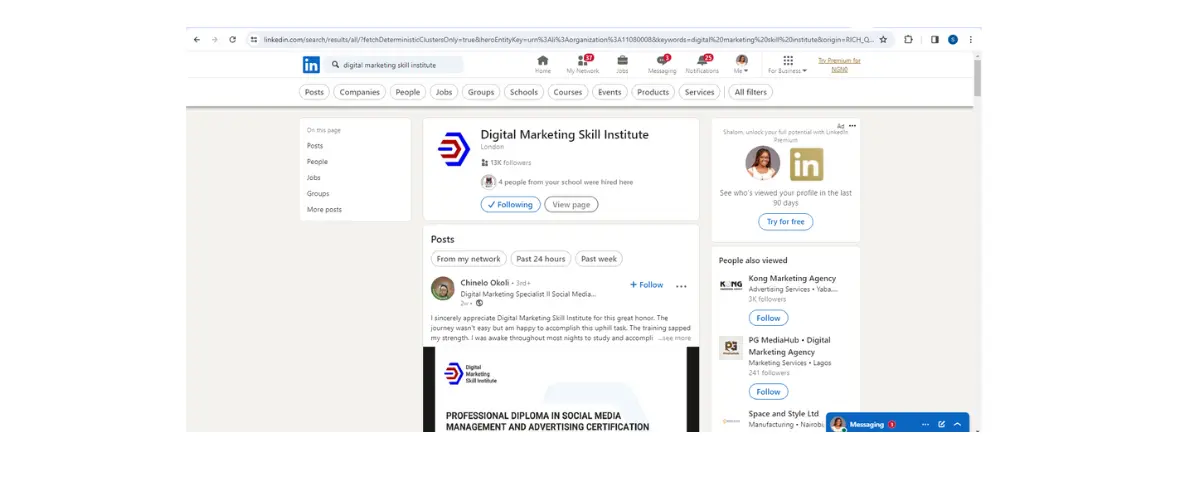The marketing world is so busy, and sometimes users may be checking out an item and get distracted by a tweet, a text, or even a call that they may not even remember that they were checking something out. Other times, they don’t have all the resources to complete the purchase or to take action. This is when linkedIn retargeting comes in.
Any audience that abandoned what they were doing for something else might not come back to check it out, so you need to find a way to reach out to them and remind them of their previous commitment.
LinkedIn is a good platform for practising retargeting. Retargeting is a technique that marketers have used to recapture the attention of their audience so that they can have a second chance to sell their products or services to them.
In this article, we will show you how you can learn how to run ads and use LinkedIn to retarget your audience successfully.
What is LinkedIn Retargeting?
LinkedIn retargeting works by using data to deliver personalized ads to individuals who have previously interacted with a brand’s website or content. It does this by using cookies and pixels to monitor the user’s searches or queries and then tailor ads to these users as they browse. In LinkedIn retargeting, you can craft your message to be similar to messages the user has interacted with in the past.
If you are a business owner, you know social media is one of the best places to advertise your brand’s products and services. One of those social media platforms is LinkedIn. LinkedIn is one of the best social media platforms to find customers, employees and network with other people in and out of your profession or niche.
Get 50% Discount to Master ALL Aspects of Digital Marketing That Can Earn You $2,500 - $5,000 a month (Even if you are a complete beginner!)
Our students that intentionally implement what they learn from our digital marketing course make back the entire course fee within a single month or more after completing our course because our course gives them many income generating options with unlimited earning potential with no age or location barrier. The best part is no technical skills are required.
An opportunity to change your lifestyle and make money working from anywhere in the world. The results our students get from our digital marketing course prove this could be applied to any market or country and that it is designed for any skill level and work background.
*By signing up, you agree to our privacy policy and terms of service.
Currently, LinkedIn has over 700 million users worldwide, and a platform with this audience, if used properly for retargeting, yields big results. With retargeting, you can turn a “no,” a “maybe,” or a “still thinking about it” into a “yes” for your brand or product.
We will be showing you how to do just that.
How Does LinkedIn Retargeting Work?
LinkedIn retargeting works by allowing you to create audiences based on users who have engaged with your brand on LinkedIn or visited your website. LinkedIn retargeting follows a step-by-step process:
#1. Add a show to users’ linkedIn feed
A user is in their field and sports your ad. The ad catches their attention, which introduces us to the next step. If you’re not able to access your LinkedIn feed, click here.
#2. The user clicks on the ad
The user is intrigued by the ad and decides to click on it. The ad takes them to a landing page, which moves us to the next step.
#3. The user is brought to your website
The user is brought to a landing page. A landing page is a customized website a visitor visits after clicking on an ad that guides them towards a call to action. The landing page must be optimized properly so the visitor is not confused. The landing page is usually a single stand-alone web page and can guide users to your website.
#4. Interaction on the website
On the landing page, users may be asked to fill out a form asking for their email address or to subscribe to a newsletter in exchange for an offer, which may be a free eBook, a free course, or a free video. This is done so the marketer can find a way to reach the new visitor.
#5. A lead has been formed
This new user has become a lead. A lead is a person who, by showing some sort of interest in your brand, has the potential to become a customer in the near or distant future.
#6. Cookies and pixels are released
Once the user interacts, cookies and pixels are released, and we monitor this user’s interactions when they are browsing. This data is sent to LinkedIn.
#7. Retargeting ads are shown
Based on the information collected by these cookies, retargeting ads are shown to the users as a reminder of the site where they interacted but may have forgotten to perform the call to action.
#8. The user becomes a customer
Depending on the retargeting ad performance, the user may decide to perform the call to action and become a customer.
Running LinkedIn ads is easy, but you have to acquire digital marketing skills, you can enrol in these professional marketing courses that cover the fundamentals of online marketing to gain the skills and knowledge on how to run a successful ad.
How to Create a LinkedIn Retargeting Ad Campaign
To create a successful LinkedIn retargeting ad campaign, we recommend following these three main steps:
1. Create a linkedIn advertising account
To create a LinkedIn retargeting ad campaign, you need to have an advertising account. You can do this easily with Campaign Manager. The steps are listed below:
i) On your LinkedIn homepage, click on work and select advertise.
ii) Fill in the account name, company page, and currency for your account. You can change all of them when you decide.
iii) Click agree and create. You will be taken to the campaign creation page of the campaign manager.
Remember that as soon as you do this, you will be given account manager and billing admin access, which gives you the ability to add partners to the ad.
iv) Set up an account by visiting account settings, choosing a billing center, and adding credit card details so you can run campaigns anytime.
2. Set up linkedIn pixel
Establishing the LinkedIn Pixel is crucial in your digital advertising campaign. LinkedIn offers conversion tracking, which can be set up swiftly and effortlessly.
Install Insight tag
Before you build your LinkedIn retargeting audience, there’s something you need to install first. It is called the insight tag. This tag is a piece of JavaScript code that can be added to your website to allow features like in-depth campaign reporting and website retargeting.
Follow these steps to install the insight tag
- Sign in to the campaign manager.
- Click on analyze, then click on the inside tag. Analyze is located on the left menu.
- Click on I will install the tag myself.
- Copy the code and click “I am done.” Add this JavaScript code to all the pages on your website and install them. To do this, on each page of your website, scroll to the end and the global footer and paste the code there.
- The company will send a signal to LinkedIn that you’ve placed a website under the inside tag, and it will appear so.
- This process can take up to 24 hours to be completed because the domain has to be validated.
- Once it’s verified, it will show green in your status to show that it is active.
3. Build a linkedIn retargeting audience
Steps to building a retargeted audience
After the insight tag has been installed, you can move right away to building your in retargeting audience. To do this:
- Sign into your LinkedIn campaign manager
- Look for account assets tab and click matched audiences.
- Click on create audience on the matched audience page.
- The type of audience you want.
- Scroll down and select Creates to build a new audience.
Retargeting using matched audiences allows for building audiences that have either visited your website, engaged with a single image ad, engaged with a document ad, submitted a lead generation form, clicked on a call to action or conversation ad, viewed a video ad, or engaged with your company page.
Types of Matched audience
There are different types of matched audiences, some of which include:
Website audiences
Website audiences that created from people who are visited this specific page on your site. It makes use of the link in inside tag.
Here’s how to build your website’s audience on LinkedIn:
- Be signed into campaign manager
- Click Plan on the left menu and select Audience.
- Click create audience and choose matched audience.
- Select the website and click next.
- Choose a name and domain.
- Select how you would like to retarget your audience.
- Add filters; they are optional.
- Click agree and create on the bottom right of the page.
Single-image ad audiences
These audiences are made up of people who have engaged with your single image on LinkedIn. The beauty of this single image ads is that you can decide how recent your engagement is and select the image campaign you want to create your audience from.
Here’s how to create a single image ad campaign:
- Be signed into campaign manager.
- Click Plan and select Audience on the left menu.
- Click create audience and choose matched audience.
- Select single image and click next.
- Choose your audience name and select how your audience engages with your ad.
- Choose the time range when the audience engages with your ad.
- Click create.
Documents ad audiences
These audiences have interacted with your documents on LinkedIn. Here’s how to create a document ad campaign:
- Be signed into campaign manager.
- Click Plan and select Audience on the left menu.
- Click Create Audience and choose the matched audience.
- Select the document ad and click next.
- Choose your audience name and select how your audience engages with your ad.
- Choose the time range when the audience engages with your ad.
- Click create.
Video ad audiences
These are people who have interacted or viewed all or part of your videos on LinkedIn. Here’s how to create a video audience:
- Login to the campaign manager
- Click plan and select audience
- Click create audience and select matched audience.
- Click video.
- Name your audience and select how your ads engage with them.
- Click create.
Lead Generation form audiences
When visitors interact with your company’s lead generation forms, they form these audiences. Here’s how to create lead generation form audience:
- Login to campaign manager
- Click on plans and select audiences.
- Click on create audiences and choose matched audiences.
- Select the lead generation form.
- Name your audience and choose an engagement method.
- Click create.
Company page audiences
This allows you to build your audience based on members who have either viewed or interacted with your LinkedIn page. Here’s how you can create a company page audience:
- Log into campaign manager.
- Go to Plan and select the audience.
- Click on create audience and select matched audiences.
- Select the company page audience.
- Name the audience.
- Choose an engagement style.
- Click create.
Event audience setup
This applies to companies that schedule events on LinkedIn. It selects its members based on those chosen to attend a LinkedIn event. Here’s how you can create an event audience:
- Log into campaign manager.
- Go to Plan and select the audience.
- Click on create audience and select matched audiences.
- Select the event audience.
- Name the audience.
- Choose an engagement style.
- Click create.
4. Use matched audience in LinkedIn ad campaign
Use matched audiences in LinkedIn campaign this is the third and final step to creating a LinkedIn retargeting ad campaign. This is how it is done.
- Create a LinkedIn campaign.
- Use a matched audience in your campaign.
- Scroll down to “Who is your target audience?”
- Select Audiences > Retargeting.
- Choose one of the matched audience options.
- Select the Matched Audience option under that kind.
- Complete the campaign setup.
- Create your advertisements and launch the campaign.
LinkedIn retargeting best practices
1. Always reinvent content
What this means is that if you notice a particular piece of content is not engaging as it used to or your audience is not resonating well with it again, restrategize and figure out what your audience now likes. You don’t have to stay stuck.
2. Use different audiences
You are doing this to include as many people as possible, as long as they have interacted with your brand. Just the LinkedIn platform provides a variety of audiences you can choose from, such as video ad audiences, website ad audiences, company page ad audiences, or even single image ad audiences. If they have interacted with your company before, then you should consider them since the goal is to include users who are aware of your brand.
3. Always update the excluded audience list
As much as you want to target as many people as possible who have interacted with your brand, target the right set of people. An exclusion list contains people exempted from seeing a campaign ad. For example, if you run a campaign ad for a digital marketing course and you aim to generate leads and if you successfully generated five leads on the first day, it is only wise to exclude those five leads you generated on the first day on the second day since you ran the same ad.
4. Find your appropriate call to action
Experiments always lead to Discovery. To find the call To Action that works best for you, you would probably have to experiment a lot of times. If you use a call to action and the user doesn’t take action, try another one until you find what your audience likes best.
5. Use multiple ad formats
Using this allows for a wider audience reach and specific ways that work. You will be able to discover unique ways to reach your audience.
It is also one of LinkedIn’s finest retargeting practices since it keeps your advertising fresh and interesting to viewers. Imagine watching the same type of advertisement constantly; it gets tiresome, right? But if you combine it with multiple formats, such as carousel advertisements, video commercials, and sponsored content, you can capture people’s attention in many ways.
Each type has advantages: carousel advertising allows you to highlight numerous items or features in a single ad, video commercials tell a story and connect emotionally, and sponsored content integrates smoothly into users’ feeds. This variety reduces ad fatigue and increases the likelihood of capturing someone’s attention.
6. Evaluate and Measure Performance
Always measure and improve (if necessary). LinkedIn designs its KPIs to help you enhance and adapt your campaigns for maximum success.. Your marketing campaign may not always succeed the first time around, and your KPIs will reveal areas for improvement. The only thing you will be unable to change is the campaign’s objective.
LinkedIn retargeting cost
Retargeting campaigns are not always cheap. Just like you pay to run ads, you also pay to run retargeting ads. For LinkedIn, starting is free, but as people click on your ads, you would have to pay, on average, $2.00–$3.00 per click.
LinkedIn offers:
Website without getting ads at a 30% increase in click-through rate.
A 14% decrease in post click cost per conversion rate also occurred with website retargeting ads.
37% increase in click through rate with the contact target.
Conclusion
Understanding LinkedIn retargeting is critical for efficiently contacting potential clients. It entails targeting ads to those who have already interacted with your LinkedIn profile or website. To construct a LinkedIn retargeting ad, first identify your target audience based on their previous activity. To keep your ads new and interesting, utilize attractive ad types like carousel ads, video commercials, or sponsored content. Set specific goals for your campaign, such as driving website traffic, generating leads, or raising brand awareness.
Next, use LinkedIn’s Campaign Manager to create your ad campaign. To enhance your ad performance, choose a budget, timeline, and bidding strategy. Implement tracking pixels on your website to monitor user behavior and improve your retargeting efforts. Regularly monitor your ad’s performance.
Discover how LinkedIn retargeting can help you re-engage potential customers and drive conversions for your business by taking a digital marketing course. Start building your retargeting audience today!
FAQS
Why is LinkedIn campaign important?
LinkedIn campaigns are critical for businesses because they provide a targeted and efficient approach to reaching potential clients on the network. First and foremost, they assist businesses in increasing their visibility and brand awareness among a relevant audience. Companies may ensure that their message reaches the correct individuals by targeting ads at specific demographics, industries, or job titles.
Second, LinkedIn campaigns help businesses create leads and direct traffic to their websites or landing pages. Companies can use specific targeting choices to reach people who have expressed an interest in similar items or services, boosting the possibility of conversions.
Furthermore, LinkedIn campaigns offer useful data and analytics to help organizations better understand their target demographic. Companies can measure performance by tracking indicators like click-through rates, engagement, and conversions.
Do LinkedIn campaigns work?
Yes, LinkedIn marketing is effective for many organizations when done right. They offer a platform for addressing a highly targeted population of professionals, making it easier to engage with prospective consumers or clients. LinkedIn’s sophisticated targeting tools enable businesses to tailor their advertising based on characteristics such as job title, industry, company size, and more, ensuring that their message reaches the intended audience.
More resources
Lead Generation and Customer Acquisition Strategies
Facebook Ads for Nigerian Businesses: How to set up your Facebook Ads
How To Generate Leads On LinkedIn | 5 key Strategies You Should Leverage