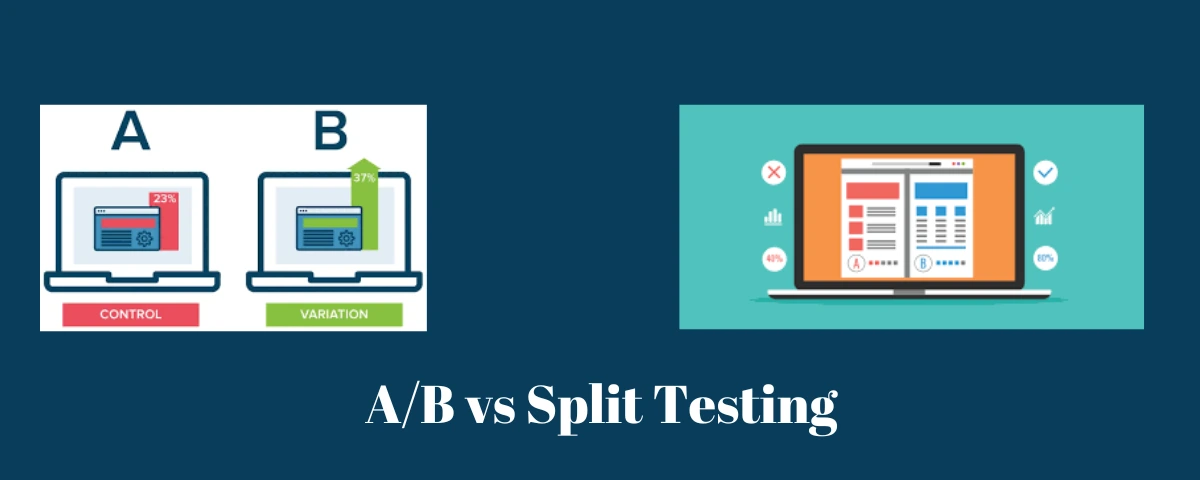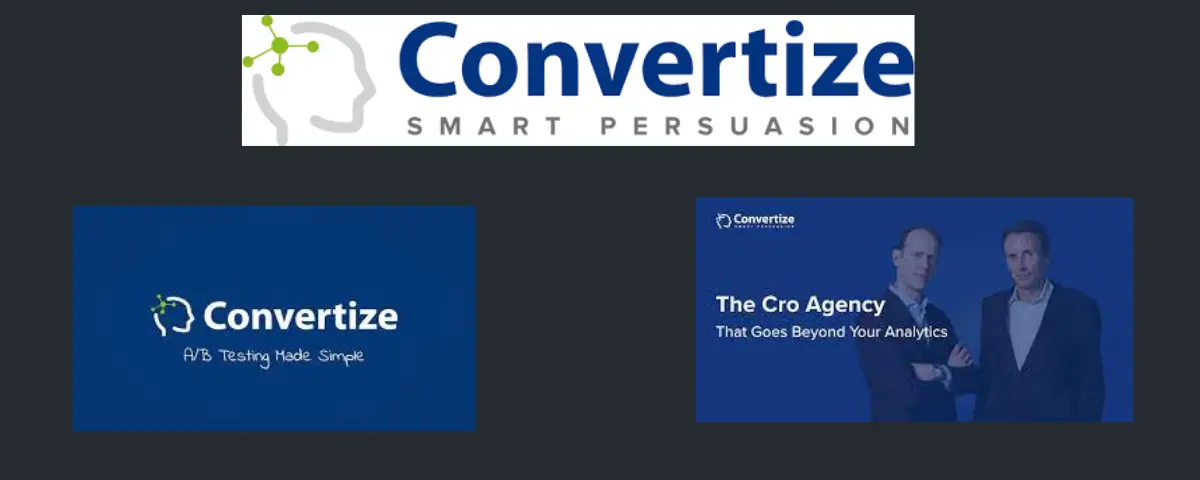Split testing is one of the most effective ways to optimize how a customer responds to different changes on a website. However, it might be difficult to gauge the value that your marketing and advertising activities generate. By using split testing, we can now generate actionable data in addition to storing and analyzing data.
It also involves comparing and experimenting with two different versions of an online or offline campaign, including a call-to-action, landing page, ad copy, headline, and pretty much any other component of a marketing campaign. In this article, we will be learning all you need to know to get started with split testing and run tests to get meaningful results.
What is Split Testing?
Split testing, also known as A/B testing, is a method of comparing two versions of something to determine which performs better. In digital marketing, split testing typically refers to testing two versions of a web page, email, ad creative, etc. to see which generates more conversions.
The process involves:
- Identifying the element you want to test – This could be the headline, call-to-action, image, copy, etc.
- Creating two versions – Create an original (A) and a variation (B). The changes between A and B should be minimal, usually just the one element you are testing.
- Setting up the test – Host both versions and ensure visitors are randomly served version A or B. Use analytics to track conversions on each.
- Running the test – Allow the test to run until there are enough data points/conversions to determine if one version is statistically significantly outperforming the other. Common test durations are one to four weeks.
- Analyzing results – Once the test is complete, analyze the data to see which version converted better. The higher converting version should be used going forward.
- Continual testing – Split testing is an ongoing process. Continually test new elements on your pages to optimize performance.
The key benefits of split testing include identifying improvements that increase conversions and revenue, lower cost-per-acquisition, and provide insights into your customers’ motivations. Overall, it is a simple way to drive measurable improvements to your marketing.
Why is split testing important?
Split testing is one of the tools that helps the digital marketer get feedback from the client or customer without having to send out surveys or engage in any other data collection process.
Customers are usually unaware of this process and do not have to be interrupted from carrying out their usual activities to fill out a form or a survey.
One of the biggest advantages it has is its cost-effectiveness and time-saving abilities. It saves the user or business owner from rigorous and stressful practices that could have been avoided otherwise.
In today’s fast-paced corporate world, split testing is essential for improving performance, making well-informed decisions, and maintaining competitiveness. Organizations can utilize it to improve strategy, learn from user behavior, and ultimately produce better results.
Split Testing vs A/B Testing
Despite the fact that they are frequently used synonymously, Split testing and A/B testing differ significantly.
Get 50% Discount to Master ALL Aspects of Digital Marketing That Can Earn You $2,500 - $5,000 a month (Even if you are a complete beginner!)
Our students that intentionally implement what they learn from our digital marketing course make back the entire course fee within a single month or more after completing our course because our course gives them many income generating options with unlimited earning potential with no age or location barrier. The best part is no technical skills are required.
An opportunity to change your lifestyle and make money working from anywhere in the world. The results our students get from our digital marketing course prove this could be applied to any market or country and that it is designed for any skill level and work background.
*By signing up, you agree to our privacy policy and terms of service.
A/B testing examines two versions (A and B) of an advertisement, email, or webpage to see which performs better. It is simply used to compare two different versions of an element—like the button color or headline—by altering only one of them.
Split testing, on the other hand, is a more comprehensive approach that examines more than two variations at once to determine which one performs better. To optimize setups and comprehend the interactions between elements, it can be necessary to test several versions with various element combinations.
Both are useful for improving digital marketing, but they are different in scope and complexity. Split testing permits more complex tests, whereas A/B testing is simpler.
Split Testing vs Multivariate Testing
Multivariate testing and split testing (A/B testing) are techniques used to improve website performance and digital marketing. In split testing, there is a test for a control versus a variation of a single element. The original object serves as the control, and your changes make it the variant. What this means is that you can change one item on a page and see how the results for that page vary from the original version.
However multivariate testing involves testing different combinations of an item at once. This means that you can change multiple elements on a page, and the two versions will be very different from each other. Multivariate testing delivers more in-depth insights but needs more resources and experience, split testing is more straightforward and quicker to execute.
5 Marketing Messages You Can Split Test
1. Ad Copy
Ad copies are great tools for all business owners and is usually written when people or business owners want to run PPC ads. To find out what ad works best, split testing is used. It finds out what pitch is going to work best for the business. It can be done by making two different ad copies and then choosing one based on which draws more leads and conversions.
2. Landing Pages
Landing pages are also a kind of marketing message that can undergo split testing. On landing pages, split testing can be done by making a few changes to the page and deciding which one works best. The changes made are dependent on the purpose of the landing page. Landing pages can be used for collecting emails, passing informative content, and closing deals.
3. Email Campaigns
Email campaigns are emails that are programmed to be sent to recipients. For a successful email campaign, split testing should be used to ensure that the emails being sent out are what the audience really needs. Split testing allows you to optimize these emails and find out which works better. It can be done by making the content shorter, making the headline more attractive, or even adding more relevant content.
4. Product Descriptions
Product descriptions are short, descriptive messages that tell the buyer about the features of a product and how it benefits them. Experiment with various product descriptions on your online store to determine which ones generate more sales and conversions. To improve messaging, play around with tone, duration, and main selling elements.
5. Social Media Posts
Yes, if you were also wondering, split testing can be applied to social media posts. To improve interaction, reach, and engagement with your followers, experiment with varied messaging, hashtags, and graphic components in your posts.
Benefits of Split Testing
1. Increased Conversion Rates
The easiest and most efficient way to find the ideal content to turn visits into sign-ups and transactions is to use split testing. It is easily one of the best ways businesses can create content that converts.
Converting more leads is made possible by knowing what works and what doesn’t. Split testing lets companies test out many versions of their website features and content, such as forms, call-to-action buttons, and headlines, to see which ones convert the best.
2. Data-Driven Decision Making
Information from split testing is useful in determining the effects of website element changes on user behaviour and engagement. Businesses can create more successful marketing strategies and campaigns because of this data, which enables them to base decisions on proof rather than gut feelings or guesses.
3. Enhanced ROI
Split testing is an important tool for businesses trying to optimize their online presence. Businesses can optimize the return on investment (ROI) of their digital marketing campaigns by tweaking website features in response to split testing results.
Better user engagement and conversion rates result in more effective marketing spending and superior overall performance indicators. It can help businesses seek change that can lead to the achievement of their goals and, in turn, promote ROI.
4. Reduced bounce rates
Bounce rates are the amount of time visitors spend on a webpage. It can be very sad to see visitors leave the page you laboured so hard to create. Split testing identifies the set of components that contribute to users staying on a website or app longer, whether it’s reducing the font size or changing the headlines,
The results from split testing allow you to see how you can tweak the information on your site so that your visitors can stay longer. The longer visitors stay on the website, the more likely it is that they will see the value in the information and make a conversion.
5. Better Content Engagement
When you carry out split tests on the campaign page, sales page, landing page, and marketing ads, there is an increased risk of users engaging with your content.
This is because split testing allows you to get feedback about what the users think about your page. You can use this feedback to structure or make your page look more valuable to the users.
It is said that users who understand and resonate more with your brand will spend more time with your product or service.
6. Customer Loyalty
This is what happens when your customer trusts your product or service. This satisfaction can be achieved by the changes offered by split testing.
With split testing, it’s possible to find out what keeps your customers coming and keep doing that so they stay engaged. When you make content that keeps customers engaged, they become satisfied and keep coming back for more.
7. Easy to Analyze
One of the numerous benefits of split testing is that it’s easy to analyze. It doesn’t need you to learn some special skills before you understand the analysis. With the way it works, it is easy to identify a winner and a loser based on metrics that any business owner can understand. Think of it like you’re comparing two websites, and the one with the highest score wins. That’s how easy it is.
How to Do Split Testing Step-by-Step
1. Determine your goal
Determining your goal is the first step to take when conducting split tests. It doesn’t matter if your goal is to increase conversion, click through rates, or even engagement. Knowing the reason and end result you want to achieve is essential. This goal is like your dependent variable and is subject to change.
2. Select a variable to test
The variable is called the independent variable. It could be anything from images, call-to-action buttons and subject lines. If you’re having difficulty finding the variable to test, you can examine the components in your marketing materials and consider alternate options for their layout, design, and phrasing to identify your variable. You can also test sender names, subject lines, and other email personalization options.
3. Research
Current research on the existing page or content is important before carrying out split testing. This is done to ensure an understanding of the current performance of the page or content you are planning to test.
4. Have Variants
Create various versions, or variations, for the chosen components. Make sure every variation is a clear departure from the original. For instance, make several subject lines with different content to test out different email subject lines.
5. Distribute Randomly and Equally
Using equal sample groups is encouraged, especially when you have more control over the sample group. Provide your audience with variations using a randomized approach. A representative and random portion of your audience should see each variant in order to prevent biases in the test.
6. Isolate the variables
If you want to precisely find out what caused the changes in the performance of a particular element, test only one variable at a time. This makes sure you can identify the exact reason for the differences that were observed.
Testing more than one variant is called multivariate testing and it can also be done
7. Set a Sample Size and Duration
Find out how large a sample is required for statistical significance. This is dependent on variables like the size of your target audience, the sample tool used, and the anticipated impact size.
To guarantee constant data collection, give the test a set duration as well. Allow for ample time for the test to run so that it will be easy to tell if the two variations have any significant differences.
To find out more about how to know your sample size, see here.
8. Track your progress
In this step, you can track each variant’s performance with analytics tools and keep an eye on essential indicators, like engagement metrics, click-through rates, and conversion rates, depending on your goal. Ensure to always focus on the primary goal when conducting your analysis.
9. Analytical Statistics
Here, once you have gathered enough information, run a statistical analysis to determine how significant the variations’ differences are and if they are worth making a change for. The statistical significance of the observed changes can be ascertained with the aid of instruments such as chi-square or t-tests.
10. Act based on your result
If one variation consistently outperforms the other, then you have a clear winner. You can either go with the winning variable and ignore the one that lost or work on how you can improve the one that lost.
However, if both variables are the same, the result will be declared inconclusive. The next step would be to run another test or stick with the original variation.
11. Document
This process is the final and most important, as it provides an opportunity for referencing in the future. Document the insights, practices, and even knowledge gained from carrying out this test. Doing this contributes to a structure of continuous improvement.
15 Tools Needed for Split Testing
1. Google Optimize and Optimize 360
This is Google’s split testing tool. Small and medium-sized businesses can do split tests with Google Optimize, which allows for simultaneous experimentation and customisation with a restricted number of trial objectives. Because of its natural integration with Google Analytics, you can easily find out what tests are the most successful and how your trials are going.
Google Optimize is a free version, the paid version is called Optimize 360. Google shut down Google Optimize on September 23, 2023. However, the paid version is still available.
Features
- Fast loading speed
- Allows for the customization of pages based on user attributes.
- Personalized digital experiences using targeting options
Pricing
The pricing is available on request
2. VWO
VWO, short for Visual Website Optimizer, is used for enterprise brands. It is usually the first choice for businesses with smaller budgets and is used to run complex testing campaigns alongside Optimizely. From humble beginnings with a simple drag-and-drop editor, VWO has since shown remarkable growth. It is closely linked to behavioural analytics programs that let you make decisions based on data.
Features
- Quicker updates
- Data downloads more easily
- Improved client assistance
Price
VWO has a free plan and a paid plan. The price is dependent on the package and starts at $321 to $2279 annually.
3. Optimizely
Optimizely targets businesses with high website traffic. It is most focused on experimentation and personalization and allows the user to run no-code experiments and software development kit testing. In server-side experimentation, advanced targeted native integrations are available. What differentiates it from other split testing tools is that it runs an infinite number of parallel experiments to make sure you’re constantly refining and testing to deliver the best possible client experience.
Features
- It can be integrated with other tools
- It runs A/B testing and multi-page experiments
- Ability to conduct tests without flickering using synchronous timing
Pricing: The pricing for Optimizely is available on request.
4. AB Tasty
AB tasty is most commonly used when testing re-engagement for users is involved. It provides a platform that enables a broad spectrum of testing, including innovative and strategic tests that can help develop a business proposition and market positioning. With it, you can decide to have goals for your experiments, and your data reports will assist you in narrowing down the precise findings you’re seeking.
Features
- A vast collection of widgets to explore and add into your test versions
- Simple drag-and-drop editor that allows you to edit your webpage
- Ability to create frictionless, precisely designed consumer experiences with the help of personalization and targeting engines.
Pricing: Pricing has to be requested.
5. Adobe Target
This tool performs A/B and multivariate tests with the aim of consistently finding the best combinations of layout, content, and user experience for your digital properties. The process of using Adobe Target involves three steps: creating the variant, targeting it based on visitor segmentation, and then customizing the test’s goals and settings. Automatic personalization is Adobe Target’s most intriguing feature.
Features
- Ability to create customized client profiles for experimenting with targeting
- It has various third-party integrations
- It has flicker-free testing on both the client and server sides
Pricing: Pricing needs to be requested, refer to the sales team.
6. Kameleoon
Kameleoon is a single optimization platform that may be used for web, full stack, and feature experimentation. From product managers and engineers to experimentation leaders, the platform meets the specific needs of various buyer personas.
With support for more than 30 integrations, Kameleoon can easily fit into your IT stack. Healthcare, financial services, and insurance companies favor Kameleoon because of its emphasis on data protection and privacy.
The personalization tools, AI conversion prediction, and strong connection with Shopify are highly valued by e-commerce firms.
Features
- Flicker free experiments
- Unlimited A/B testing
- Integrations with over 30 + third parties
Pricing: Plans are made to fit the needs of the company. For further information, get in touch with Kameleoon.
7. Convert
It has an easy-to-use drag-and-drop interface. With the included visual editor, you can construct A/B, multivariate, multipage, and split tests. Convert Experiences offers self-service pricing for its enterprise-grade testing tools on an A/B testing platform. For agencies and CRO specialists, it works best.
Features
- Can be integrated with several third-party tools
- Flicker-free client-side testing
- It can carry out A/B testing, split testing, multivariate testing, and multipage tests.
Pricing: Pricing starts at $349/month to $1,119/month, depending on the plan.
8. Omniconvert
Another significant participant in the testing tool industry is Omniconvert. They market themselves as an all-in-one optimization solution that includes segmentation, overlays, personalization, A/B testing, and on-page surveys. You can create A/B tests for your website visitors on several platforms with this program for A/B testing. It includes three components: Survey to assist organizations in gathering insightful user feedback; Explore to test insights and execute experiments; and Reveal to monitor and nurture eCommerce clients.
Features
- Client-side experimentation.
- 40 pre-set segmentations
- Integrate with your preferred tools.
Pricing: Starts at $273/mo.
9. Sitespect
With the help of SiteSpect, you can conduct A/B tests to generate income, target audiences with personalized content at the appropriate moment, and test features before releasing them. SiteSpect has continued to be a popular option for clients that are concerned about security and more technically savvy users. SiteSpect prides itself as the only A/B testing tool that provides sophisticated optimization features independent of the type of website.
Features
- Dashboard & Top Segments
- Alerts
- Visual Editor
- Client-side WATTS
Pricing: Pricing has to be requested.
10. Convertize
Convertize assists you in creating A/B tests that maximize conversions and reveal the most information about your audiences. It offers specialized conversion rate optimization (CRO) services. The goal is to increase your income while keeping your advertising budget constant. They analyze customer behavior to find friction points and possible content concerns in order to address them and bring them into line with your customers’ expectations.
Features
- In-depth reports for conversion rate and ROI
- Autopilot algorithm increases exposure to the best variation
- A library of 150 A/B testing ideas to choose from
Pricing: Starts at $49 monthly.
11. Oracle Maxymizer
In order to make sure you develop the best mobile apps and websites for user conversion, Oracle Maxymiser assists you in performing sophisticated website testing. Real-time behavioral targeting, in-session personalization, advanced website testing, and product recommendations across websites and apps are all provided by Oracle Maxymiser Testing and Optimization.
Features
- Real-time behavioral targeting
- Sophisticated website testing
- In-session customisation
Pricing: Contact Oracle Maxymizer for pricing.
12. Dynamic Yield
Dynamic Yield is an experience improvement platform that extends personalization to more precise audience groupings. It combines client-side and server-side testing. The ability to continuously A/B test and optimize across platforms—desktop, mobile web, and apps—is maybe the most significant feature. With this platform, you can even personalize offers and content for each visitor and develop powerful recommendation algorithms to guide audiences through the sales funnel.
Features
Self-training deep learning system
Multi-armed bandit (MAB) and Bayesian statistics
Adequate Campaign Management
Pricing: Pricing information can only be accessed by reaching out to Dynamic Yield.
13. Statsig
Statsig functions by analyzing your experiment’s actions and turning them into insightful data. It is also a platform for product observability, that allows the user to assess the results of your growth experiments and product features considerably more quickly. Its user interface is among the easiest to use on this list because of its layout, which highlights the most important findings from all of your trials and user interactions with your features.
Features
- 360-degree product visibility
- Availability of native support
- Detailed Statistics Methodology
Pricing: Starts at $150 per month
14. Split
Split.io is just another feature delivery platform that prioritizes speed and dependability, hoping to shorten cycle times and lower risks with each new feature release. It also keeps track of any issues that the release of a feature can bring about and notifies you when a feature could negatively impact your metrics.
Features
- Robust data integrations.
- Audit log.
- Clean user interface and setup.
- Control behaviors with the Split API
Pricing: It has free and paid packages. Pricing ranges from $33 to $60 monthly, depending on the plan
15. Apptimize
Apptimize is a testing tool for mobile optimization. It’s an excellent option if mobile is a crucial platform for your company and is used to test different audience demographics and determine which decisions will increase engagement and sales. With the full-control visual editor that Apptimize provides, you can quickly create new versions and target them at various user groups. Additionally, you will be able to add code blocks that support Objective-C, Swift, Java, HTML5, Xamarin, and React Native, as well as dynamic variations.
Features
- Tools for segmentation
- A/B testing for Android and iOS mobile platforms
- Client and server-side testing
Pricing: Pricing is only made available upon contact.
Conclusion on Split Testing
Businesses and organizations should always look for ways to ensure that their webpages and related content are optimized so that the websites and campaigns perform better. Split testing is a method used to make changes based on relevant data and not on instincts, and it is a method that should be adopted by business owners.
FAQS
What is A/B testing?
Split testing, in its most basic form, is known as A/B testing. It compares two versions (A and B) of a webpage, email, or other material. The goal is to discover which version works better when compared to a particular measure, such as a conversion rate or click-through rate. AB testing also enables marketers to evaluate two variations of a web page: the control version, or the original, and the variation version. It is a useful technique for finding out what resonates with your audience in order to enhance the user experience and boost conversions.
How long should you run a split test?
The length of time needed to do a split test might vary based on a number of variables, including:
- The size of your audience
- The volume of visitors to your platform or website, and
- The particular measure you’re tracking.
Analysis has shown that split tests typically take 3 to 4 weeks to run. However, there is a basic best practice for A/B testing that takes all of these elements into consideration. Letting a test run for at least two weeks, but no more than six or eight weeks is the recommended approach.
If a test must be conducted for more than six weeks, it means that you probably don’t have enough traffic to see a meaningful outcome.
Additionally, if you wait longer than roughly six weeks, the data starts to get skewed, and you would need to consider another set of variables to consider the possibility of changes in user behavior or cookie deletion.
Is Split Testing important for SEO?
Split testing and SEO are two effective strategies that can significantly boost traffic and conversions to your website. It’s crucial to make sure, though, that split testing doesn’t interfere with your SEO initiatives.
Increasing a website’s exposure in search engine results pages (SERPs) and drawing in more organic visitors are two of SEO’s main objectives. By helping website owners recognize and apply changes that have a favorable influence on their SEO efforts, split testing aids in the achievement of this goal. Website owners can test several permutations of title tags, meta descriptions, and header structures to see which ones generate higher click-through rates (CTR) from search results.
Split testing can also assist in locating and resolving technical problems that can adversely affect SEO performance. Testing various settings for page load times, mobile friendliness, and site speed, for example, can point out areas that need work to guarantee a consistent user experience across platforms and devices.
More Resources
Mistakes and Solutions for Converting More Site Visitors to Sales and Leads
How to Write a Product Description: Quick Guide for Beginners