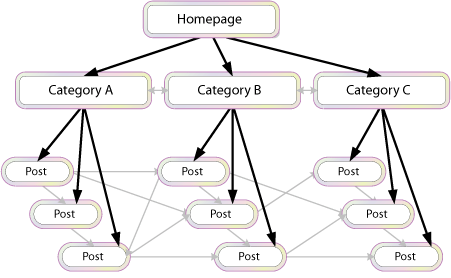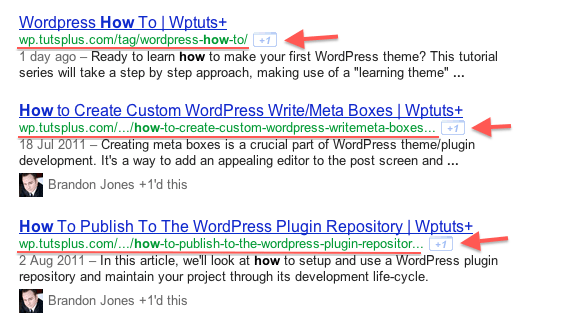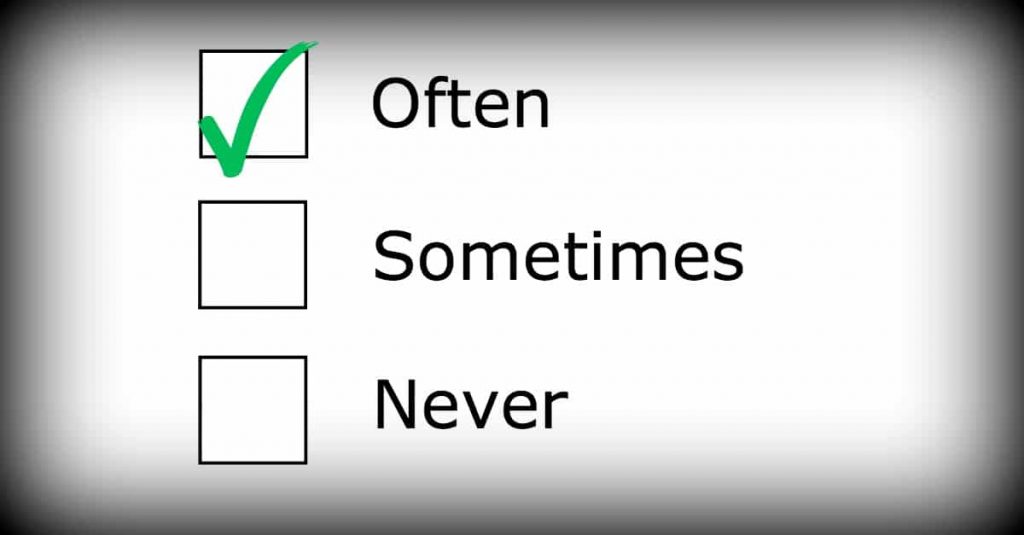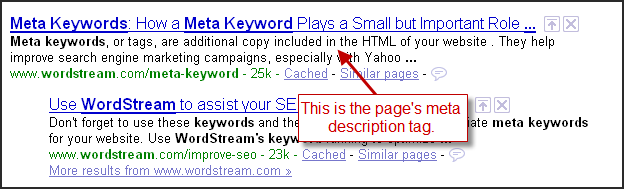Getting your WordPress site to rank well on search engines is key to driving traffic, but SEO can feel overwhelming when you’re just starting out. In this article, we will walk you through the basics of WordPress SEO, step by step. From choosing the right plugins to optimizing your content, you’ll learn everything you need to make your site more visible and attract the right audience. Whether you’re launching a new site or looking to improve your existing one, these easy-to-follow tips will help you boost your rankings and grow your online presence.
What is SEO?
SEO, or Search Engine Optimization, is the practice of improving a website’s visibility on search engines like Google, Bing, and Yahoo. The goal of SEO is to increase organic (non-paid) traffic to a website by ensuring it ranks higher in search engine results pages (SERPs) for relevant keywords and phrases.
SEO involves various techniques and strategies, including:
- Keyword Research: Identifying the terms and phrases that potential customers use when searching for products or services.
- On-Page Optimization: Enhancing individual web pages by optimizing content, meta tags, headings, and images to make them more search-engine-friendly.
- Off-Page Optimization: Building backlinks from other reputable websites to increase your site’s authority and credibility.
- Technical SEO: Ensuring that your website is technically sound, including factors like site speed, mobile-friendliness, and proper indexing by search engines.
- Content Creation: Produce high-quality, relevant content that meets the needs of your audience and encourages engagement.
When you implement effective SEO strategies, businesses can improve their online presence, attract more visitors, and ultimately drive conversions and sales.
What Is the Relationship Between WordPress and SEO?
WordPress and SEO have a strong, mutually beneficial relationship. WordPress, being one of the most popular content management systems (CMS), offers several features and functionalities that make it highly SEO-friendly. Here’s a closer look at how WordPress and SEO work together:
Built-in SEO Features
Get 50% Discount to Master ALL Aspects of Digital Marketing That Can Earn You $2,500 - $5,000 a month (Even if you are a complete beginner!)
Our students that intentionally implement what they learn from our digital marketing course make back the entire course fee within a single month or more after completing our course because our course gives them many income generating options with unlimited earning potential with no age or location barrier. The best part is no technical skills are required.
An opportunity to change your lifestyle and make money working from anywhere in the world. The results our students get from our digital marketing course prove this could be applied to any market or country and that it is designed for any skill level and work background.
*By signing up, you agree to our privacy policy and terms of service.
WordPress comes with various built-in SEO features that help optimize websites for search engines. These include:
Clean and semantic code structure: WordPress generates clean, well-structured code that search engines can easily crawl and index.
Customizable URLs: WordPress allows users to create SEO-friendly URLs with relevant keywords.
Sitemaps: WordPress automatically generates XML sitemaps, which help search engines discover and index all the pages on a website.
Responsive design: WordPress themes are designed to be mobile-friendly, which is a crucial ranking factor for search engines.
WordPress and SEO have a strong relationship, with WordPress providing a solid foundation for building SEO-friendly websites.
8 WordPress SEO Best Practice
Many bloggers and writers have always leveraged WordPress as a veritable tool for Content Management Systems. WordPress remains one of the most popular and versatile content management systems (CMS) available worldwide including Nigeria.
This write up will dwell on the complete guide to setting up Search Engine Optimization for WordPress best practice.
Internal links
Link building is usually one of the most effective ways of getting a strong SEO strategy right. Two or three good quality internal links to relevant content, using accurate anchor text, spread throughout the article is considered best practice. Linking to content within WordPress website is a great indicator to search engines that your site has value.
Permalinks
The permalinks are the permanent URLs to your blog posts. When you write a headline in the ‘Add New Post’ section of your WordPress dashboard, a permalink will be automatically created. WordPress will automatically save what’s written in the headline field as soon as you click anywhere else on the screen, whether you’ve finished writing the headline or not.
Some people usually copy directly what’s in their headline to the permalink, and that is wrong. It’s not necessarily best practice to copy exactly what’s in the headline directly to the permalink, even though this is done automatically.
Always use three to four key words in your permalink, and that you should put the most important keywords first. And it’s best to remove any numbers that form part of your headline from the permalink itself as these are considered insignificant by Google.
Content
Google has powerful machines and an algorithm that actually helps to figure out if you are developing good content or not on your WordPress website.
If you’re not producing good, relevant, entertaining, helpful content at a regular rate, then Search Engine Optimization tactics may not work.
Google and the other search engines are just interested in websites that produce healthy and quality content, hence good quality content gets recognition
That recognition will come with repeat traffic, social shares and links within other websites. This will drive traffic to your site and improve your chances of being found not just within the organic listings, but also through social media.
How often do you post?
How frequently or often do you publish content on your WordPress website? The more frequently you publish good content on your website, the more you increase the chance of appearing in search results. Producing content, regularly and as often as you can is also a must for appearing in the SERPs.
Though Blogging can be very time consuming, you have to ensure that you write as regularly as possible. If you don’t update regularly, search engines will view your site as irrelevant over time and rank you lower.
Headlines
Your headline should actually contain your most important keywords. In order to benefit your readers and because search engines tend to give keywords at the beginning of a headline the most attention it might be best to rework your headline if it doesn’t match with keywords.
Evergreen content
Evergreen content does not fade away, they are always useful whenever you need it. Readers are always interested in those contents in as much as the relevance is there. Evergreen content doesn’t date as news can, it can deliver value in terms of traffic, leads, social shares and can occupy valuable search positions for a prolonged period of time.
Meta description
Your meta description is important as well, and it will normally be found just below the main text entry box in ‘Add new/edit post. The meta description is just a small descriptive text that appears beneath the URL in SERPs, and will often be used when sharing the link on social media channels.
Always remember to fill the meta description section. Your meta description should be less than 156 characters long, with your keywords as near to the front as possible, but still make sense as a readable sentence.
Images
With accurate tagging, you will increase the likelihood of your post being found through image searches. An important part of SEO is how you name and tag your images. There are usually the ALT Tags, Title and Image Description.
- ALT Tags: are used as a ranking factor by Google, so it has meta to be accurate as possible. It apparently describes the image or images of your content. This is important for visitors with accessibility problems, and will also help search engines index your content accurately. After all search engines cannot actually ‘see’ your images.
- Image Title: This section gives the name of the image. This is for your benefit when searching your media library, so you’ll want to use clear accurate keywords.
- Image Description: section is where you want to describe your image in a slightly longer, more detailed way. This text can be displayed on the attachment page when a visitor clicks on the image.
Length
Readers often prefer to read short articles instead of long boring ones. Whether you’ve been recommended that a post should be at least 300 words long, or 500-1,000 words try as much as possible to stick to it.
Be as concise as possible. A reader would rather read a shorter article that gets to the point than a long-winded epic.
That being said, if you’ve written a 1,000-word masterpiece stuffed with fascinating, completely relevant and helpful content, where you’ve been as tightly controlled and clear with your text as possible, search engines will prefer this to one that’s half the length on the same subject.
Did you enjoy this article?
Optimizing your WordPress site for SEO is essential for improving your online visibility and attracting organic traffic. With its user-friendly features, extensive plugin ecosystem, and robust architecture, WordPress provides an excellent foundation for implementing effective SEO strategies.
If you’re ready to take your WordPress SEO skills to the next level, consider enrolling in our comprehensive digital marketing course. You will learn how to create compelling content, optimize your site, and drive more traffic to your business.
FAQs
Can I do SEO on my own for free?
Yes, you can do SEO on your own for free. There are numerous resources and tools available that allow you to optimize your website without incurring costs. By utilizing free tools like Google Analytics, Google Search Console, and Bing Webmaster Tools, you can analyze your website’s performance, track keyword rankings, and identify areas for improvement. Additionally, many online guides and tutorials provide step-by-step instructions on implementing effective SEO strategies, enabling you to enhance your site’s visibility without hiring professionals.
Which SEO tool is best for WordPress?
One of the best SEO tools for WordPress is the Yoast SEO plugin. Yoast SEO offers a comprehensive suite of features that help you optimize your content, including keyword analysis, readability checks, and the ability to create XML sitemaps. It also guides optimizing titles and meta descriptions, making it easier for you to improve your site’s SEO performance. Other popular options include All in One SEO Pack and Rank Math, which also offer valuable features for enhancing your WordPress site’s search engine visibility.
How do I make my WordPress site visible to search engines?
To make your WordPress site visible to search engines, start by ensuring that your site is not set to “discourage search engines from indexing this site” in the WordPress settings. Next, install an SEO plugin like Yoast SEO or All in One SEO Pack to help optimize your content. Create high-quality, keyword-rich content that addresses the needs of your audience, and use optimized URLs. Additionally, submit your sitemap to Google Search Console to help search engines discover and index your pages more efficiently. Regularly updating your content and promoting it through social media can also enhance visibility.
How do you enable SEO on your website?
To enable SEO on your website, follow these key steps:
- Install an SEO Plugin: For platforms like WordPress, install an SEO plugin such as Yoast SEO to assist with optimization.
- Conduct Keyword Research: Identify relevant keywords for your niche and incorporate them naturally into your content, titles, and meta descriptions.
- Optimize On-Page Elements: Ensure that your titles, headings, and URLs are optimized for search engines. Use descriptive and keyword-rich titles and headings.
- Create Quality Content: Focus on producing high-quality, informative content that engages your audience and answers their questions.
- Build Backlinks: Work on acquiring backlinks from reputable websites to enhance your site’s authority and improve search rankings.
- Monitor Performance: Use tools like Google Analytics and Google Search Console to track your site’s performance and make necessary adjustments based on the data.
More resource
Digital Marketing Courses in Nigeria: Top digital marketing courses
What Does A Digital Marketing Consultant Do (and How To Become One
The Ultimate Guide to Starting a Profitable Online Business in Nigeria