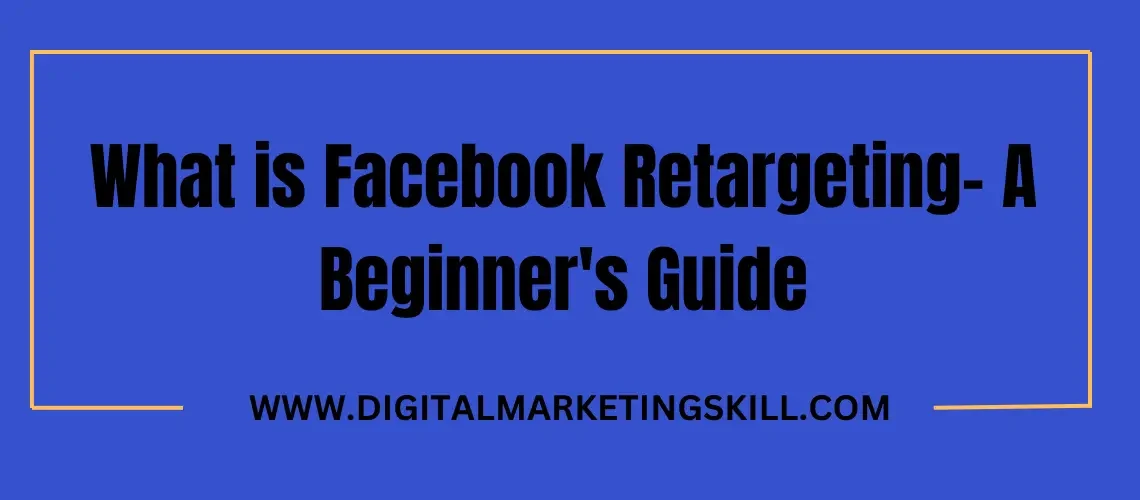With Facebook having billions of active users, Facebook retargeting is an effective way to reach out to your audience. Retargeting is described as a marketing strategy that involves showing ads to users who have already interacted with your page or site before so that they can complete a call to action.
What this does is help track the behavior of the user. No marketer wants their potential customer to live without taking action. Facebook retargeting helps you avoid that. In this article, you will learn everything you are supposed to know about Facebook retargeting.
What is Facebook Retargeting?

Facebook retargeting is a strategy where your ads are shown to people who are familiar with your brand, either by visiting your site or seeing a social media post. What you are trying to achieve is to get them to act. It could either be trying to get them to make a sale or to sign up for newsletters, whatever it is. It is important to note that it would be more effective to set up a Facebook retargeting ad campaign tailored to each stage of the conversion funnel.
How Does Facebook Retargeting Work?
An ad is shown in a user’s Facebook feed. The user clicks on the ad. The ad takes them to a landing page. The user is brought to your website. The user is brought to a landing page. A landing page is a customized website a visitor is taking to after clicking on an ad that guides them towards a call to action. The landing page must be optimized properly so that the visitor is not confused.
Next, the user interacts with the site. On the landing page, users may be asked to fill out a form asking for their email address or to subscribe to a newsletter in exchange for an offer, which may be a free eBook, a free course, or a free video. This is done so the marketer can find a way to reach the new visitor.
Get 50% Discount to Master ALL Aspects of Digital Marketing That Can Earn You $2,500 - $5,000 a month (Even if you are a complete beginner!)
Our students that intentionally implement what they learn from our digital marketing course make back the entire course fee within a single month or more after completing our course because our course gives them many income generating options with unlimited earning potential with no age or location barrier. The best part is no technical skills are required.
An opportunity to change your lifestyle and make money working from anywhere in the world. The results our students get from our digital marketing course prove this could be applied to any market or country and that it is designed for any skill level and work background.
*By signing up, you agree to our privacy policy and terms of service.
This new user has become a lead. A lead is a person who, by showing some sort of interest in your brand, has the potential to become a customer in the near or distant future. After this, cookies and pixels are released. Once the user interacts, cookies and pixels are released, and we monitor this user’s interactions when they are browsing. This data is sent to Facebook.
Retargeting ads are shown. Based on the information collected by these cookies, retargeting ads are shown to the users as a reminder of the site where they interacted but may have forgotten to perform the call to action.
Depending on how the retargeting ad performs, the user may decide to perform the call to action and become a customer.
Why Should You Use Facebook Retargeting?
Facebook retargeting is a powerful marketing tactic that allows businesses to reconnect with customers who have previously expressed interest in their products or services. Businesses can use Facebook’s tracking pixel to target ads to people who have visited their website, engaged with their content, or used their app.
One important incentive to use Facebook retargeting is its ability to increase conversions. Because retargeted advertising is displayed to people who are already familiar with your brand, they are more likely to take action, such as purchasing a product or signing up for a service.
Additionally, Facebook retargeting enables extremely targeted advertising. Businesses can adapt their ads to users’ previous interactions, ensuring that the material is relevant and interesting. This tailored strategy strengthens ties with potential customers and motivates them to interact more with the business.
Furthermore, Facebook retargeting delivers significant insights and statistics, enabling businesses to evaluate ad effectiveness and make data-driven campaign optimization decisions.
As a whole, Facebook retargeting is a low-cost and successful strategy to reconnect with potential consumers, boost conversions, and strengthen relationships with your target demographic.
Facebook Retargeting Cost
With Facebook, you can run ads with any budget. Users are charged every time someone clicks on the ad. Users are also allowed to set their ad options using a budget that works for them. You can either name your cost based on the overall amount spent or the cost of each result you get.
You don’t have to be worried; on Facebook, you have total control of the amount you are spending through your budget. As a either decide this by your budget strategy. Facebook also comes with the option of automatically building for you and spreading your budget evenly across the ads you are running.
Benefits of Facebook Retargeting
1. Conversion
Facebook retargeting boosts conversions. While many ads focus on getting your brand out there and on the faces of users, Facebook retargeting ads focus on people who already know your brand. What this does is increase the conversion rate. Retargeting ads have proven to convert more by about 70%.
2. Reduces cart abandonment
Research has shown that Facebook retargeting ads reduce cart abandonment. Sometimes, out of excitement, customers add items to their cart and forget about them. When they scroll through their emails and see the reminder, or when they are scrolling through social media and see the retargeted ads from that brand, they are reminded of the abandoned item in their cart, and they take action.
3. Promotes brand recall
Retargeting ads on Facebook allows your brand to be at the top of your customer’s minds. They can act as gentle reminders about your brand and the services or products you offer, even if they are not taking any action at the moment. What this does for your brand is that it’s imprinted on their minds, and if they ever need services your brand offers, your brand will be the first one they think of.
4. Personalized ads
Facebook retargeted ads allow for personalized ads for users. Facebook allows marketers to tailor their ads based on customer interactions and preferences. This is made possible through the cookies and pixels installed. This approach makes the ad more inviting and engaging for the user, ultimately increasing the chances of conversion.
5. Different ad formats
With Facebook retargeting ads, marketers are given the option of a wide variety of ad formats to choose from, some of which include video ads, image ads, and document ads. With this option, the marketer can study his target audience and choose the variety that speaks to them and that they would be able to engage with.
6. Cost-effective marketing
Facebook retargeting ads save a lot of money when compared to traditional marketing and even normal campaign ads. Since targeting is only done to people who have already interacted with the brand before, the marketer is definitely likely to see a higher ROI. It is also effective because the Facebook bidding system makes it easier by allowing marketers to set their budget according to what they can afford.
7. Introduce new products
With customers who have visited your website and made a purchase, Facebook retargeting can help them discover new products and persuade them to purchase them. These new products can be aligned with their interests; it could be something related to what they already purchased or based on their interactions while browsing the internet.
Facebook Retargeting Best Practices
1. Define your audience
Always find out who you want to retarget before you launch a retargeting campaign. What this does is create a more tailored and effective retargeting ad. You can define your audience by considering factors like demographics, interests, behaviors, and past interactions.
2. Segment your audience
Running a Facebook ad, it is also very wise to segment your audience based on the different interactions they’ve had with your website or app. For instance, if your brand markets devices like phones, laptops, earbuds, and chargers, you can create different retargeting audiences for users who visit specific product pages. So a different ad for users who visited the phone’s product page; another ad for users who visited the laptop product page. This helps with the relevance of the ads. You don’t want your users to see you as irrelevant to them.
3. Message and marketing funnel should match
What this means is that your ad creatives are relevant to their target audience. The ads should be compelling and grab the attention of the users. The images should be clear, and the call to action should be spelt out in an easy-to-read and understandable manner.
4. Add special offers
One thing that is sure to make users click on your ad is special offers. The fact that your product is too expensive may be one of the reasons the customers abandoned their accounts and forgot about your brand. So all you have to do is promote retargeting ads that have a discount offer. It doesn’t have to be much and the offer could be a 10%, 20% or even 30% offer.
5. Watch the ad frequency
You don’t want your customer to get tired, or irritated with seeing your brand. This is where setting frequency caps comes in. Frequency caps keep you from bombarding the user with so many ads. Frequency caps are set so that the number of times a user sees your ADS in a certain time frame can be reduced. It also ensures that your ADS remain impactful. You can check the frequency metric of your ad in your Facebook ads manager report. The frequency can be four or five, depending on the ad.
6. Implement an exclusion list
Excluding certain people from your campaign ad list helps to prevent shoving the ads in their faces. For people who have already converted or taken action. What this does is further annoy the users, which can cause them to be angry with your brand. Exclusion lists help you focus your ad spend on users who are still in the decision-making process or consideration stage.
7. Analyze performance and adjust
Use Facebook’s analytics and reporting tools to regularly analyze the performance of your retargeting ads. Pay close attention to crucial indicators, including click-through rate (CTR), conversion rate, return on ad spend (ROAS), and cost per acquisition (CPA). Use this data to determine what is performing well and what needs to be improved, and then alter your efforts accordingly.
How to Set Up Facebook Retargeting Ad Campaign
Setting up a Facebook retargeting campaign is not a difficult or rigorous process; just follow the following steps:
1. Set up a Facebook pixel
This is the pixel that will help track the activity of the audience on your site, mobile app, or even social media apps. To create a Facebook pixel, you would:
- Open the Facebook ad manager.
- Open the navigational menu and click on measure and report columns; afterwards, click on pixels.
- Create a pixel and give it a name.
- The next step would be to select one of three options to install the pixel code on your website.
- The three options are: to add it manually to your website code, add it via Tag Manager; or email instructions to a developer.
The first is usually the easiest option. To install the code manually, click on the first option, and you will see where you should install it on your website and what the code is. Always check to verify that it is working after installation. You can test it by installing a Chrome extension called Metapixel Help.
2. Create retargeting audiences
- To create retargeted audiences, follow the steps below:
- Go to the Facebook ad manager.
- Select audiences by clicking on “Create Audience” and selecting “Custom Audience.”
- After you’ve done that, click on “website traffic.”
- Decide on whether your audience must meet the criteria you set. Do this by selecting all from the drop-down button.
- Select the visitors you want to have in your audience by also using the drop-down button.
- Choose a name for your audience
- Click on Create Audience.
3. Determine the URL destination
After you’ve created the audience, the next step would be to create the ad.
- To create an ad
- Be signed into the Facebook ad manager
- Click Create Platform at the top right of the screen
- Choose an objective for your campaign
- Add a UTM tracking code to help track the success of the campaign.
- After creating a URL, give the campaign a name
4. Set your budget
Always have an idea of how much you would invest in the campaign before deciding to run it.
In the process of setting your budget, you’ll be faced with two options:
- Setting your budget at the campaign level.
- Setting your budget at the ad level.
The Campaign level uses campaign budget optimization (CBO). This allows for efficient distribution of your budget across ads.
CBO ensures that your budget is set to where he can make the most impact based on the Facebook algorithm.
At the ad set level, it allows you to have control of your ADS. This is usually recommended for people who have experience with ad managers and can manage their ads effectively.
After you have selected one of these options, you will be faced with whether to choose a daily budget or a lifetime budget.
The daily budget is the amount you’re willing to spend on ads daily, so before choosing this option, ensure you have already decided.
A lifetime budget is the total amount you’re willing to spend across a whole campaign. Facebook won’t charge you more than your lifetime budget.
After you’ve decided on either the daily or the lifetime budget, follow the following steps:
- Select a start date and time for your ADS.
- Set your ad spend limit.
- Click done.
You’re retargeting campaign is now set to go live.
Conclusion
Facebook retargeting is an effective marketing tactic that enables businesses to reconnect with potential customers who have previously interacted with their brand online. Businesses may raise brand exposure, conversions, and income by using user data and showing targeted ads to these consumers.
Facebook retargeting, which uses tracking pixels and custom audience segmentation, allows businesses to send personalized and relevant information to users based on their previous actions and interests. This individualized approach helps to revive interest, stimulate repeat visits, and, eventually, increase revenue.
More importantly, Facebook’s broad reach and superior targeting capabilities make it an excellent venue for retargeting ads across several devices and platforms. Businesses may ensure that they can reach people on both desktop and mobile platforms.
At Digital Marketing Skill Institute (DMSI), we offer our students the opportunity to access valuable resources, such as digital marketing courses on different niches of marketing to enhance their understanding of Facebook retargeting
FAQS
How do I enable Facebook retargeting?
To activate Facebook remarketing, install the Facebook Pixel. Begin by setting up a Facebook Business account and installing the Facebook Pixel on your website. The pixel is a piece of code that tracks visitors’ actions on your website and allows you to target them with Facebook ads.
Once the pixel is placed, you may create custom audiences based on certain criteria, such as website visitors, those who have interacted with your content, or those who have taken a specific action, such as adding things to their basket but not purchasing.
Next, go to Facebook Ads Manager and create retargeting campaigns based on your unique audiences. Select ad formats, budgets, and targeting options to reach the right people.
Does Facebook automatically retarget?
No, Facebook does not automatically retarget people without the advertiser’s permission. To start retargeting on Facebook, advertisers must install the Facebook Pixel on their website. The Facebook Pixel is a piece of code that monitors user behavior on the website, such as page views, add-to-cart activities, and transactions. Once implemented, advertisers can establish custom audiences based on certain criteria, such as website visitors or those who have interacted with particular content.
After creating custom audiences, advertisers may develop retargeting campaigns in Facebook Ads Manager. These campaigns target the bespoke audiences that were built earlier using personalized ads. Advertisers can select ad types, budgets, and targeting choices to reach the appropriate audience with their retargeting advertising.
While Facebook provides the tools and platform for retargeting, advertisers must take proactive measures to set up and configure their campaigns. Retargeting does not occur automatically unless the Facebook Pixel is properly set up and custom audiences are created.
Should I choose a daily or lifetime budget for my ads?
Your advertising goals and preferences will determine whether you use a daily or lifetime budget for your ads. A daily budget specifies the maximum amount you’re ready to spend on ads each day, ensuring constant expenditure throughout your campaign. This strategy is appropriate for continuing campaigns in which you want to maintain a consistent ad presence while not exceeding your daily expenditure limit.
A lifetime budget, on the other hand, specifies the total amount of money you’re willing to spend throughout your campaign. This option gives you more budgeting freedom because you can spend more on certain days and less on others, as long as you keep within the total budget.
If you like predictable spending and want to keep your advertising presence consistent, a daily budget may be the ideal option for you. However, if you have certain financial limits or want greater control over how your money is used throughout your campaign, a lifetime budget may be more appropriate.
In the end, your advertising objectives, budgeting preferences, and campaign approach will determine whether you use a daily or lifetime budget. To enhance the efficacy of your ad campaigns, select the one that best fits your goals and budget.
More Resources
Facebook Ads for Nigerian Businesses: How to set up your Facebook Ads
Facebook Ad Campaigns for businesses
Driving online traffic: How to use Facebook to drive traffic online