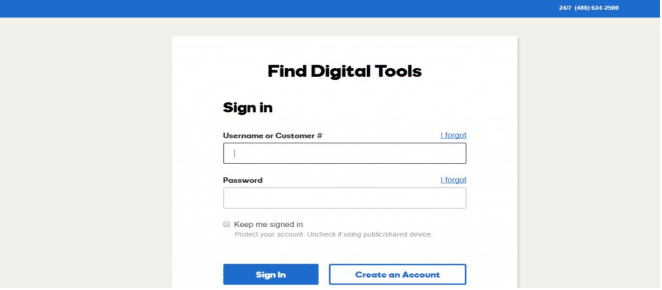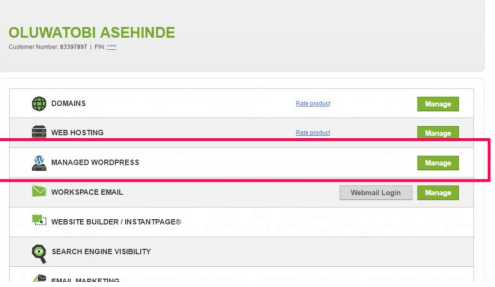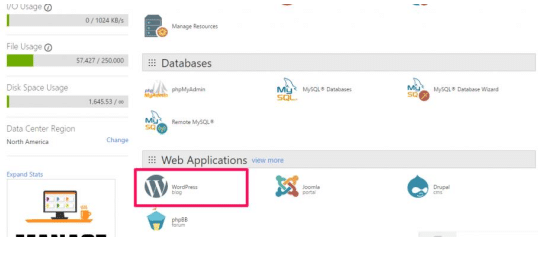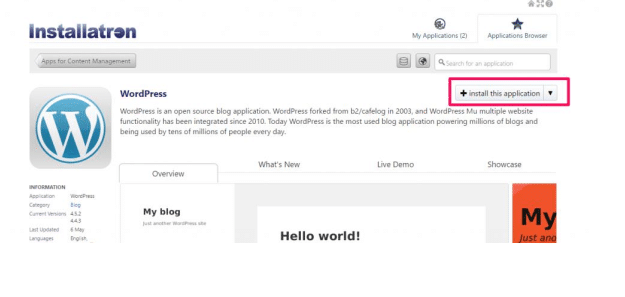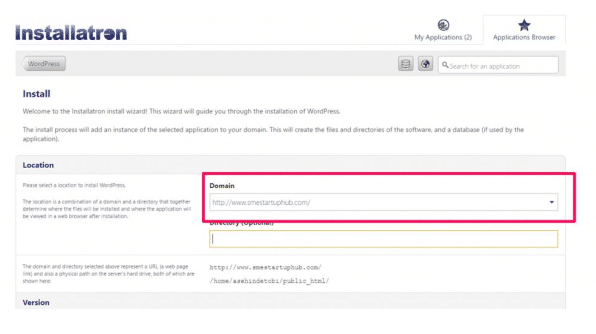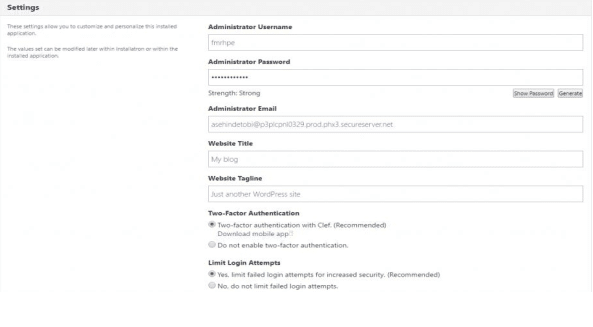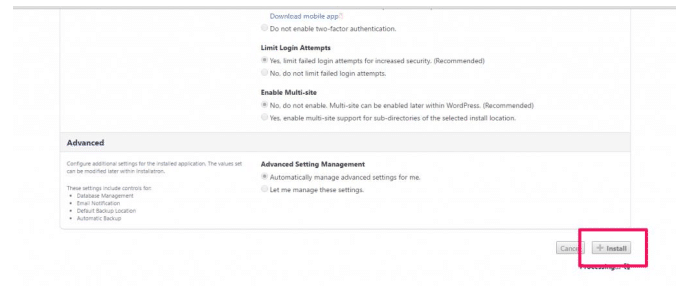In today’s blog post, I want to show you how to start and create a blog on WordPress.
It’s simple – if you want to be a successful blogger you need to run your blog on a successful platform.
Let me give you an analogy – if you wanted to open a successful restaurant, would you use ingredients you could find for free? Of course not because who knows what kind of ingredients you would be getting at no cost. You would start with the best ingredients you could afford.
Lucky for you – it doesn’t cost much to get started blogging (in other words, it’s the cheapest business you’ll ever start).
You can get a good quality restaurant up and be running without breaking the bank. Plus if you decide you don’t want to be a chef, you get a 100% money back guarantee. Not bad!
Before you continue reading, I think you should at least know the importance of blogging is important why you need to start one right away.
Done reading that?… So, let’s get underway.
Here is how to create a blog fast!
How to Start & Create a Blog (Step by Step)
Step 1: Choose the right platform
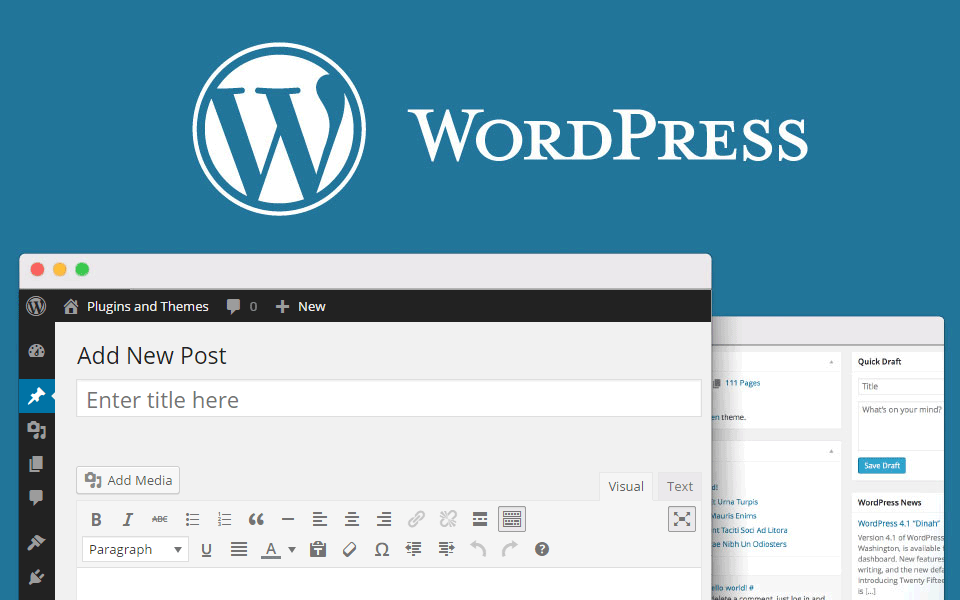
Choose a platform to build your website. I’m recommending WordPress which is free to use and easy to understand. In this guide, I’ll be showing you how to create a site using WordPress, too.
Get 50% Discount to Master ALL Aspects of Digital Marketing That Can Earn You $2,500 - $5,000 a month (Even if you are a complete beginner!)
Our students that intentionally implement what they learn from our digital marketing course make back the entire course fee within a single month or more after completing our course because our course gives them many income generating options with unlimited earning potential with no age or location barrier. The best part is no technical skills are required.
An opportunity to change your lifestyle and make money working from anywhere in the world. The results our students get from our digital marketing course prove this could be applied to any market or country and that it is designed for any skill level and work background.
*By signing up, you agree to our privacy policy and terms of service.
At this point, you don’t need to install/download anything. I’ll show you this on the next steps.
Step 2: Get a domain and web hosting
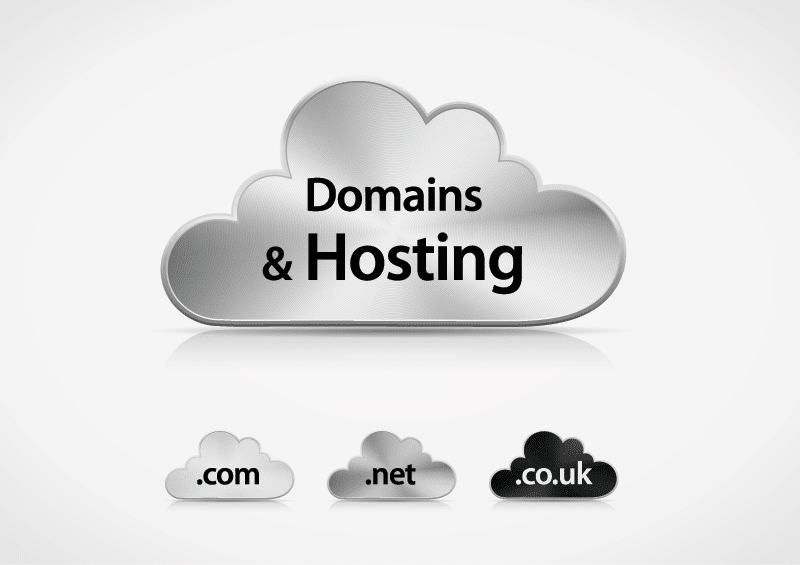
In order to get set up your WordPress blog (or any other type of websites), you’re going to need two things:
- A domain name (a web address like yoursitename.com e.g digitalmarketingskill.com, finddigitaltools.com)
- Hosting (a service that connects your site to the internet)
Where do I get a domain name and hosting?
I’ve mostly used www.finddigitaltools.com as a web hosting and domain registrar.
They’re really affordable, have good customer service, and they’re currently throwing in a domain name for free – so it’s worth checking them out.
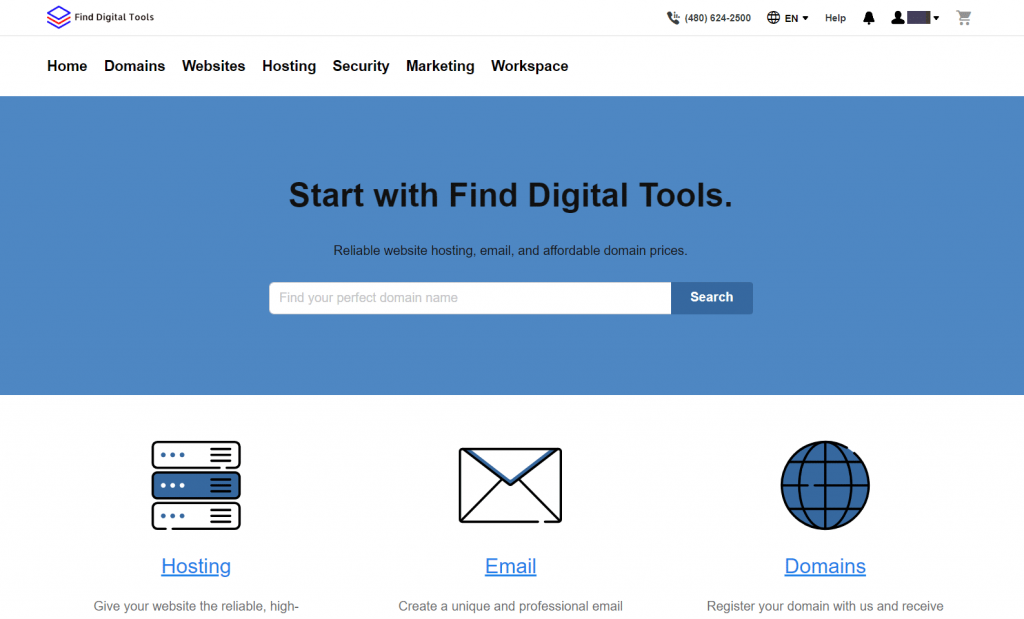
When you get a domain name, you’ll also get a personal email account(s): [email protected] – way more professional than a generic Gmail or Yahoo address.
Why pay for hosting?
You can find free blogging services like Blogger where you could start a blog. I already mentioned how that would be like using free ingredients to cook with and start a restaurant.
Here’s what’s important – if you ever want to:
- make money off your blog
- make money off your freelancing
- build a successful business
- have a professional looking website that attracts visitors and customers
You have to pay for hosting.
The reason is simple – customization and flexibility. Free blogging services like Blogger don’t allow you to add all of the features available with paid hosting. Such as:
- shopping carts
- advertising
- speed enhancements to improve the user experience
- free add-ons to make your site look better
- Access to thousands of free WordPress plugins (custom functions and features so that each blogger can tailor their site to their specific needs)
I’ve been into online businesses since 2015. I would never in my life start a new website with a “free” blogging or “free” website platform. If you do, within months your website is going to start growing, and you’re going to have to switch to a paid platform anyway. You will have thrown away all that time (and lost money in the process).
I’ll give you another analogy. With free hosting, it’s like renting an apartment that has steel walls. You can’t use a hammer and nails to hang pictures, install shelves, put up wallpaper or hang a TV mount.
With paid hosting, your apartment is like a modular office space you can customize however you want. You can move the walls around, put nails in to hang pictures everywhere you want, install shelves, mount five TVs around the place, etc. Heck, you can even cut a hole in the wall and stick in a new window if you want.
You need to be able to customize your site if you want to make money.
Here is how to buy a domain and hosting from Finddigitaltools
Visit www.finddigitaltools.com, then search for your preferred domain name.
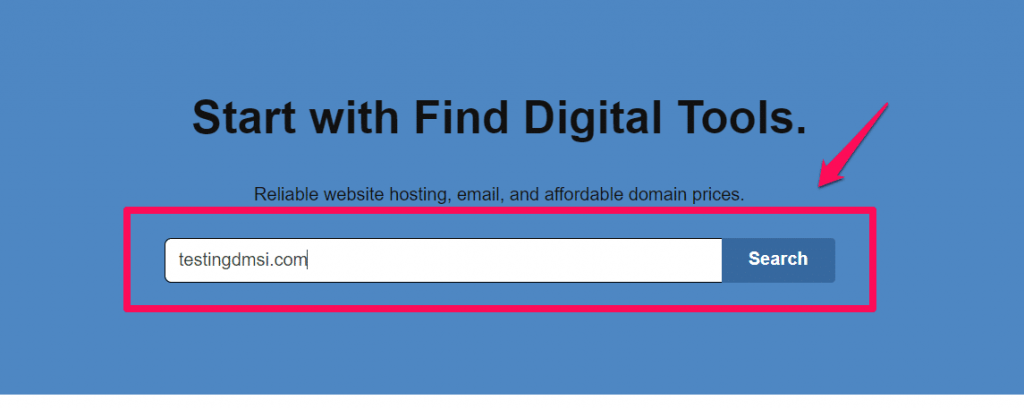
Make sure you choose a name that’s available. If not, you will have to change it.
Add you preferred domain name to cart and proceed by click the button as seen in the screenshot below.
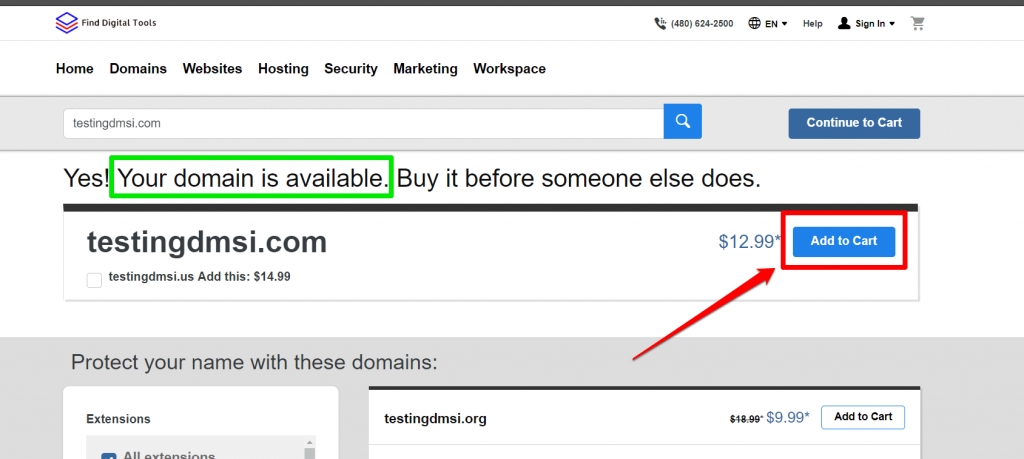
Click the blue continue to cart icon!
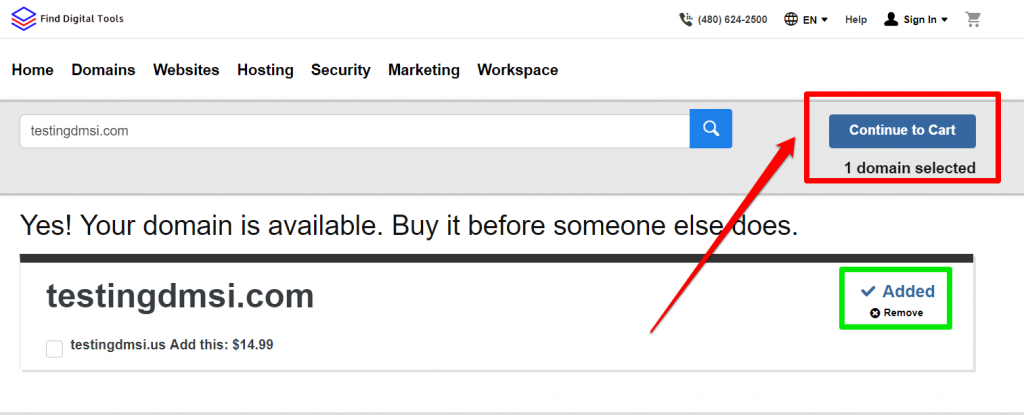
Add a privacy policy to your domain, but it’s a optional feature.
When you register a domain, your name, address, email address and phone number are automatically published for the world to see. You can protect yourself from spam and scams with Find Digital Tools Privacy Protection, which replaces your personal information with ours.
Domain privacy costs about $7.95 but you get it for $1.95 the first year if you are a new user.
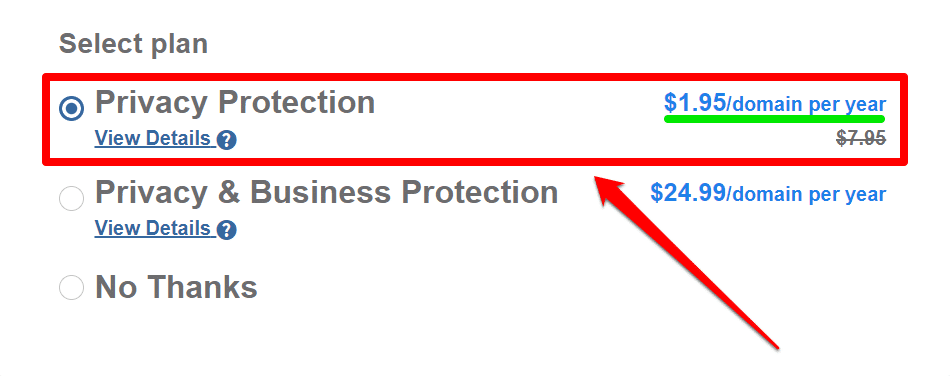
Navigate to Linux web hosting and then select a hosting package to cart.
Linux Web Hosting — One click install of WordPress, Drupal, Joomla and more. Reliable cPanel® hosting for full-featured websites.
There are various hosting plans depending on your budget. Click the drop down and pick one.
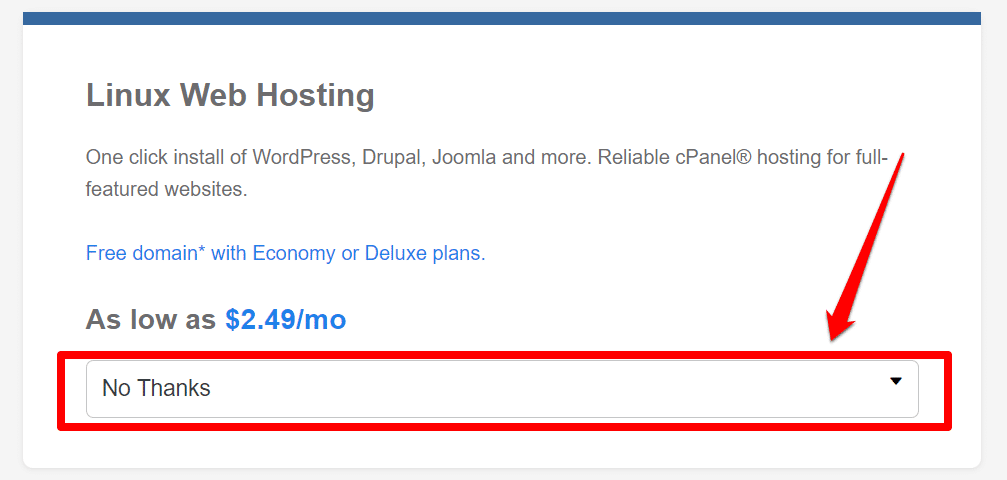
Starter — $2.49/mo
- 1 Website
- 30 GB Disk Space
- Unmetered bandwidth
- 1 MySQL Database (1 GB)
- Free email included ^^
Economy — $7.99/mo
- 1 Website
- 100 GB Disk Space
- Unlimited bandwidth
- 10 MySQL Database (1 GB ea.)
- Free email included ^^
Deluxe — $10.99/mo
- Unlimited Websites
- Unlimited Disk Space†
- Unlimited bandwidth
- 25 MySQL Database (1 GB)
- Free email included ^^
Note: You will get a free domain name when you buy the Economy or Deluxe hosting plans.
Click to continue with these options.
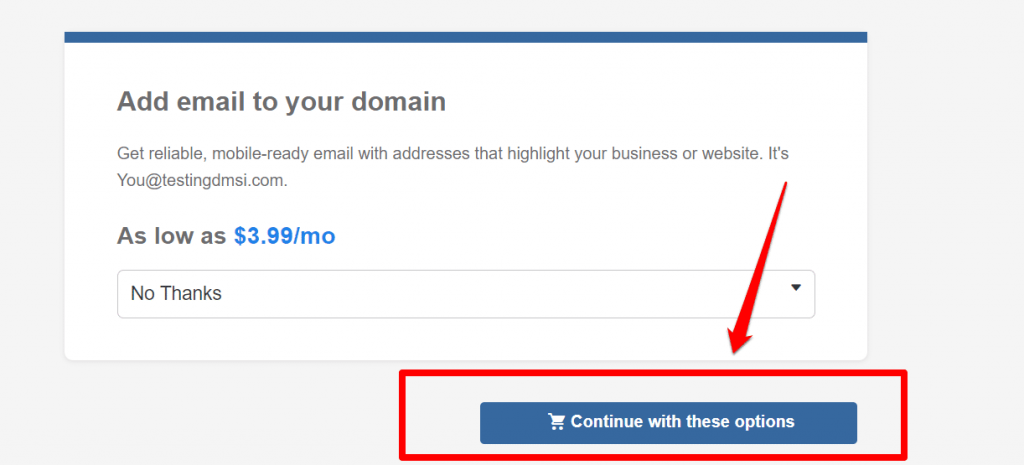
Review items before moving on to creating an account (if you are a new user).
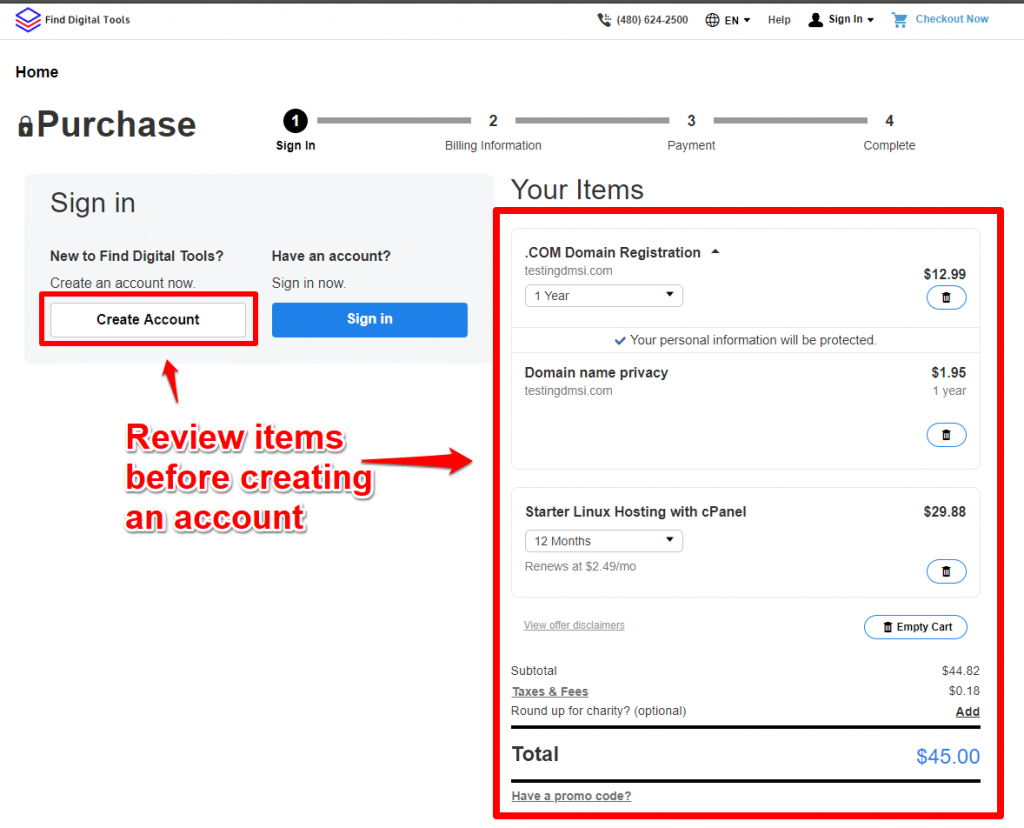
Create a New Customer Account and Make Payment with your MasterCard or Visa Card or PayPal.
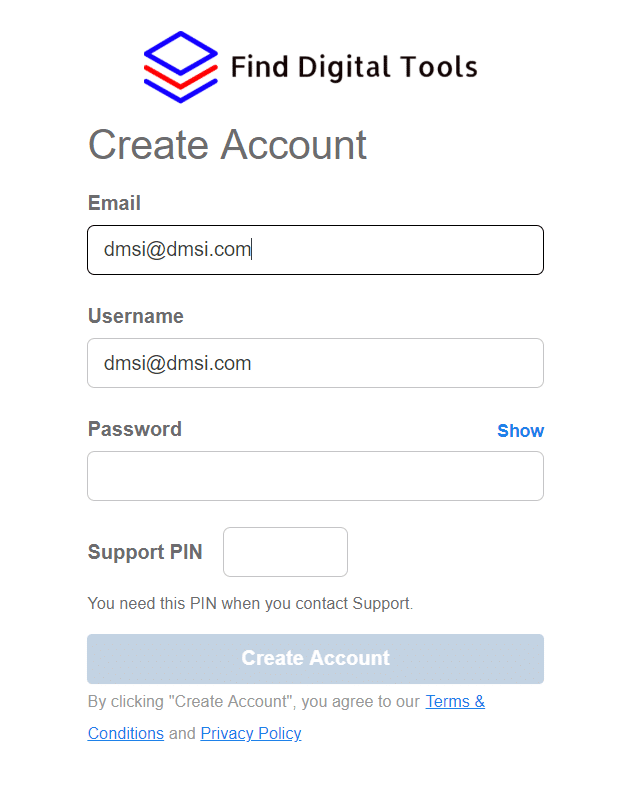
Once you have signed up with www.finddigitaltools.com, you are now able to start making/building WordPress websites on your domain name.
Step 3: Set up and customise your site
Now it’s time to get your website up and running. The first thing you’ll need to do is install WordPress on your domain.
Installing WordPress
There are two possible ways to install WordPress, one MUCH easier than the other.
1. To create a blog with WordPress USE ONE CLICK INSTALLATION:
Almost every reliable and the well-established hosting company has integrated 1-click-installation for WordPress, which makes getting going a snap.
If you signed up with such hosting company, you should find your “1-click-installation” in your account control panel.
Here are the steps you should follow (should be similar/same on all the major web hosting companies):
- Log in to your hosting account.
- Go to your control panel.
- Look for the “WordPress” or “Website” icon.
- Choose the domain where you want to install your website.
- Click the “Install Now” button and you will get access to your new WordPress website.
Using 1-click installation with Finddigitaltools
If you have registered your domain with finddigitaltools, here are the steps you should follow:
1. Click here to log in to your hosting account
2. Click on Manage on Your Managed WordPress.
Scroll down to Web Application and Click WordPress Blog
4. Click on Install Application
5. Enter your domain name
6. Scroll Down to setting and set your admin username and password as well as email. You can also give your website a title and tagline.
7. Scroll down and click install button, you should get access to your NEW WordPress website
2. …or Manual Install (if needed)
If for some odd reason (some hosting companies don’t provide one-click-install for WordPress) you don’t have the option to install WordPress automatically,
Choosing a Theme/Template for your site
Once you have successfully installed WordPress to your domain, you’ll see a very basic yet clean site:
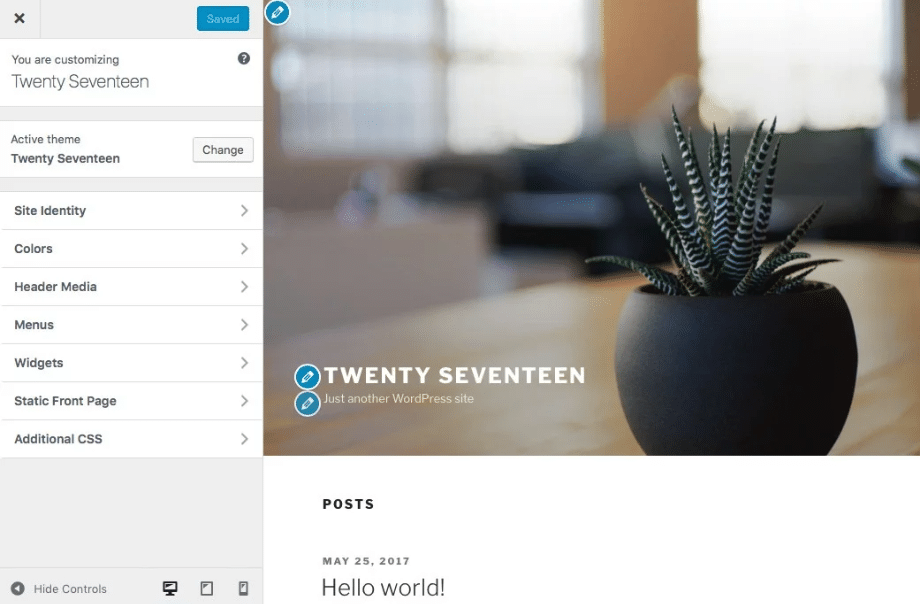
But you don’t want to look like everyone else, do you?
That’s why you need a theme – a design template that tells WordPress how your website should look. See a sample version below:
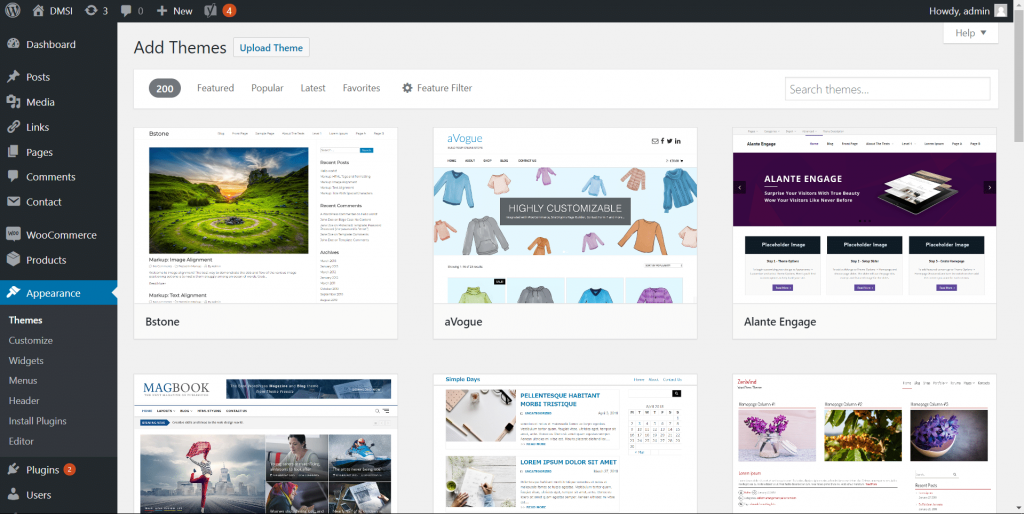
Here’s where it gets fun: There are thousands of awesome, professionally designed themes you can choose from and customize for a site that’s all your own.
Here’s how to find a theme you like:
1. Log into your WordPress dashboard
If you’re not sure how, type in: https://yoursite.com/wp-admin (replace “yoursite” with your domain).
This is what the WordPress dashboard looks like:
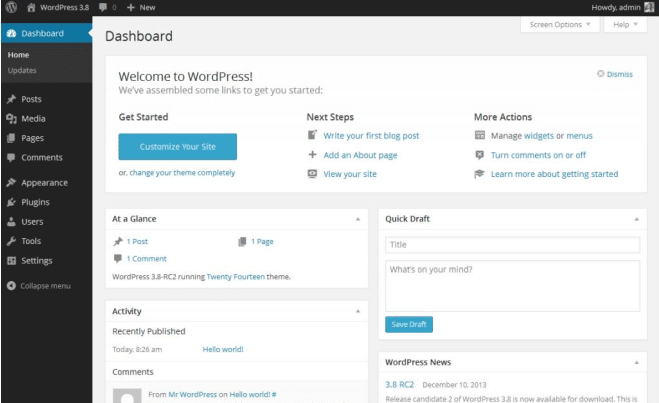
Everything is easily labelled. If you’re feeling a bit overwhelmed, don’t sweat it – I’m going to show you where to go next.
2. Access FREE themes
Once you’re on the dashboard, you’ve got access to over 1500 free themes! Just look along the sidebar for “Appearance”, then click “Themes”.
But before you do that, I really suggest you at least try spending some time browsing the free themes. Many of them are actually really professional and well made; so don’t write them off.
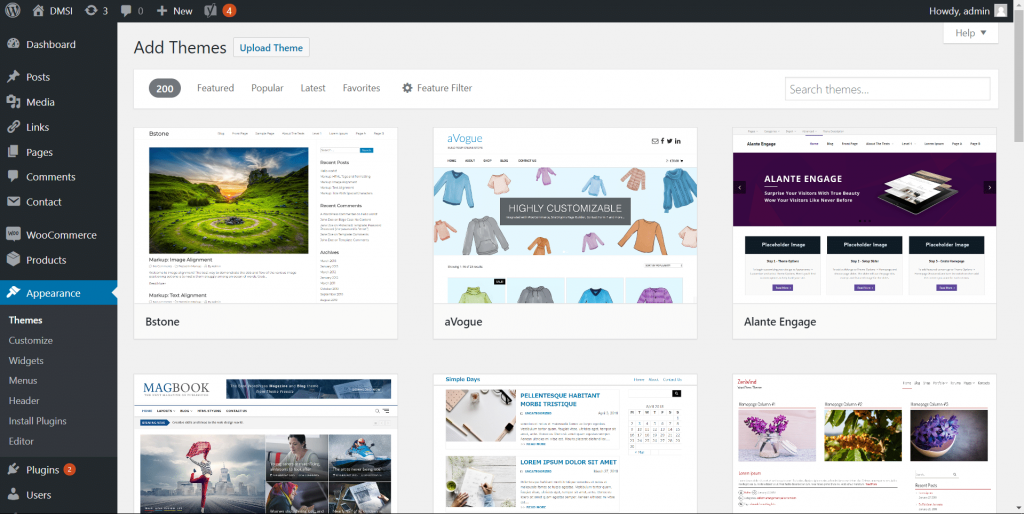
As you can see above, installing a new theme for your website is very easy.
You can search for specific keywords and/or use filters to find themes that suit your style. Finding the perfect theme can take a while, but it’s worth it.
You should also look for themes that are “responsive”, as this means they will look good on any mobile device.
Just punch it in as one of your keywords, and you’ll be all set!
3. Install your new theme
Once you have found a theme you like, installing it is as simple as clicking “Install” followed by “Activate”.
IMPORTANT: Changing themes won’t delete your previous posts, pages, and content. You can change themes as often as you want without having to worry about losing what you’ve created.
How do I add content and create new pages?
With your theme installed, you’re ready to start creating content. Let’s quickly run through some of the basics:
Adding and editing pages
Want a “Services” page, or an “About Me” page (like I have on my menu at the top of the site)?
1. Look along the sidebar in the WordPress Dashboard for “Pages” -> “Add New”.
2. Once you’ve clicked, you’ll find a screen that looks a lot like what you’ve maybe seen in Microsoft Word. Add text, images and more to build the page you want, then save it when you’re done.
Blog development doesn’t end there, but if you need to learn more then try reading more articles on this topic via Google.
Or attend our digital marketing course, and we will take you step by step on how to grow a successful blog, drive traffic and monetise it.
If you love this blog post, kindly take time to read a couple of other useful articles on our blog.
More article about online business: