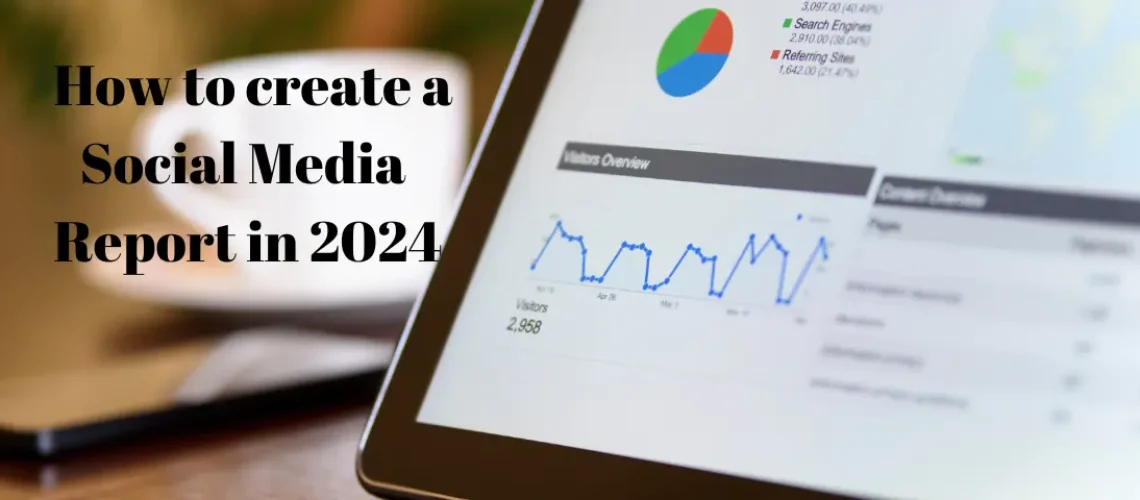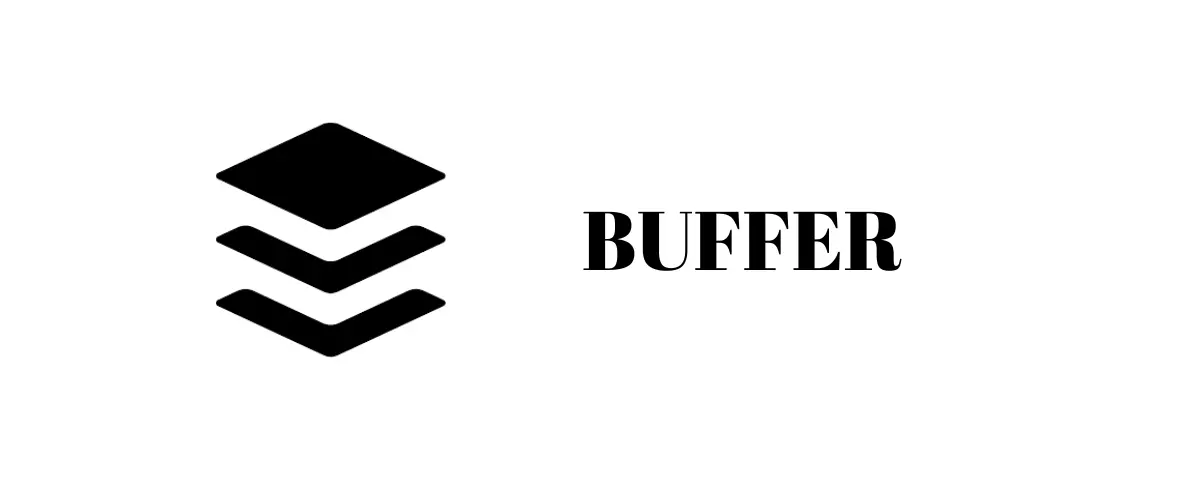In 2024, many businesses are having trouble understanding their social media results. With so many social media platforms, metrics, and data, it’s easy to feel confused and unsure if your social media strategy is working well. This lack of clarity can lead to wasted time, money, and missed opportunities to connect with your audience.
The problem is even worse because without a clear picture of your social media performance, how can you show that your work is valuable to your bosses or clients?
Don’t worry yourself, when you take our digital marketing course, you can learn how to create an effective social media report and turn confusing data into useful insights that help you improve.
In this article, I will show you how to make a social media report that shows your successes and guides your future social media strategy. With these steps, you can confidently demonstrate the impact of your social media efforts in 2024 and beyond.
What is a Social Media Report?
A social media report is a document that shows how a brand or business is doing on different social media sites. It usually includes data and insights collected by watching and analyzing the brand’s social media activity, engagement, and impact over a certain period.
The goal of a social media report is to help businesses understand how well their social media efforts are working, find areas that need improvement, and use data to make decisions to make their social media strategy better.
Why Social media reporting is important?
Social media reporting is important for several reasons:
- It helps businesses measure the impact and return on investment of their social media efforts.
- It enables businesses to identify patterns in their audience’s behavior and preferences.
- It provides information on how effective the different social media platforms are and their types of content.
- It helps businesses track and evaluate the performance of their competitors.
- It enables businesses to make data-driven decisions and optimize their social media strategies.
What to Include in Your Social Media Report
When creating a social media report, it is important to know some of the elements to include in your report when creating it:
1. Executive Summary
Get 50% Discount to Master ALL Aspects of Digital Marketing That Can Earn You $2,500 - $5,000 a month (Even if you are a complete beginner!)
Our students that intentionally implement what they learn from our digital marketing course make back the entire course fee within a single month or more after completing our course because our course gives them many income generating options with unlimited earning potential with no age or location barrier. The best part is no technical skills are required.
An opportunity to change your lifestyle and make money working from anywhere in the world. The results our students get from our digital marketing course prove this could be applied to any market or country and that it is designed for any skill level and work background.
*By signing up, you agree to our privacy policy and terms of service.
The executive summary is a concise, high-level overview of the key points covered in the social media report. It should summarize the report’s purpose, highlight the most significant findings, and convey the overall performance and impact of the brand’s social media activities. The executive summary allows readers to quickly understand the report’s main takeaways without having to read the entire document.
2. Social Media Metrics
Social media metrics are quantifiable data points that measure the performance and effectiveness of a brand’s social media activities. These metrics can include follower growth, clicks, reach, impressions, click-through rates, and conversions. When you track and analyze these metrics, it will help you identify successful strategies and areas for improvement.
3. Competitive analysis
A competitive analysis in a social media report compares a brand’s performance to that of its competitors. This includes metrics such as follower growth, engagement rates, and content performance. By analyzing these metrics, you can identify your strengths and weaknesses and provide insights into how to improve the brand’s social media strategy.
4. Content Analysis
Analysis of your content will help you identify the types of content that perform best on a brand’s social media channels. This includes identifying the most engaging formats, topics, and posting times. Checking your content performance will help you optimize future content creation and distribution strategies to better connect with the target audience.
5. Audience Demographics
Audience demographics provide insights into the characteristics of a brand’s social media followers, such as age, gender, location, and interests. When you understand your target audience’s demographics, it can help you tailor content, messaging, and advertising to better resonate with the people engaging with the brand on social media.
6. Competitor analysis
Platform performance evaluates how a brand’s social media channels are individually performing. This includes metrics like follower growth, engagement rates, and content reach on each platform. Analyzing platform performance helps determine which channels are most effective for reaching the target audience and optimizing the brand’s social media strategy accordingly.
7. Recommendations for improvement
For businesses looking to improve their social media performance, this is important. One of the most common recommendations is to regularly A/B test different types of content to see what works best for your audience.
Additionally, optimizing posting times and frequency based on audience behavior can help improve your reach and interaction. It’s also important to stay updated on social media trends and algorithm changes to ensure your content remains relevant and effective
How to Create a Social Media Report in 2024
Creating a social media report in 2024 involves the following steps:
1. Set clear goals
Before creating a social media report, it’s important to define clear, measurable goals. A goal must be (specific, measurable, achievable, relevant, and time-bound) and it is what helps you to track your progress and evaluate your campaign.
This could include increasing brand awareness, driving website traffic, generating leads, or improving customer engagement. Establishing specific objectives will help determine the key metrics to track and analyze in the report.
2. Choose the right KPI
Select key performance metrics (KPIs) that align with your goals and provide information about your campaigns. This ensures that these indicators are always tied to your objectives.
For example, if your goal is to increase brand awareness, you might track engagement rates, reach, or impressions. If your goal is to drive sales, you might track conversion rates or revenue generated.
The main aim of these indicators is to help you select the right KPIs that will help you accurately assess your social media performance and identify areas you can improve.
3. Collect data
Gather all the relevant data from your social media platforms such as impressions, engagement, and reach from your social media. For example,
- Impressions are the total number of times a social media post has been displayed to users, providing insight into the visibility of the content.
- Engagement, on the other hand, measures how much people are interacting with the posts. It can include likes, comments, and shares.
- Reach allows businesses to know the number of users who have seen their social media posts, hence allowing them to know their potential audience size.
When you collect this comprehensive data, it will ensure your report provides a complete and accurate picture of your social media activities. You can use built-in analytics tools provided by each platform or utilize a social media management tool to centralize and organize your data.
If you’re generating a weekly or monthly social media report, compare your current results to those from the previous several periods. This allows you to identify trends, measure progress, and determine if your social media strategy is improving over time.
4. Analyze the data
Analyzing the data means looking for trends, patterns, and areas for improvement. It is important to look for patterns in engagement levels based on different types of content, posting times, or audience demographics.
Also, look for trends in how your audience interacts with your posts, such as which topics or multimedia are most interesting to your audience. This allows you to refine your content strategy, find what works best for your audience and which platforms are most effective for reaching your target audience.
5. Visualize the data
This means showing the data in a clear and visually appealing manner to effectively communicate new information to the audience. Visualizing data can be done by using visual tools like charts, graphs, and infographics to present your data in a way that is easy to understand.
When creating your social media report, consider using a combination of these visual elements to present your data in a visually appealing way. This could include line graphs to show follower growth over time, bar charts to compare engagement rates across platforms, or pie charts to illustrate the breakdown of content types.
When you choose the right visualization techniques, it can help you to highlight the most important insights and trends from your social media performance.
6. Write a Summary
After analyzing the data gathered from your social media analytics tools and platforms, the next step is to draw conclusions and make recommendations on how to improve.
This could include suggestions for adjusting content types, optimizing posting schedules, targeting new audience segments, or allocating resources more effectively.
For instance, if the data shows that a certain type of content consistently generates high engagement rates, it would be wise to focus more on creating similar content to capitalize on this trend.
Or if some posts do much worse than others, look at the text, images, videos, and timing to figure out how to make those posts better. Your recommendations should be data-driven and aligned with your overall business goals.
7. Reviews and update regularly
Social media is a constantly evolving landscape, so it’s important to review and update your social media report regularly, such as monthly or quarterly.
Regularly reviewing your report allows you to track progress, identify new trends, and make timely adjustments to your social media strategy to ensure it remains effective and aligned with your business goals.
It also allows you to stay ahead in your industry, identify areas for improvement, and make informed decisions to optimize your social media efforts.
Types of Social Media Reporting
1. Performance reporting
Performance reporting focuses on measuring and evaluating the success and impact of social media campaigns and content. This type of reporting includes key metrics such as engagement rates, reach, impressions, click-through rates, and conversion rates to assess how effective the strategies that were implemented are.
It helps businesses to know what resonates with their audience, what drives traffic and conversions, and how well their social media efforts are aligning with their marketing objectives.
2. Audience reporting
With audience reporting, businesses are provided with information on the demographics, behaviors, and preferences of their target audience. When you understand who your audience is, how they interact with your content, and what they are interested in, it allows businesses to tailor their targeting and content strategies toward achieving that.
The main benefit of audience reporting is that businesses can create personalized and relevant content that resonates with their audience.
3. Competitor analysis reporting
This is another type of social media reporting. Competitor analysis involves evaluating the social media presence and activities of competitors to identify opportunities and stay ahead in the industry.
This is done by closely examining the strategies, content, engagement levels, and audience demographics of key competitors. It allows businesses to gain insights to inform their social media tactics and measure their performance against industry rivals, and identify gaps in their approach.
4. Campaign reports
This report focuses on the performance of specific marketing campaigns or initiatives. They provide detailed insights into the effectiveness of each campaign, including metrics such as reach, engagement, conversions, and ROI. Campaign reports help you evaluate the success of individual campaigns and make data-driven decisions for future campaigns.
5. Platform-Specific Reports
These reports analyze the performance of a brand’s social media presence on individual platforms, such as Facebook, Instagram, Twitter, or LinkedIn. These reports provide in-depth insights into audience demographics, content engagement, and platform-specific metrics, especially for businesses that are on multiple platforms. They help identify which platforms are most effective for reaching and engaging the target audience.
Best Social Media Reporting Tools
This tool not only provides comprehensive insights into website traffic but also offers valuable information on social media referrals and conversions. With this tool, businesses can track the source of their website visitors from social media platforms, understand how users interact with their content, and measure the impact of social media campaigns on driving conversions.
This data allows businesses to optimize their social media strategies, identify high-performing channels, and make decisions to enhance their marketing efforts.
2. Hootsuite Analytics
This platform offers a wide array of analytics and reporting features to track social media performance and audience engagement effectively. With Hootsuite Analytics, businesses can uncover data such as engagement rates, reach, impressions, click-through rates, and conversion rates.
Hootsuite allows businesses to monitor the success of their social media campaigns, understand how their audience interacts with their content, and measure the impact of their strategies.
3. Sprout Social
This social media analytics tool goes beyond just tracking basic metrics. It offers businesses in-depth insights into their audience demographics, allowing them to understand their followers’ age, gender, location, interests, and behaviors. With this information, businesses can tailor their content and targeting strategies to better resonate with their target audience, ultimately driving higher engagement and conversions.
4. Buffer Analyze
With its user-friendly interface and analytics capabilities, Buffer Analyze offers businesses the tools they need to measure the performance and impact of their social media campaigns effectively.
Buffer does this by providing information on key metrics such as engagement rates, reach, impressions, click-through rates, and conversion rates, It allows businesses to track the success of their social media initiatives and make decisions to optimize their strategies.
Social Media Reports Templates Examples
You can find many templates and examples to help you create effective social media reports. These templates usually have pre-made layouts, charts, and sections to make the reporting process easier.
If you’re ready to level up your reporting, you can download some of the templates below.
- Hootsuite Social Media Report Template make sure your social media content calendar is full of engaging content.
- The Sproutsocial has a downloadable template to track paid and organic performance for all your platforms.
Using a template ensures your report has a consistent structure and includes all the important parts, like an executive summary, data visualizations, and recommendations.
Conclusion
Creating a social media report is very important for understanding and improving your social media activities. When you follow the steps in this article, you can turn your social media data into a clear and useful report that gives you valuable insights.
The key steps are:
- Set clear goals and choose the right metrics to track.
- Collect and thoroughly analyze your data, using visuals to highlight the important trends.
- Summarize the key findings and provide recommendations based on the data.
With a well-made report, you’ll be able to confidently show your successes, identify areas for improvement, and get the resources and support needed to take your social media efforts to the next level.
Now that you know the steps, you can learn about social media and how to create an effective social media report, by taking our digital marketing courses that have produced results for their business.
FAQS
What are some best practices for presenting data in a social media report?
Effective data visualization is crucial for making your social media report engaging and impactful. Some best practices include:
- Use a consistent, visually appealing layout and design
- Incorporate charts, graphs, and other visual elements to highlight key data points
- Avoid overwhelming the reader with too much data; focus on the most important insights
- Provide clear, concise explanations and context for the data
- Ensure the report is easy to navigate and understand at a glance
By following these best practices, you can create a social media report that effectively communicates your performance and guides your future strategy.
What formats can Social Media Reports take?
Social media reports can take various formats, depending on the needs and preferences of each business. Some common formats include:
- PowerPoint presentations: include visual and short reports that can be presented to stakeholders and decision-makers.
- PDF documents: are comprehensive reports that can be easily shared and distributed to team members and clients.
- Excel spreadsheets: are data-focused reports that allow for in-depth analysis.
- Online dashboards: Interactive reports that provide real-time data and allow for easy exploration and visualization.
How Often Should You Create a Social Media Report?
Knowing how often you should create social media reports depends on your business goals, the complexity of your social media strategy, and the availability of resources. It is generally recommended to generate reports regularly, whether monthly, quarterly, or annually, to track progress, measure performance, and make effective decisions.
Monthly reports offer a detailed snapshot of your social media performance, allowing you to monitor trends, identify patterns, and make timely adjustments to your strategy. Quarterly reports show you a more comprehensive view of your progress over a longer period, allowing you to analyze the impact of your campaigns. Annual reports, on the other hand, give a big-picture perspective of your social media efforts throughout the year, helping you evaluate and plan for the future.
How can I Implement Social Media Reporting to my Strategy?
1. Set clear goals
Have specific goals that are in line with your business objectives in order to include social media reporting into your strategy effectively. This entails setting clear objectives, such as raising engagement levels, generating leads, improving website traffic, or raising brand exposure. Doing this lets your social media approach be more focused and purposeful.
2. Choose the right data
This is essential in determining the effectiveness of your social media campaigns. These metrics have to be in line with your goals and offer useful information about how well your efforts are performing. Choosing data such as audience demographics, click-through rates, reach, and engagement rates, allows you to monitor your progress, take note of areas that need improvement, and make well-informed decisions to improve your social media strategy.
3. Identify the right tools
Always choose tools that align with your objectives and provide an understanding of your target audience and campaign. These tools should offer real-time monitoring, have customizable dashboards, and integrate with popular platforms like Facebook, Twitter, Instagram, and LinkedIn. Other characteristics that should be considered include user-friendly interfaces and customer support. Investing in the right tools can lead businesses to make the right decisions that will improve their social media marketing strategy.
4. Collect and analyze data
Regularly gathering and analyzing data from social media platforms lets you see how effective your social media strategies are and what you would need when optimizing future campaigns. Monitoring data from your target audience like engagement rates, reach, impressions, click-through rates, and conversion rates, helps know the areas for improvement. Analyzing this data allows you to make informed decisions, refine your content strategy, and tailor your approach to better resonate with your target audience.
5. Create visual reports
Present your data in ways that are visually appealing, easy to understand, and engaging to the audience. This is how it should be represented in the report. Reports like this are needed for effective communication between the audience and the business owner. Using metrics like graphs and charts is useful for communication, so a decision can be made. Businesses can transform complex data into clear, concise, and compelling narratives that resonate with their audience.
6. Review and optimize
Continuously review and optimize your social media strategy so you can identify areas for improvement, capitalize on new opportunities, and refine your approach to better meet the needs and preferences of your target audience.
More Resources
10 Social Media Mistakes You Need to Know About
15 Social Media Marketing Tools For Nigerian Online Marketers
8 Ways Nigerian Businesses Use Social Media To Grow Their Business