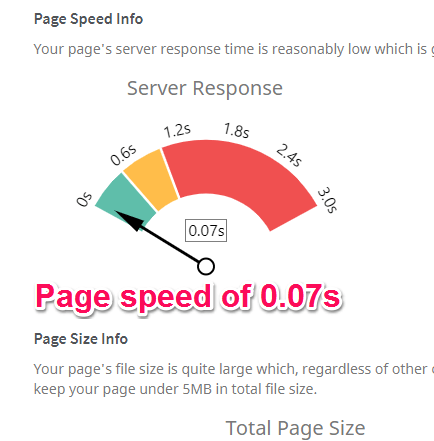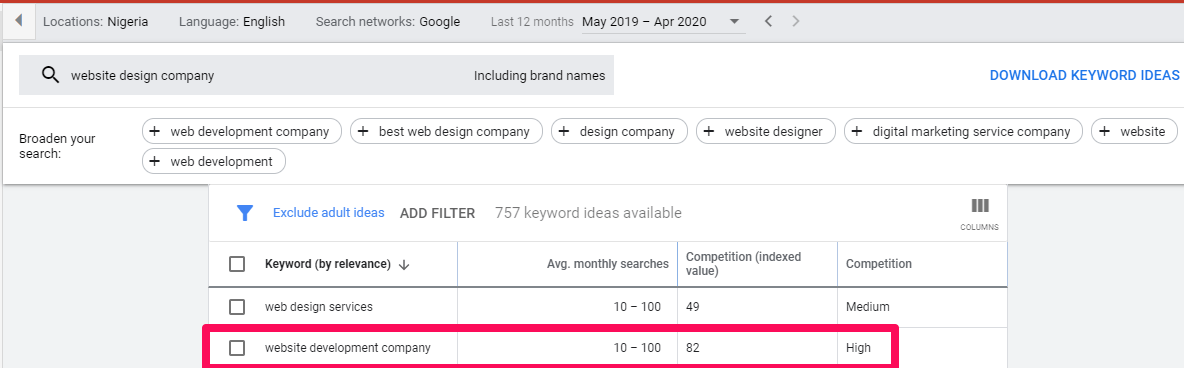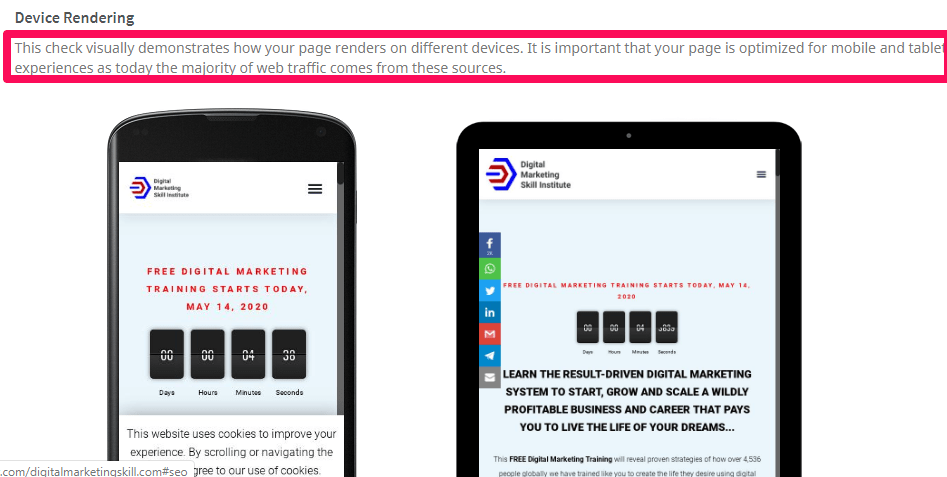Do you know why SEO is a very common lead generation strategy but even the top companies with the best SEO strategies generate only about 11% quality leads compared to their monthly lead generated?.. this is because of the common SEO mistakes they have neglected over time.
This article will demystify all you need to know about these most common SEO mistakes, how to avoid them, and how to fix them (if you’re already neck-dive into the pitfall).
You get to see it this way.
What if I tell you that 85% of your leads can all come from organic search?
If you pay attention to and solve the common SEO mistakes that might be holding you back from achieving such awesome results.
Interesting right? read on to find out, the secrets of what you can do to avoid these mistakes are just below..
Search Engine Optimization is a topic that drives serious questions.
I am particularly interested in SEO because of the benefits it brings to your website and business generally.
We go as far as teaching SEO in-depth in our digital marketing course. You might want to check it out.
In the past,
I have faced different SEO mistakes from clients’ websites while doing SEO audit for them.
These mistakes will be covered in details as you read on.
You will also learn how to avoid or fix them permanently on your website if you want to stand a chance to rank high on SERPs.
Let’s get right straight into it.
What Are The Common SEO Mistakes In Digital Content Production?
Some common SEO mistakes that you might have falling head-dive are those SEO mistakes that you might have neglected, or intentionally used to rank your web pages. For instance.
1. Not considering page speed
Get 50% Discount to Master ALL Aspects of Digital Marketing That Can Earn You $2,500 - $5,000 a month (Even if you are a complete beginner!)
Our students that intentionally implement what they learn from our digital marketing course make back the entire course fee within a single month or more after completing our course because our course gives them many income generating options with unlimited earning potential with no age or location barrier. The best part is no technical skills are required.
An opportunity to change your lifestyle and make money working from anywhere in the world. The results our students get from our digital marketing course prove this could be applied to any market or country and that it is designed for any skill level and work background.
*By signing up, you agree to our privacy policy and terms of service.
Take a look at this image. Imagine having a page speed of 0.07? this means that you do not ever lose any of your page visitors.
There’s this saying in SEO, the faster your site, the more Google will favor it.
While this is a not-so-good result to get, in the next few sentences, I will tell you the very first thing to do if you must get a fast-loading site.
But first, pay attention to this insight.
There’s a very useful tool from Google itself to check your site speed: Google PageSpeed Insights.
This tool gives you an overview of what aspects need repair to boost the speed of a particular web page.
As an SEO expert, one of the very first recommended fixes for slow websites is Image compression.
Compressing images before uploading on your website can increase your load time tremendously.
Do you know why this is so?
If not done or done right, images with large sizes will slow down your site, and I will tell you how to compress the file size without compromising on the image quality.
It’s quite difficult to get a hundred percent score if your website already has high-end images.
Here is a snipe from GTMetrix:
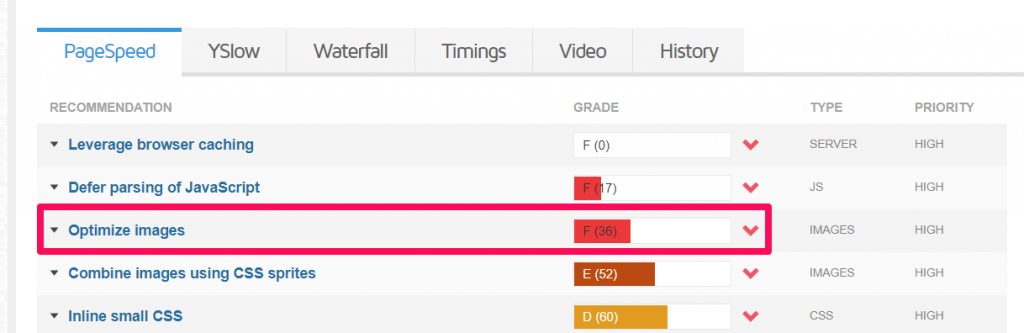
To correct this, I use a plugin called Smush Image Compression and Optimization.
Smush Image Compression and Optimization or WP Smush meticulously scans every image you upload – or have already added to your site – cuts all the unnecessary data and scales it for you before adding it to your web content.
Another most common SEO mistake that causes a very slow website load speed is not using a caching plugin.
Want to know what you’re missing out from for not using caching? Read on.
What is a caching plugin?
Caching plugins work is by saving the dynamically generated HTML files and serving them from the cache (i.e. reusing previously generated data) whenever a request is made, rather than loading all of the PHP scripts from WordPress every time you hit refresh.
Here are two recommended caching plugins – WP Super Cache or W3 Total Cache.
With just simple settings, you can configure either of these plugins to start caching your website content right away.
Although, there are other things you can do to optimize and speed up your website. You just have to check out this post to find out more website speed optimization tips.
2. Wrong keywords
See this formula. Wrong Keyword = Low Impression = Low CTR = Low conversion.
Did you see how a wrong keyword can cost you a lot of your SEO strategy?
I will share with you one of the most disastrous keyword research mistakes you’re possibly still making today.
No doubt, keyword research is one of the most integral parts of digital marketing.
That’s why we have included it in our digital marketing module. Click here to check out our digital marketing course outline.
To get a chance to rank on Google or other search engines, you really have to understand how to choose the right keywords for your web content.
I have previously covered how to do keyword research using Google keyword planner, but what I’m yet to comprehensively discuss is how choosing the wrong keyword affects your SEO strategy.
As an SEO expert, brands try to rank for generic keywords like the short-tail keywords!
See this common example below;
A startup company trying to optimize its new website for a “website development company” is obviously not on the right track.
This is because that keyword is highly competitive.
Looking at the example above and to avoid this and other common SEO mistakes when it comes to keyword research…
We recommend optimizing for a long-tail keyword.
These keywords are not so competitive, low search volume, but are more targetted and have a high probability of conversion.
As a matter of fact:
They might want to start optimizing for “Website design company in Lagos”.
3. Ignoring Metadata
Have you ever ignored your website metadata or missed our one-single metadata secret?. then this is the most important part of the common SEO mistakes you might have been comfortable making.
SEO metadata is what appears on search engine result pages (SERP) when a website comes up for certain queries.
It includes the title of the page and its meta description (descriptive text below the title).
Here is a sample:
No doubt that title and meta description plays a huge role in Search Engine Optimization.
Title tags are the most important of all of the meta tags.
These tags have a real impact on search rankings and, perhaps just as importantly, are the only ones of the tags we’ll discuss here that are visible to the average user.
For the Meta description, It is quite a useful meta tag as very simple and I will show you how to PERFECTLY fix this part of your SEO.
It explains to search engines and (sometimes) searchers themselves what your page is about.
Let’s say you were googling the phrase “Make money online in Nigeria” for example.
You might encounter the following results:

How do you perfectly fix this?
Take note of the following pointers below:
- The Title Tag alone can impact your search engine rankings.
- Descriptive tags may encourage users to visit your site.
- The meta description may serve as “organic ad text.”
So you have to make sure it’s optimized correctly for every page.
This means adding the relevant keyword to each particular page and making sure that your page title isn’t too long.
If your page title is too long (currently 400 to 600 pixels), it will get cut off in Google.
You don’t want potential visitors to be unable to read the full title in the SERPs.
The meta description is not a ranking factor, but it does play an important part in optimizing your Click Through Rate (CTR) for humans.
CTR gives some insight into how likely potential visitors are to actually click on your site in the SERPs.
If you optimize your meta descriptions with clear and attractive extracts on what potential visitors can find on your site, it becomes easier for them to see if the information they’re looking for is on that page.
4. Poor content quality
Do you know why your content isn’t making it to the first page of search engine result pages? Because Google doesn’t see it as holding much quality to be served to people.
The internet is flooded with a lot of mediocre content and those with very high-quality content take home the win, and this is why you’re not taking home any win.
It is very important to write long website content or rather, publish one with a decent amount of words.
As difficult as it is to write on your product page, Yoast recommends that you have a minimum of 300 words in them.
But do you know what top tanking blogs have in common?
Their blog posts have more than 2,000 words as their most minimum words of content.
If you truly want to rank your posts, then it’s recommended that you stick to writing long-form content.
Blog posts that are around 1,500 to 2,000 words are typically considered “long-form.”
However, those numbers are slowly increasing with 3,000 to 10,000 words becoming the new standard.
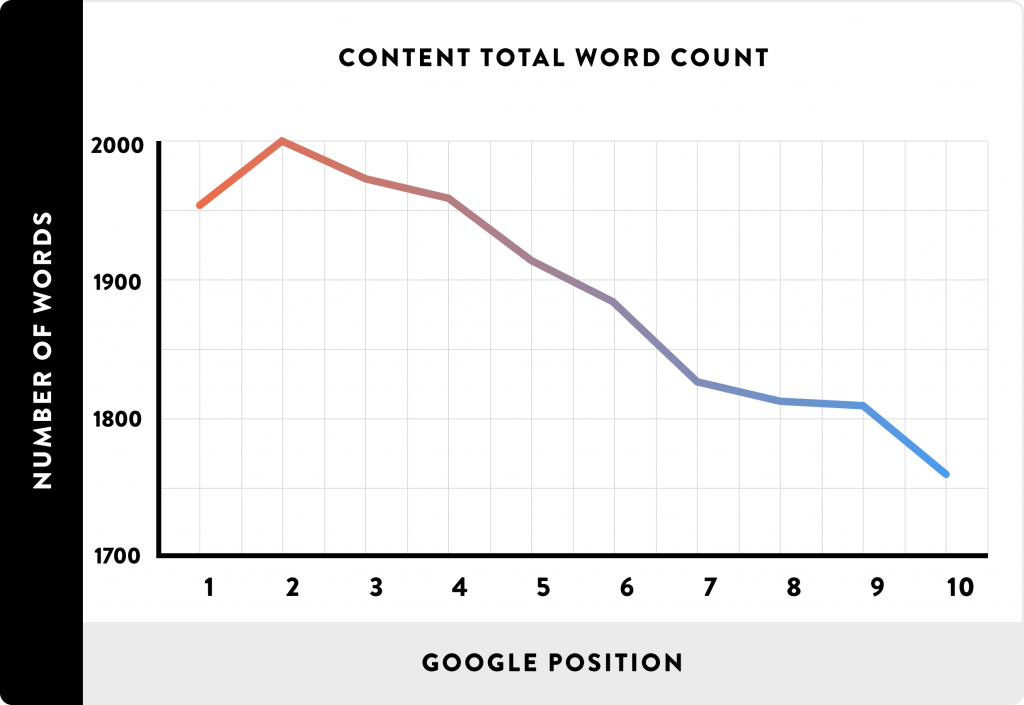
Image Credit: Backlinko.com
Today, when you ask Google a question, it will return what it believes is the highest quality post that answers your question, and in almost every case, it’s long-form content, over 2,000 words.
In conclusion, focus on writing quality long-form content and make sure they are original.
5. Website not mobile responsive
Quick question.
How was your experience when you tried using a site on your mobile device and found it challenging to navigate or click on a button with 100% accuracy?
My guess is as good as your answer. The experience is wacky and frustrating, and this leads to people bouncing out of your page without consuming your content or taking action.
Mobile Internet access has long surpassed that of desktop computing.
It is believed that by 2020, there will be more than 6.1 billion smartphone users.
As a result, it’s safe to assume that a large portion of your website traffic is going to be from many of those devices.
Since Google has announced that next year they will switch to mobile indexing first, you should be busy preparing your site for this change. ‘
Mobile indexing first’ means that Google will look at the mobile version of your site to decide how high you should rank.
So if the desktop version of your site is set up brilliantly, but your mobile site isn’t responsive at all, you have a lot of work to do if you don’t want to suffer a rank drop over next year.
Everything from image optimization to text fonts and layouts needs to be addressed.
A great way to test mobile-friendliness is to use Google Mobile-Friendly Test Tool.
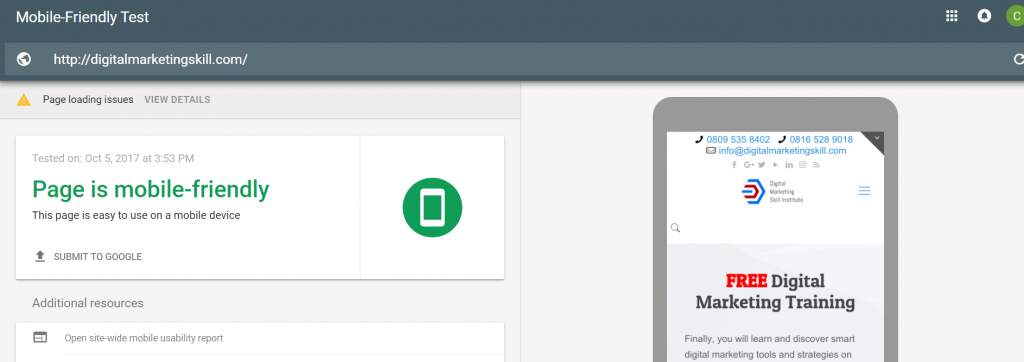
Testing on various screen resolutions may also be necessary to determine if the site looks good across the board. Otherwise, you may have a horrible mobile layout on certain screen sizes without knowing.
6. Terrible backlinks
Your backlinks can be costing you a lot of your chances to rank on Google’s first page.
And this is why you need to review your backlinks.
While to many, this is the most common SEO mistake to ever make on your site, the next mistake is a killer strategy that can kick you off Google SERPs.
A common SEO practice by many in the past was to create guest posts on blogs or other websites while linking back to their own.
Now..
This process is still necessary for creating recognition of your site.
However,
It needs to be done in a different way.
Since 2012, search engines have been putting more emphasis on relevant linking.
An example of a bad one would be to link a cat toy eCommerce site to a boating supply shop.
These two are not relevant and may score poorly in search results.
If you want to create a strong network of backlinks, you need to be careful where you post your content. Create guest posts on blogs, but make sure they are relevant to your site’s specific niche or industry.
Studies show that link authority plays a strong part in higher rankings within search results.
This means links from websites that have a high rank according to Ahrefs Domain Rating can greatly impact the appearance of your site in search results.
Before applying to write a guest post. Make sure you have done competition research of possible websites that have better domain authority than yours.
- You can use MOZ.com to check to domain and page rank of websites in your niche
- Use SEMRUSH.com to analyze competitors in your niche.
7. Stuffing keywords
When you stuff keywords, you run the risk of getting kicked out from Google SERPs, this mean that Google bots will be forbidden to crawl your site.
Now, what is Keyword stuffing?
See this image below.
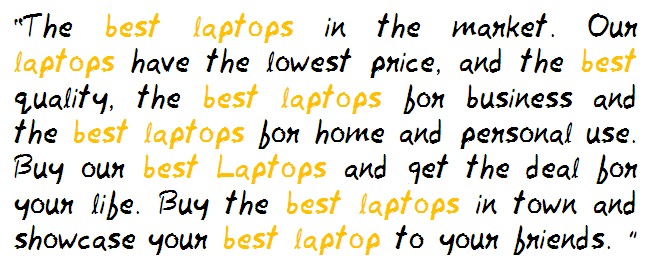
Keyword stuffing was quite a common practice at the turn of the century.
According to Google,
“Keyword stuffing” refers to the practice of loading a webpage with keywords or numbers in an attempt to manipulate a site’s ranking in Google search results.
Often these keywords appear in a list or group, or out of context (not as natural prose).
Many people discovered that using the same word over and over again would help rank a site higher in search results.
Unfortunately, this also created terrible and difficult-to-read content.
Although,
This practice has been widely abolished, it’s still something that happens more often than it should.
There are still developers who stuff as many keywords as possible into a small amount of text. As a result, the pages do not perform well during a search.
There are still developers who stuff as many keywords as possible into a small amount of text.
As a result, the pages do not perform well during a search.
Experts believe that an ideal ratio for keyword-to-content should be approximately 2.5 percent.
This means you want to use the same keyword once for every 50 words at the most.
Otherwise, you’ll run the risk of a penalty from search engines such as Google.
This means you want to use the same keyword once for every 50 words at the most. Otherwise, you’ll run the risk of a penalty from search engines such as Google.
As an SEO expert, let me give a quick tip I proffer to students who registered for our digital marketing training.
You can click here to see our digital marketing training course guide.
These are our suggestions:
Use LSI keywords instead of abusing keywords in your content.
Want to know how to rank also for other similar keywords that are not your focus keywords? then use LSI keywords.
So what are LSI keywords?
LSI stands for Latent Semantic Indexing. It might sound complicated at first reading, but it’s not really.
LSI keywords are words or phrases that are semantically related to each other. They are not limited to synonyms or keywords with similar meanings.
To generate LSI keywords, you can use:
- LSIGraph
- Google Autosuggest feature
- Google related search option
There are more tips about using LSI in content, and I think you should have look at it.
And there you go…
So, when faced with this question “what are some common SEO mistakes in digital content production?” these most common SEO mistakes content curators make when trying to rank their websites is all you need to rethink your ranking strategies.
Conclusion
If you don’t want to fall victim to search engine optimization mistakes, you should carefully follow each step mentioned right above. Following it is not enough, you should have a sound knowledge of SEO and how to make sure you get the best out of it.
This is why in our 90% practical digital marketing course, we teach our students how to be on the good books of SEO as well as other digital marketing strategies.
More articles for you to read
- Top Affiliate Marketing Programs in Nigeria With High Commission
- 18 Free SEO Tools To Grow Traffic On Your Website
- How To Choose The Right Domain Name For Your Website or Blog
- 12 Social Media Marketing Tools For Nigerian Online Marketers
- 29 Latest Online Money Making Opportunities In Nigeria
- 6 Effective Online Marketing Strategy To Target Your Audience
- 5 Easy Ways To Build Backlinks For SEO To Your Website