Are you among those marketers who believe Google+ platform is dead or perhaps, are you among the believers who think they can generate customers or leads on Google+? There are google plus generation guide that you need to know to maximise Google+ for your buisness.
No rush!
In this article, you will learn everything there is to Google Plus, you will also know if the social media platform is still relevant for marketers?
Google Plus (stylised as Google+) is an internet-based social network that is owned and run by Google.
The service is Google’s fourth foray into social networking, experienced strong growth in its initial years, although usage statistics have varied, depending on how the service is defined.
Google+ on its own is a powerful tool for small businesses targeting local customers because it combines customer reviews and local search into one platform.
Some marketers believe Google plus is a dead platform and cannot be compared to Twitter or Facebook.
The Google social network has certainly seen its fair share of criticism in the past. In those early days, Google also seemed to focus more on figuring out ways to beef up Google+’s user numbers than on improving the product.
Unlike Twitter, Google also kept the service mostly closed to third-party developers because the company didn’t want to “disrupt something very special” and “magical.”
Get 50% Discount to Master ALL Aspects of Digital Marketing That Can Earn You $2,500 - $5,000 a month (Even if you are a complete beginner!)
Our students that intentionally implement what they learn from our digital marketing course make back the entire course fee within a single month or more after completing our course because our course gives them many income generating options with unlimited earning potential with no age or location barrier. The best part is no technical skills are required.
An opportunity to change your lifestyle and make money working from anywhere in the world. The results our students get from our digital marketing course prove this could be applied to any market or country and that it is designed for any skill level and work background.
*By signing up, you agree to our privacy policy and terms of service.

Unlike Google’s other social experiments, like the ill-fated Buzz, Google+ is still alive all these years later. It created some awesome products like Hangouts and Google Photos. With numerous redesigns and added features the interest and value in the social network returned.
Yet, some digital experts are still asking:
Is Google+ relevant for businesses? Should you continue dedicating time and resources to it?
The answer is yes.
But before I dive into why, let’s take a quick look at the current state of Google+.
Some reports claim the site has upward of 343 million, whilst more recent studies found just 9% (roughly 198 million) of Google’s 2.2 billion users actually post content on the platform.
But instead of dismissing the platform and asking is Google Plus dead, let’s not forget that you always want to think in terms of quality and not quantity when it comes to successful social media marketing.
So whether there are 22 million or 343 million people posting consistently on Google+, there are still millions of opportunities to engage.
Today, we going to talk about how we can generate leads via Google+.
What is Lead Generation?
Lead generation is a marketing method that involves arousing total strangers and augmenting their interest in a product or service for the purpose of developing sales funnel where they are quickly transformed into interested or paying customers.
I have taken you through different tips on how to generate leads using few social media tools in the last couple of days.
In case you missed out on that, check the guides below:
- Ultimate Lead Generation Tips To Increase Your ROI
- Lead Generation | A Complete Beginner Guide To Generating Leads
- How To Generate Leads On LinkedIn | 5 key Strategies You Should Leverage
- 10 Tips On How To Generate Leads On Twitter To Drive More Sales
These lead generation tips above will be covered in more details when you attend our next digital marketing training course.
Click here for more insight or use the link => https://digitalmarketingskill.com/digital-marketing-training-course/
“The new age of social media marketing is all about growing your social database.” You can no longer rely just on your email list to develop the number of contacts for your company.
Now you have to think about reaching out to a new audience, one that is active on social media.
In order to successfully get started with social media, you should let people know about your existing social profiles.
That is why we at Digital Marketing Skill Insitute often encourage businesses to include social layers in their existing communication –emails, blog posts, landing pages, and even within content like presentations, ebooks and videos.
Once you enable your existing contacts to follow you across different social networks, you create more opportunities for these contacts to share your content with their connections and spread the word about your company.
Increasing your social database is only the first stride to a successful lead generation.
You need to also consider the next step which is: attracting traffic from social channels to your landing pages and converting these visits into more engaged contacts, or what we call “leads.”
This two-fold procedure of increasing your social traffic and driving it to your business website will set off a new flow of business insights.
Social lead generation should be attached to marketing analytics that enables you to track the performance of your social channels and compare them to other marketing tools. This phase often presents marketers with a number of challenges, particularly when it comes to new social networks like Google+.
Do you fully understand the lead generation process?
Google+ is paving a great way to generate profitable business leads. Through this post, marketers can learn the process to drive visitors from Google+ to your business.
The purpose is to move visitors from groundwork stage to a competent stage of the online marketing funnel.
If you use Google+ to reach a potential new client, you need to accompany links back to your landing page, from text to visual descriptions to enable conversion.
The landing page may include a contact form, for a free consultation, or if the marketing funnel appears a bit complex, you can simply invite visitors to join your email list.
In both the case, you generate leads. In the early stage, generating leads involves various ways to attract potential leads and engages them in speaking with businesses making potential purchases. Google+ is the upcoming social network to fire up customer interest.

Google+ Lead Generation Guide – 7 most effective ways to generate leads through Google+ platform
1. Build A Resource
If you’ve created a Google+ Brand Page to simply promote your product or services, you should have a rethink on your approach. Earn trust by providing useful resources for your clients/prospective clients on your page.
Learn the various needs or challenges your clients/prospective clients go through and generate content that will help.
Infographics, whitepapers, videos, webinars are all great forms of content that resonate with social audiences.
Learn which types of content is more appealing to your specific target and increase the frequency of that content. Ultimately, position your Google+ brand page as a resource on which your potential leads can rely.
Posting compelling updates that include links back to your website is, according to HubSpot, the most organic way of using Google+ for lead generation.
A snippet or a teaser of content on Google+ opens the door for audience engagement and discussions. And is yet another way of arousing people’s attention and driving them to your website, where you can capture their information and convert them into leads.
[bctt tweet=”Posting compelling updates that include links back to your website is the most organic way of using Google+ for lead generation.” username=”DMSInstitute”]
2. Use Google+ Circles
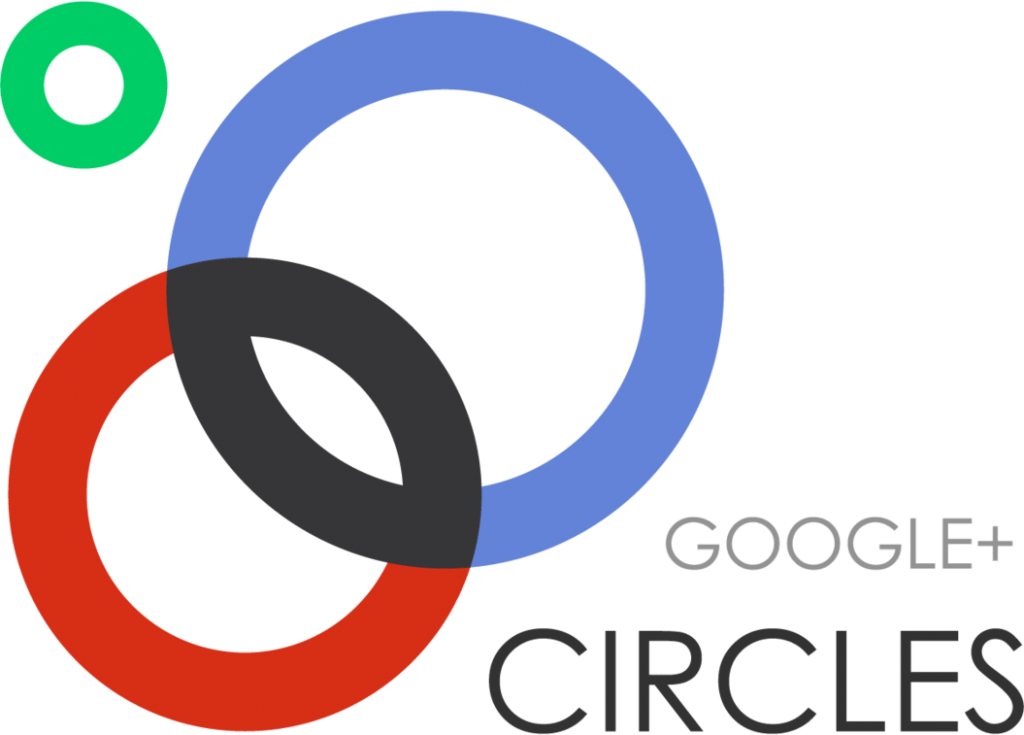
“Google Circles enables companies to separate their audience and nurture them in different ways.”
Google+ Circles allow you to group followers in specific circles and share with those circles media of your choosing. This is a distinctive feature that allows your business to create more relevant messages to segments within your target.
For example, if you have a business that offers a plethora of services, you can segment your followers into groups that prioritize one service over another. Engage them with content that meets their specific needs with a balanced frequency
Relevancy is becoming even more central to today’s marketing strategy, and buyers have come to expect personalization in their communications.
According to a study by MarketingSherpa, four out of ten subscribers reported that they’ve marked emails as spam simply because they were irrelevant.
On the flip side, MarketingSherpa also reports that emails that have been tailored to specific audiences through segmentation get 50% more clicks than their counterparts.
Here is a quick way to create a circle on Google+
- On your computer, open Google+.
- In the Navigation menu, click or tap People.
- Click Following.
- Click NEW CIRCLE.
- Name your circle, then click CREATE.
READ: How To Start Email Marketing | Free Email Marketing Guide For Beginners
3. Optimise Videos and High-Resolution Visuals

Just a few people will disagree that videos are the most engaging forms of media on any social platform.
Google+ increases your video reach by linking your YouTube channel with your Google+ brand page. This creates added value and functionality when engaging with potential consumers.
You are able to post videos and respond to video comments through your Google+ brand page as well as view analytics within your Google+ dashboard.
Posting high-resolution images work well within Google+. In fact, Google+ allows you to upload images with a maximum size of 2120 x 1192. These high-resolution images display well on this network so don’t be scared, showcase those high-resolution images.
Furthermore, when posting videos or high-resolution images, be sure to include a link back to your website or product landing page. This will help increase traffic to your site and, in turn, ignite awareness of your product or service.
4. Make your posts personal and better targeted
Similar to Twitter, Google+ has its own language, which enables you to make your engagement more personal and better targeted.
The hashtag – “#” – immediately followed by a keyword, makes updates easier to find, while the “+” sign directly followed by a person’s name allows companies to speak directly to other users by tagging them, hereby boosting your page visibility and drawing in more leads.
5. Be Conscious of the timing/frequency of your updates

Just as it is vital to find the right type of content that will really strike a chord with your target audience, it is also critical to know when and how often to post updates.
You shouldn’t post all updates you can think of at the same time.
Instead, you need to space them out. Otherwise, your followers might get overwhelmed with the sudden flow of content. If you intend to publish 3-4 posts per day, Google explains, make sure you stagger them throughout the day.
This approach is very similar to a marketer’s behaviour on other social channels, like Twitter and Facebook.
While there are general industry suggestions for optimal time and frequency of posting, it’s important that you experiment these ideas with your audience. You might find that your community is a bit different in the way they access and engage with information.
Look at your target audience and consider their locations, lifestyle, habits and activities. This context will drive you in the right direction for discovering when and how often you should be posting content.
Google+ tip
“Create a posting schedule, and post at least once a day. The best times to post are from 10 am – 1 pm. Remember to +mention others who you may add to your post, so they feel the love and share your post with more people.”
6. Boost for Your AdWords Campaign is +1
‘Like’ button in Google+ is a unique feature and it is called the “+1” button. People click on PlusOne button to show their preference. ‘+1’ button shows up in Google search results, in your Google+ profile even in the AdWords ads.
As soon as you link AdWords ads to your Google+ page, your followers can start supporting, just clicking the ‘+1’. This helps to increase social awareness and relevance.
In order to kick off, the process you need to add links to your website and verify the page.
You will find a check mark next to your website to reach the Google+ page, or you can simply add Google+ badge to your website.
As soon as the pages link back, you can start with social extension in AdWords Ads. Google finally check out who has “+1” the page and link it to the landing page you advertise, bringing more visibility and exposure to your website.
Google+ tip
“Place one +1 button per page as a best practice. A good location for the +1 button is above the fold, near the title of the page, and close to other links for sharing or recommending content.”
7. Broaden your Reach – Organize Hangouts and Events

Sharing on Google+ is a catalyst for increasing your content’s reach.
This means you can drive more traffic to the pages that are important to you and work on converting these new visits into leads and customers for your business. Google+ Events seems to offer a much richer experience than other social networks’ events features, Facebook in particular.
If you’re hosting a marketing event and your audience uses Google+, Google+ Events might be a good feature to try out. Additionally, as you sign up for Google+ Events, the event will automatically get added to your Google Calendar.
This is a brilliant use of the integration between Google’s different assets. This feature will remind people about their upcoming plans and undoubtedly increase attendance rate.
Google+ Events can play really nicely with Google+ Hangouts.
In fact, as you are setting up your event on Google+, you can choose the option to host the event online only, through Hangouts.
The perfect way to connect with your followers, Google explains, is to invite them to a Hangout. Through this video interaction, they not only engage with your products but can also meet the people behind the brand.
Here is one last one you should also try:
8. Add the +1 Button to Your Website

+1 buttons can be added to any page on your website and are helpful in expanding the reach of your content.
When you encourage your reader to share the link in his or her Circles, it adds significantly to the efforts made during the segmentation process.
[bctt tweet=”Provide people with quality content that they want and that will encourage them to start interacting with your business.” username=”DMSInstitute”]
The button also helps to gain social recommendations thereby building “social proof” meaning that prospective clients are likely to trust you more once they see the large number of people who like your products.
Google+ also provides you with distinct creative possibilities to generate more sales leads for your business. However, while debating the lead generation path to take, it is crucial that you take into consideration how it fits into your inbound marketing strategy.
The most important point – provide people with quality content that they want and that will encourage them to start interacting with your business.
In conclusion:
Now that you’ve seen all the various tactics that can help you drive quality leads from Google+ to your website, why not talk a bold step into implementing some or all of them. If you think there are some tactics you have tried out and wasn’t mentioned here, I’d be happy if you can share them with us using the live chat app below or send us an email. I will gladly add it up ASAP!
Lead generation helps you to convert new customers into paying ones and there are various ways that can be achieved, not just Google+. Our digital marketing training has been packaged such that, it breaks all digital marketing lead generation strategies in more details.
But you have to register to book your space, our sits are limited, click here => https://digitalmarketingskill.com/digital-marketing-training-course/
Related articles:
- How To Get Customers Online | 15 Ways To Find More Clients For Your Business
- How To Create High-Quality Backlinks To Your Site For Free
- How To Market Yourself Online [Infographic]
- 10 Tips On How To Generate Leads On Twitter To Drive More Sales
- How To Generate Leads On LinkedIn | 5 key Strategies You Should Leverage
- Facebook For Business Marketing | 3 Actionable Tips For Growth
- 18 Free SEO Tools To Grow Traffic On Your Website
- 4 Basic SEO Tips For Beginners To Rank On Google (Video Tutorial)


