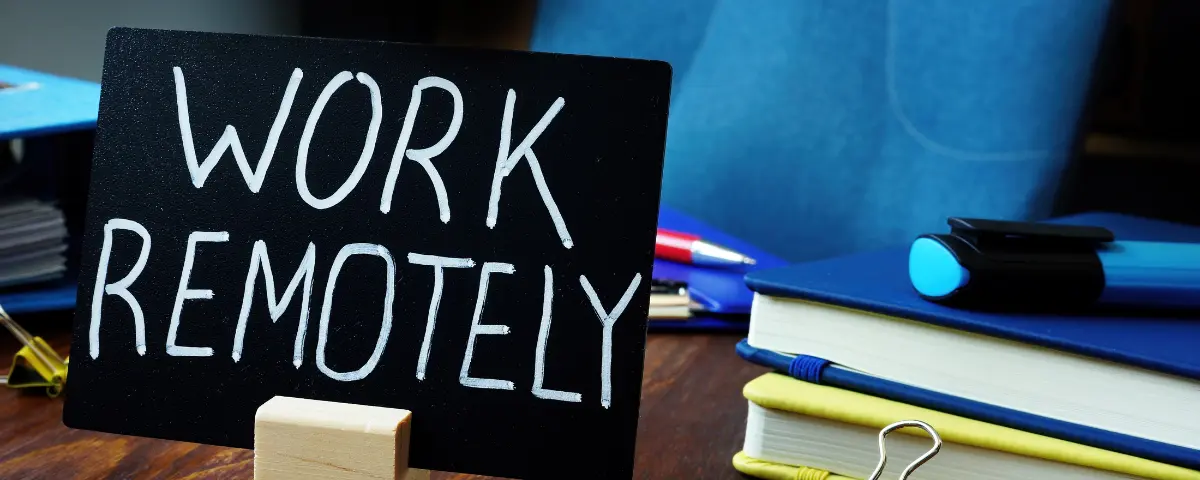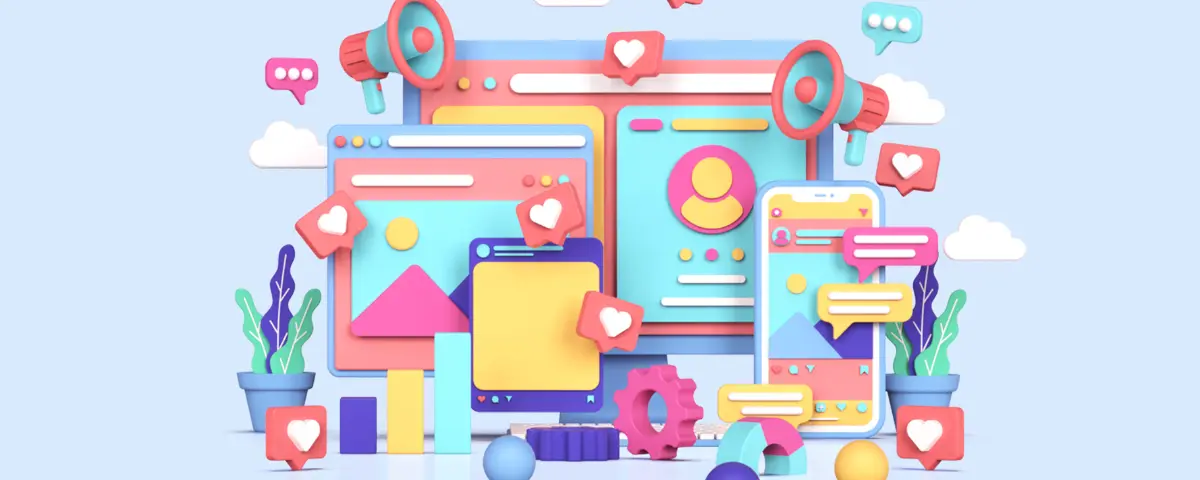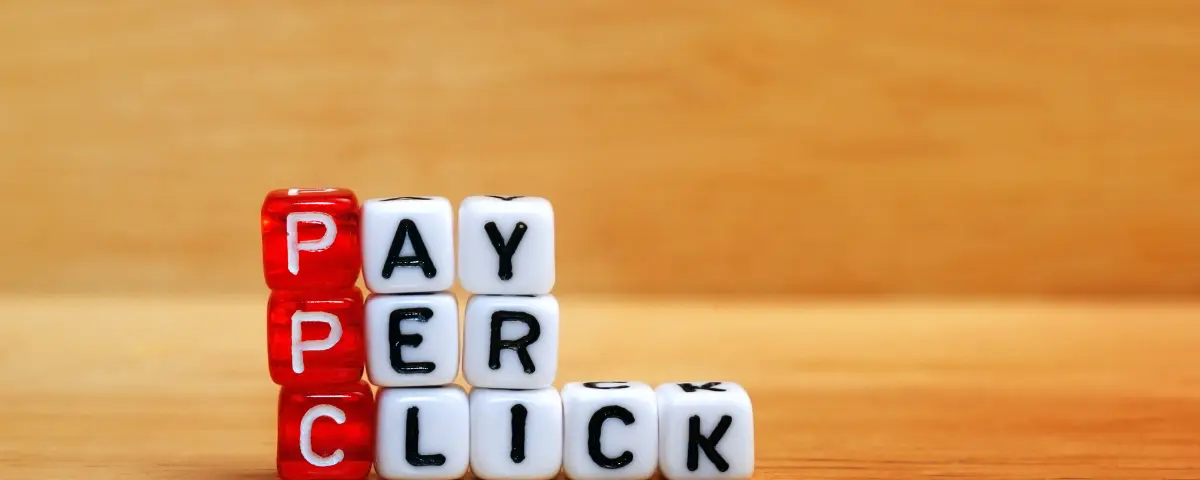Remote work, also known as telecommuting or work-from-home (WFH), is a flexible employment arrangement that allows individuals to perform their job duties outside of a traditional office environment.
This setup has become increasingly popular, especially as technology advances, making it easier for workers to stay productive and connected from anywhere.
As more people work from home, the demand for reliable and innovative tools has never been greater. These tools help boost productivity, foster collaboration, improve communication, and creativity among teams across the globe.
Whether you’re an experienced remote worker or a company transitioning to a flexible work model, having the right tools is crucial to managing projects effortlessly and boosting your productivity, no matter where you are in the world.
In this article, I will introduce you to our carefully curated list of 30 essential remote work tools that can significantly enhance your remote work experience.
What are Remote Work Tools?
Remote work has become a necessary component for many companies and digital marketers, particularly in the digital industry.
Remote work tools refer to software applications and platforms that are specifically created to assist in tasks and promote collaboration for digital marketers and teams who are geographically separated.
These remote work tools play a vital role in connecting remote employees with their organizations by enabling smooth communication, efficient project management, optimized workflow and achieving set goals.
As organizations adjust to this shift in operations, the importance of efficient remote work tools cannot be overstated. These tools play a crucial role in simplifying processes, fostering teamwork, and boosting productivity for remote teams or remote workers.
Top 30 Remote Work Tools and Software for 2024
Social Media Management Tools
1. Hootsuite
Hootsuite is a top social media management platform that helps businesses and individuals simplify their social media marketing strategies.
It offers a range of tools that allow users to plan posts, track social media interactions, interact with followers, and review performance data—all from one convenient dashboard. This feature is handy for teams handling several social media profiles, as it consolidates tasks and improves teamwork.
One of Hootsuite’s standout features is its scheduling functionality. You can schedule and automate your social media posts on various platforms, such as Facebook, Twitter, Instagram, LinkedIn, and others.
This feature saves time and guarantees that content is shared at the best times for optimal engagement. The platform’s user-friendly calendar view enables you to see your posting schedule at a glance, making it simple to spot any gap and make adjustments to your strategies as needed.
Hootsuite is also highly proficient in social listening, enabling users to track brand mentions, industry trends, and competitor activity. This functionality is essential for businesses seeking to stay ahead of the competition and promptly address customer feedback or emerging trends.
So, by staying tuned in to social discussions, you can interact with your audience more efficiently and cultivate stronger relationships.
Hootsuite also provides powerful analytics tools to analyze post performance, audience engagement, and overall effectiveness on social media. You can monitor important metrics like likes, shares, comments, and click-through rates to refine your content strategies using data-driven insights.
2. Buffer
Buffer is a social media management tool that has been specifically designed to assist you in optimizing your social media marketing strategies.
Get 50% Discount to Master ALL Aspects of Digital Marketing That Can Earn You $2,500 - $5,000 a month (Even if you are a complete beginner!)
Our students that intentionally implement what they learn from our digital marketing course make back the entire course fee within a single month or more after completing our course because our course gives them many income generating options with unlimited earning potential with no age or location barrier. The best part is no technical skills are required.
An opportunity to change your lifestyle and make money working from anywhere in the world. The results our students get from our digital marketing course prove this could be applied to any market or country and that it is designed for any skill level and work background.
*By signing up, you agree to our privacy policy and terms of service.
Its intuitive interface and robust features enable users to efficiently schedule posts, assess performance, and interact with their audience on various social media platforms such as Facebook, Twitter, Instagram, LinkedIn, and Pinterest.
A key advantage of Buffer is its scheduling feature. You can schedule posts to be published at the most effective times, guaranteeing that your content reaches a large audience. Buffer’s “Best Time to Post” tool uses previous engagement data to suggest optimal posting times, enhancing visibility and engagement.
This automated feature saves time and will help you maintain a regular posting schedule, which is essential for cultivating an active audience.
Buffer also provides comprehensive analytics tools to help users analyze the performance of their posts. You have the ability to track important metrics such as engagement rates, reach, and click-through rates, which allows you to evaluate the impact of your content.
When you use this data-driven approach, you can fine-tune your social media strategies and concentrate on strategies that are most effective for your target audience.
3. CoSchedule
CoSchedule is a robust content marketing platform that provides a complete content calendar to assist you in effectively planning, organizing, and implementing your marketing strategies.
With its easy-to-use interface and advanced features, CoSchedule allows you to effortlessly coordinate your content marketing initiatives, ensuring that all your team members are on the same page and well-informed.
Central to CoSchedule is its content calendar, which gives a visual summary of all scheduled content across multiple channels.
This functionality enables users to view scheduled content, its publication date, and its placement, facilitating the coordination of marketing activities.
The drag-and-drop feature of the calendar streamlines the rescheduling or rearranging of content, offering flexibility in content management.
4. Canva
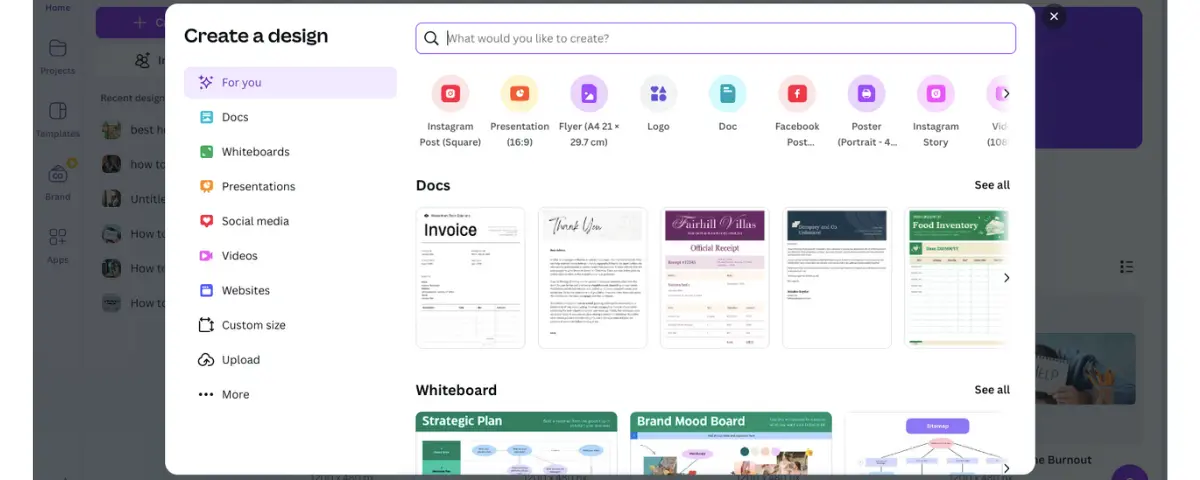
In the visually focused digital environment of 2024, Canva has solidified its role as a revolutionary force in the field of graphic design.
This online design platform has democratized the process of creating visual content, allowing both experienced designers and beginners to easily access it.
For digital marketers, Canva has become an essential tool, facilitating the development of top-notch visual materials without the requirement of advanced software or extensive design expertise.
With its versatility and user-friendly interface, Canva continues to empower marketers to produce high-quality content that captivates audiences and drives engagement.
5. Google Calendar
It is a popular scheduling tool that will assist you in effectively organizing your time. Google Calendar will enable you to schedule events, receive reminders, and collaborate on calendars with others, making it a crucial tool for managing both personal and professional obligations.
A key feature of Google Calendar is the ability to create and manage multiple calendars. You can set up separate calendars for different parts of your life, like work, personal tasks, and family events.
It helps you efficiently manage your schedule and prevents scheduling conflicts, allowing you to effectively stay on top of your responsibilities.
With the range of viewing options available, such as daily, weekly, and monthly views, you can organize your schedules more effectively.
6. Facebook Planner
Facebook Planner, also known as Meta Business Suite or Creator Studio, is an integrated tool that allows users to schedule, manage, and analyze posts for both Facebook and Instagram.
This platform is specifically crafted to simplify social media management, providing you with the ability to create, arrange, and evaluate content all in one convenient location.
It gives you a content calendar view, enabling you to easily see your posting schedule and pinpoint any gaps in your content strategy. This visual representation simplifies the process of planning campaigns and ensures that content is in line with marketing goals.
In addition to scheduling, Facebook Planner offers analytics tools that provide insights into post-performance. You can track engagement metrics, such as likes, shares, and comments, allowing you to evaluate the effectiveness of your content and refine your social media strategies.
SEO Tools
7. Ahrefs
Ahrefs is a versatile SEO toolset that is commonly used by digital marketers and SEO experts to boost website visibility and enhance search engine rankings.
With its advanced features, Ahrefs offers valuable insights into different aspects of SEO such as keyword research, backlink analysis, competitor analysis, and content discovery. Its intuitive interface and comprehensive data make it a crucial tool for you to optimize your online presence.
Its Site Explorer tool, will enable you to analyze the organic search traffic and backlink profile of your website. With this tool, you can determine which keywords are driving traffic to your site, identify referring domains, and evaluate the quality of your backlinks. This feature is extremely valuable for gaining insights into your competitors and finding areas for improvement.
A crucial aspect of Ahrefs is its Keywords Explorer tool, which lets you to uncover new keywords and evaluate their search volume, keyword difficulty, and potential traffic. With a wealth of information on keyword performance, you can create targeted SEO strategies to reach their intended audience effectively.
In addition to these features, Ahrefs offers a comprehensive range of tools for monitoring rank positions, performing site audits, and analyzing competitor strategies.
The extensive reporting features will enable you to visualize data and make well-informed decisions based on actionable insights.
8. SEMrush
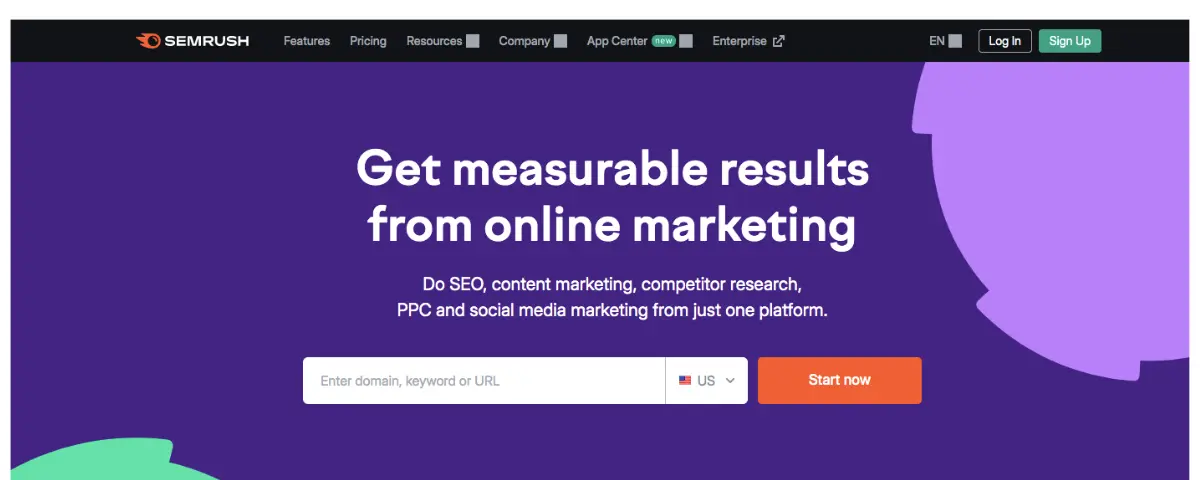
SEMrush is a top competitive analysis and digital marketing tool that offers a wide range of data for you to improve your online presence and surpass your competitors.
With its comprehensive features, you can perform detailed competitor research, keyword analysis, and site audits, making it an invaluable resource for digital marketers and remote workers.
Furthermore, SEMrush’s Position Tracking tool will help you to keep a close eye on your keyword rankings and compare them to competitors’ performance.
This tool offers valuable insights into ranking fluctuations over time, empowering you to make necessary adjustments to your strategies.
9. Google Analytics
Google Analytics is a robust web analytics tool that offers valuable insights into website performance and user behavior.
It can be used to monitor and analyze a range of metrics, including website traffic, user demographics, conversion rates, and more. This data is crucial for making informed decisions and enhancing online marketing strategies.
One of the primary functionalities of Google Analytics is its capacity to monitor user behavior on a website. You can analyze how visitors interact with your site, identify the most visited pages, and pinpoint where users abandon the conversion process.
This data will enable you to pinpoint the strengths and weaknesses of your website’s user experience.
10. Yoast SEO
Yoast SEO is a popular WordPress plugin that will help you to optimize your website for search engines.
With its intuitive interface and robust capabilities, Yoast SEO empowers website owners to enhance their on-page SEO, improve content readability, and increase search engine rankings.
One of the key features of Yoast SEO is its content analysis tool. This tool evaluates the readability and SEO effectiveness of content, offering real-time feedback and suggestions for enhancement.
Users are given advice on keyword usage, sentence length, and paragraph structure to ensure that their content is both captivating and optimized for search engines.
11. SurferSEO
SurferSEO is an advanced tool for optimizing content, designed to assist you in creating SEO-friendly content by analyzing the top-performing pages for targeted keywords.
With its data-driven methodology, it enables marketers and content creators to enhance their writing and boost their search engine rankings.
A standout feature of SurferSEO is its SERP Analyzer, which will enable you to evaluate the top-ranking pages for a specific keyword. It also offers a Content Editor that gives you real-time optimization suggestions as you write.
This feature examines the structure and keyword usage of the content, offering recommendations to improve SEO performance. You can also assess how your content compares to top-ranking pages, facilitating the creation of high-quality and optimized content.
When you use SurferSEO as part of your writing tools, it provides you with the ability to optimize your content effectively. Its user-friendly interface and extensive data also make it a must-have tool for you to enhance your content marketing strategies.
12. Google Search Console

This tool is a complimentary web service provided by Google, which assists website owners in monitoring and managing their site’s visibility in Google search results.
This robust tool offers valuable analytics on website performance, indexing status, and search traffic, making it a vital resource for SEO experts and site administrators.
With its Performance Report, you can get valuable insights into how your website is performing in Google Search results. You can track changes in the search traffic, identify traffic sources, and analyze the queries that are bringing visitors to your site. This data is essential for understanding user behaviour and optimizing content effectively.
In addition to monitoring engagement metrics, Google Search Console provides you with the ability to keep track of your site’s indexing status. You can submit sitemaps and individual URLs for crawling, ensuring that their content is properly indexed by Google.
Another important feature is the URL Inspection Tool, which offers in-depth insights into how Google perceives a particular URL. You can verify if a page is indexed, review the most recent crawl date, and identify any potential issues that could impact its effectiveness.
If you want to monitor a website’s performance as a remote worker, this tool is essential for identifying and improving individual pages to enhance search visibility.
Email Marketing Tools
13. Mailchimp
Mailchimp is a top email marketing automation platform that enables brands of all sizes to efficiently connect with and captivate their target audiences. It is renowned for its intuitive interface and extensive features which enable users to effortlessly create, send, and analyze email campaigns.
One of the key features that sets Mailchimp apart is its automation functionality, you have the ability to create automated email campaigns triggered by specific actions, such as user activity, sign-ups, or past purchases.
As a digital marketer, this will enable you to send targeted messages to the subscribers of the brand or business you are promoting without the need for ongoing manual effort. For instance, a series of welcome emails can be automatically delivered to new subscribers, helping to cultivate their interest and promote further interaction with the brand.
The drag-and-drop editor will enable you to design emails without the need for advanced coding skills. This feature allows marketers to effortlessly add images, buttons, and text blocks, ensuring that their emails are both visually appealing and functional.
Mailchimp also offers comprehensive analytics and reporting features that will help you track the success of your email campaigns. You can keep an eye on important metrics like open rates, click rates, and conversion rates to evaluate the impact of their email marketing efforts.
These insights empower you to fine-tune your strategy and improve the performance of future campaigns. Mailchimp also seamlessly integrates with a range of platforms, including e-commerce solutions, to enhance the overall effectiveness of email marketing efforts.
14. Sendpulse
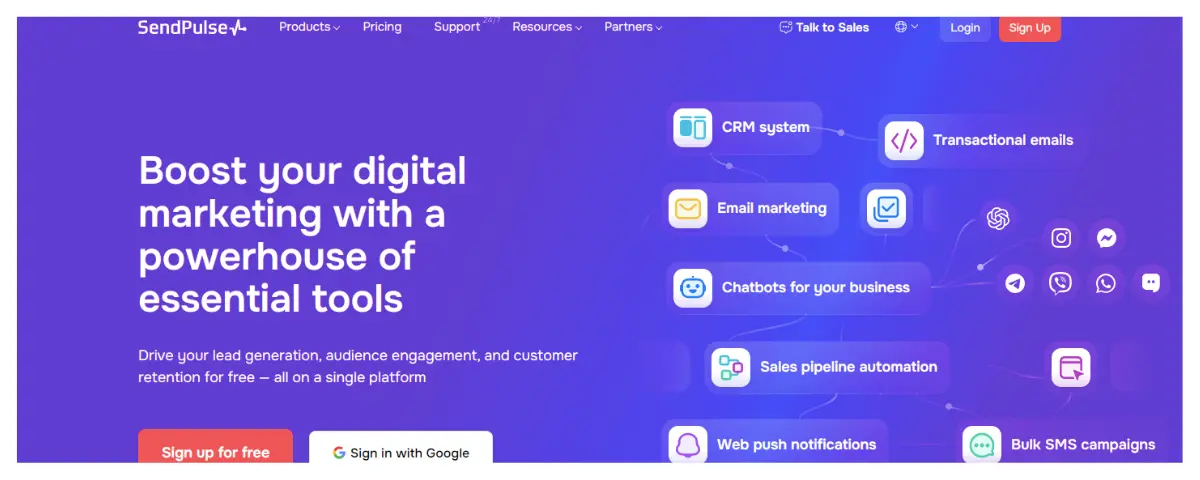
SendPulse is a cutting-edge email marketing platform designed to empower you with the necessary tools for creating, sending, and analyzing email campaigns efficiently.
It enables marketers to engage with their target audiences through a variety of channels, such as email, SMS, web push notifications, and chatbots. This adaptability makes SendPulse a valuable asset for you to elevate your marketing strategies.
SendPulse offers a valuable feature in its ability to segment audiences. You have the option to divide your email lists using different criteria, including demographics, engagement levels, and purchase history.
This segmentation enables targeted marketing campaigns that effectively reach specific audience segments, resulting in increased open and click-through rates. By delivering relevant content to the appropriate audience, you can strengthen relationships and boost conversions.
It also offers advanced analytics and reporting features that allow you to monitor the effectiveness of your email campaigns by tracking important metrics like open rates, click rates, and conversions. These insights will enable you to identify successful strategies and make improvements for better results in your email marketing efforts.
Content Creation Tools
15. Google Docs
Google Docs is a robust word-processing application that operates in the cloud, enabling users to create, edit, and collaborate on documents simultaneously. A component of the Google Workspace suite, Google Docs is specifically engineered to support teamwork and boost efficiency through its collaborative functionalities.
Whether you are collaborating on a project with coworkers or drafting a report, Google Docs streamlines the writing process, making it more effective and productive. It can allow real-time collaboration where multiple users can work on a document together at the same time, making edits and leaving comments as needed.
This eliminates the need for exchanging multiple versions of the document via email, as everyone can access the most up-to-date version at any time. You can also see who is currently viewing or editing the document, promoting a collaborative environment.
The “Suggesting” mode allows collaborators to propose edits without changing the original text, simplifying the review process for document owners to accept or reject changes.
Google Docs seamlessly integrates with other Google services including Google Sheets, Google Slides, and Google Forms. This integration enables you to easily link data across various documents, improving functionality and fostering collaboration on projects.
16. Google Keyword Planner
The Google Keyword Planner is a robust tool created for marketers, content creators, and SEO professionals to perform keyword research and enhance their online content.
Integrated within Google Ads, this tool offers valuable data on keyword performance, search volume, and competition levels, enabling users to pinpoint the most effective keywords for their content marketing and advertising campaigns.
It can also produce keyword suggestions according to parameters set by the user. When you put in specific words, phrases, or URLs relevant to your business or content, you can obtain a list of new keywords, complete with crucial metrics like average monthly searches and competition levels.
The Google Keyword Planner interface is intuitive and user-friendly, catering to both novice and seasoned marketers. You can easily filter and organize keyword results, export data for in-depth analysis, and integrate insights into their overarching marketing strategies.
17. Grammarly
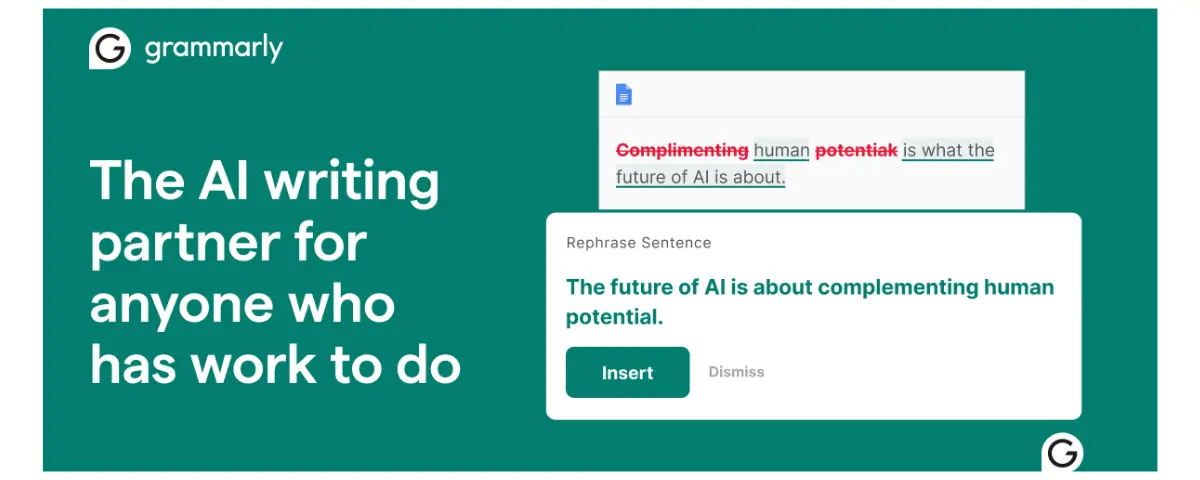
Grammarly is a sophisticated writing tool that assists users in enhancing their writing skills by giving instant suggestions on grammar, punctuation, and style.
Whether you are working on an email, blog post, or formal report, it is tailored to improve the coherence and impact of your writing. Through its artificial intelligence technology, Grammarly detects and corrects various writing mistakes, providing valuable recommendations for refinement.
Another important feature of Grammarly is its ability to check grammar and punctuation. The tool can detect errors like subject-verb agreement problems, misplaced commas, and incorrect verb tenses, offering users suggestions on how to fix these mistakes.
It also offers style and tone suggestions, helping users adjust their writing to match the intended audience and purpose. The tool can analyze the overall tone of the writing, whether it be formal, informal, persuasive, or friendly, and provide suggestions to achieve the desired effect.
18. Hemingway Editor
The Hemingway Editor is a distinctive writing tool that is specifically designed to simplify and improve the readability of written content. Its primary goal is to assist users in creating clear and concise writing by analyzing text for complexity, passive voice usage, and sentence structure.
This tool is focused on enhancing the clarity and effectiveness of your writing. The Hemingway Editor’s readability analysis is a key feature that assesses your text’s readability grade level, helping you to make your content more accessible to a wide audience.
The Hemingway Editor identifies difficult-to-read or overly complex sentences, offering users recommendations to simplify their writing. By promoting shorter sentences and clearer language, this tool assists writers in effectively conveying their ideas.
This emphasis on simplicity is particularly beneficial for you to captivate your readers without overwhelming them with technical language or convoluted sentences.
You can access Hemingway Editor as a web-based application or a desktop version for offline use.
PPC Tools
19. Google Ads
Google Ads is an online advertising platform created by Google that enables brands to create and showcase ads on Google’s vast network, which includes search results, YouTube, and partner websites.
As one of the most popular Pay-Per-Click (PPC) advertising platforms, Google Ads allows advertisers to connect with potential customers at different points in their purchasing process, making it a crucial tool for businesses aiming to enhance visibility and boost conversions.
You can establish a daily budget and select from a range of bidding strategies, including cost-per-click (CPC), cost-per-thousand-impressions (CPM), or cost-per-acquisition (CPA).
This level of flexibility enables businesses of any size to efficiently manage their advertising expenses and optimize their return on investment (ROI).
You also can choose specific keywords related to your products or services, which ensures that your ads are displayed when users search for those terms. This focused strategy enables you to connect with an audience actively looking for your offerings, thereby boosting the chances of generating conversions.
20. Facebook Ads Manager
The Facebook Ads Manager is a robust advertising tool that lets you create, oversee, and evaluate your advertising campaigns on both Facebook and Instagram.
With billions of active users, Facebook offers you access to a large audience, making it a crucial resource to engage potential customers through social media.
As an advertiser on the platform, you can focus on particular demographics, interests, behaviors, and locations, guaranteeing that their advertisements are reaching the most appropriate audience.
When you use this level of detail, you can customize your message and creative content to effectively connect with specific segments of your target market, boosting engagement and conversion rates.
The Facebook Ads Manager provides a range of ad formats to choose from, such as image ads, video ads, carousel ads, and slideshow ads. This variety allows you to select the format that aligns best with your marketing goals and creative assets.
When you leverage Facebook Ads Manager, businesses can efficiently manage and optimize their advertising efforts, making it a valuable asset in any digital marketing strategy.
21. Meta Ads library
The Facebook Ads Library is a powerful tool that offers insight into advertising campaigns on Facebook and Instagram. It will enable you to see all current ads being run on these platforms, even if they are not specifically targeted at them. This tool is especially beneficial for you to understand the advertising environment and learn from competitors’ tactics.
The library offers details about each ad, such as:
- The advertiser’s name
- When the ad started running
- The platforms where it is shown
- How much was spent on the ad
- Who the ad targeted based on demographics like age, gender, and location.
The Ads Library offers comprehensive details on each ad, such as its creative elements, copywriting, and targeting specifics. Therefore, you are able to view the duration of an ad’s run and determine if it is part of a broader advertising campaign.
This level of transparency will help you to gain insight into the competitive environment and recognize patterns in advertisement creativity and messaging.
Video Marketing Tools
22. Capcut
CapCut is a widely-used video editing app specifically designed for mobile devices, enabling users to effortlessly and intuitively create and edit videos.
It provides a comprehensive selection of editing features, such as trimming, splitting, and merging video clips. With these tools, you can effortlessly remove unnecessary parts of their videos, merge multiple clips into a unified project, and rearrange footage to tell a coherent story.
CapCut excels in audio editing as well, you can import your own music or select from a collection of royalty-free tracks to elevate your videos. It also offers precise audio editing features, such as adjusting volume levels, creating smooth fade-ins and fade-outs, and synchronizing audio with video clips. This functionality is crucial for producing high-quality and professional videos.
Furthermore, the app and desktop versions are both compatible with various video formats, ensuring seamless integration with a variety of platforms and devices.
23. Adobe Premier Pro
Adobe Premiere Pro is a top-tier video editing software used extensively in the film, television, and digital media sectors. Known for its advanced capabilities and flexibility, Premiere Pro is a good option for you to create high-quality video content.
The software provides a wide range of editing tools, such as cutting, trimming, and splitting clips, along with advanced features like keyframing and motion graphics.
You can create detailed animations, apply effects, and adjust video properties to achieve your desired project aesthetics. The inclusion of adjustment layers and nested sequences enhances the editing process, providing increased flexibility and organization.
Adobe Premiere Pro is known for its exceptional colour correction and grading capabilities. This feature is crucial for achieving a polished and professional look in videos, enabling you to establish a specific mood or style that complements their vision.
Other Remote Work Tools
24. Slack
Slack is a leading team communication platform designed to facilitate collaboration and streamline communication among remote teams. Launched in 2013, Slack has quickly become a staple in the toolkit of organizations looking to enhance their internal communication. Its user-friendly interface and robust features make it an ideal choice for teams of all sizes, from startups to large enterprises.
You can create channels dedicated to particular projects, teams, or topics, facilitating concentrated discussions and minimizing the distractions commonly found in email exchanges.
Channels can either be made public, permitting all members of the organization to participate, or private, limiting entry to invited individuals only. This framework aids in maintaining team efficiency and guarantees that pertinent information is readily available.
Slack also offers direct messaging functionality, allowing users to engage in one-on-one or small group conversations. This feature is highly beneficial for swift discussions or handling confidential matters that do not necessitate a larger audience.
You can conveniently share files, images, and links directly within chats, facilitating seamless collaboration on documents and projects without having to switch platforms.
25. Zoom
Zoom is a top video conferencing platform that has revolutionized remote communication and collaboration for individuals and organizations. With its user-friendly interface and strong features, Zoom is an excellent option for your virtual meetings, webinars, and online events.
This is because the platform offers support for high-definition video and crystal-clear audio, ensuring effective communication for participants no matter where they are located.
Zoom’s technology is able to adjust to different internet speeds, ensuring a smooth experience even in less-than-ideal conditions. Screen sharing is a crucial feature of Zoom that allows you to share your screen to present documents, slides, or applications, promoting collaboration and improving the overall meeting experience.
In addition, the platform offers annotation tools that enable users to draw or highlight information on shared screens, enhancing interactivity and engagement during discussions.
26. Google Workspace
Google Workspace, previously known as G Suite, is a complete set of cloud-based productivity and collaboration tools created to improve teamwork and simplify workflows.
The integration with other Google products like Google Drive enables you to collaborate in real-time, no matter where you are located.
You can collaborate with several other users to work on a document at the same time, making edits, leaving comments, and chatting within the application.
This functionality eliminates the need for exchanging multiple document versions through email, enabling teams to work together more efficiently and productively.
27. Calendly
Calendly is an online scheduling tool that simplifies the process of booking meetings and appointments. It eliminates the need for multiple back-and-forth emails typically required for scheduling. Others can then choose a time slot that works for them based on the available options.
This app allows you to concentrate on your work instead of the logistics of coordinating a suitable time for all parties involved. With this tool, you can optimize your scheduling workflow and boost productivity.
You can connect with a variety of calendar applications, such as Google Calendar, Outlook, and Apple Calendar. This guarantees your schedules are constantly updated, avoiding any potential double bookings or conflicts in scheduling.
Once you book a meeting on it, it instantly syncs with your calendar and provides notifications and reminders to all participants.
28. Loom
Loom is a widely used tool for screen recording, allowing users to easily create and share video content. This app enables users to record their screens, webcam, and audio all at once, making it a valuable tool for communication and collaboration in a virtual setting.
You can start recording with just a few clicks, making it accessible to anyone with varying levels of technical expertise. The platform offers a browser extension that allows you to record directly from your web browser, eliminating the need for complex software installation.
This convenience is particularly beneficial when you need to create quick video messages or tutorials without the hassle of extensive setup.
This versatility is beneficial for a variety of purposes, such as creating instructional videos, product demos, and providing project feedback. You can also choose to include or exclude audio, allowing you to have control over the content you share.
After recording a video, Loom creates a distinct link that can be easily shared via email, chat, or social media. This link enables recipients to watch the video without the need to download any software, making it convenient for both the sender and the viewer.
29. Google Forms
Google Forms is a flexible online tool for creating surveys and forms. It enables you to design custom forms for multiple purposes, including gathering feedback, conducting surveys, and collecting information.
Creating a form is easy, as you only have to select from a range of question types such as multiple choice, checkboxes, short answer, and linear scale. With this, you can tailor your form to its unique requirement, whether you are administering a basic feedback survey or a detailed research project.
Google Forms also provides you with customization options that allow you to personalize your forms with themes, colours, and images. This feature is especially useful for you if you want to uphold a consistent brand image while gathering information.
Additionally, you can include descriptions and instructions to help guide respondents through the form, ensuring clarity and boosting response rates.
Google Forms automatically gathers and arranges responses in a Google Sheets spreadsheet, giving you a centralized platform for data analysis.
This seamless integration streamlines the analysis process, enabling you to generate charts and graphs for visualizing data patterns. You can also refine and organize responses to uncover more comprehensive insights from the gathered data.
#30. ChatGPT
ChatGPT is a sophisticated conversational AI model created by OpenAI, to interact with users in natural language discussions.
By using cutting-edge machine learning methods, you can produce text that is similar to human speech, making it a beneficial resource for a variety of uses such as customer support, content generation, and personal aid.
ChatGPT has the capacity to comprehend the context and respond suitably to your inquiries. You can use it to come up with ideas, craft articles, develop marketing content, and even draft emails. This feature is especially advantageous for marketers seeking to simplify their writing workflows and boost efficiency.
The model has undergone training on a wide array of subjects, allowing it to offer informative and pertinent responses across a variety of domains. This ability positions ChatGPT as a valuable tool for prompt information or support with particular tasks.
Importance of Remote Work Tools for Digital Marketing
1. Enhanced Communication
The significance of remote work tools lies in their ability to facilitate enhanced communication within a team, particularly in a remote work environment.
These tools offer multiple communication channels such as instant messaging, video conferencing, and email, allowing team members to easily connect regardless of their physical location.
2. Increased Productivity
Digital Marketers can enhance their task management, progress tracking, and workload prioritization through the use of remote work tools. Automation tools can also help in freeing up time for them to concentrate on more crucial work aspects.
3. Flexibility
Remote work tools empower marketers to work from any location, allowing them to effectively manage their personal and professional obligations. This level of flexibility has the potential to boost job satisfaction and enhance employee retention rates.
4. Improved Collaboration
Remote work tools enhance collaboration by enabling team members to work on projects simultaneously, share documents, and provide real-time feedback.
This collaborative method aids in maintaining team cohesion, even when members are located in different geographic locations.
There are varieties of tools to choose from, allowing the remote worker or company with remote employees to select the ones that align best with their requirements and improve their remote work environment.
Remote work tools are essential in the current work landscape, facilitating efficient communication, teamwork, and productivity for digital marketers.
Conclusion
The significance of using the correct remote work tools cannot be emphasized enough. These tools are necessary for boosting productivity and teamwork, but they are also crucial for remaining competitive in a rapidly changing digital world.
When you work with these tools, you will simplify your processes, enhance communication, and promote a culture of creativity. All of which are essential for thriving in today’s remote work setting.
Having the best tools is not sufficient, you need to know how to effectively incorporate and use these resources in your digital marketing strategies.
You can register to take our comprehensive Digital Marketing course to help you learn how to use various marketing tools to achieve your marketing goal.
By adopting the best remote work tools, businesses and individuals can streamline their workflows, enhance teamwork, and stay connected, ensuring success in the evolving digital workplace.
FAQ
What equipment do you need to work remotely from home?
In order to effectively work from home remotely, there are several essential pieces of equipment you will need. Firstly, a reliable computer, whether it is a laptop or desktop, is crucial for running applications and managing tasks.
A stable internet connection is equally important as it ensures smooth communication and access to online resources.
It is recommended to invest in a high-quality headset or microphone for clear audio during virtual meetings, as well as a webcam for video conferencing. Using ergonomic furniture, such as a comfortable chair and desk, can improve productivity and well-being.
Tools like a printer or scanner may be necessary depending on your specific job demands. When you have these essential items, you can establish a productive and comfortable remote work environment.
Which software is best for remote work?
For remote worker, the most suitable software often varies depending on individual needs. However, there are several prominent tools known for their versatility and efficiency.
Communication platforms such as Slack and Zoom are crucial for facilitating real-time collaboration and team interaction through features like instant messaging and video calls.
Tools like Trello and Asana prove to be valuable in assisting teams with organizing tasks and monitoring progress effectively. Furthermore, cloud storage platforms like Google Drive enable seamless file sharing and document collaboration.
The top remote work software not only boosts productivity and encourages teamwork, but also caters to your specific workflow. This creates an optimal environment for success in remote work settings.
More Posts
How to Transition From Full-Time Job to a Freelance Career
Remote Vs. In-office Work: Pros And Cons To Weigh As A Digital Marketer
How to Calculate ROI in Digital Marketing For Your Brand
17 Digital marketing tools in Nigeria for Your Business Growth