If you’re looking to improve your website’s search engine rankings, SEO Chrome extensions can help you streamline your efforts. These tools provide valuable insights and data directly in your browser, making it easier to perform tasks like keyword research, link analysis, and site audits.
As an SEO professional, I can’t emphasize enough how indispensable these tools have become in my daily workflow. These tools serve different purposes and I want you to know that having the right Chrome extensions can save you a lot of hours and also help you tackle SEO tasks more efficiently.
To learn about SEO and various tools you can use to do quality work, you can register for our digital marketing course at DMSI to learn the skills needed to optimize your website effectively and improve your digital marketing strategy.
In this article, I’ll share some of the best Chrome extensions that have significantly improved my productivity and helped me deliver a good job.
What are SEO Chrome extensions?
SEO Chrome extensions are powerful tools that improve your Google Chrome browser, making it easier to optimize your website for search engines. These useful tools provide valuable insights and data right at your fingertips while you browse the web.
Imagine having instant access to keyword research, site audits, and backlink analysis all without switching between multiple platforms. With SEO Chrome extensions, you can quickly gather important metrics like domain authority and page rank, helping you make informed decisions that can elevate your online presence.
Whether you’re a beginner just starting out or a seasoned professional looking to streamline your workflow, these extensions are essential for improving your website’s performance. They simplify complex tasks and provide real-time data, empowering you to take your SEO efforts to the next level.
20 Best Chrome Extensions for SEO
If you want to improve your search engine optimization efforts, it’s important to be familiar with the top Chrome extensions that can assist you in achieving your goals.
Below are some of the leading Chrome extensions that will make your SEO tasks easy and improve your overall strategy.
Keyword research
Keyword Surfer
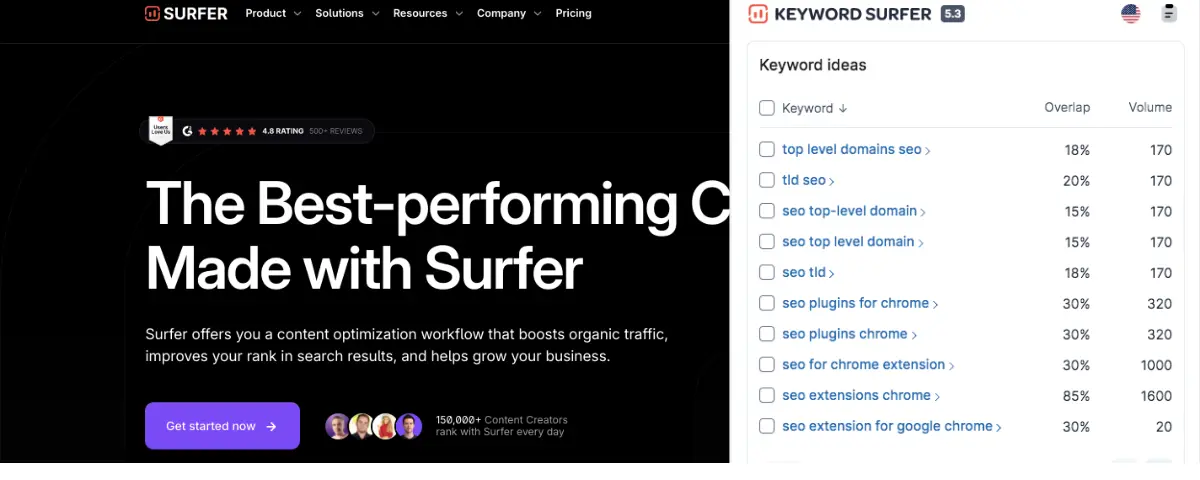
Overview
Keyword Surfer is a free Chrome extension that can improve your keyword research directly within Google’s search results. It provides valuable insights such as search volume, cost-per-click (CPC), and related keyword suggestions, making it a useful tool for both beginners and experienced marketers.
Features
If you use this extension, it offers monthly search volume displays, keyword ideas with relevance scores, and visibility metrics for each of the search results. You can also create collections of keywords for easy tracking and export them as CSV files.
To use the tool, type a keyword idea into Google, and Keyword Surfer will populate the search bar with valuable metrics like monthly search volume, CPC, and related keywords.
You can click the check icon to save the keywords to your collection for later use and export these collections as .csv files or other requirements. Finally, tailor your search to a particular location for accurate results.
I use Keyword Surfer when creating content and it has saved me a lot of time by integrating crucial SEO data into my regular search process. I have used it to identify high-volume keywords and optimize my content strategy without needing to switch between multiple tools. This streamlined approach improves my ability to create effective, SEO-friendly content.
Get 50% Discount to Master ALL Aspects of Digital Marketing That Can Earn You $2,500 - $5,000 a month (Even if you are a complete beginner!)
Our students that intentionally implement what they learn from our digital marketing course make back the entire course fee within a single month or more after completing our course because our course gives them many income generating options with unlimited earning potential with no age or location barrier. The best part is no technical skills are required.
An opportunity to change your lifestyle and make money working from anywhere in the world. The results our students get from our digital marketing course prove this could be applied to any market or country and that it is designed for any skill level and work background.
*By signing up, you agree to our privacy policy and terms of service.
Pricing
Keyword Surfer is completely free to use.
Keywords Everywhere
Overview
Keywords Everywhere is a freemium Chrome extension that simplifies keyword research by providing important data directly within your browser. It displays search volume, cost-per-click (CPC), and competition metrics for keywords across various platforms, making it a valuable tool for marketers and content creators.
Features
This extension offers features such as monthly search volume for over 10 websites, traffic metrics, and Moz link metrics.
You can also access keyword widgets on the right-hand side of the SERP, including a trend graph, related keywords, “People Also Search For” (PASF), long-tail keywords, traffic estimates, and analyze on-page content to identify keyword density.
You can use the tool to streamline your keyword research process, allowing you to gather critical data without switching between multiple tools.
When you get this data, you can input the keywords into paid tools. This helps you make informed decisions about which keywords to target, ultimately improving your SEO strategy and content effectiveness.
Another benefit of Keywords Everywhere is that it gives you useful information on over 15 websites including YouTube, Google Trends, Google Search Console, Google Analytics, and Keyword Planner which you can use to access and monitor your performance well.
Pricing
Keywords Everywhere offers a free version with basic features, while paid plans provide access to more advanced metrics and data.
Ubersuggest
Overview
Ubersuggest is a versatile Chrome extension that you can use for your keyword research and SEO strategy. It provides valuable insights directly in your browser, allowing you to analyze keywords, search volumes, and competition across platforms like Google, YouTube, and Amazon. The tool was developed by Neil Patel to help users track their performance across various platforms.
Benefits
The features include keyword search volume, cost-per-click (CPC) data, and competition metrics. Additionally, it offers you backlink information and domain metrics to help you understand your competitors better.
The extension also allows customization of search settings by location and language. On the free plan, you can do only three searches per day, while you have unlimited access to different features on the paid plan.
When you use these tools, it help you to make informed decisions quickly and provide real-time data to optimize your content effectively, ensuring better visibility in search results. This tool is especially useful for marketers looking to enhance their SEO efforts without switching between multiple platforms.
Once installed, perform a search on Google or other supported platforms. You can also adjust settings for location and language to tailor your research.
Pricing
Ubersuggest offers a free version with essential features, while premium plans provide access to more in-depth analytics and tools at an affordable price.
Optimization Tools
Word Counter
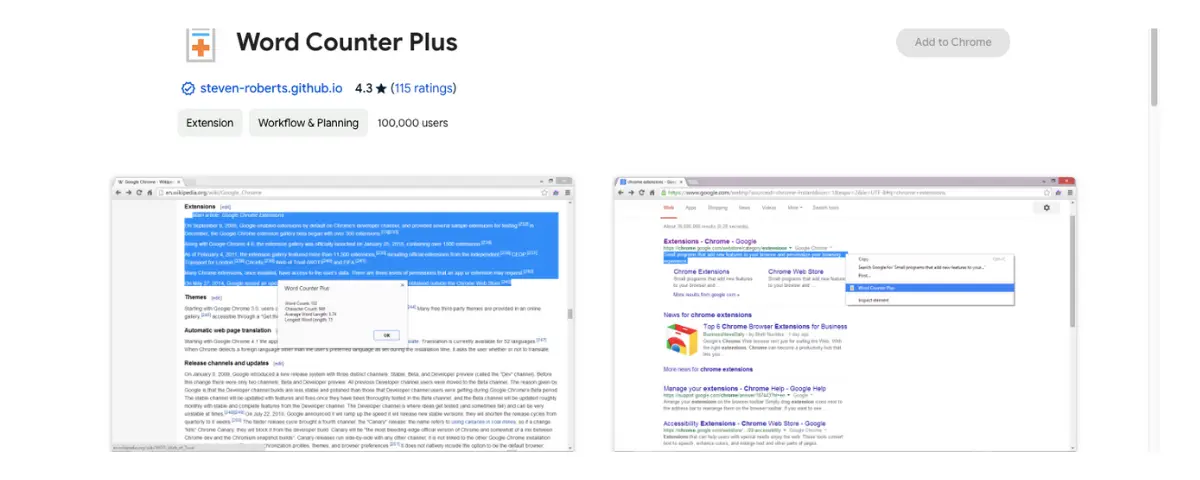
Overview
Word Counter is a simple yet effective Chrome extension designed to help users count the number of words in selected text on any webpage. It is ideal for content writers, editors, and marketing students who want to know the number of words or characters that they have written. When you highlight the text, it provides instant feedback on content length, making it easier to meet word count requirements.
Features
Some of the key features include:
- Instant Word Count: Quickly displays the number of words in the selected text.
- Character Count: It provides additional metrics such as total characters and average word length.
- User-Friendly Interface: The extension is designed for ease of use, requiring no complicated setup.
With Word Counter, you can easily track their content length without switching between applications. This is particularly helpful for meeting specific word limits in assignments or publications, enhancing productivity and focus.
How to Use It
To use Word Counter, install it from the Chrome Web Store. After installation, simply select any text on a webpage, right-click, and choose the “Word Counter” option from the context menu. A popup will display the word and character counts instantly.
Pricing
Word Counter is completely free to use,
Grammarly
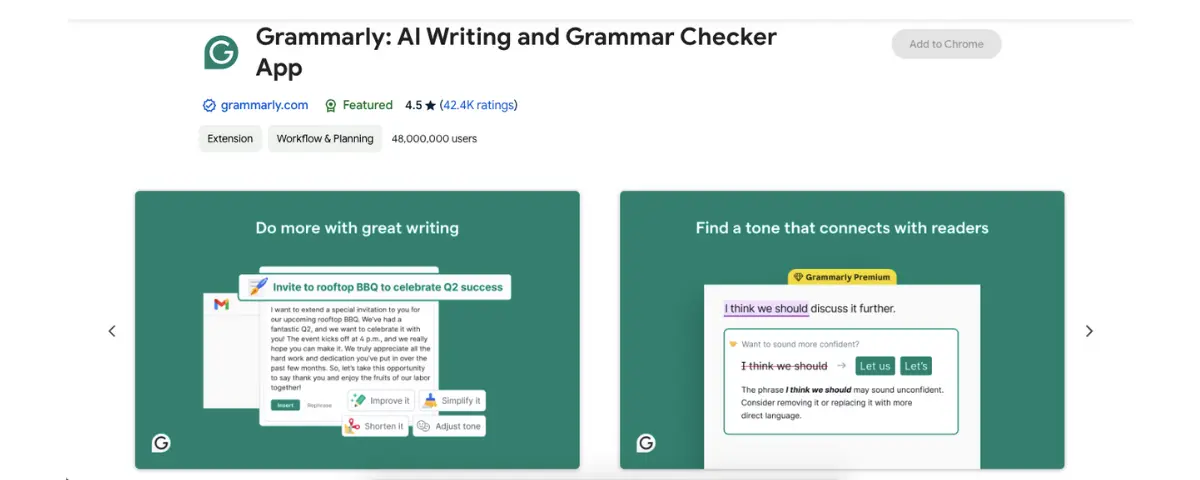
Overview
Grammarly is a widely-used tools that help you improve your writing by providing real-time grammar, spelling, and punctuation checks. It goes beyond basic proofreading to help users improve clarity, engagement, and overall writing style, making it an essential tool for content creators and professionals.
When you use Grammarly, it helps you produce high-quality content by catching mistakes that might otherwise go unnoticed. This leads to more polished writing, which can improve credibility and engagement with readers.
The tone detector is particularly useful for tailoring messages to specific audiences. Grammarly suggests replacement words and phrases that are a better fit as you write.
Features
Some useful features of Grammarly include:
- Grammar and Spelling Checks: The tool helps you to identify and correct errors as you type for clarity.
- Tone Detector: It helps analyze the tone of your writing to ensure it matches your intended message.
- Vocabulary Enhancement: Suggests synonyms and more impactful word choices for your paragraph.
- Clarity Suggestions: It provides recommendations to improve sentence structure and readability.
- Plagiarism Checker: To compare your text against billions of web pages to ensure originality.
To use Grammarly, install the extension from the Chrome Web Store. Once installed, it automatically checks your writing in text fields across various platforms like Google Docs, emails, and social media. You can click on underlined words or phrases to see suggestions and apply changes easily.
Pricing
I have been using Grammarly since 2020 for writing my content. It offers a free version and a paid version to access more features.
AIPRM for ChatGPT
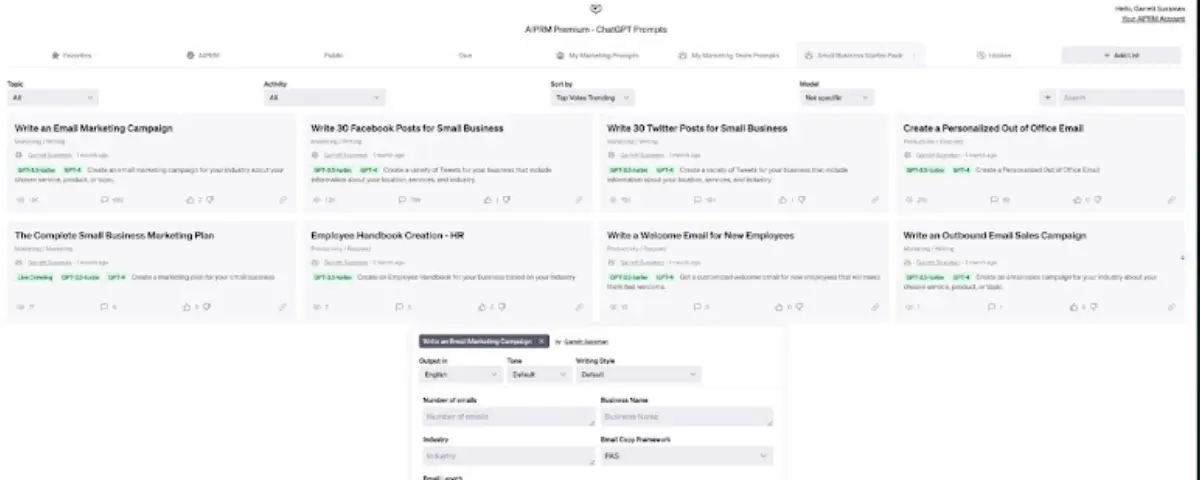
Overview
AIPRM for ChatGPT is another Chrome extension designed to help the user experience by providing a library of pre-built prompts tailored for various tasks. This tool can help you maximize the capabilities of AI models like ChatGPT, making it easier to generate high-quality content.
The tool helps your content creation process by providing ready-to-use prompts that save time and improve output quality. The ability to customize prompts ensures that users can generate content that aligns with their specific needs, improving productivity and creativity.
Features
Key features include:
- Prompt Library: When you use the tools, you have access to over 4,500 curated prompts across multiple categories, including SEO, marketing, and content creation.
- Customization Options: This tool allows users can create and save their prompts for repeated use.
- Tone and Style Adjustments: You can tailor the output to match specific brand voices or styles.
To use AIPRM, install the extension from the Chrome Web Store. Once integrated with ChatGPT, you can browse the prompt library directly within the interface. Select a prompt, customize it as needed, and generate responses effortlessly.
Pricing
AIPRM offers a free tier with basic features, while premium plans start at $20 per month for additional functionalities.
Power Thesaurus
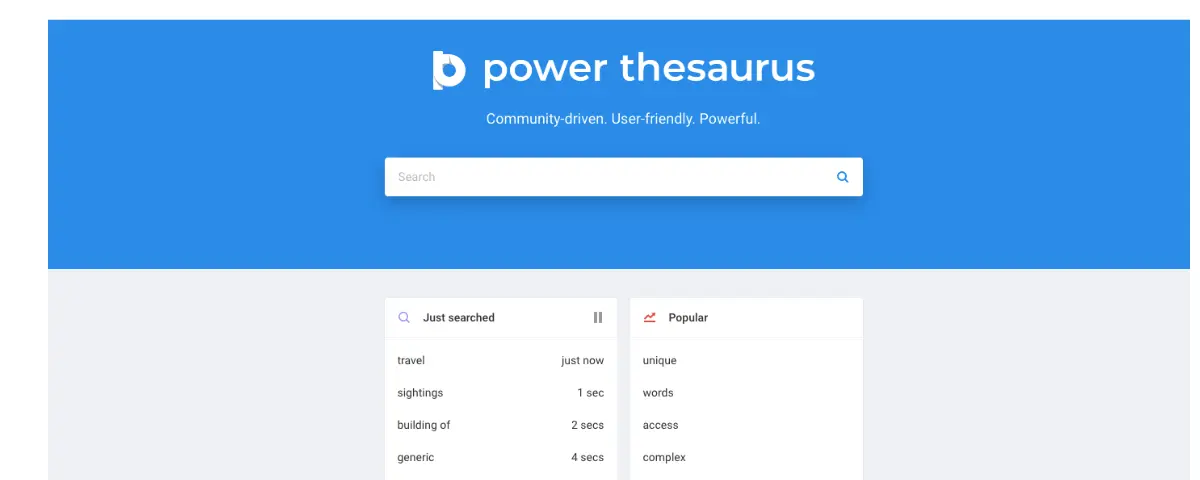
Overview
Power Thesaurus is a tool that I have been using since I joined DMSI as part of my creating content stack. it provides an extensive database of synonyms, antonyms, and definitions sourced from a crowdsourced thesaurus.
This tool is designed to improve writing by offering you alternative word choices, making it a valuable tool for content writers, marketers, and anyone looking to improve their vocabulary.
When you use this tool, you can create more engaging content, whether for blogs, articles, or social media posts. The ability to see multiple options at a glance can improve your creativity and expression better.
Features
Some key features include:
- Instant Synonyms and Antonyms: Quickly find alternatives for any selected word on a webpage.
- Definitions and Example Sentences: Access clear definitions and usage examples to better understand word context.
- Customizable Settings: Adjust font size and enable dark mode for improved usability.
To use Power Thesaurus, install the extension. Once installed, simply highlight any word on a webpage, right-click, and select “Power Thesaurus” from the context menu. A pop-up will display relevant synonyms and antonyms instantly.
Pricing
Power Thesaurus is free to use, making it accessible for anyone looking to enhance their writing without incurring costs.
On-page SEO tools
SEO META in 1 Click
Overview
SEO META in 1 Click is a user-friendly tool that simplifies the process of analyzing a webpage’s SEO-related metadata. With just one click, you can access essential information about meta tags, headings, images, and more, making it a valuable tool for webmasters and marketers.
This tool saves time by providing all basic SEO data in one place, allowing you to quickly identify areas for improvement. It’s especially helpful for optimizing content and ensuring that your site adheres to best practices.
This extension includes several key features such as:
- Summary Tab: Provides an overview of important SEO elements like title, meta description, and canonical tags.
- Headers Tab: Displays all header tags (H1, H2, etc.) used on the page.
- Images Tab: Shows the number of images and highlights those missing alt text.
- Links Tab: Lists internal and external links, helping you assess link quality.
- Tools Tab: Offers quick access to additional resources like Google’s mobile-friendly test and page speed insights.
To use SEO META in 1 Click, install the extension from the Chrome Web Store. Once added, navigate to any webpage and click on the extension icon in your browser. You’ll instantly see a detailed breakdown of the page’s SEO metadata.
Pricing
SEO META in 1 Click is completely free to use, making it accessible for anyone looking to enhance their website’s SEO without any financial commitment.
Detailed SEO Extension
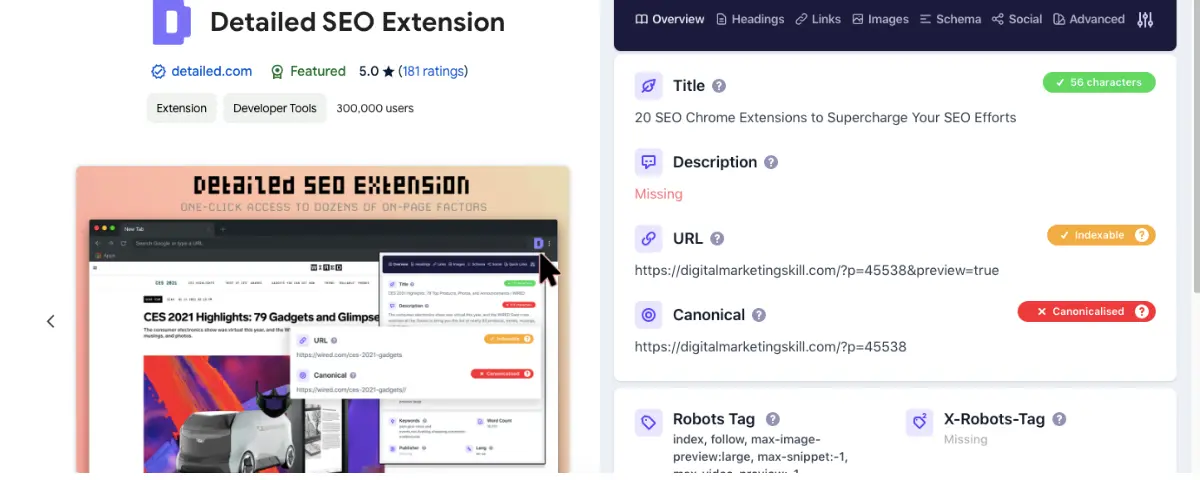
Overview
The Detailed SEO Extension is a comprehensive tool that provides instant insights into the SEO elements of any webpage. It’s designed to help marketers and webmasters analyze on-page and technical SEO quickly and efficiently.
This extension saves time by consolidating all important SEO data in one place, allowing you to identify areas for improvement quickly. It also facilitates competitive analysis by providing insights into how competitors structure their pages, helping you refine your strategies.
Some features include:
- Page Title and Meta Description: View these critical elements at a glance.
- Canonical URLs: Check for proper canonicalization to avoid duplicate content issues.
- Word Count: Assess content length for SEO best practices.
- Schema Markup: Analyze structured data to enhance search visibility.
- Link Analysis: Review internal and external links, including nofollow attributes.
To use the Detailed SEO Extension, first install it from the Chrome Web Store. Once installed, navigate to any webpage and click on the extension icon in your browser. You’ll immediately see a detailed overview of key SEO metrics, including page titles, meta descriptions, canonical URLs, and word counts.
Pricing
The Detailed SEO Extension is completely free to use, with no hidden fees.
Technical SEO
SEO Pro Extension
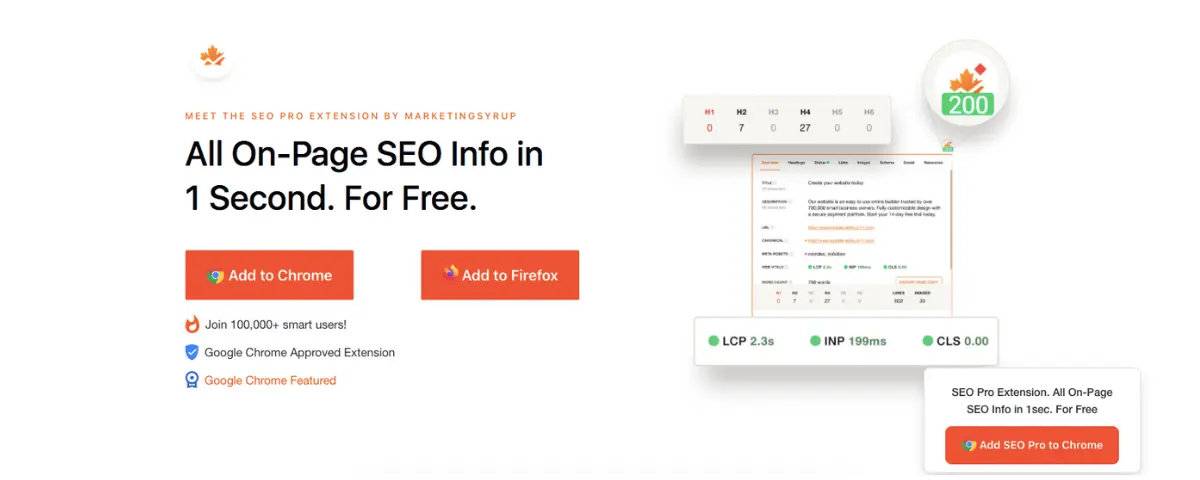
Overview
SEO Pro Extension is a free Chrome tool designed to streamline your SEO tasks by providing instant insights into any webpage. It helps users analyze critical SEO elements, making it an essential resource for marketers, webmasters, and content creators.
This tool saves you time by consolidating multiple SEO checks into one tool. It allows you to quickly identify areas for improvement, enhancing your website’s overall performance and search visibility.
Key features include:
- Page Overview: You access important SEO data such as title tags, meta descriptions, and canonical URLs.
- Core Web Vitals: Instantly check performance metrics like Largest Contentful Paint (LCP) and Cumulative Layout Shift (CLS).
- Indexing Issues: To identify potential problems with meta-robots or canonical tags that could affect indexing.
- Headings Analysis: View the structure of headings (H1-H6) on the page and export them as CSV files for further analysis.
- Alt Tag Checker: I help you to spot images missing alt tags to improve accessibility and SEO.
To get started, install the SEO Pro Extension from the Chrome Web Store. Once installed, simply navigate to any webpage and click on the extension icon in your browser. You’ll see a comprehensive overview of the page’s SEO metrics, including title tags, meta descriptions, and Core Web Vitals.
Pricing
The SEO Pro Extension is completely free to use, making it an excellent choice for anyone looking to optimize their website without incurring costs.
Performance Analyser
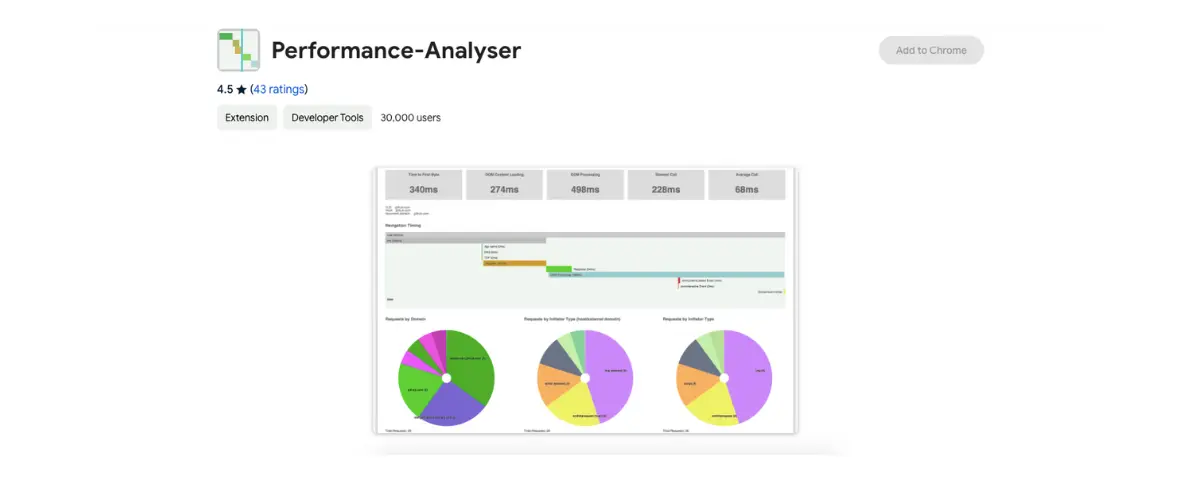
Overview
Performance Analyser is a Chrome extension designed to provide detailed insights into the performance of any webpage. It utilizes the Resource, Navigation, and User Timing APIs to help users understand how various elements affect load times and overall user experience.
The tool allows you to quickly pinpoint performance issues on your website. The visual representations make it easier to understand complex data, enabling you to make informed decisions about optimizations that can enhance user experience and site speed.
Some vital features of Performance Analyser include:
- Visual Metrics: Colorful pie charts that represent different performance metrics.
- Waterfall Chart: A detailed view of render times and resource loading sequences.
- Request Breakdown: Insights into requests by type and domain to identify potential bottlenecks.
Pricing
Performance Analyser is completely free to use.
Hreflang Tag Checker
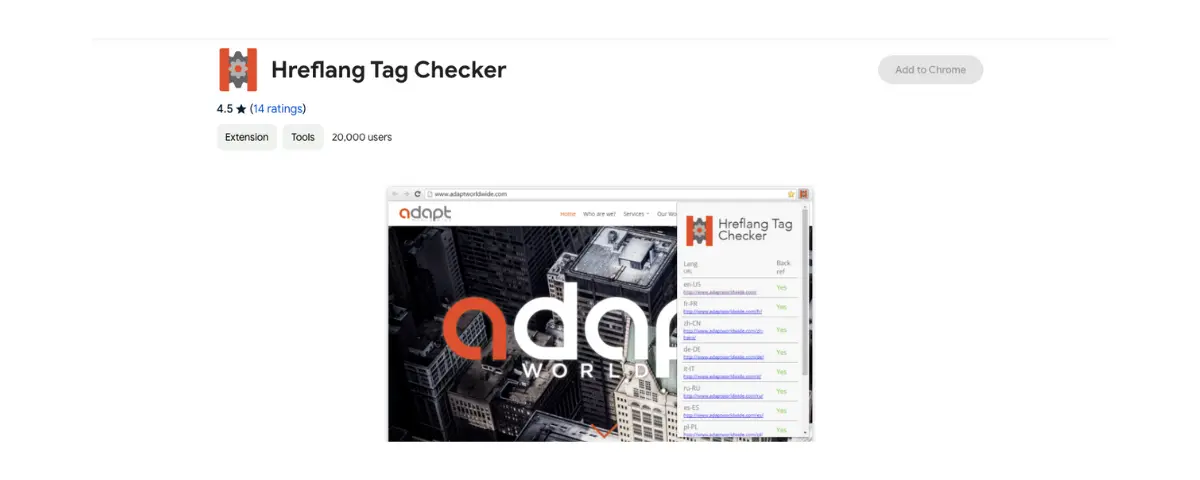
Overview
The Hreflang Tag Checker is a specialized Chrome extension designed to automate the process of verifying hreflang tags on your website. It reads the hreflang tags of a URL and checks if they correctly back-reference the current URL, making it easier to optimize for international SEO.
With this extension, you save time by automating a typically manual process, allowing you to ensure that your multilingual content is correctly indexed by search engines. This helps prevent duplicate content issues and improves user experience by directing users to the correct language version of your site.
To use the tool, install it from the Chrome Web Store. Once installed, navigate to the webpage you want to analyze and click on the extension icon. The tool will display a summary of the hreflang tags present on the page, including their correctness and any missing self-references.
It is completely free.
MozBar
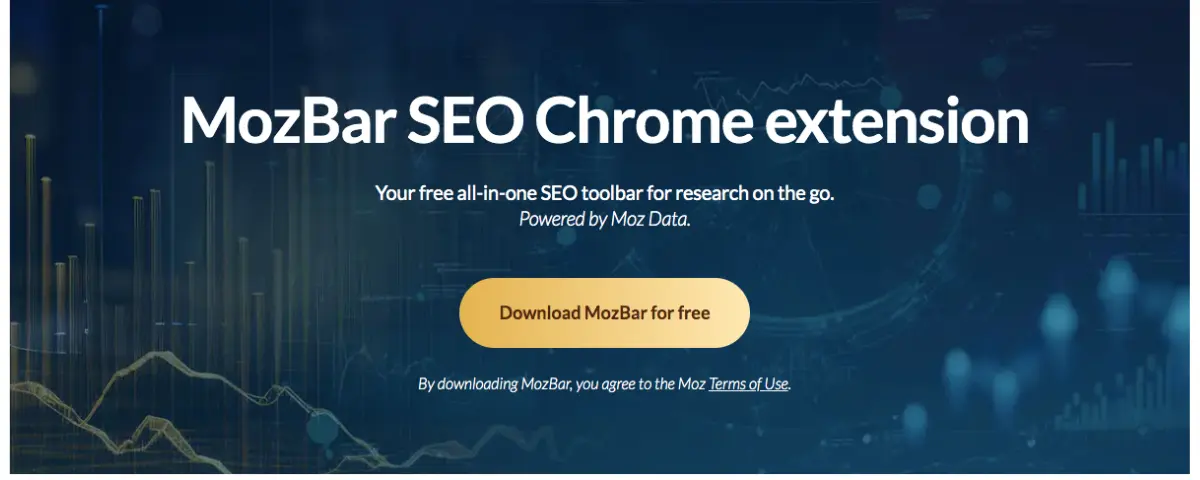
Overview
MozBar is a powerful Chrome extension developed by Moz that provides instant SEO metrics while browsing any webpage or search engine results page (SERP). It’s designed to help marketers and SEO professionals quickly assess the authority and optimization of websites.
When you use MozBar, it eases your SEO analysis process by allowing you to gather data without switching between different tools. This helps in making informed decisions about content optimization and competitive analysis, improving overall SEO strategies.
Some features of MozBar include:
- Page Authority and Domain Authority: You can view these metrics to gauge how well a page or domain is likely to rank.
- Link Metrics: You can use it to analyze the number of backlinks and linking root domains.
- On-Page Analysis: To inspect meta tags, headings, and other on-page elements.
- Keyword Difficulty: Get real-time scores for keyword competitiveness.
Pricing
MozBar is free to use, but a Moz Pro subscription unlocks additional features like unlimited page optimization reports and deeper insights.
Backlink Discovery
BuzzSumo
Overview
BuzzSumo helps you analyze content performance across various platforms. It provides insights into social media engagement, backlinks, and trending topics, making it an important seo tool for content marketers and SEO specialists.
With BuzzSumo, you can create more effective content by understanding what resonates with your audience. You can see performance data in real time and use it to refine your strategies and stay ahead of competitors. It saves you time by consolidating multiple analyses into one tool.
Some features of BuzzSumo include:
- Content Analysis: You can view engagement metrics such as shares and backlinks for any article.
- Trending Topics: It helps you discover popular content in your niche to inspire your own strategies.
- SERP Overlay: Get quick metrics on search results, including total engagement and backlinks.
Pricing
BuzzSumo offers a 30-day free trial for new users.
NoFollow
Overview
NoFollow is a Chrome extension designed to help users identify and outline nofollow links on web pages. It highlights links with nofollow, UGC, and sponsored attributes, making it easier for webmasters and SEO experts to assess link profiles and optimize their strategies.
You can use NoFollow to simplify the analyzing link structures on your site. It helps you identify which links are nofollow, so you can make informed decisions about your SEO strategy and improve your site’s authority. This tool also helps in understanding how search engines view your links, which is crucial for optimizing your content.
Features
- Link Highlighting: Automatically outlines nofollow, UGC, and sponsored links in distinct colours.
- Meta Tag Detection: It helps you to identify no index meta tags used by search engines.
- Custom CSS Styles: It allows users to customize the appearance of highlighted links.
- Website Filtering: Users can enable or disable the extension for specific websites.
To use NoFollow, install it from the Chrome Web Store. Once installed, navigate to any webpage, and the extension will automatically highlight relevant links. You can customize settings through the extension menu if needed.
Pricing
NoFollow is completely free.
Hunter.io
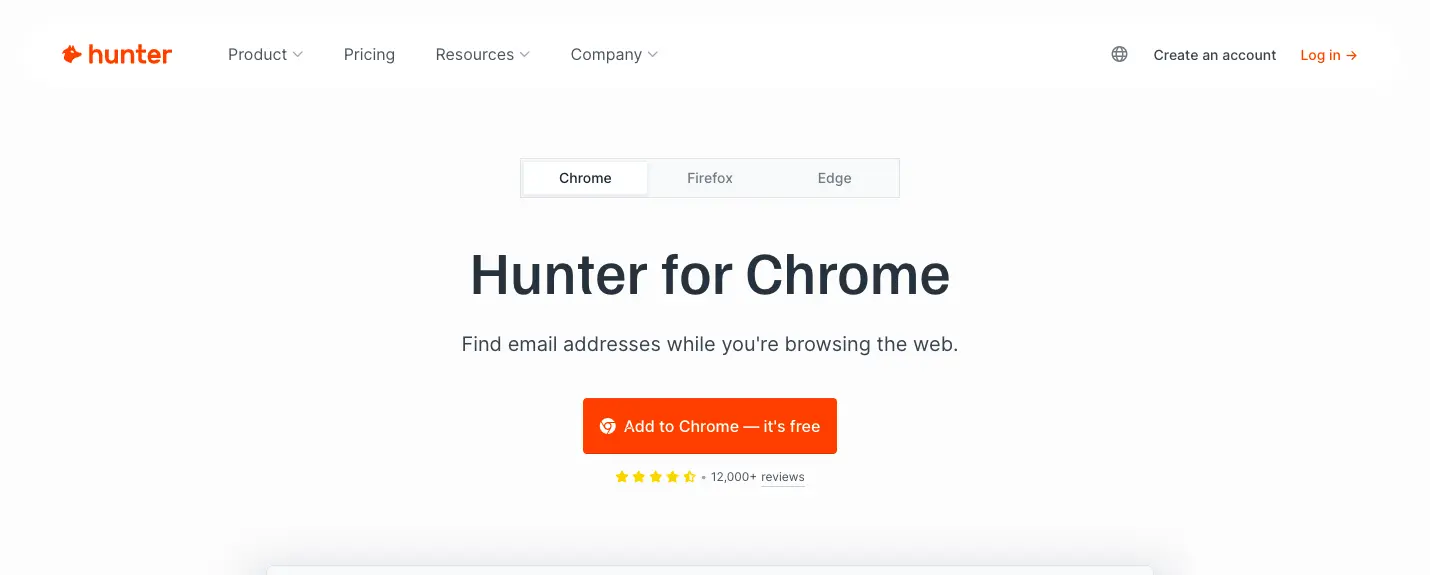
Overview
Hunter.io is a Chrome extension designed to help users find and verify email addresses associated with any website. It streamlines the outreach process for marketers, sales professionals, and recruiters by providing quick access to contact information.
With Hunter.io, you can have access to verified email addresses of potential clients or collaborators to improve the effectiveness of your outreach campaigns and reduce the chances of bounced emails. Content marketers or business owners looking to expand their connections can use this tool to get more leads and build relationships in their industry.
Features
- Email Finder: It helps you discover email addresses linked to a specific domain.
- Email Verification: Check the deliverability of email addresses before sending outreach emails.
- Domain Search: View all email addresses associated with a domain, along with their confidence scores.
- Lead Management: Save found emails as leads and integrate them with popular CRM tools like Salesforce and HubSpot.
After installation, visit any website, click on the Hunter icon in your browser, and it will display all associated email addresses. You can also filter results by department or type.
Pricing
Hunter.io offers a free plan that includes a few searches per month. While Paid plans to provide additional searches and features for more extensive outreach efforts.
Check My Links
Overview
Check My Links is a free tool designed to help web developers, content editors, and SEO professionals quickly identify broken links on web pages. It helps you scan through all the links on a page and highlights which ones are valid and which are broken, streamlining the link-checking process.
With Check My Links, you save time by automating the process of finding broken links, which can negatively impact user experience and SEO rankings. By quickly identifying and addressing these issues, you can improve your site’s credibility and improve its overall performance.
Pricing
Check My Links is completely free to use
SEO Minion
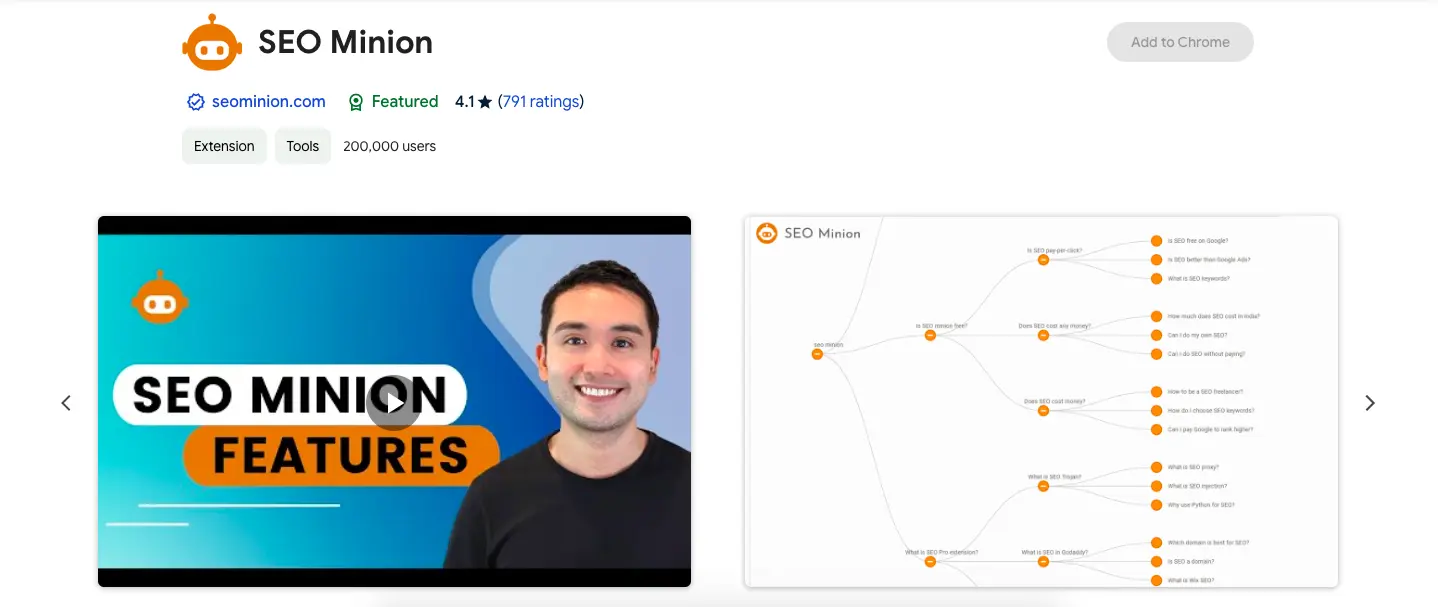
Overview
SEO Minion is a versatile Chrome extension designed to assist with various daily SEO tasks. It provides tools for on-page analysis, link checking, and SERP previews, making it a valuable resource for marketers and website owners looking to enhance their SEO strategies.
You can use it to streamline your SEO process by consolidating multiple tools into one extension. It helps you quickly identify issues that could affect your site’s performance and visibility, allowing for timely optimizations. The SERP preview feature is particularly beneficial for improving click-through rates by optimizing snippets.
Features
Key features of SEO Minion include:
- On-Page SEO Analysis: To evaluate meta tags, headings, and overall HTML structure.
- Broken Link Checker: You can use it to identify and highlight broken links on any webpage.
- Hreflang Tag Checker: To verify the validity of hreflang tags for international SEO.
- SERP Preview Tool: You can use it to visualize how your page will appear in Google search results.
- Link Highlighter: To distinguish between internal and external links.
Pricing
SEO Minion is free.
Local SEO
GMB Everywhere
Overview
GMB Everywhere is a specialized Chrome extension designed to improve local SEO efforts by providing insights into Google My Business (GMB) listings. It allows users to perform audits, analyze competitors, and optimize their GMB profiles directly from Google search results and maps.
Using GMB Everywhere helps identify areas for improvement in your own GMB listing while allowing you to spy on competitors’ strategies, and improving your local search visibility.
Some features of GMB Everywhere include:
- GMB Categories Display: View the categories assigned to any GMB listing, helping you understand competitor positioning.
- Basic Audits: To conduct quick audits of business profiles, including claimed status and location information.
- Review and Post Audits: Analyze customer reviews and posts associated with a GMB listing.
- Teleport Feature: It simulates searches from different locations to check local rankings and competition.
To use GMB Everywhere, install the extension from the Chrome Web Store. Once installed, navigate to Google Maps or search results, where you will see audit buttons next to business listings. Click these buttons to perform audits or gather insights.
Pricing
GMB Everywhere offers a free version with essential features. For more advanced tools and capabilities, users can opt for premium plans at an affordable price.
Web Scraper
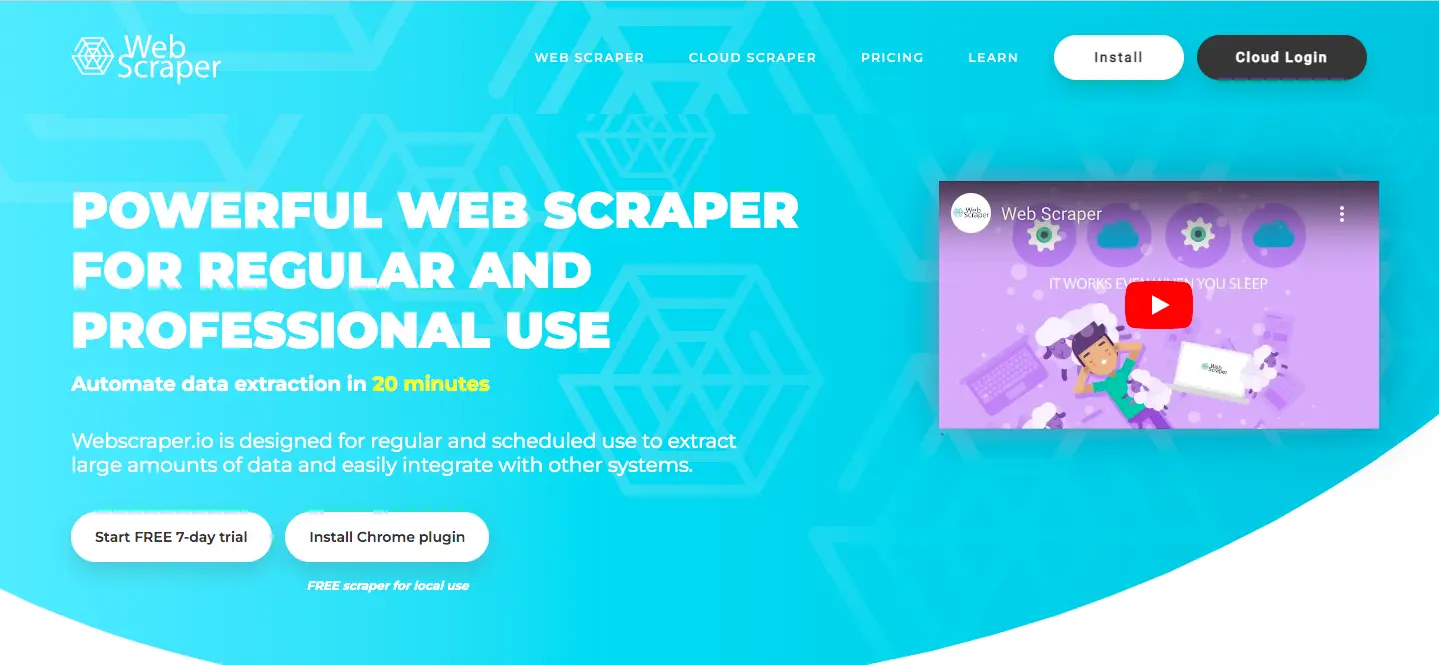
Overview
Web Scraper is designed to extract data from websites. It allows users to create a structured plan or sitemap, specifying how to navigate a site and what data to extract. This tool is ideal for marketers, researchers, and anyone needing to gather data efficiently.
The data collection process saves time and effort compared to manual methods. Its ability to handle dynamic content makes it versatile for various applications, from competitive analysis to market research.
Some features of Web Scraper include:
- Sitemap Creation: Users can define how a website should be traversed.
- Multi-Page Scraping: Extract data from multiple pages in one go.
- Dynamic Page Support: Capable of scraping data from JavaScript and AJAX-driven sites.
- Data Export: Easily export scraped data as CSV, XLSX, or JSON files.
- Local Storage: Store sitemaps and scraped data in the browser’s local storage or CouchDB.
After installation, create a new sitemap by selecting elements on the target webpage that you wish to extract. Once configured, run the scraper to collect the desired data.
Pricing
Web Scraper is free for local use, making it accessible for individuals and small projects.
Conclusion
Using the right SEO Chrome extensions can really improve how your website performs and how visible it is online. These tools make SEO tasks easier and give you helpful information to make better decisions. Whether it’s finding the right keywords, fixing broken links, optimizing content, or boosting local search results, each extension has its own features for different SEO needs.
When you use them for their purpose, you can raise your search rankings, improve user experience, and attract more traffic. So if you want to pick the right tools, you need to think about your goals and pick the ones that fit your SEO plan.
FAQs
How can SEO Chrome extensions benefit my website?
Using SEO Chrome extensions can significantly enhance your website’s visibility and performance. They streamline tasks like keyword research, on-page analysis, and competitor tracking, saving you time and effort. By providing real-time data and insights, these tools help you make informed decisions that can lead to better search rankings and increased traffic.
Are there any free SEO Chrome extensions available?
Yes, many SEO Chrome extensions are available for free. Popular options like MozBar, Check My Links, and Keywords Everywhere offer essential features at no cost. While some extensions may have premium versions with advanced features, the free versions are often sufficient for basic SEO tasks.
Can I use multiple SEO Chrome extensions at once?
Absolutely! You can install and use multiple SEO Chrome extensions simultaneously. Each extension offers unique features that can complement one another, allowing you to cover various aspects of SEO more effectively. Just be mindful of your browser’s performance, as having too many extensions active at once may slow it down.
More Resources
The Beginner’s Guide to WordPress SEO (Step by Step)
18 Free SEO Tools To Grow Traffic On Your Website
9 Easy Website SEO Tips To Rank Higher On Search Engine
Effective SEO Keywords | 7 Tips To Choosing The Right SEO Keywords


