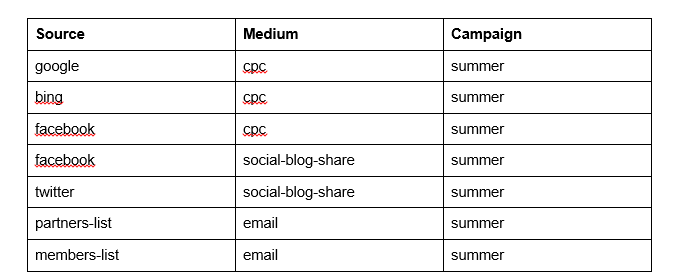Are you currently tracking your campaign returns on investment (ROI) from your email, social media, and advertising campaigns on Google Analytics?
Would it not be amazing to be able to track the performance of your:
- Social Media
- Paid Ads
- And more, all in one place…?
Loaded question, I know.
But, it is essential to measure the impact driven by all your marketing efforts.
Especially the campaigns that drive visitors back to your website.
Fortunately, Google has made it possible to track the results of your digital marketing efforts inside of Google Analytics using their built-in campaign tracking platform.
When you correctly configure campaign tracking in Google Analytics (and have goals set up), you can generate reports that show you:
- How much traffic do your campaigns drive,
- How many conversions have you achieved,
- And how much revenue each campaign produced!
The best part about campaign tracking? It’s not very difficult to set up, once you get the hang of it.
For this, you should check out our Google Analytics curriculum as part of our full stack digital marketing course so that you can learn how to effectively track your campaigns across all marketing channels so that you can reduce your recurring marketing costs.
Click here to learn more and register for the training
Moreover, when you put a campaign tracking system in place, you can use Google Analytics to see how every one of your emails, social media campaigns, and paid advertising placements performed for your organization.
It’s a little bit technical but easy to do once you understand a few simple steps and see why it’s so important.
Being able to track where your visitors are coming from is a valuable opportunity to improve your engagement and your ROI during the campaign.
Get 50% Discount to Master ALL Aspects of Digital Marketing That Can Earn You $2,500 - $5,000 a month (Even if you are a complete beginner!)
Our students that intentionally implement what they learn from our digital marketing course make back the entire course fee within a single month or more after completing our course because our course gives them many income generating options with unlimited earning potential with no age or location barrier. The best part is no technical skills are required.
An opportunity to change your lifestyle and make money working from anywhere in the world. The results our students get from our digital marketing course prove this could be applied to any market or country and that it is designed for any skill level and work background.
*By signing up, you agree to our privacy policy and terms of service.
Additionally, when you benchmark your campaign performance you will be able to improve your campaigns in the future and budget more effectively. It’s worth investing a little time in analytics!
Once you can accurately see where your visitors are coming from, you’ll be able to build more useful reports such as “goal completions by conversion source” (e.g. how many qualified leads or sales are coming from Google versus Facebook), or “sales by source/medium” (using Google Analytics’ e-commerce reporting features).
In this post, we’ll show you how to effectively use Google Analytics to track visits to your marketing campaigns. This is the critical first step in being able to understand how your campaign is performing.
What is Campaign Tracking?
Campaign tracking simply allows you to add special tracking code to your URL, also known as ‘tagging’ URLs, to identify how users are getting to your site.
Why track your Marketing campaigns?
Marketers at the top of their game always want more data.
When you know where your website visitors are coming from and how each traffic source is converting on your site, you can make on-the-fly optimizations to your campaign and achieve better overall results.
With this campaign tracking data in hand, you’ll be able to benchmark against it when designing and budgeting for future campaigns, making your future campaigns even better.
This is one form of data benchmarking, and it’s a powerful tool for any marketer.
For example, let’s say you are running a contest and you’ve promoted it through print, email, Facebook Ads, Facebook Sponsored Posts, and Google Adwords.
Visitors from these sources will appear in Google Analytics as follows:
![]()
These can show up as various sources such as m.facebook.com (Facebook’s mobile web page) and l.facebook.com (Facebook’s laptop/desktop version), depending on which devices they use and if they are using HTTP or HTTPS status.
In this example, you wouldn’t be able to distinguish visitors from print versus email. Your Facebook traffic will all show up as one stat, regardless of whether they clicked your post or an ad.
Traffic from Google will all display as organic traffic, not paid traffic (cost per click).
The trouble here is that you can’t tell what the money spent on Facebook Ads or Google Adwords translated to in terms of leads, sales, sign-ups, etc.
Did the Google Adwords spend pay off? Did anyone find your website through print advertising? You just won’t know. And the next time you plan a campaign, you’ll be just as blind.
But if you had known that mid-way through the campaign, your Facebook Ads were converting at half the cost of visitors from Adwords, you could have applied the remainder of your Adwords budget toward Facebook Ads and boosted the overall ROI of your campaign.
Or, suppose your analytics could have shown that all of your direct traffic was coming from print, and your email marketing wasn’t working – you could adjust your email messaging to get a better click-through rate there.
Perhaps you are emailing to multiple lists (you should be segmenting!).
This is why you need proper digital marketing training, where you will not only learn the bests practices for tracking your campaigns and executing your marketing operations but also know the pitfalls to avoid.
If you need a digital marketing training and support platform to help you get the best out of your traffic and marketing efforts, then you need to click here to register and secure your space now.
Why Use UTM Parameters For Tracking?
You can track a wide variety of initiatives related to online marketing using UTM parameters. Some of the marketing activities that you can track with them include:
SEO consulting services use advanced email marketing activities to track down the sales from the emails. Of course, it is never easy to create a great campaign and a creative email that can generate a response from the customers.
So how to find which email message is working?
The best way is to use a trackable URL with your email to know about the emails that are working and also that are not working.”
Guest Blog Posts
It is a common practice to do guest blogging on sites that are near to your niche. However, how to find out easily, whether your guest blogging is producing any results or not?
A trackable URL that is placed just beside your guest blog post helps you to know how much traffic your guest blogging efforts are generating.
Social Update
As a part of the marketing campaign, you must remain active on social networks.
But despite spending hours on Twitter, and Facebook how can you find whether users are clicking on your profile link or not? Moreover, are those clicks generating business?
Adding trackable URL links within your social profiles helps you get all this information quite easily.
Banner Ads
Add a trackable URL to your banner ads to detect whether your campaign is as effective as you thought it should be or not.
It will also let you know which variation of the banner ads is working better and accordingly, you can keep only those ads that are boosting sales.
Understanding Site Visitor Tracking Using UTMs
Ever heard the word UTM before?
No? Where have you been? UTM is so simple to not know. Anyways, we’ve got you…
UTM stands for Urchin Tracking Module, a system that allows users to tag hyperlinks to trace where visitors originated.
With Google Analytics, you can use these to figure out how people are getting to your site (and what they’re doing when they get there).
By adding additional text at the end of every hyperlink you share, you can tag people who click those links (and hit your site) with relevant information about…
Where they came from…What they clicked…What your plan for them was.
Types Of Google Analytics For URL Tagging
You can use different ways to tag URLs on Google Analytics. Here are a few most effective ones:
Auto-tagging
More often, top SEO services link their Google Analytics account to their active Google AdWords account and also enable auto-tagging. In this case, there is no need to tag URLs for AdWords.
Your Analytics account will automatically keep track of all your AdWords campaigns.
Even though your auto-tagging is on, you will still be required to tag all the non-AdWords links for paid keywords, banners and other ads.
All the AdWords accounts select auto-tagging by default. But it is possible that Auto-tagging is not appropriate for your particular website.
Similarly, there are certain destination URLs where the use of additional URL parameters is not acceptable.
Manual Tagging
For manual tagging URLs, you should use Google Analytics URL Builder. It will automatically generate appropriate tagging for your website.
You can also make the process more efficient by creating a URL builder in an Excel sheet. It is more helpful if you want to create URLs in bulk.
Another UTM parameter, Campaign Medium, will indicate your advertising type such as email, PPC, etc.
Your campaign’s name will be the Campaign Name or utm_campaign. You will need these three UTM parameters while manually building the links.
You can use the other two optional parameters for recognizing the ads.
Always label your URLs in the same way. Also, in case you are using CPC for PPC, always ensure that you add PPC in a few tags or else Analytics will classify it differently.
Tag Manually For Backend Systems
It is also essential to tag AdWords URLs that are used for the backend systems. For this the best tool is ValueTrackParameters.
How does it work?
Whenever a user comes to your website by clicking on the ad, ValueTrack keeps a detailed record of the particular URL of the ad that diverted the user to your website.
The values of this particular parameter will be dynamic as they will depend on the ad that the user clicked.
Best Ways To Create Google Analytics Trackable URLs
There are certainly no wrong ways in which you can create URLs for tracking as the reports are always for your links only. Even then you can use some better ways for creating trackable URLs.
Here are a few such ways:
Always have a standard process of naming upfront. Each URL will have several parameters; things may get messy.
Multiple parameters will also pose difficulty in reading, which is why adopting a conventional style upfront for naming all the URLs will be beneficial.
Parameter names will be visible to all the users who will click on your link. So, avoid writing anything that you do not want them to see.
Make sure that you use lowercase letters for writing parameters.
More often, the URLs are long. In that case, you can use tools such as bit.ly that can make the link shorter.
Also, never go overboard while creating parameters. Stick to only whatever is necessary.
Google Analytics Campaign Tracking: How to Track your Campaigns?
We’re using Google Analytics here as it’s so popular, but other analytics tools will have similar features.
When a visitor lands on your website, Google Analytics records that pageview along with the source and medium that the visitor originated from.
The “source” is the domain that the visitor came from, and the “medium” is a classification for different kinds of traffic. There is also a “campaign” parameter that can be used to further segment your traffic.
Many tools like MailChimp, Hootsuite, Oktopost and Hubspot have features that let you create tracking URLs, but anyone can use Google’s Tracking URL Builder.
You can automatically apply tracking parameters to all Adwords traffic by enabling Auto-tagging in Adwords (read instructions about how it works.).
But first things first, you need to…
Set Up Your Conversion Goals to Track Who is Taking Action
Goals are a way to track the actions people take on your site by tallying specific behaviors.
What makes goals useful is not just the ability to say how many times an action was taken, but to look at who took the action. Thanks to the UTM parameters, you can do this!
But let’s not put the cart before the horse — let’s go over how to set up the most basic goal: opting in for a Lead Magnet.
For our goal, we want to know when someone hits our Welcome page — after they’ve visited the opt-in page.
Here’s how to make this happen:
Setup 1: Log into your Google Analytics account
Proceed Admin Section of Google Analytics
Setup 2: Go to the Goals Section
Under the “View” column, click on “Goals
![]()
Setup 3: Create a New Goal
Click on the “New Goal” button to create a new conversion goal.
Setup 4: Choose “Sign Up” Goal Type
Google offers a variety of goal templates, which should fit your specific needs (though you can create custom ones as well). Since we want to track opt-ins, “Sign Up” should be perfect for us.
Step 5: Name Your Goal, then Select Destination for Goal Type
Give your goal a name and make sure to turn on the “Value” setting if you want to assign a monetary value to the conversion.
Step 6: Set Up the Specifics for Your Goal
For Destination, change your rule to “Begins with” and add your Welcome page — that’s where people who opt-in end up.
Using “Begins with” helps ensure all opt-ins are properly credited.
The other way to ensure that we’re tracking actual opt-ins and not just accidental Thank You page visitors is to create a funnel.
This involves adding the URL string of the opt-in page as well (check out the graphic below). You’ll turn Funnel “ON” and add a step with the page field including the URL that precedes your destination page.
Set this step to “Required” and you’ve added this rule!
For your URL strings, always use the text after your domain name, not the entire URL — Google already knows the root domain!
Once you’re done, verify your goal to make sure you set it up correctly. Then click “Save” and you’ve built your first goal in Google Analytics!
Since we just set this goal up, we’re not going to have any information to look at.
So, let’s review an older funnel already tracked with goals and see how we can use these goals with UTM parameters to get insight into our customers.
To take a peek at these insights, you’ll want to visit Conversions > Goals > Overview under the reporting section of Google Analytics.
We’ll select a goal from the drop-down at the top, and then, near the bottom, we’ll change the details from “Goal Completion Location” to “Source / Medium.”
Here’s what we see:
You can see that Facebook ads are one of our biggest sources of traffic. Interestingly, it looks like our automated follow-up emails are the next biggest source of conversions.
Goals are a great way to gain insight into what channels are driving the most visits.
With a little bit of know-how and a lot of proper attribution tagging, Google Analytics campaign tracking can give you some great insights!
Important Tips for Google Analytics Campaign Measurement
1. Plan and organize your parameters
Google Analytics simply records whatever it’s told, so organize your parameters ahead of time. It’s best to use a standard set of parameters company-wide.
If your company uses a different set of parameters each time an email goes out, you won’t be able to easily report on things like overall traffic from email monthly or year-over-year.
Analytics is case-sensitive too, so “Email”, “email”, “e-mail” and “E-mail” will report as four separate mediums.
2. Keep it simple
It may be tempting to create unique parameters for all of the variables for each source, but this is not necessary, nor is it ideal.
Each channel only needs its unique combination of parameters to be reported on separately.
For example:
These parameters will allow for reporting on all paid traffic, or all email traffic, or all traffic from the whole “summer” campaign as well as reporting on each channel separately by using combinations of the above in a segment or filter.
3. Start now
Any data is better than none. Start simple and grow from there. Optimizing your campaign strategy in response to real-time data is a powerful way to achieve better ROI for your campaigns.
Benchmarking your digital marketing data over time is a sure-fire way to improve your future campaigns, too.
Conclusion
Evaluating your campaign reports for clarity and accuracy will help make sure your campaign tracking remains a valuable asset to your marketing.
The biggest thing to remember about campaign tracking is:
You can’t improve what you can’t measure.
Almost every business uses email and social media to connect with customers. And many companies also use paid advertising to drive traffic.
Without tracking the results from these efforts, you can’t figure out what’s working and what’s not.
Google Analytics provides you with a complete and easy to use platform for tracking all your marketing campaign efforts.
You can learn more about that process in our digital marketing course so that you can continuously find ways to track and improve your marketing campaign performance.
Take advantage of it!
FAQs
What is a campaign tracking URL?
A campaign tracking URL is a URL with UTM parameters that help track the performance of marketing campaigns. It includes details like source, medium, campaign name, and other parameters to monitor the effectiveness of different marketing initiatives accurately.
Where is campaign tracking in GA4?
In Google Analytics 4 (GA4), campaign tracking can be found by:
- Accessing your GA4 property.
- Locating the “User Acquisition Report” under “Traffic acquisition.”
- Analyzing data related to source, medium, and campaign name to track the performance of your campaigns.
How to track campaigns in GA4?
To track campaigns in GA4, you can:
- Use UTM-tagged URLs to track campaign performance accurately.
- Generate UTM links using tools like Google’s Campaign URL Builder.
- Access GA4 Reports and analyze data based on source, medium, and campaign name.
How do I connect Google Analytics to campaign manager?
To connect Google Analytics to a campaign manager:
- Log into your Google Analytics account.
- Navigate to the Admin section.
- Under Property, select “Google Ads Linking” and follow the prompts to link your Google Ads and Google Analytics accounts.